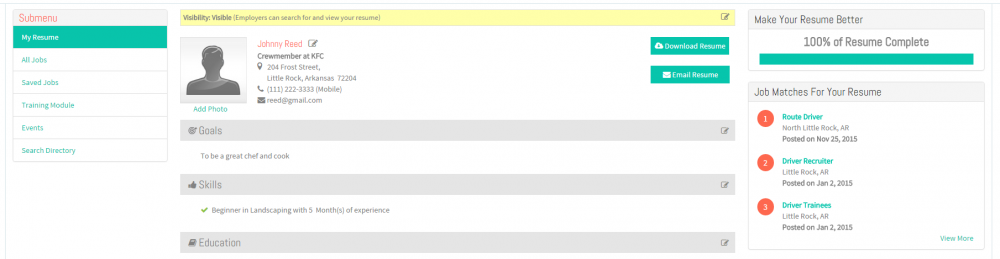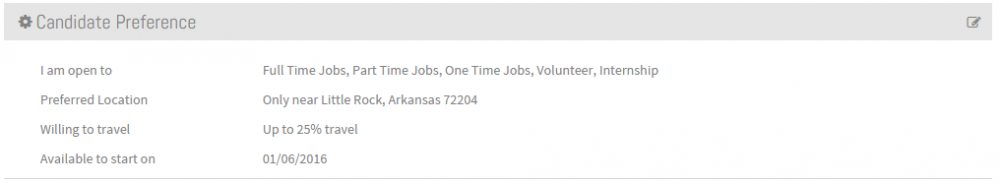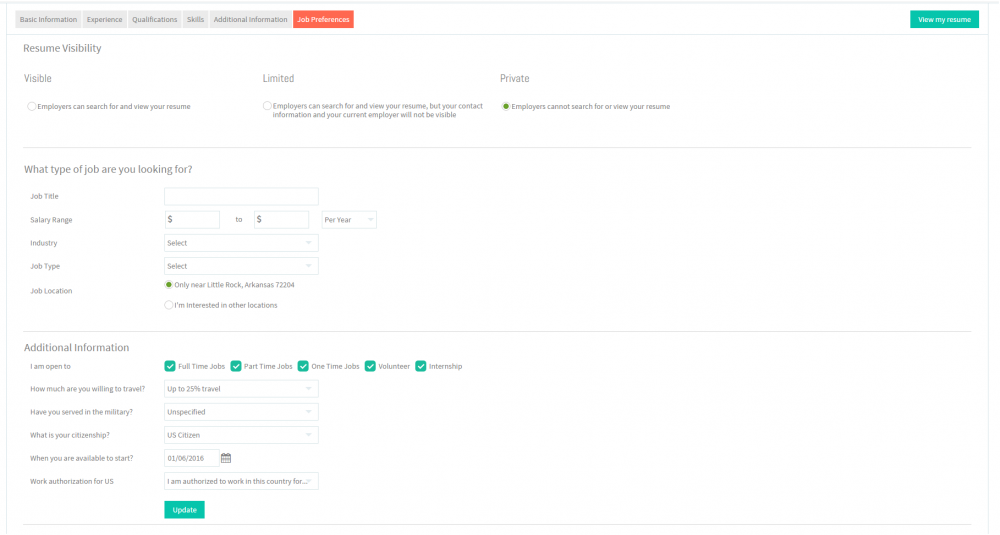Difference between revisions of "Job Preferences"
| Line 18: | Line 18: | ||
---- | ---- | ||
| − | [[File:N2.png]] <big>'''Click Edit icon [[File:5.EditName.png|frameless|caption]] near | + | [[File:N2.png]] <big>'''Click Edit icon [[File:5.EditName.png|frameless|caption]] near Candidate Preference section'''</big> |
[[File:CandPref.png|1000px]] | [[File:CandPref.png|1000px]] | ||
Revision as of 01:11, 23 January 2016
Back Back To Main Menu
Update your Job Preference
Here the Offender can update information about one's own preferences of Job like Resume Visibility , Salary Preference , Location Preference , Industry Preference and some other Additional Information as Work Authorization,Citizenship , Available Start Date and a few more .
![]() Click Edit icon
Click Edit icon ![]() near Candidate Preference section
near Candidate Preference section
![]() Update the Job Preference screen.
Update the Job Preference screen.