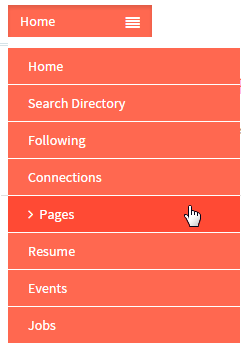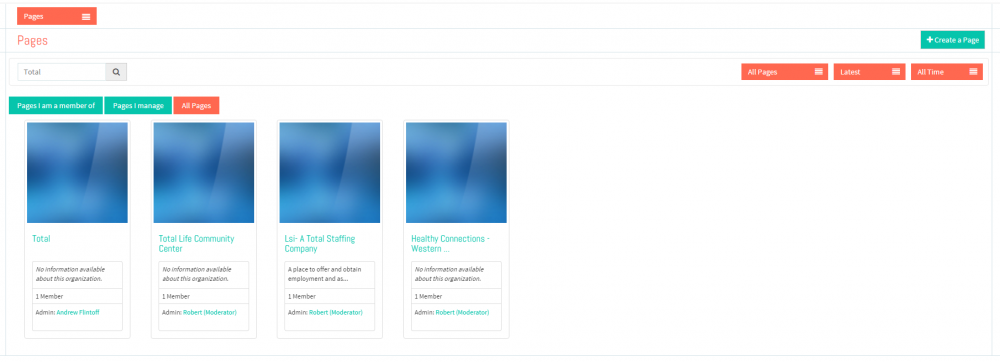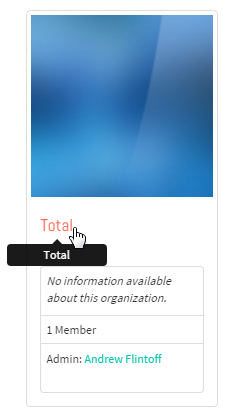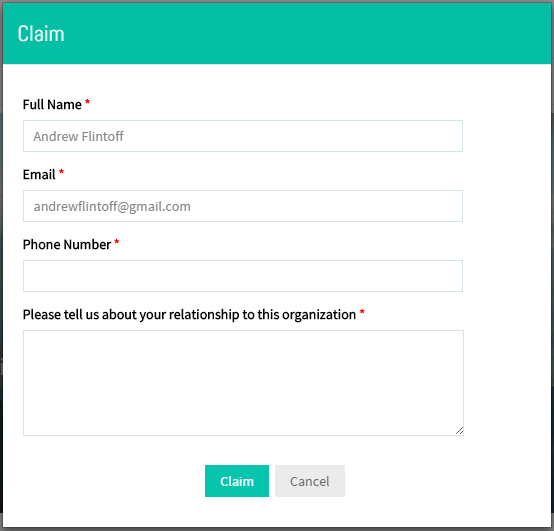Difference between revisions of "Create a Page or Claim a Page"
(→Create a Page) |
|||
| Line 1: | Line 1: | ||
| − | + | <div class="col-md-12 hidden-sm hidden-xs" style="margin-bottom:20px;"> | |
| + | <div class=""> | ||
| + | <div class="container" style="float: left;padding: 0px;"> | ||
| + | <div class="row"> | ||
| + | |||
| + | <div class="col-md-4"> | ||
| + | |||
| + | <p> [[WHAT_THE_SERVICE_PROVIDER_CAN_DO|<span style="color: #2980B9; font-family: 'Lato', Helvetica, Arial, sans-serif; padding: 10px; font-size: 11px;"><i class="fa fa-arrow-circle-left fa-2x"></i></span>]][[WHAT_THE_SERVICE_PROVIDER_CAN_DO | <span style="color: #2980B9; font-family: 'Lato', Helvetica, Arial, sans-serif; padding: 10px; font-size: 17px;">Back </span>]]</p> | ||
| + | </div> | ||
| + | |||
| + | <div class="col-md-8 centered"> | ||
| + | <p></p> | ||
| + | </div> | ||
| + | </div> | ||
| + | </div> | ||
| + | </div> | ||
| + | </div> | ||
== ''' Create a Page ''' == | == ''' Create a Page ''' == | ||
Latest revision as of 02:40, 3 February 2016
Create a Page
If you are an organization then by creating a page, you can be able to add your organization details, basic information, locations and contact persons.
![]() Click on Create a Page button.
Click on Create a Page button. ![]()
Claim a Page
By claiming a page you can claim for your legal organization.
![]() Search for your organization page.
Search for your organization page.
![]() Click on Do you own this organization ? Claim it button
Click on Do you own this organization ? Claim it button ![]()