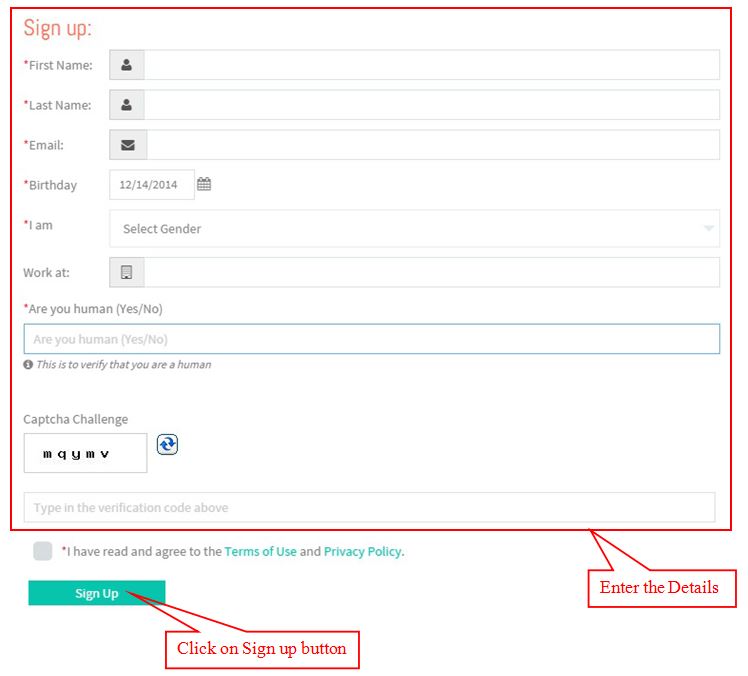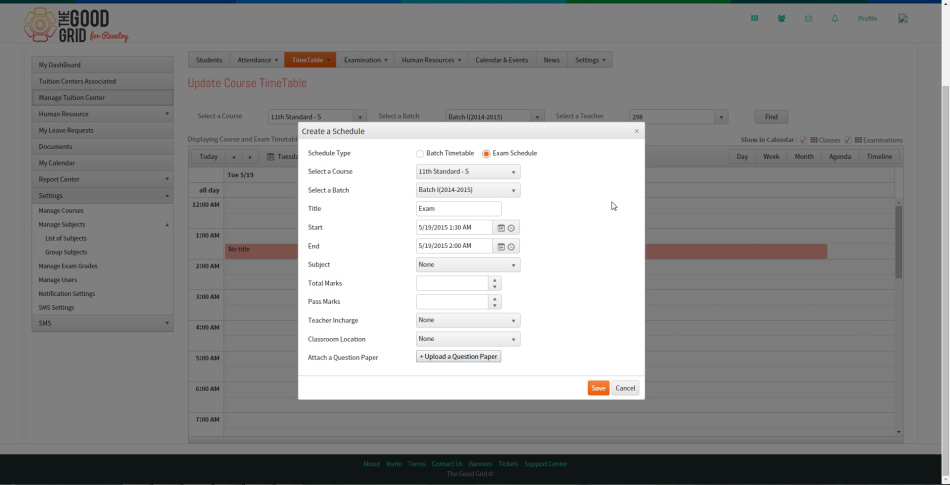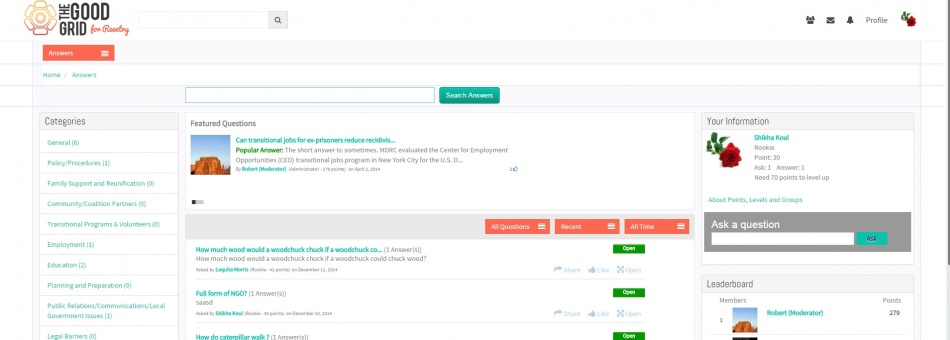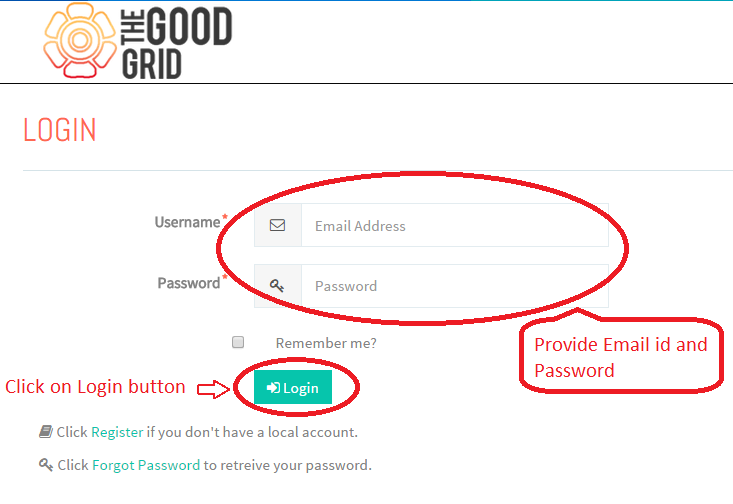Difference between revisions of "How to navigate Answers Landing Page"
(→How To Navigate Answers Landing Page) |
(→Functional Work Flow) |
||
| Line 3: | Line 3: | ||
---- | ---- | ||
| − | [[File:|800px]] | + | [[File:3.1.jpg|800px]] |
| + | |||
| + | ---- | ||
| + | |||
| + | =='''Applications Screen Flow'''== | ||
| + | |||
| + | ---- | ||
| + | |||
| + | |||
| + | After successful login, it navigates to the Home Page. There click Main Menu & list will be displayed from where user need to select “Answers” option. | ||
| + | |||
| + | [[File:3.jpg|950px]] | ||
| + | |||
| + | |||
| + | ---- | ||
| + | |||
| + | |||
| + | After selecting Answers option screen will navigate to the Answers Landing page. | ||
| + | |||
| + | |||
| + | [[File:Answers_Landing_Page.jpg|950px]] | ||
| + | |||
---- | ---- | ||
Revision as of 00:23, 12 December 2014
Contents
Functional Work Flow
Applications Screen Flow
After successful login, it navigates to the Home Page. There click Main Menu & list will be displayed from where user need to select “Answers” option.
After selecting Answers option screen will navigate to the Answers Landing page.
Applications Screen Flow
After successful login, it navigates to the Home Page. There click Main Menu & list will be displayed from where user need to select “Answers” option.
After selecting Answers option screen will navigate to the Answers Landing page.
[[File:|950px]]
Application Screens
[[File:|950px]]