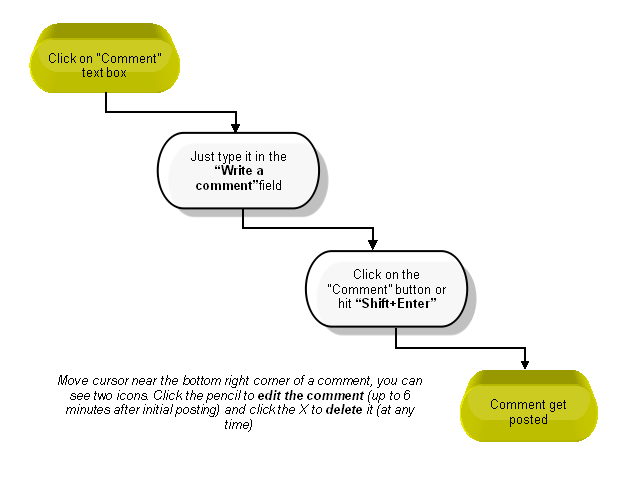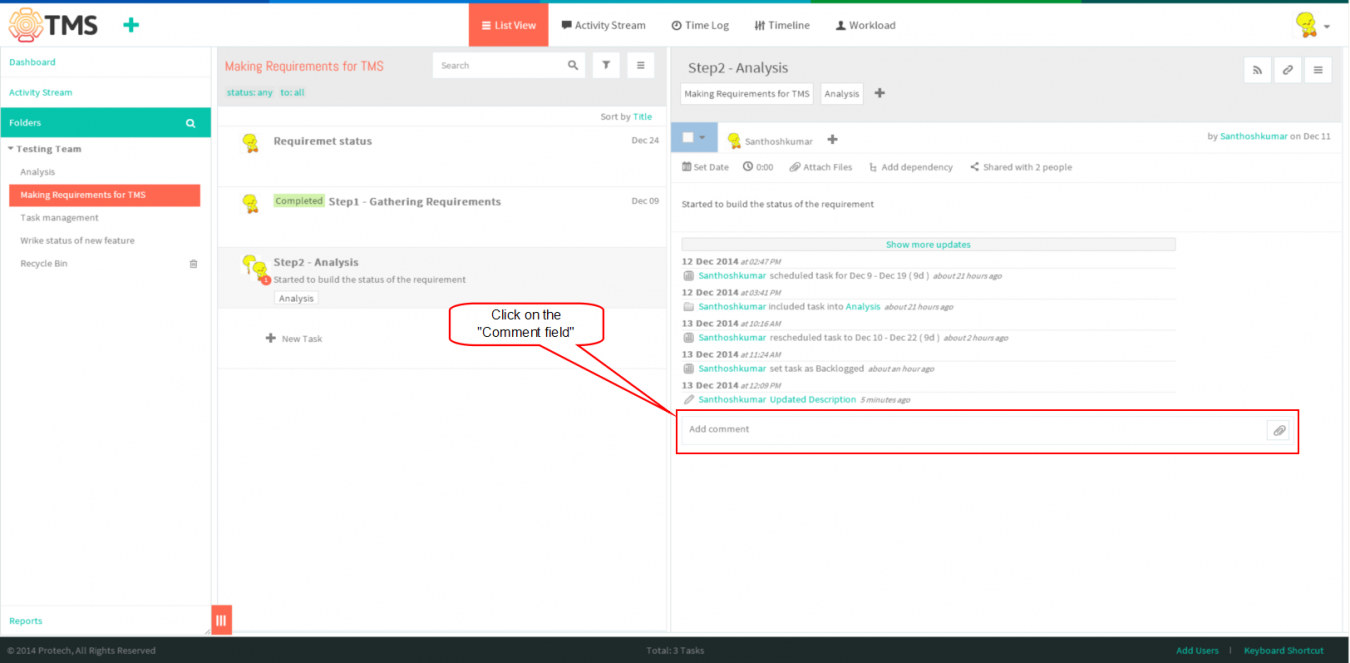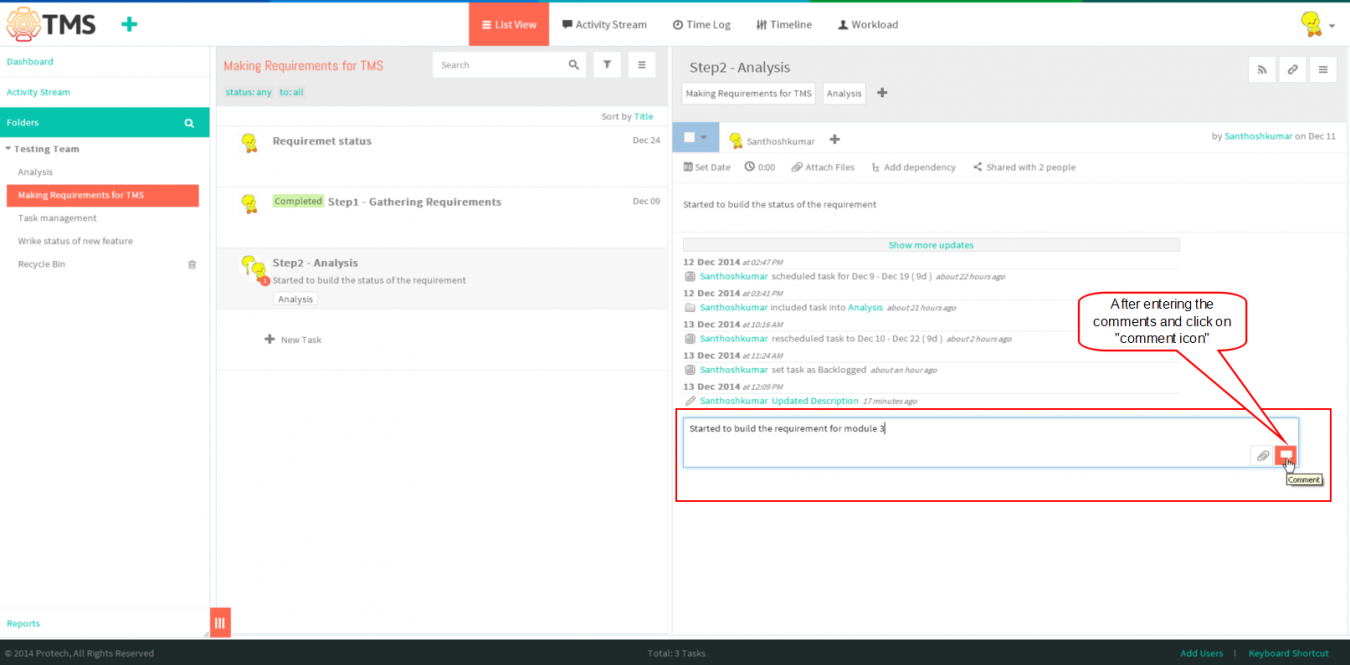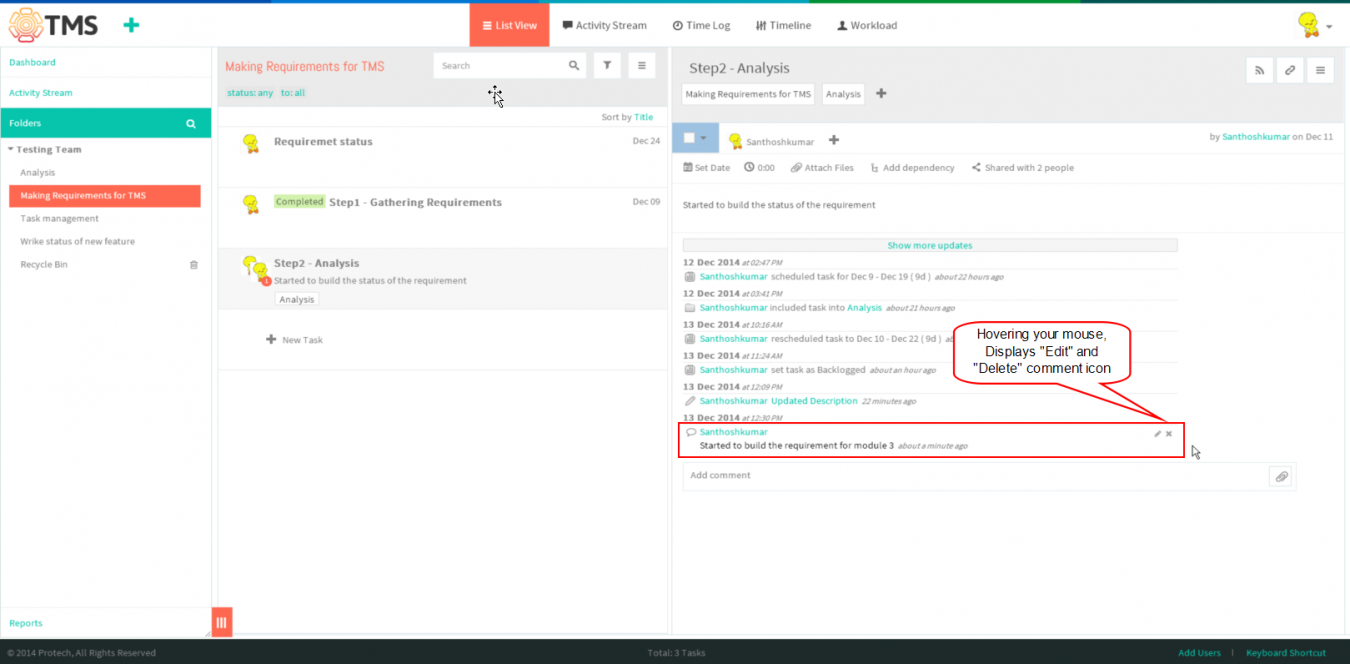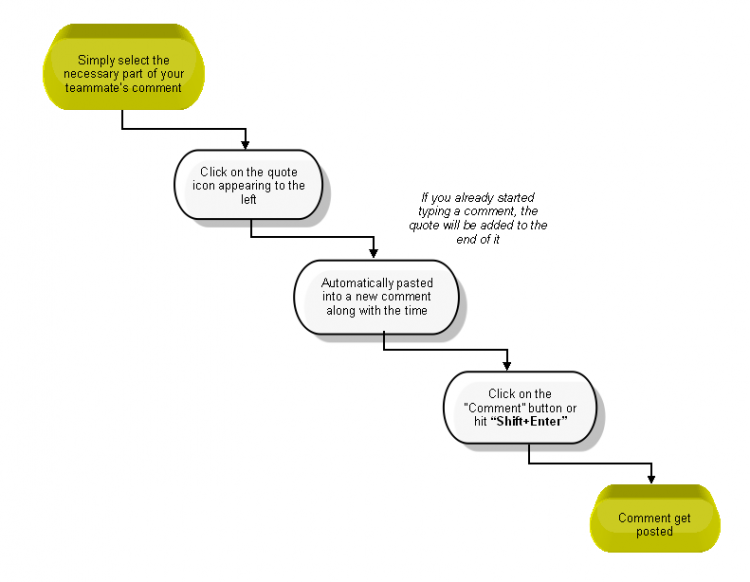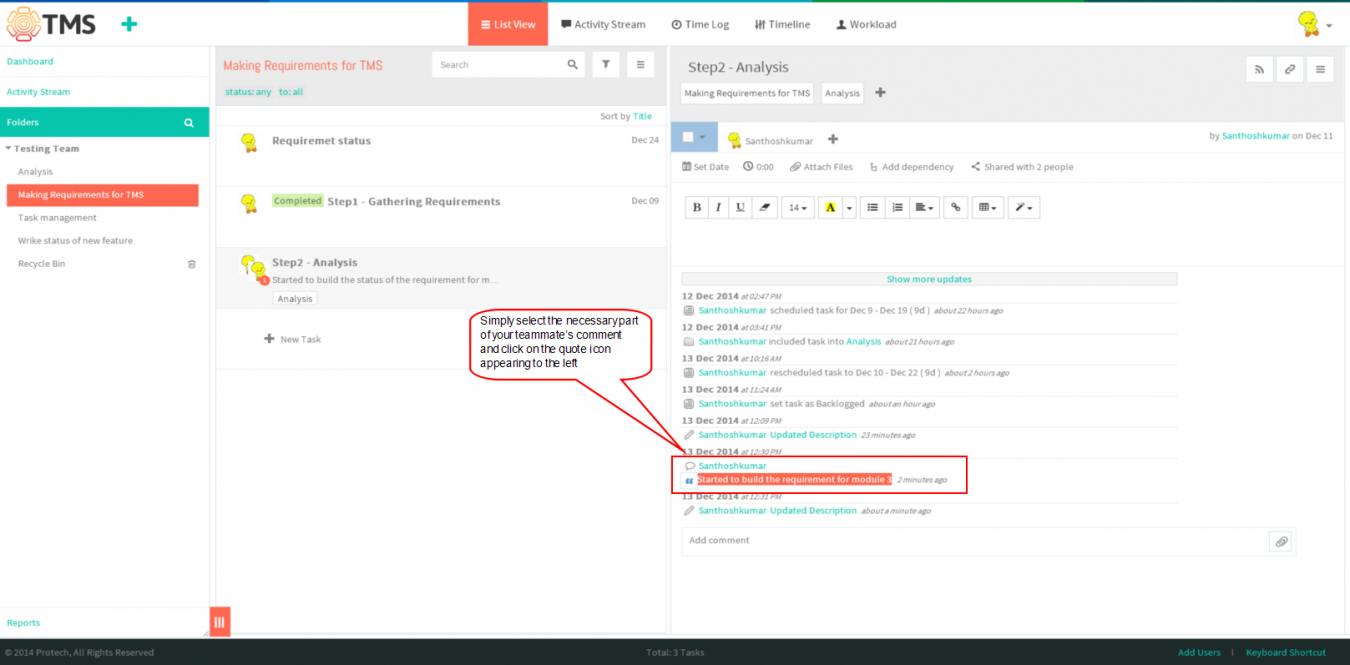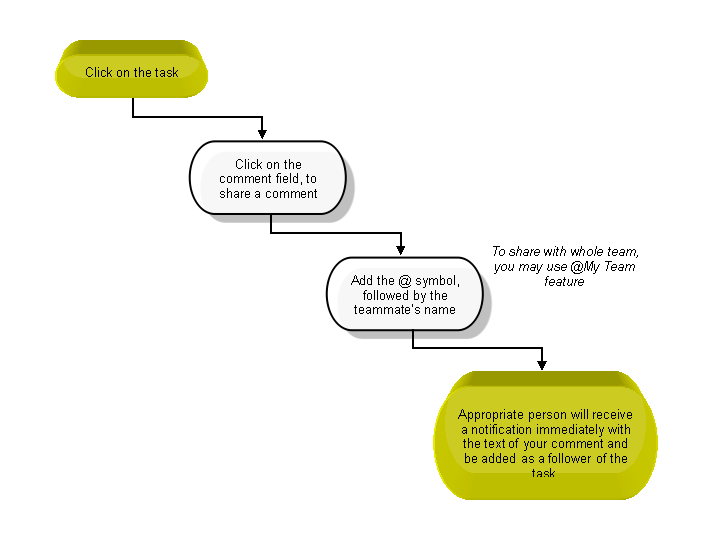Difference between revisions of "Comments"
(→QUOTE A PARTICULAR FRAGMENT) |
(→QUOTE A PARTICULAR FRAGMENT) |
||
| Line 37: | Line 37: | ||
*You might often need to quote a particular fragment of a comment or the task description to make sure everyone understands what your response refers to. Simply select the necessary part of your teammate’s | *You might often need to quote a particular fragment of a comment or the task description to make sure everyone understands what your response refers to. Simply select the necessary part of your teammate’s | ||
comment and click on the quote icon appearing to the left. The fragment is automatically pasted into a new comment along with the time stamp and the author’s name. | comment and click on the quote icon appearing to the left. The fragment is automatically pasted into a new comment along with the time stamp and the author’s name. | ||
| − | If you already started typing a comment.< | + | If you already started typing a comment.<br> |
The quote will be added to the end of it. | The quote will be added to the end of it. | ||
Revision as of 04:21, 13 December 2014
| >> Back To TMS Help Center Main page | >> Tasks |
COMMENTS
- Click on the task, task pane gets open in third pane then clic on "the comment" field to enter the comments
- Just type in the comment field below the Activity Stream entry and click on the “Comment” button or hit “Shift+Enter”
- Hovering your mouse cursor near the bottom right corner of a comment, you can see two icons. Click the pencil to edit the comment (up to 6 minutes after initial posting), or click the X to delete it (at any time).
QUOTE A PARTICULAR FRAGMENT
- You might often need to quote a particular fragment of a comment or the task description to make sure everyone understands what your response refers to. Simply select the necessary part of your teammate’s
comment and click on the quote icon appearing to the left. The fragment is automatically pasted into a new comment along with the time stamp and the author’s name.
If you already started typing a comment.
The quote will be added to the end of it.