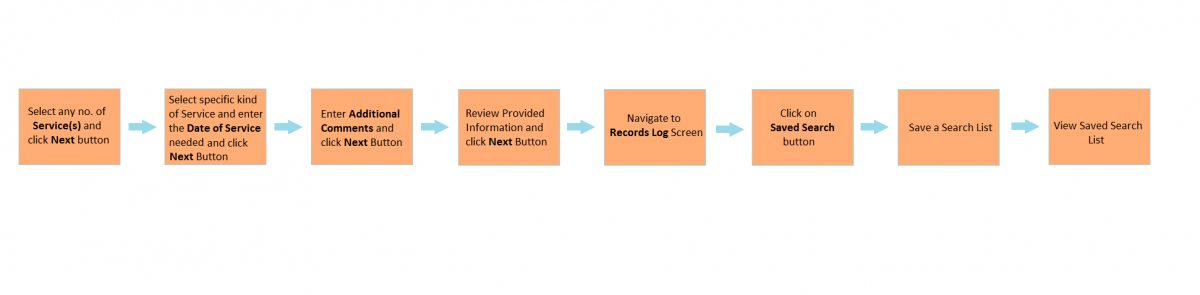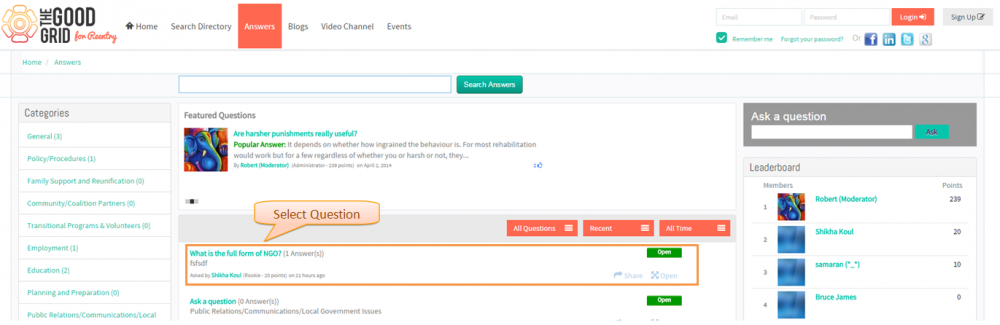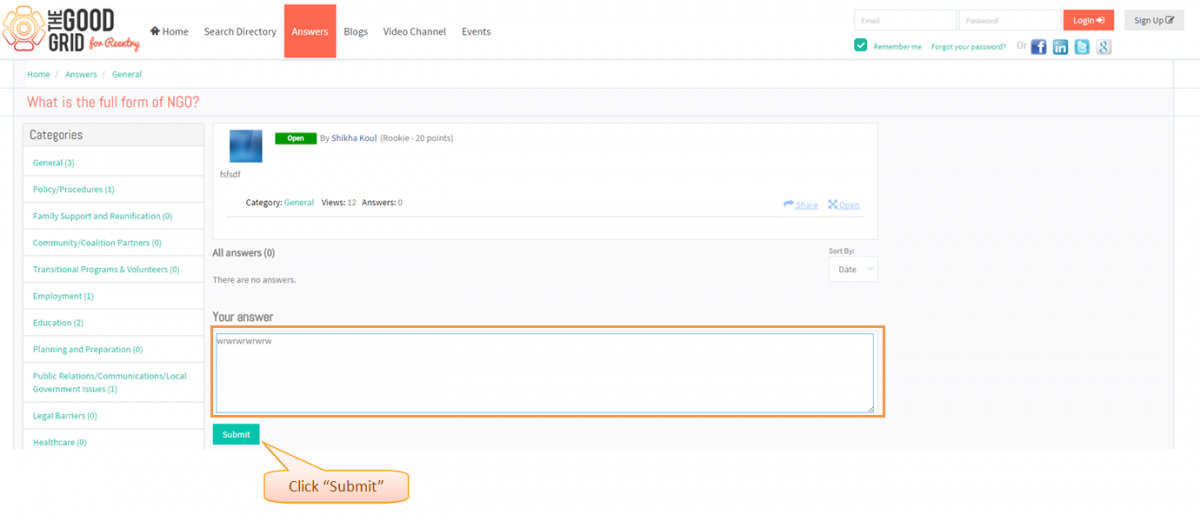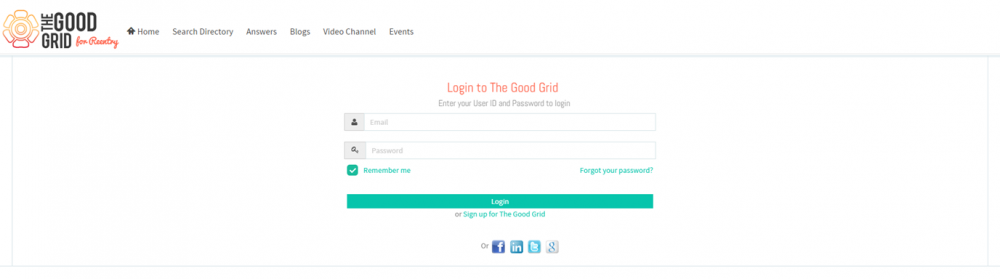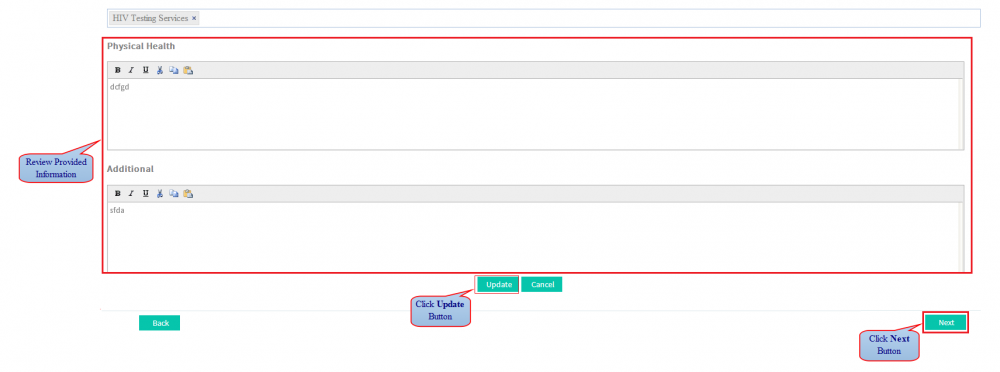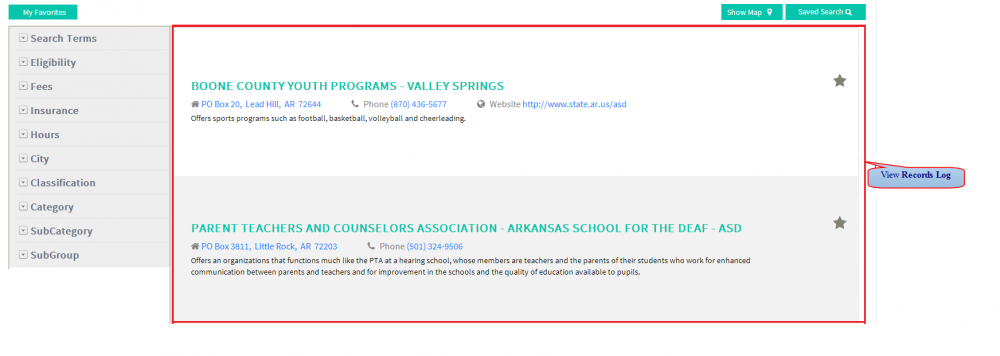Difference between revisions of "How to add and view Saved Search"
(Created page with "== '''Actions Work Flow''' == ---- 1200px ---- =='''Applications Screen Flow'''== ---- <big>1. Select any no of Service(s) to be assisted with and then...") |
|||
| Line 3: | Line 3: | ||
---- | ---- | ||
| − | [[File: | + | [[File:aa.png|1200px]] |
---- | ---- | ||
Revision as of 08:21, 15 December 2014
Actions Work Flow
Applications Screen Flow
1. Select any no of Service(s) to be assisted with and then click 'Next' button.
2. Select specific kinds of Service(s) , enter the 'Date of Service' needed and then click 'Next' Button.
3. Enter 'Additional Comments' related to the selected Service and then click 'Next' Button.
4. Review Provided Information; click 'Update' button to update Information if any and then click 'Next' Button.
5. Navigate to Records Log Screen.