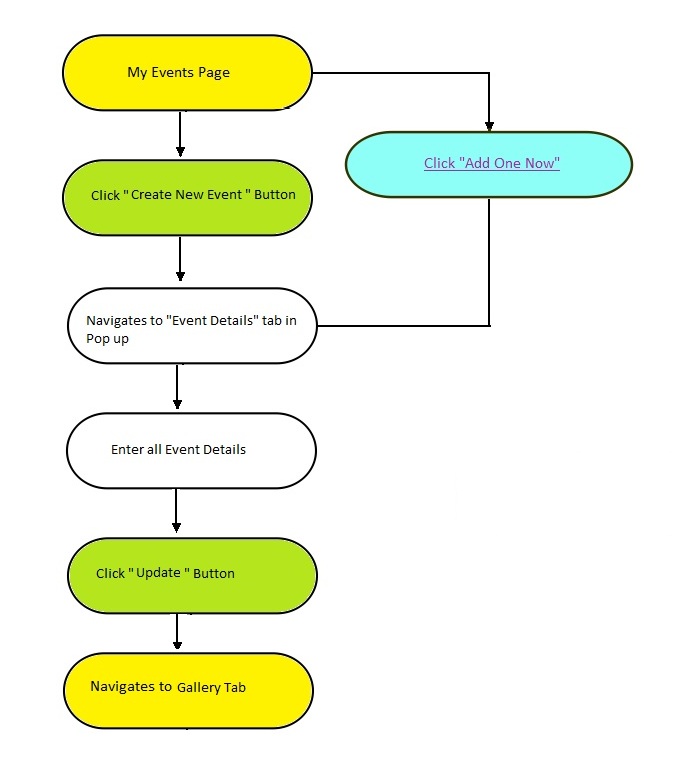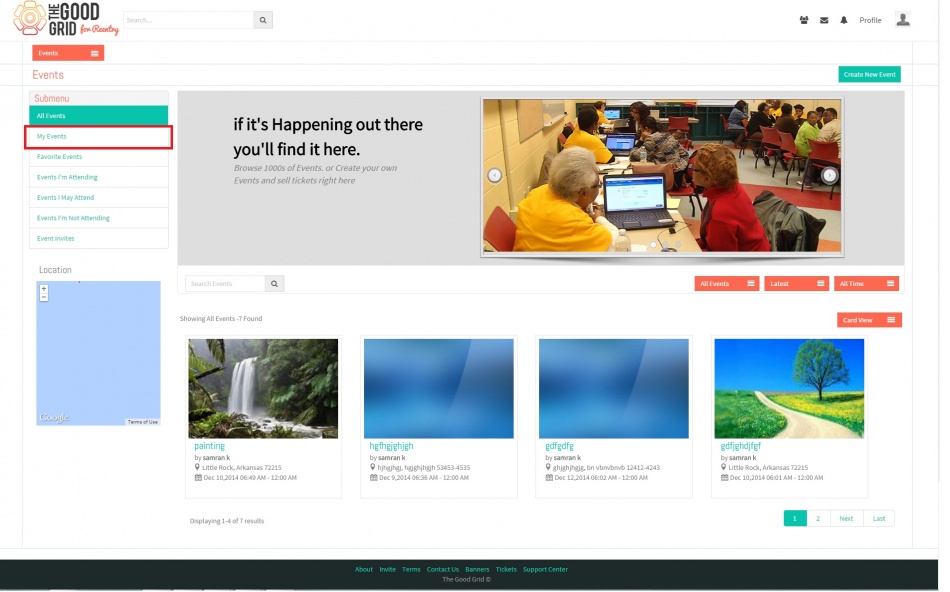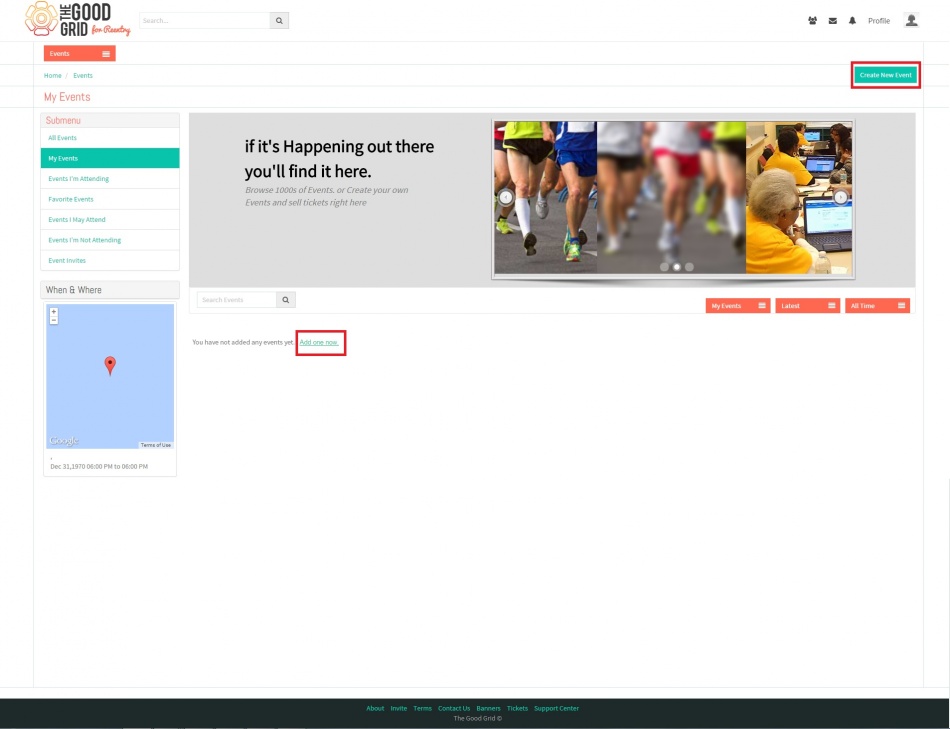Difference between revisions of "Create Event Details Section"
| Line 25: | Line 25: | ||
[[File:34.My_Event_Create.jpg|950px]] | [[File:34.My_Event_Create.jpg|950px]] | ||
| − | |||
| − | |||
| − | |||
| − | |||
| − | |||
| − | |||
| − | |||
| − | |||
| − | |||
| − | |||
| − | |||
| − | |||
| − | |||
| − | |||
| − | |||
| − | |||
| − | |||
| − | |||
| − | |||
| − | |||
---- | ---- | ||
Revision as of 04:38, 16 December 2014
Functional Work Flow
Applications Screen Flow
Click on "My Events" Tab in Sub Menu in Events Landing page. It will redirect to My Events Page.
In My Events Page, Click on "Add New One" Link or "Create New Event" Button which will redirect to Create New Event Pop Up.