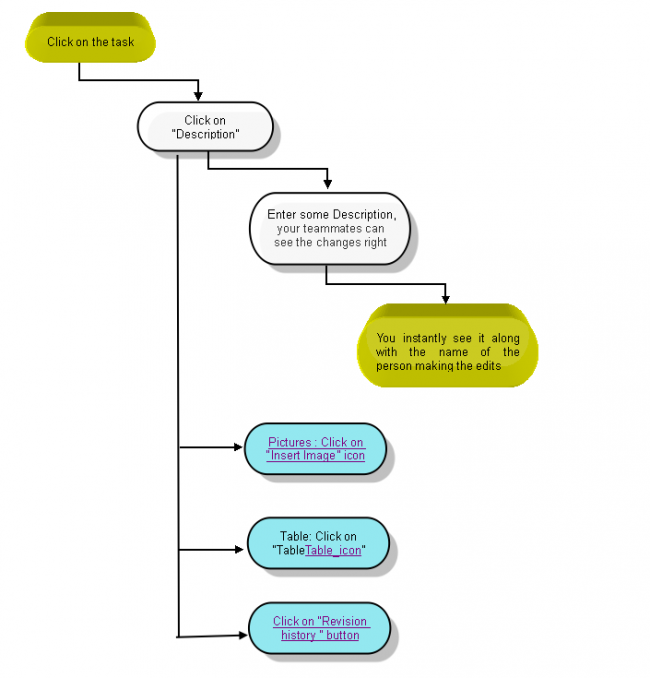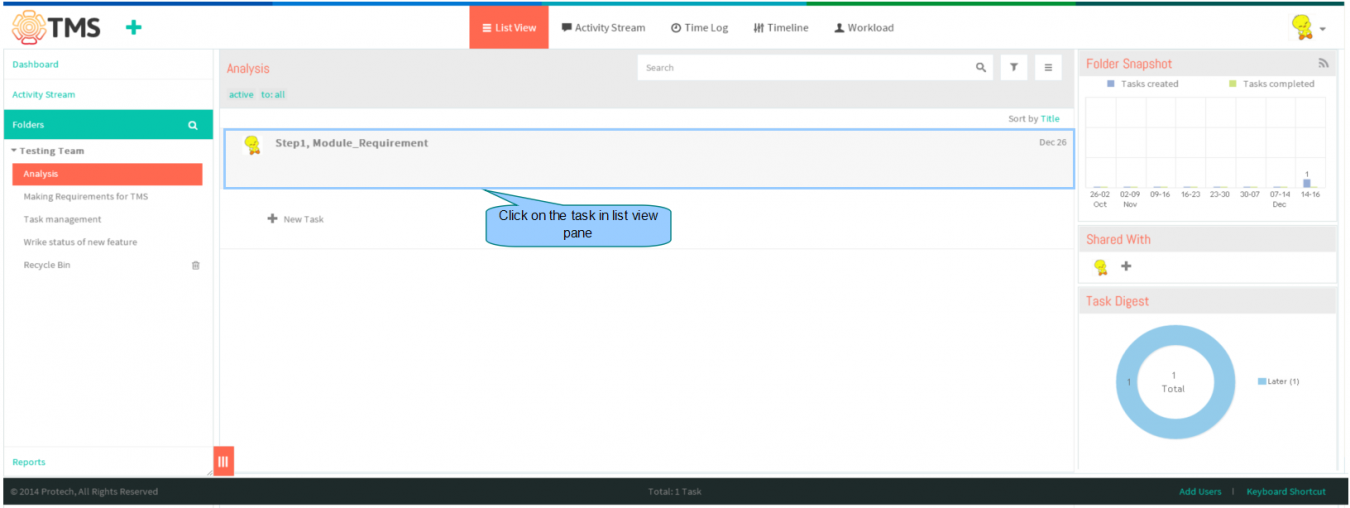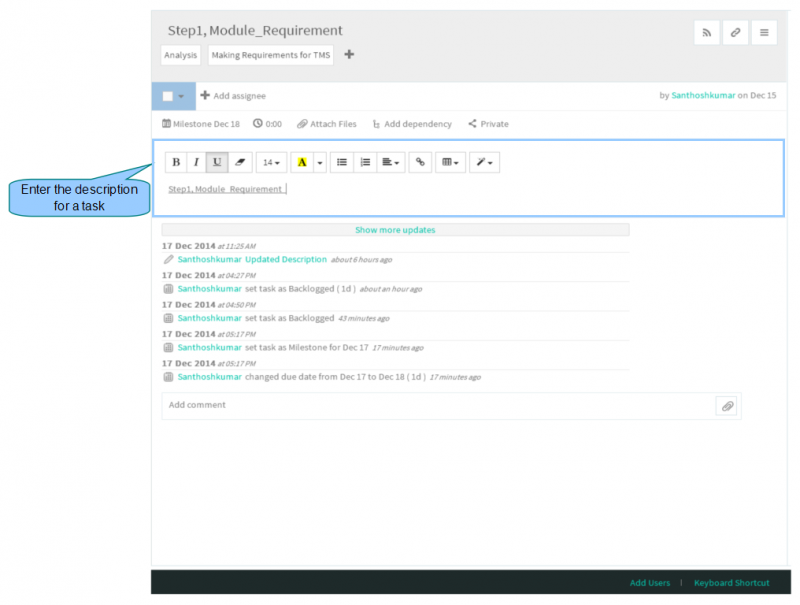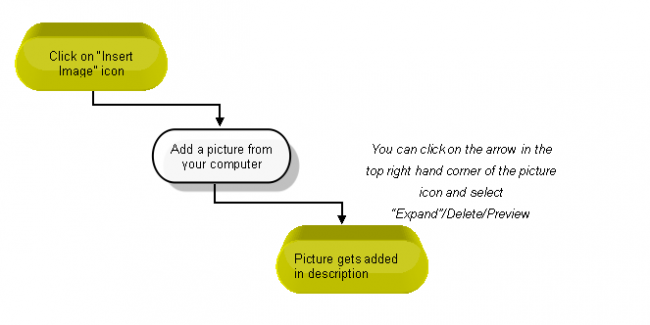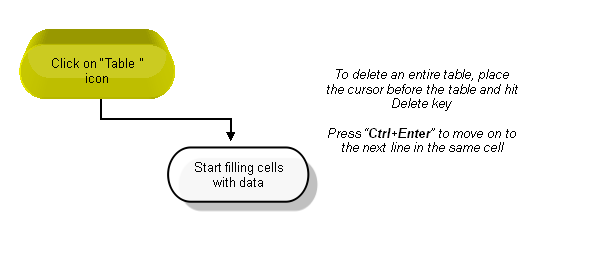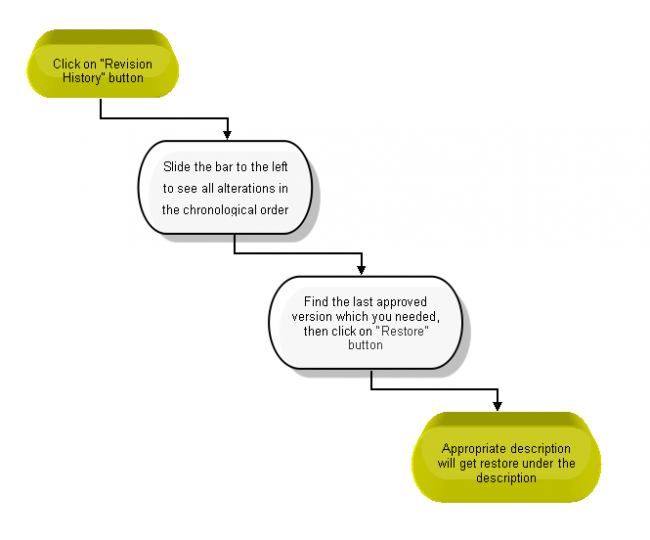Difference between revisions of "Descriptions"
(→DESCRIPTION) |
(→DESCRIPTION) |
||
| Line 18: | Line 18: | ||
| − | [[File: | + | [[File:S18.PNG|1350px]] |
| − | *Task pane get open in third pane, Under "Description" click on it, enter the description | + | *Task pane get open in third pane, Under "Description" click on it, enter the description and when tabbing out description will get saved and displays |
| − | [[File: | + | [[File:S45.PNG|800px]] |
=='''PICTURES'''== | =='''PICTURES'''== | ||
Revision as of 07:09, 17 December 2014
| >> Back To TMS Help Center Main page | >> Tasks |
DESCRIPTION
- Follow the steps to Add Description
- Task pane get open in third pane, Under "Description" click on it, enter the description and when tabbing out description will get saved and displays
PICTURES
- Insert icon is not in TMS, followed wrike flow
TABLES
TRACK CHANGES IN A TASK DESCRIPTION
- This Feature is not available in TMS, so followed wrike flow