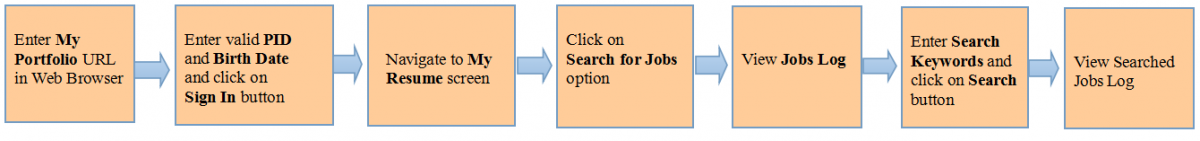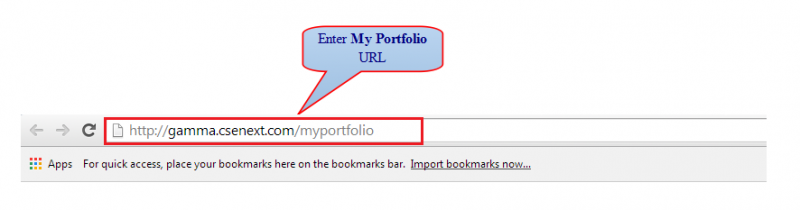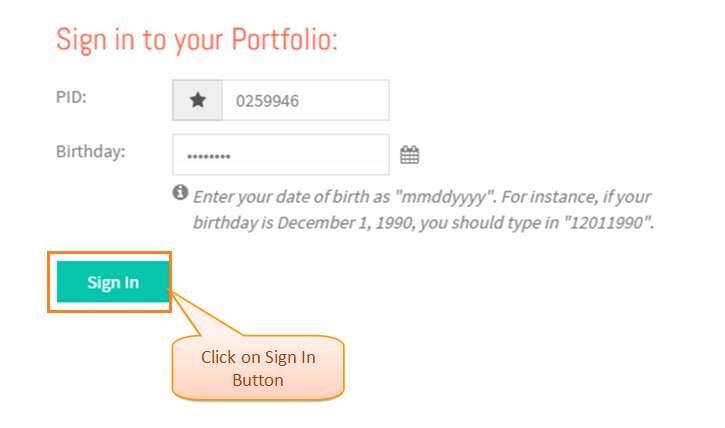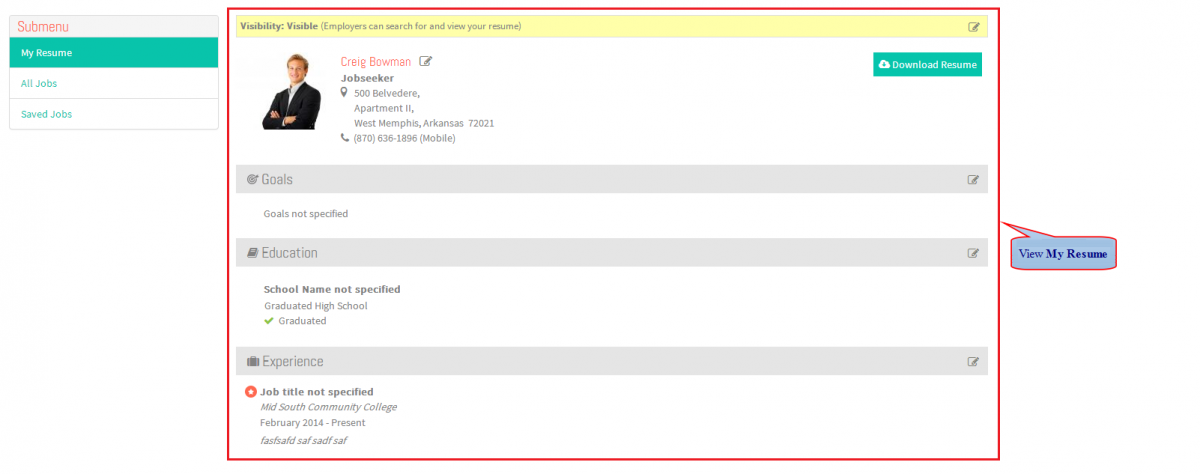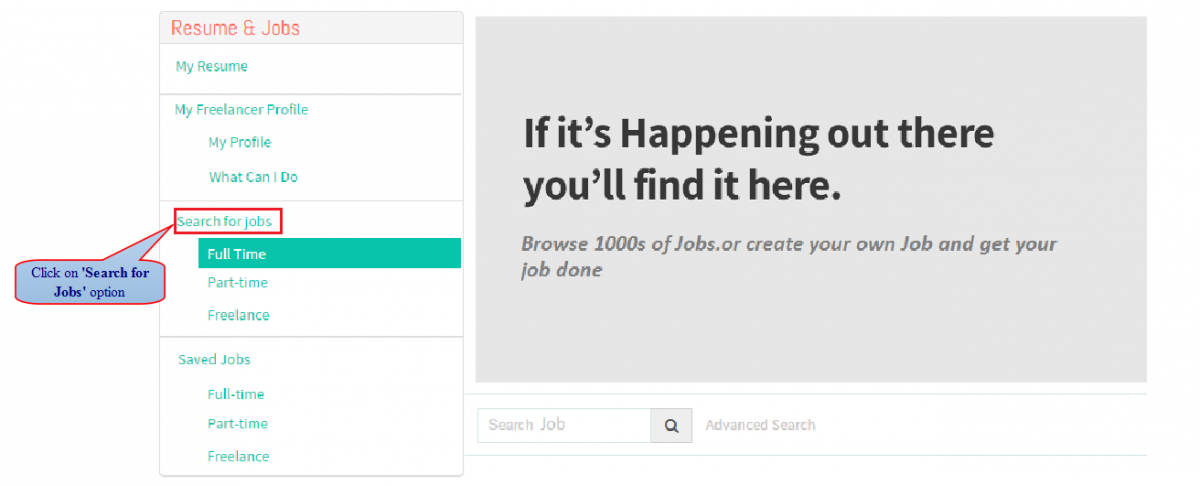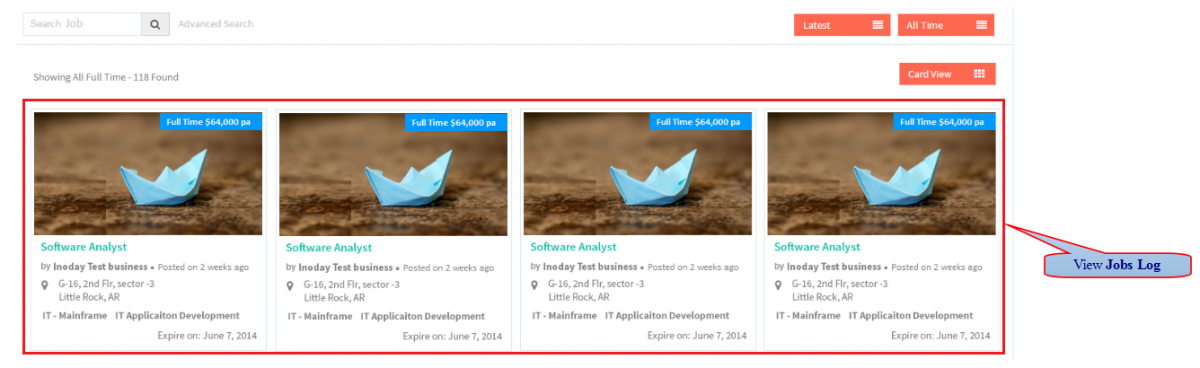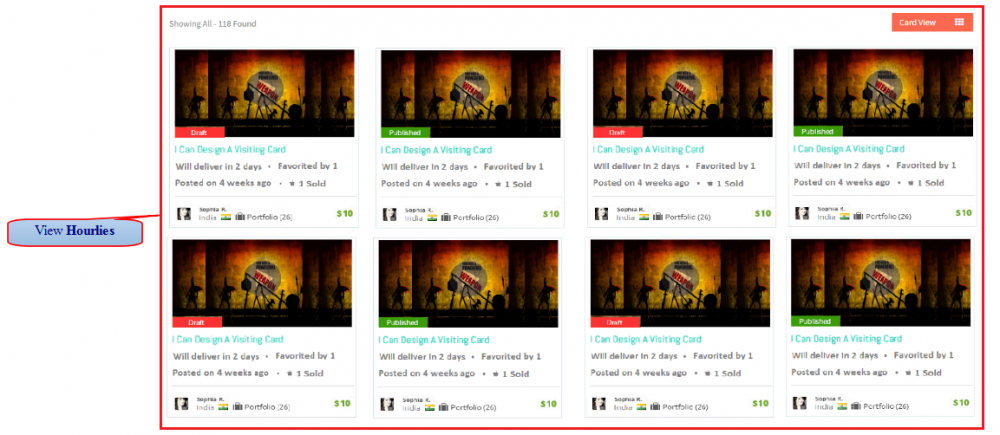Difference between revisions of "How to search Jobs"
| Line 43: | Line 43: | ||
| − | [[File: | + | [[File:JobsLog.png|1200px]] |
---- | ---- | ||
| − | <big>6. | + | <big>6. Enter '''Keywords''' and Click on ''''Search'''' button .</big> |
[[File:ViewHourlies.png|1000px]] | [[File:ViewHourlies.png|1000px]] | ||
Revision as of 07:49, 17 December 2014
Actions Work Flow
Applications Screen Flow
1. Enter My Portfolio URL in Web Browser .
2. Enter valid 'PID' and 'Birth Date' and then click on Sign In button .
3. Navigate to My Resume screen.
4. Click on Search Jobs option.
5.View Job Log Screen.
6. Enter Keywords and Click on 'Search' button .