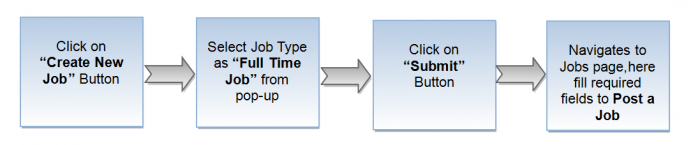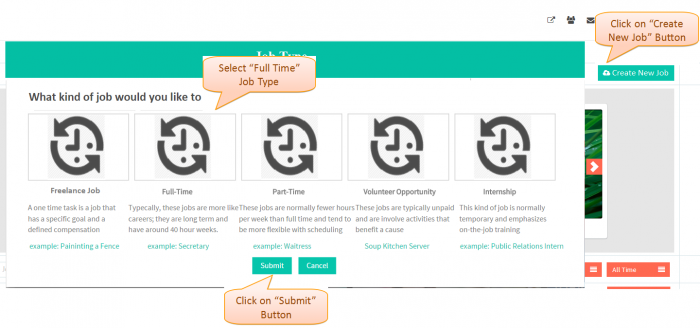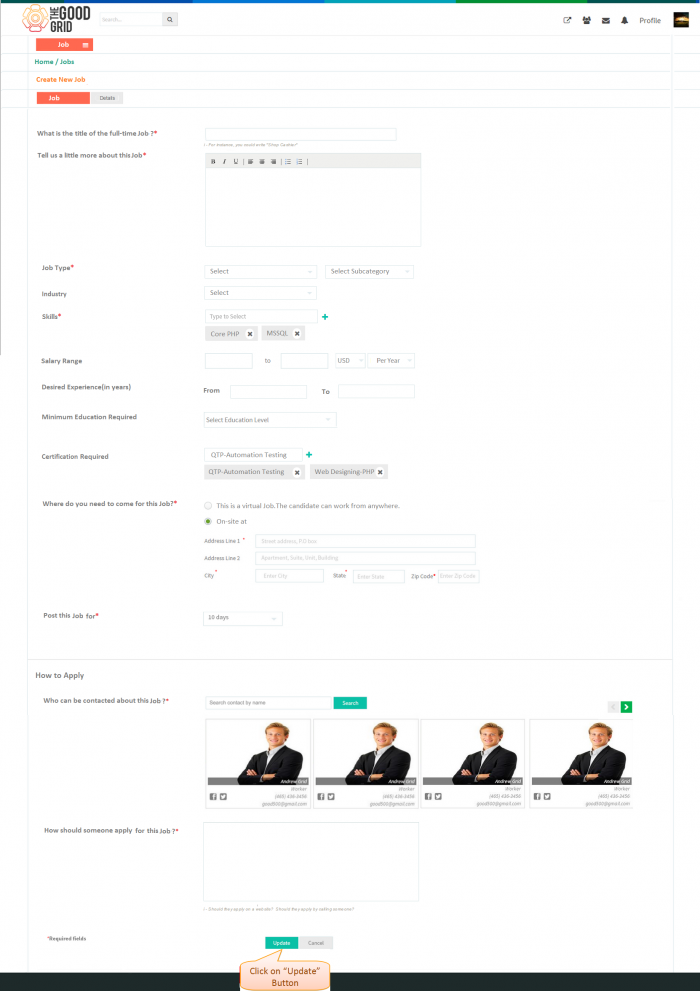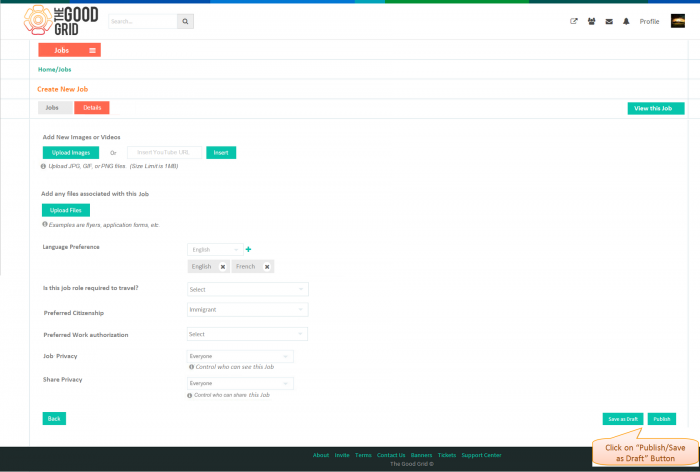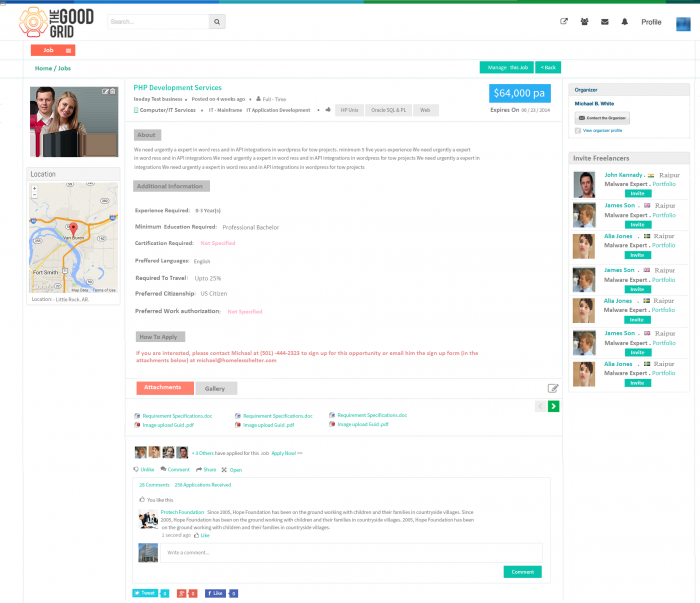Difference between revisions of "Create a Full-Time Job Section"
(→Funtional Work Flow) |
(→Application Screen Flow) |
||
| Line 9: | Line 9: | ||
In Jobs Home page click on '''Create New Job''' Button,then it navigates to open Job type pop-up window,here select '''Full-Time Job''' and click on '''Submit''' button. | In Jobs Home page click on '''Create New Job''' Button,then it navigates to open Job type pop-up window,here select '''Full-Time Job''' and click on '''Submit''' button. | ||
| − | [[File: | + | [[File:Full_Time_(2).png|700px]] |
---- | ---- | ||
It navigates to Create Job page,here fill required field and click on '''Update''' button | It navigates to Create Job page,here fill required field and click on '''Update''' button | ||
| − | [[File: | + | [[File:Full_Time_(4).png|700px]] |
---- | ---- | ||
It navigates to Details Job page,here fill required fields and click on '''Publish/Save as Draft''' button | It navigates to Details Job page,here fill required fields and click on '''Publish/Save as Draft''' button | ||
| − | [[File: | + | [[File:Full_Time_(5).png|700px]] |
---- | ---- | ||
Revision as of 23:41, 18 December 2014
Funtional Work Flow
Application Screen Flow
In Jobs Home page click on Create New Job Button,then it navigates to open Job type pop-up window,here select Full-Time Job and click on Submit button.
It navigates to Create Job page,here fill required field and click on Update button
It navigates to Details Job page,here fill required fields and click on Publish/Save as Draft button
It navigates to Job view page