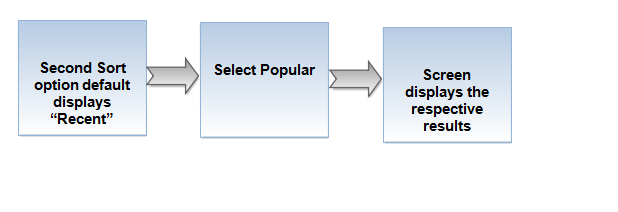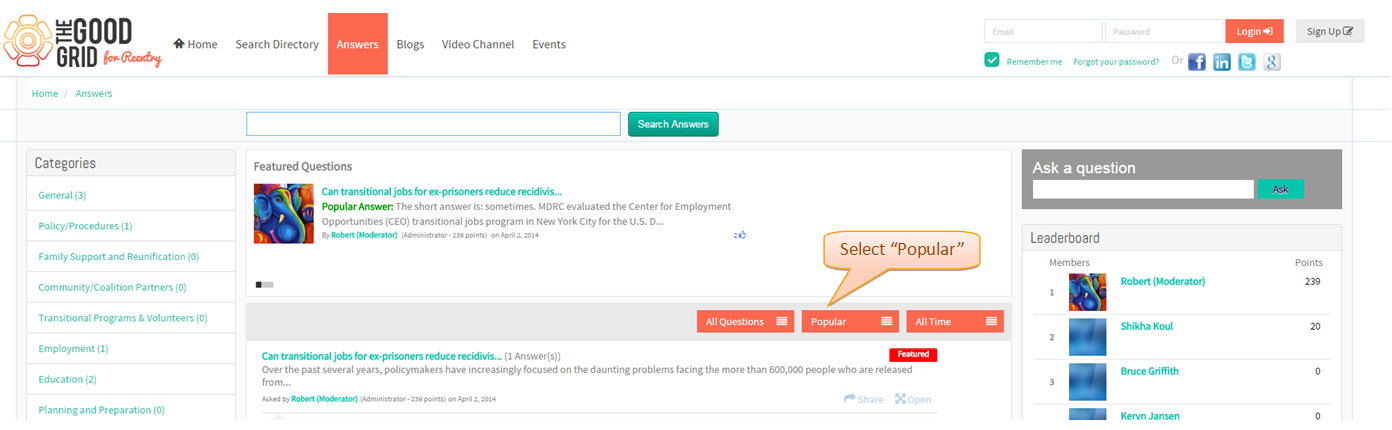Difference between revisions of "Popular Question"
| Line 1: | Line 1: | ||
'''<code> [[Sort Questions|Back]] [[Answers for Anonymous users|Back to main menu]]</code>''' | '''<code> [[Sort Questions|Back]] [[Answers for Anonymous users|Back to main menu]]</code>''' | ||
| − | |||
== '''Functional Work Flow''' == | == '''Functional Work Flow''' == | ||
---- | ---- | ||
| − | [[File: | + | |
| + | [[File:Flow-sort_2.png]] | ||
---- | ---- | ||
| + | |||
=='''Applications Screen Flow'''== | =='''Applications Screen Flow'''== | ||
---- | ---- | ||
| Line 11: | Line 12: | ||
By default Second Sort option will be displaying Recent. Click Second Sort option. | By default Second Sort option will be displaying Recent. Click Second Sort option. | ||
| − | [[File: | + | [[File:B.png]] |
---- | ---- | ||
After clicking Second Sort option select Popular & the screen will display the respective results. | After clicking Second Sort option select Popular & the screen will display the respective results. | ||
| − | [[File: | + | [[File:Sort-9.png]] |
---- | ---- | ||
Revision as of 05:18, 23 December 2014
Back Back to main menu
Functional Work Flow
Applications Screen Flow
By default Second Sort option will be displaying Recent. Click Second Sort option.
After clicking Second Sort option select Popular & the screen will display the respective results.