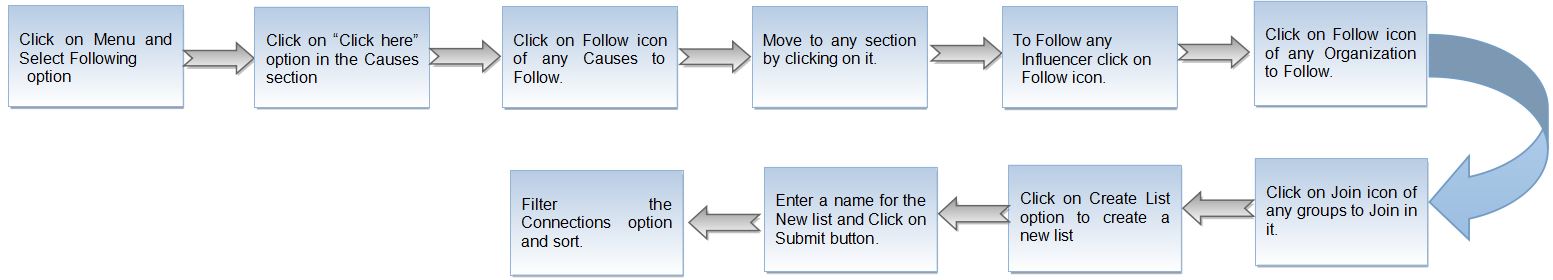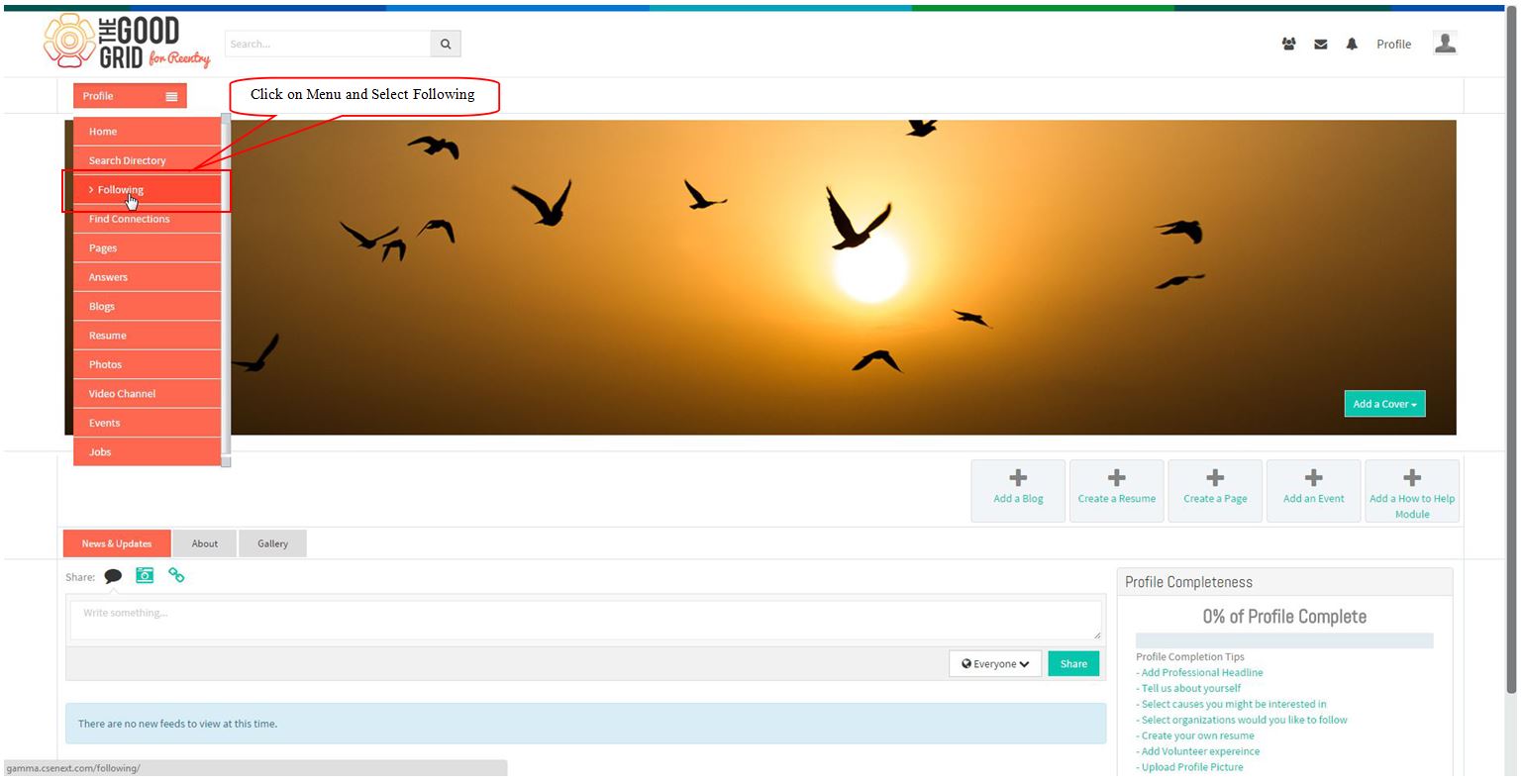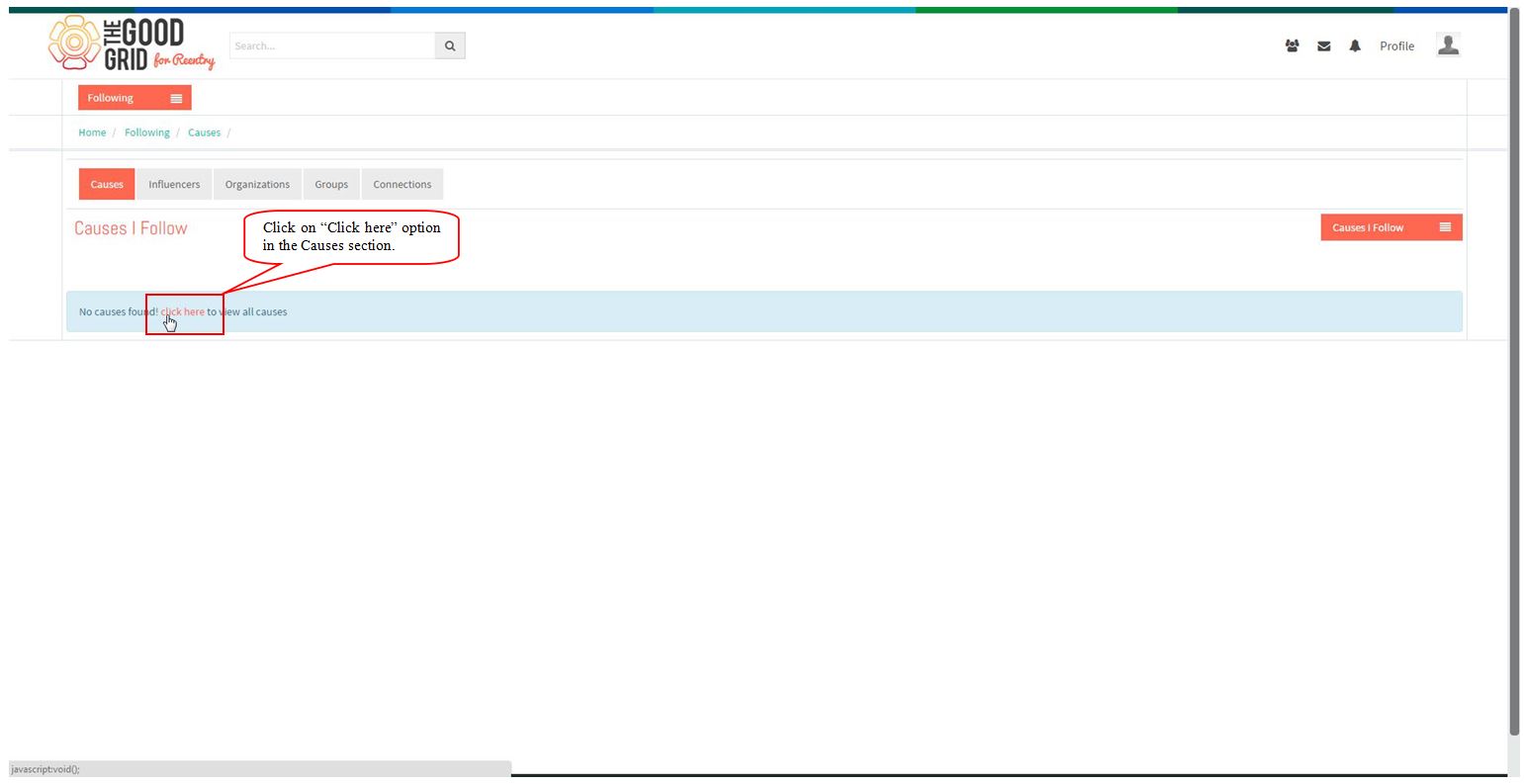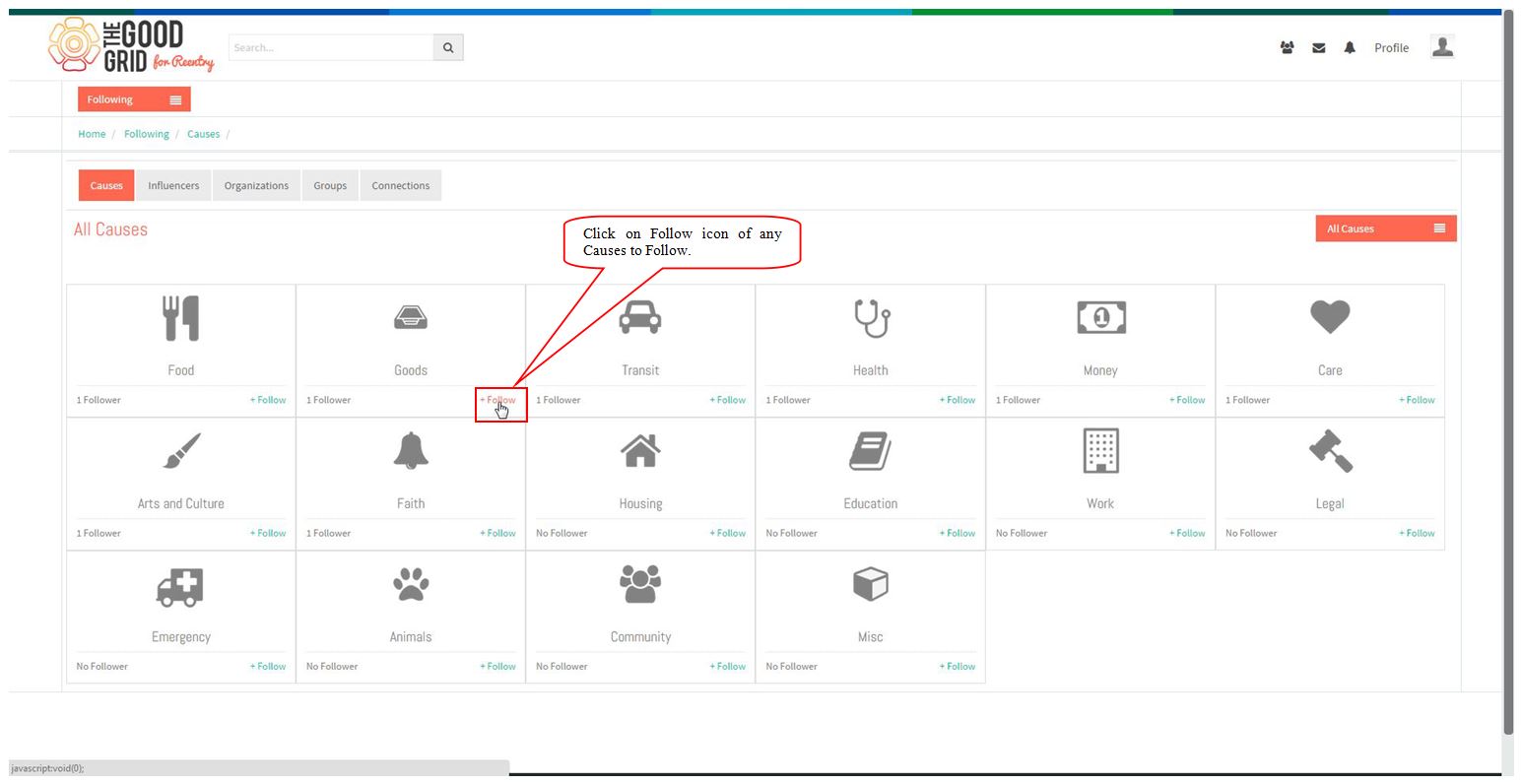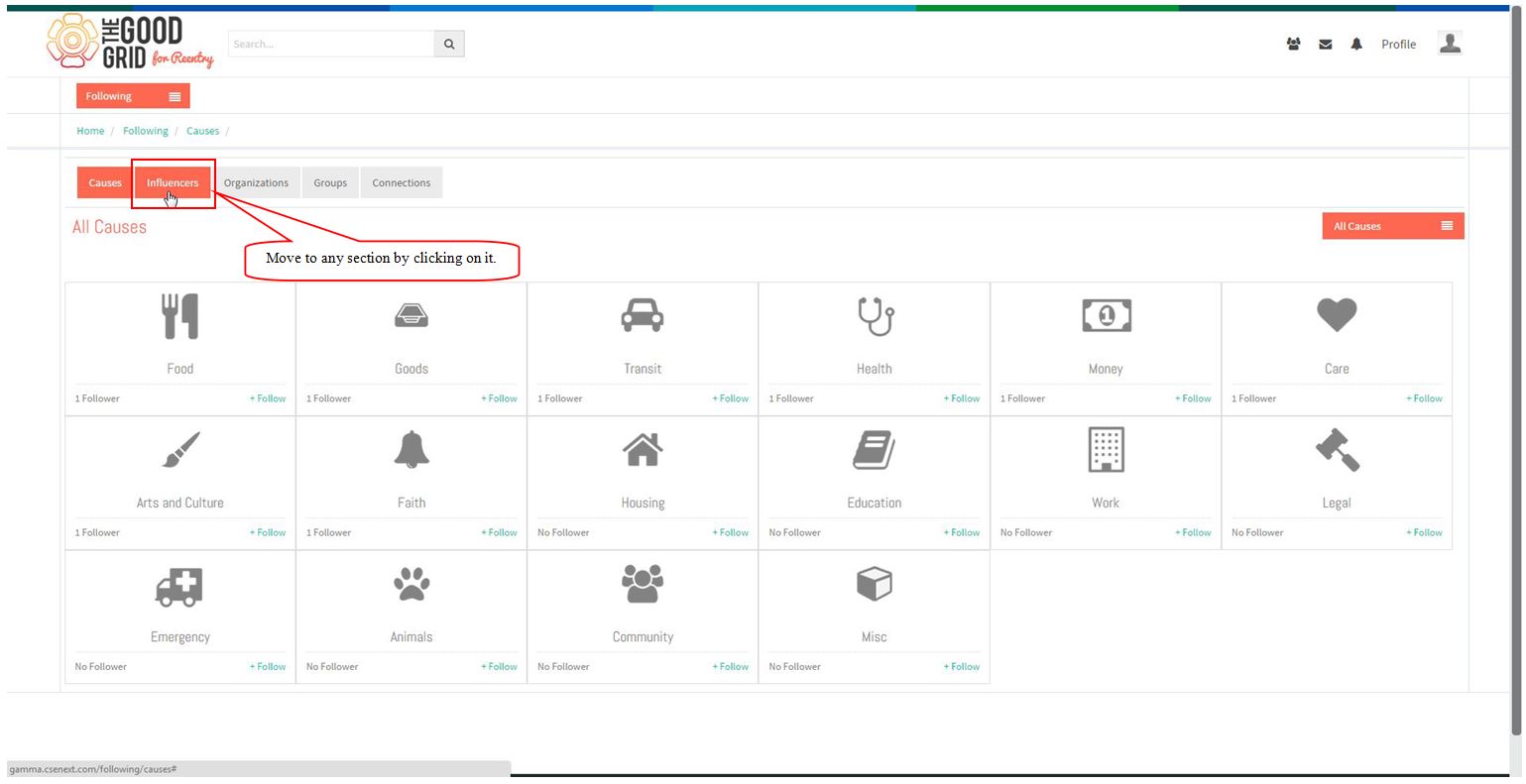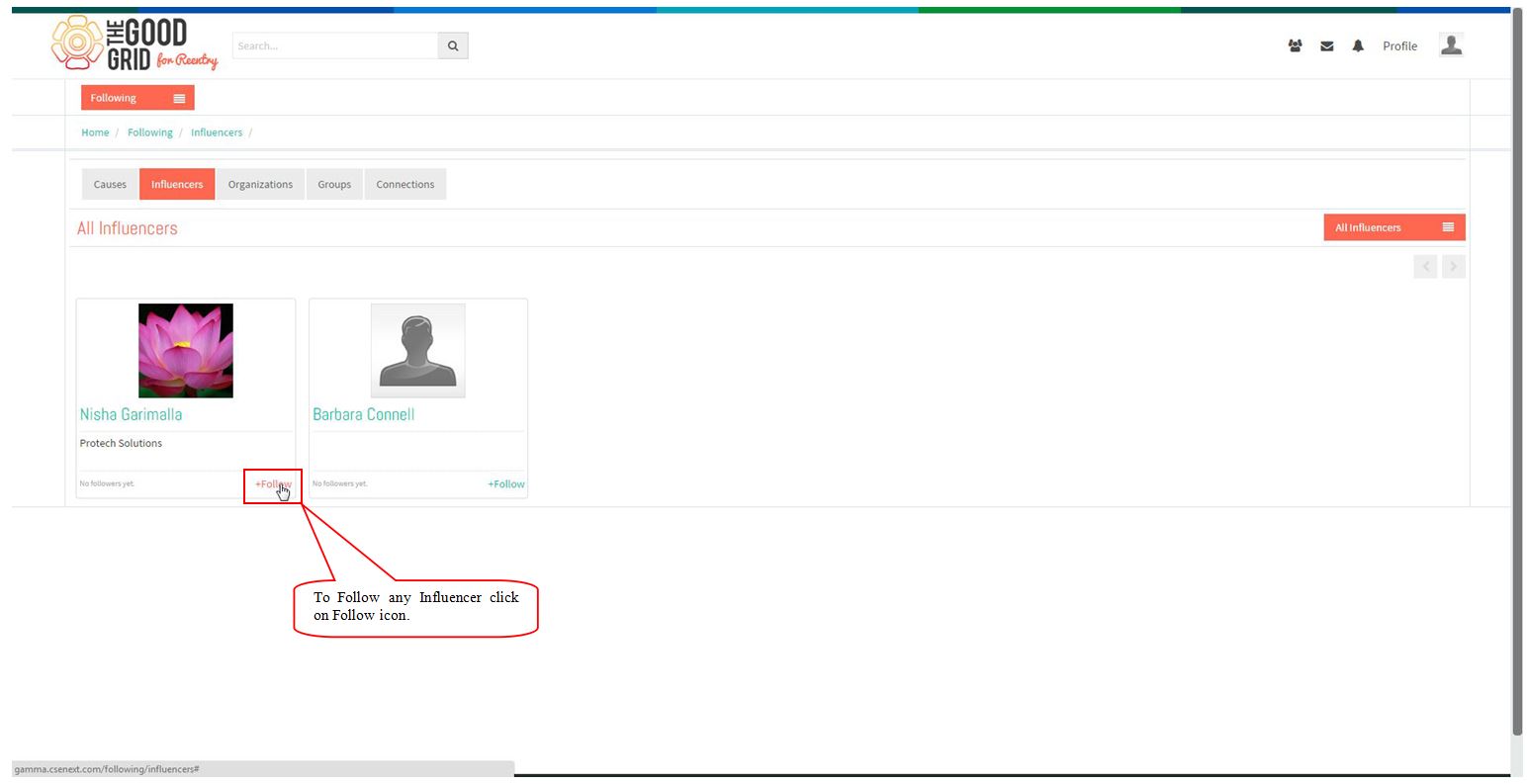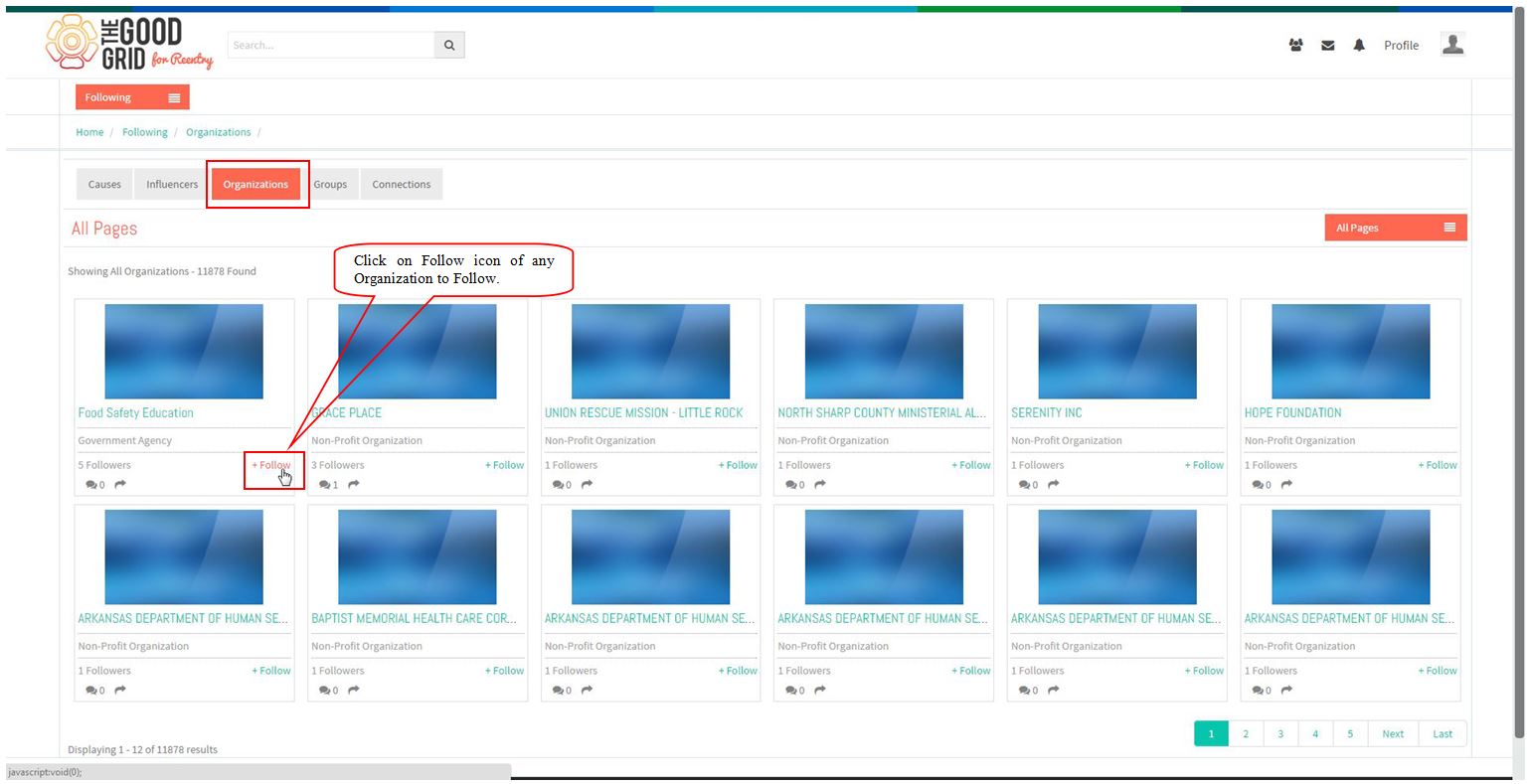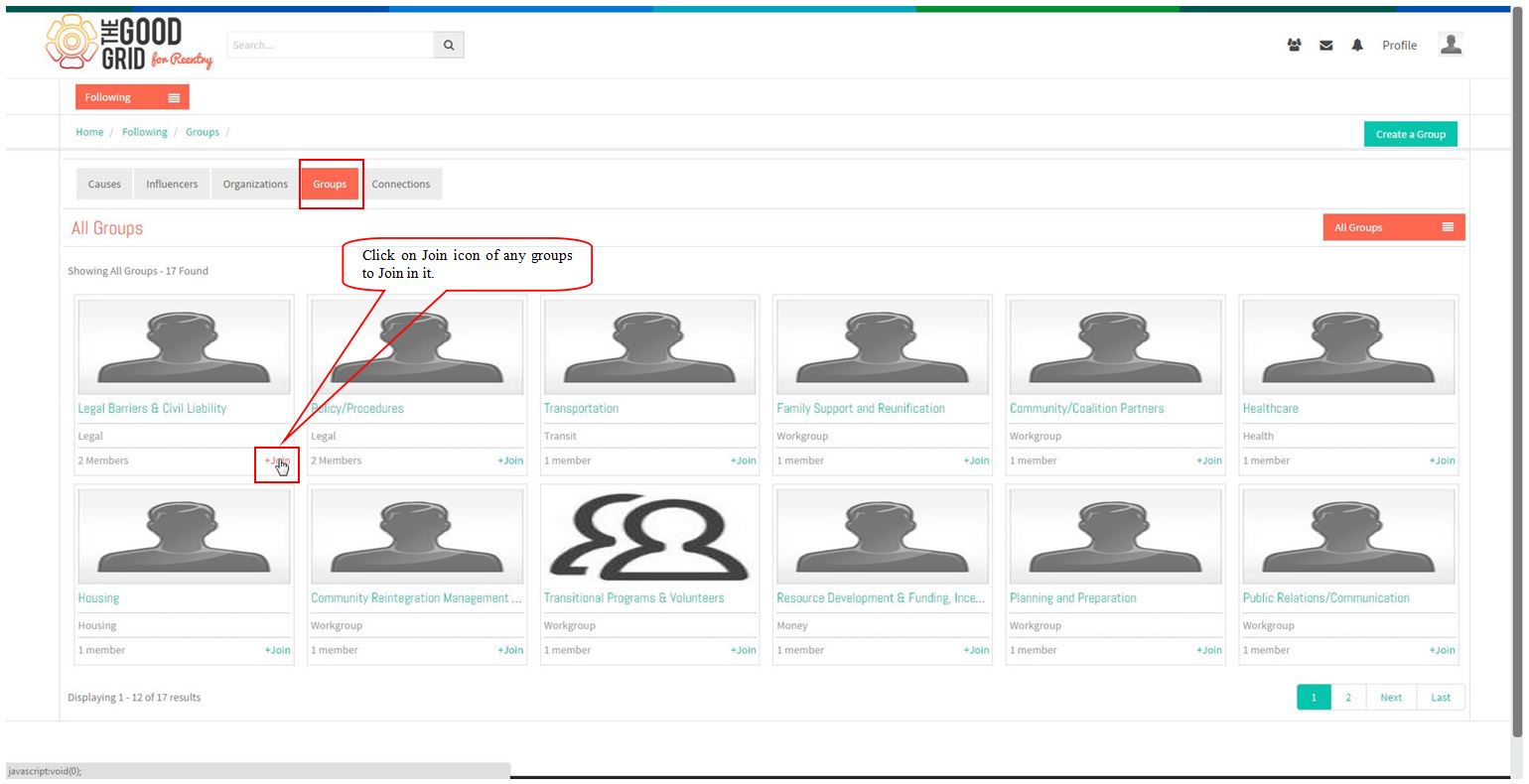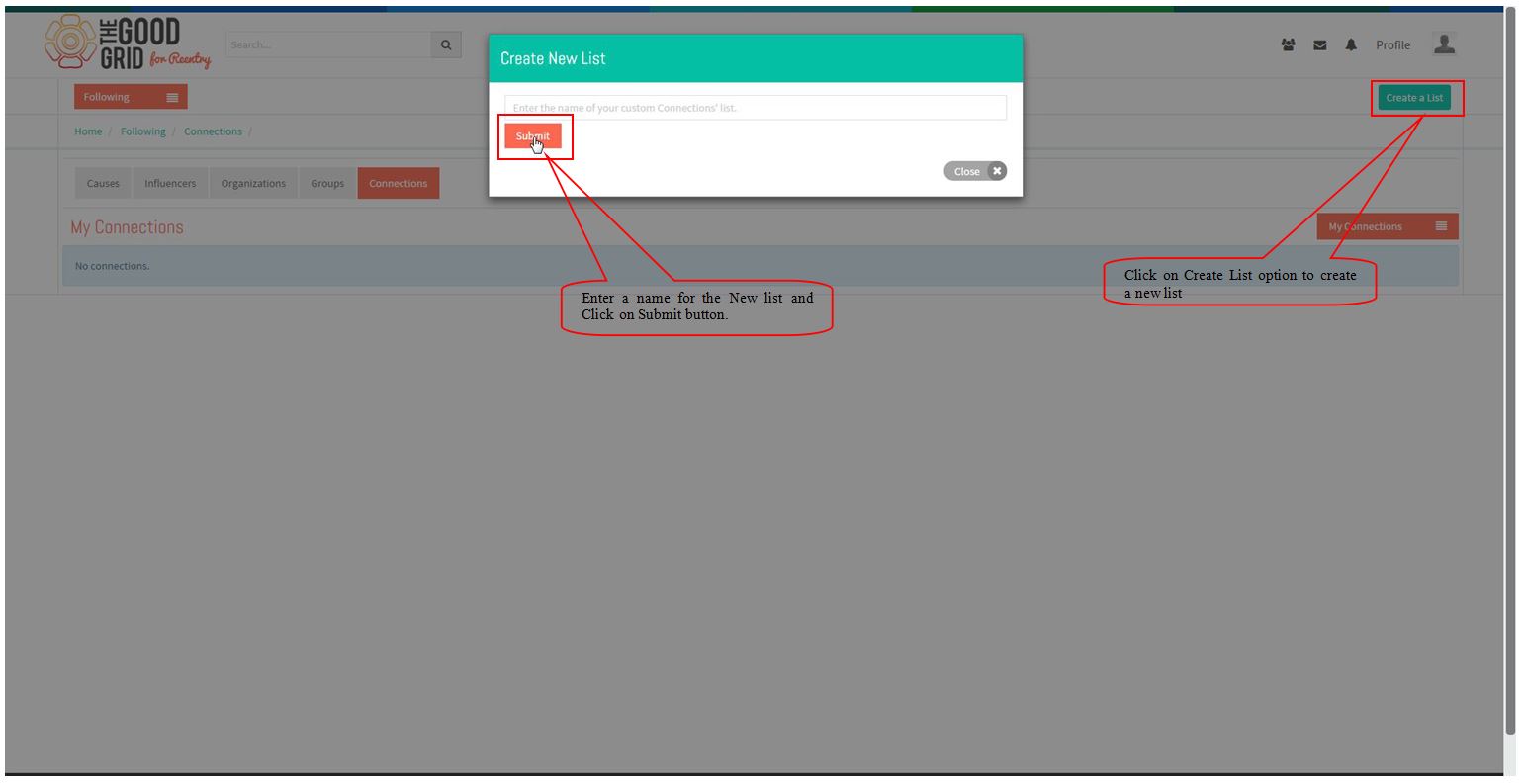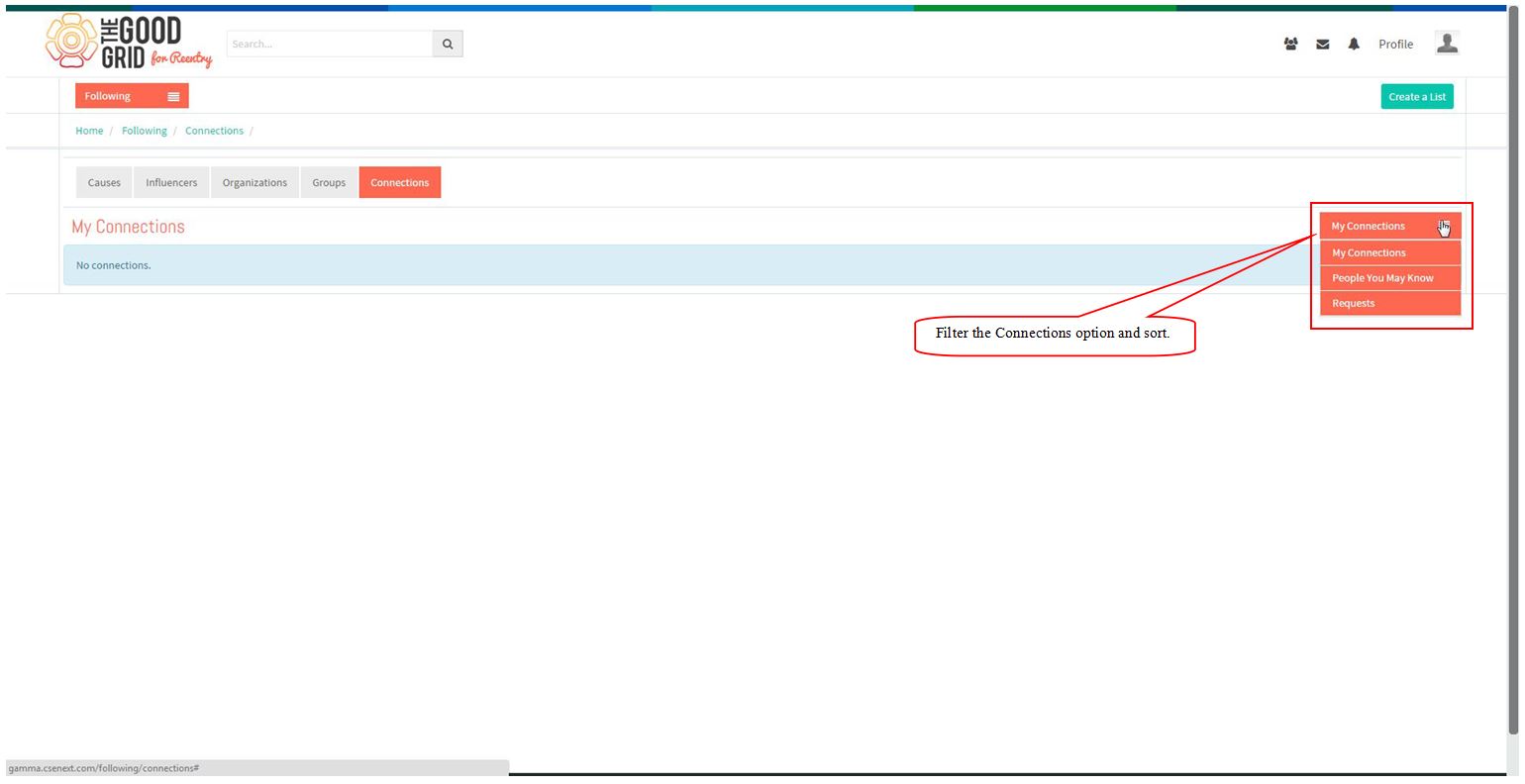Difference between revisions of "Following"
(→FOLLOWING) |
(→FOLLOWING) |
||
| Line 11: | Line 11: | ||
| − | + | * Click on Menu option and select Following option from the list. | |
| Line 21: | Line 21: | ||
| − | + | * After clicking on Following a screen will appear and click on “Click Here” option in it. | |
| Line 31: | Line 31: | ||
| − | + | * Click on Follow icon of any Causes to follow in the Causes section. | |
| Line 41: | Line 41: | ||
| − | + | * Select any other Section by clicking on particular tab. | |
| Line 51: | Line 51: | ||
| − | + | * To follow any Influencers click on Follow button of the particular influencer.After Clicking on Follow icon the user will be followed. | |
| Line 61: | Line 61: | ||
| − | + | * To Follow an Organization Click on Organization section and select any Organization by clicking on Follow icon to follow the particular Organization. | |
| Line 71: | Line 71: | ||
| − | + | * To Join any Group Select Groups section and click on Join icon of any Group. | |
| Line 81: | Line 81: | ||
| − | + | * Click on Create List button in the Connections Section and Create a New List by entering a new name. | |
| Line 91: | Line 91: | ||
| − | + | * In Connections section filter the Connection by Suggested People and Requests. | |
Revision as of 06:15, 23 December 2014
FOLLOWING
- Click on Menu option and select Following option from the list.
- After clicking on Following a screen will appear and click on “Click Here” option in it.
- Click on Follow icon of any Causes to follow in the Causes section.
- Select any other Section by clicking on particular tab.
- To follow any Influencers click on Follow button of the particular influencer.After Clicking on Follow icon the user will be followed.
- To Follow an Organization Click on Organization section and select any Organization by clicking on Follow icon to follow the particular Organization.
- To Join any Group Select Groups section and click on Join icon of any Group.
- Click on Create List button in the Connections Section and Create a New List by entering a new name.
- In Connections section filter the Connection by Suggested People and Requests.