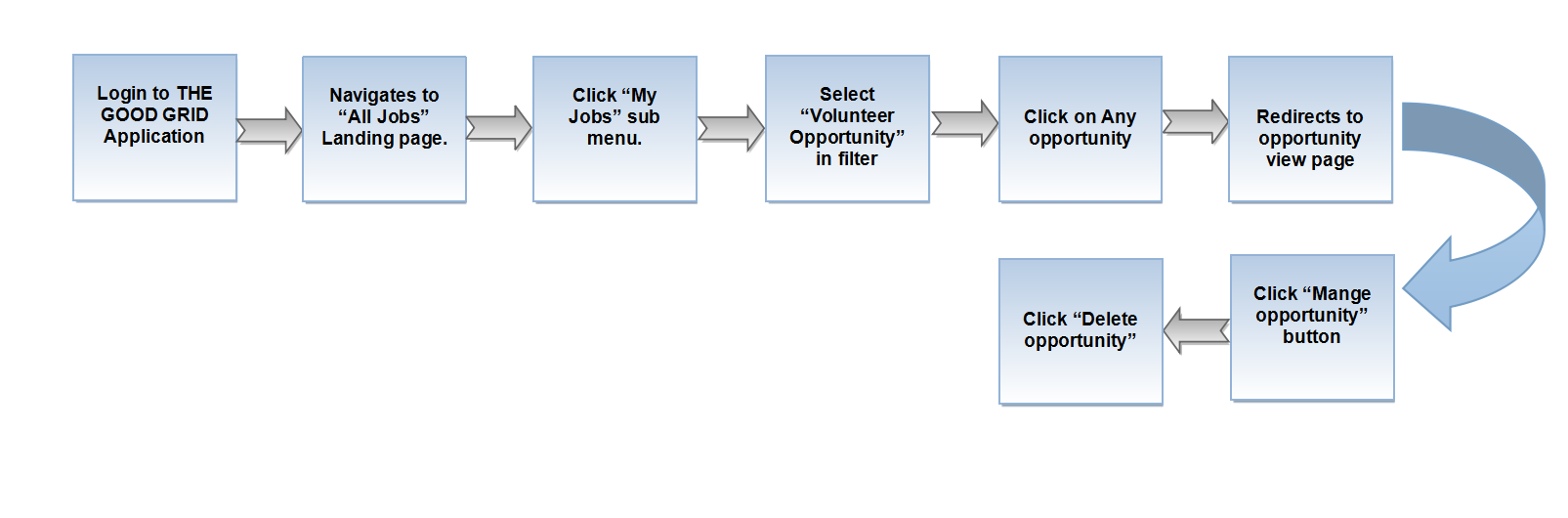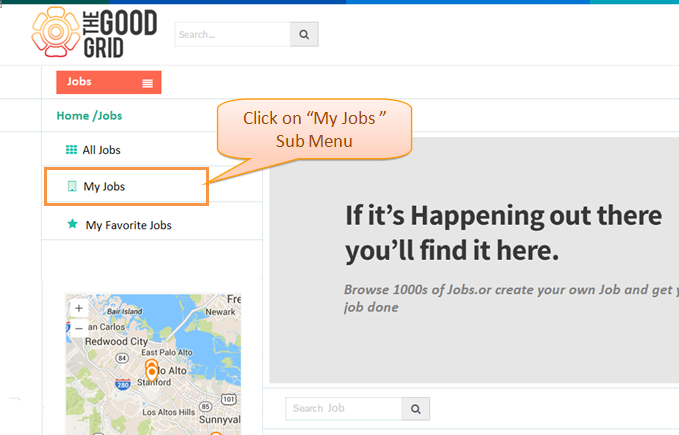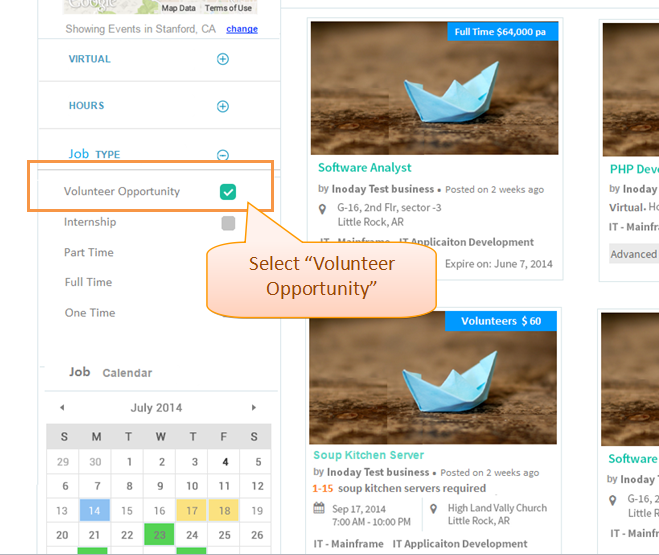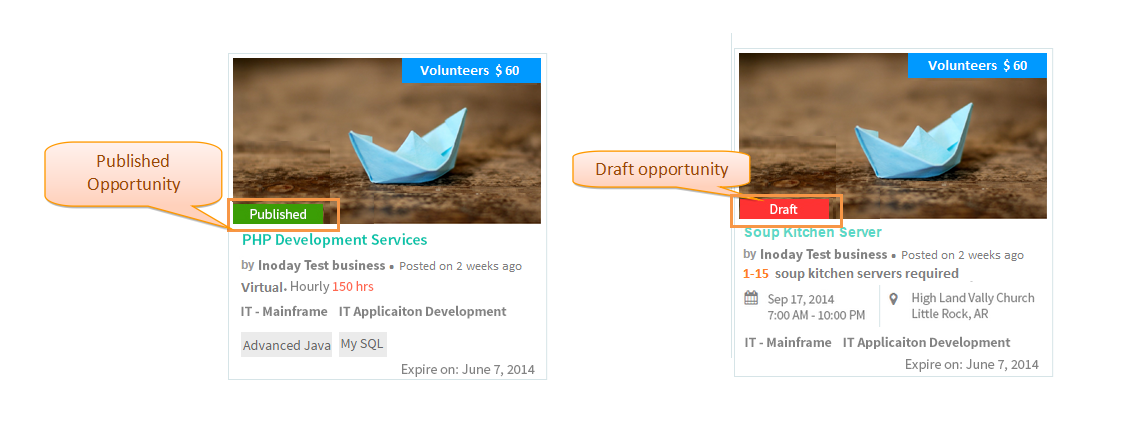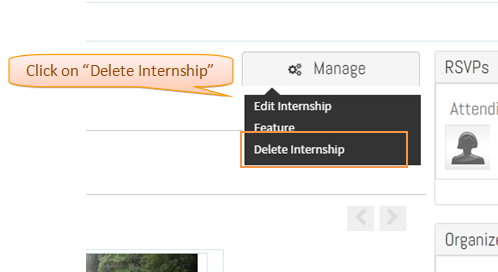Difference between revisions of "Manage this Internship - Delete"
(Created page with " '''<code> Back to Main Menu </code>''' ==''' Functional Flow '''== File:V_flow_07_01.png ==''' Application FLow ''' == * In '''Jobs''' landing pa...") |
(→Application FLow) |
||
| Line 23: | Line 23: | ||
* In view page click ''' Mange this opportunity''' button and click '''Edit opportunity '''. Now the application will navigate to opportunity managing page. | * In view page click ''' Mange this opportunity''' button and click '''Edit opportunity '''. Now the application will navigate to opportunity managing page. | ||
| − | [[File: | + | [[File:i_05.png]] |
'''<code> [[Internship_Job|Back to Main Menu]] </code>''' | '''<code> [[Internship_Job|Back to Main Menu]] </code>''' | ||
Revision as of 07:38, 23 December 2014
Back to Main Menu
Functional Flow
Application FLow
- In Jobs landing page It will displays listing of all jobs in card view . click My Jobs from sub menu.It will displays the all jobs which is created by you.
- Click Job Type and select Volunteer Opportunity . Now the application will displays only opportunities which is created by you.
- In Job landing page, Now the user can view the list of opportunities Save and published.Saved opportunities will be displayed in red color.
- In view page click Mange this opportunity button and click Edit opportunity . Now the application will navigate to opportunity managing page.
Back to Main Menu