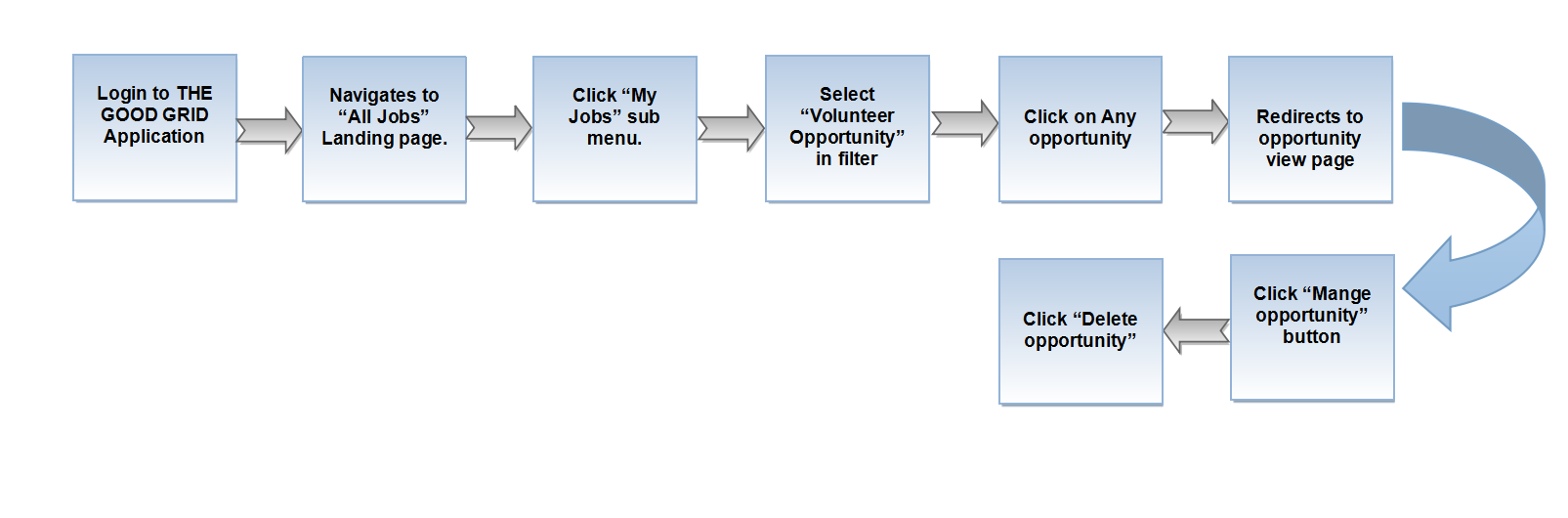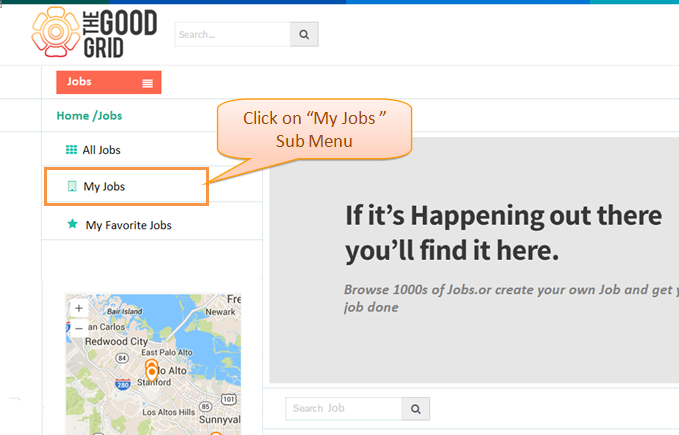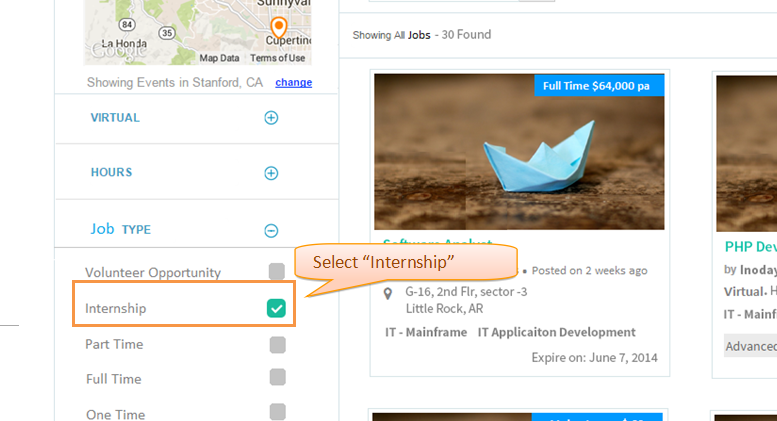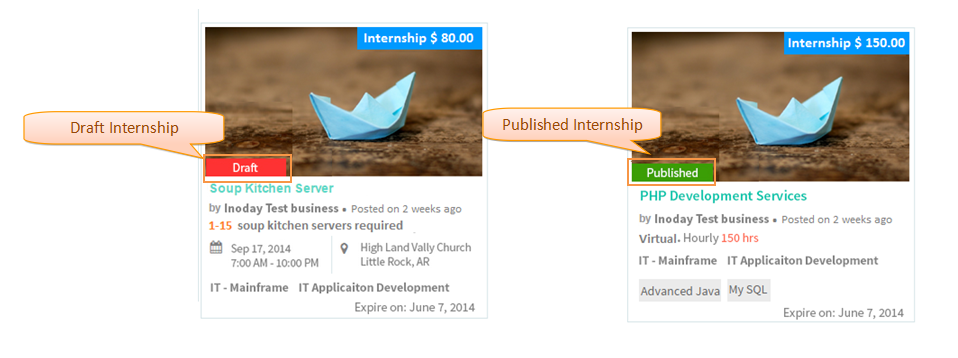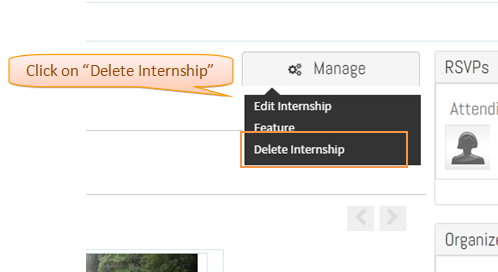Difference between revisions of "Manage this Internship - Delete"
(→Application FLow) |
(→Application FLow) |
||
| Line 12: | Line 12: | ||
| − | * Click '''Job Type''' and select ''' | + | * Click '''Job Type''' and select '''Internship''' . Now the application will displays only Internship which is created by you. |
[[File:v_033.png]] | [[File:v_033.png]] | ||
| − | * In Job landing page, Now the user can view the list of | + | * In Job landing page, Now the user can view the list of Internship Save and published.Saved opportunities will be displayed in red color, and the published Internship will be displayed in green color. |
[[File:i_03.png]] | [[File:i_03.png]] | ||
| − | * In view page click ''' | + | * In view page click ''' Manage''' button and click '''Delete Internship '''. Now the application will Delete the Internship. |
[[File:i_05.png]] | [[File:i_05.png]] | ||
Revision as of 08:09, 23 December 2014
Back to Main Menu
Functional Flow
Application FLow
- In Jobs landing page It will displays listing of all jobs in card view . click My Jobs from sub menu.It will displays the all jobs which is created by you.
- Click Job Type and select Internship . Now the application will displays only Internship which is created by you.
- In Job landing page, Now the user can view the list of Internship Save and published.Saved opportunities will be displayed in red color, and the published Internship will be displayed in green color.
- In view page click Manage button and click Delete Internship . Now the application will Delete the Internship.
Back to Main Menu