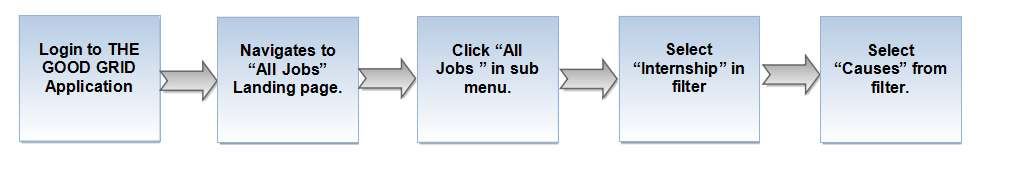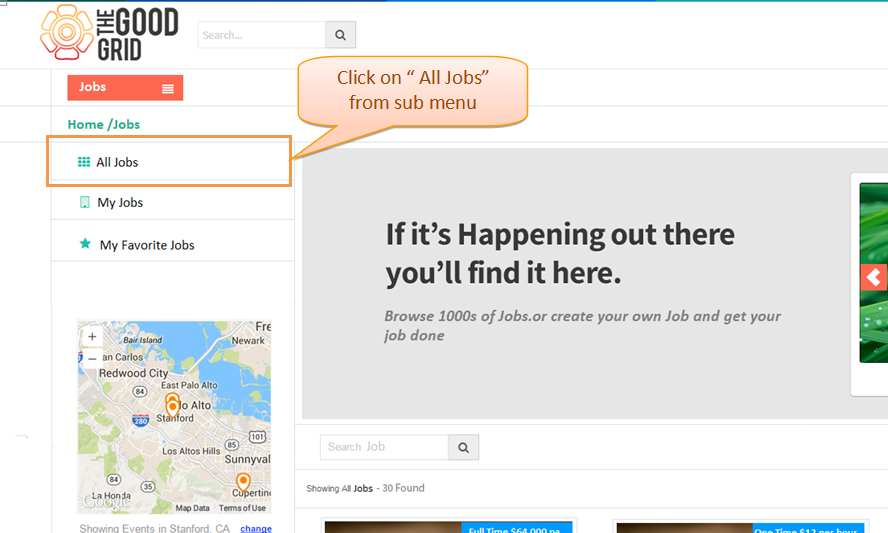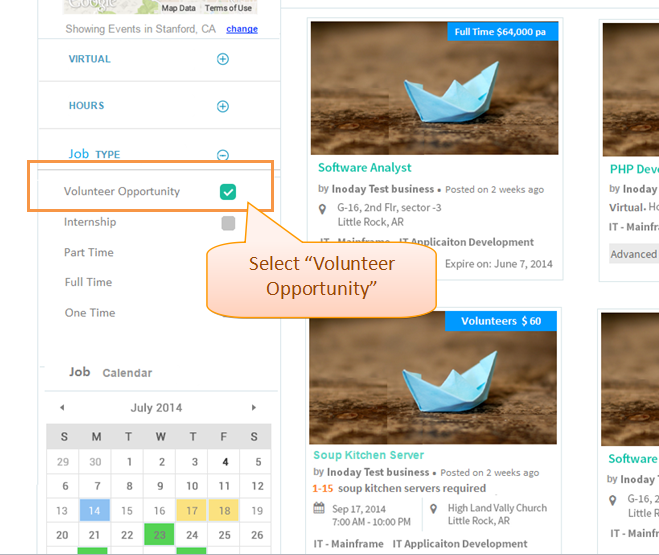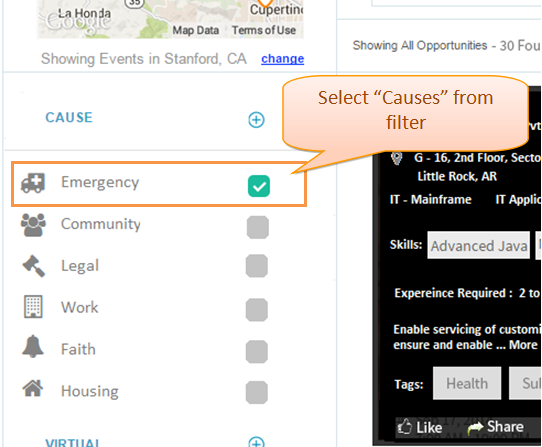Difference between revisions of "Search Internship Job by causes"
(→Follow the steps to search Internship by causes) |
(→Follow the steps to search Internship by causes) |
||
| Line 8: | Line 8: | ||
| − | In Jobs landing page It will displays listing of all jobs in card view . click '''All Jobs''' from sub menu.It will displays the all jobs | + | * In Jobs landing page It will displays listing of all jobs in card view . click '''All Jobs''' from sub menu.It will displays the all jobs. |
[[File:v_007.png]] | [[File:v_007.png]] | ||
| Line 20: | Line 20: | ||
| − | Click Job Type Filter and select | + | Click Job Type Filter and select '''Internship''' and select Any '''cause'''s from filter . Now the application will displays the results for selected causes. |
[[File:v_016.png]] | [[File:v_016.png]] | ||
Revision as of 08:11, 23 December 2014
Back to Main Menu
Functional work flow
Follow the steps to search Internship by causes
- In Jobs landing page It will displays listing of all jobs in card view . click All Jobs from sub menu.It will displays the all jobs.
Click Job Type and select Internship . Now the application will displays only the Internship in landing page.
Click Job Type Filter and select Internship and select Any causes from filter . Now the application will displays the results for selected causes.
Back to Main Menu