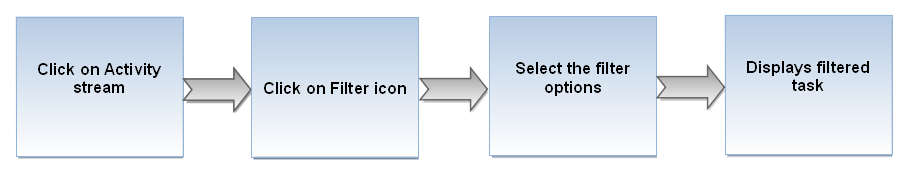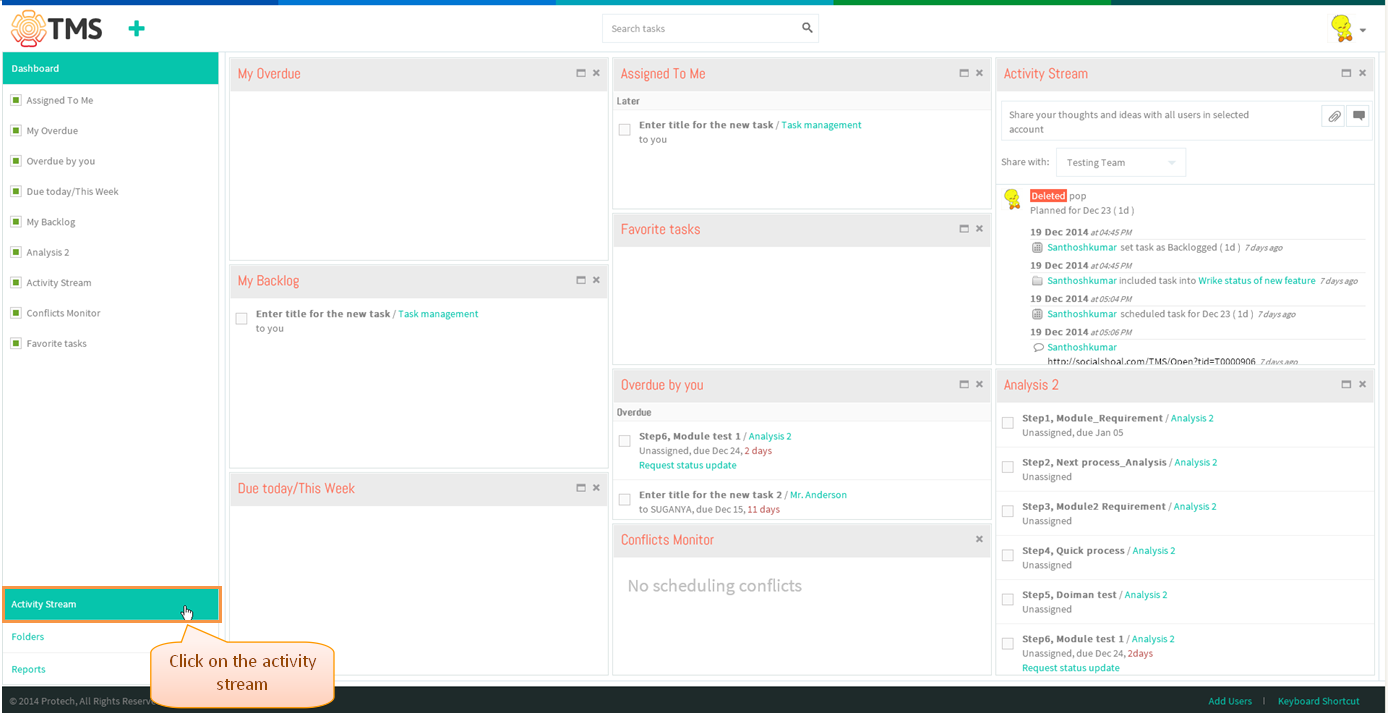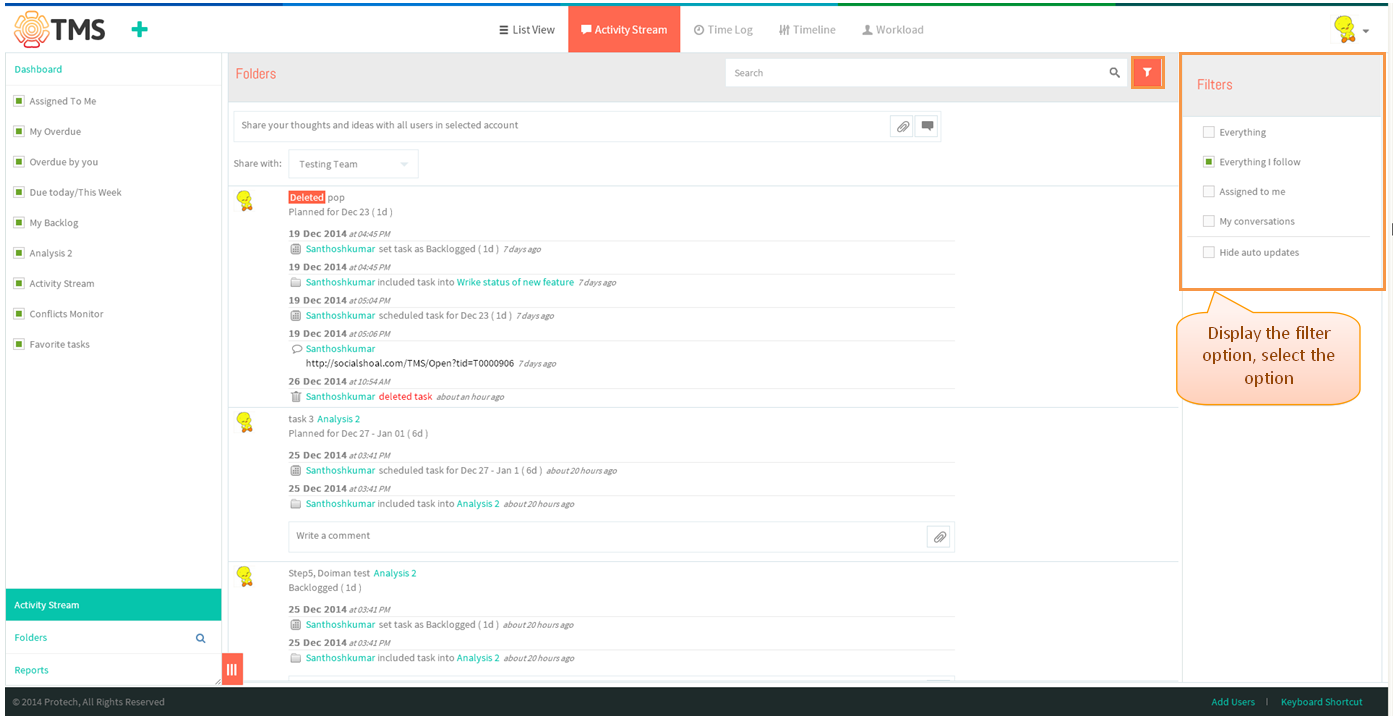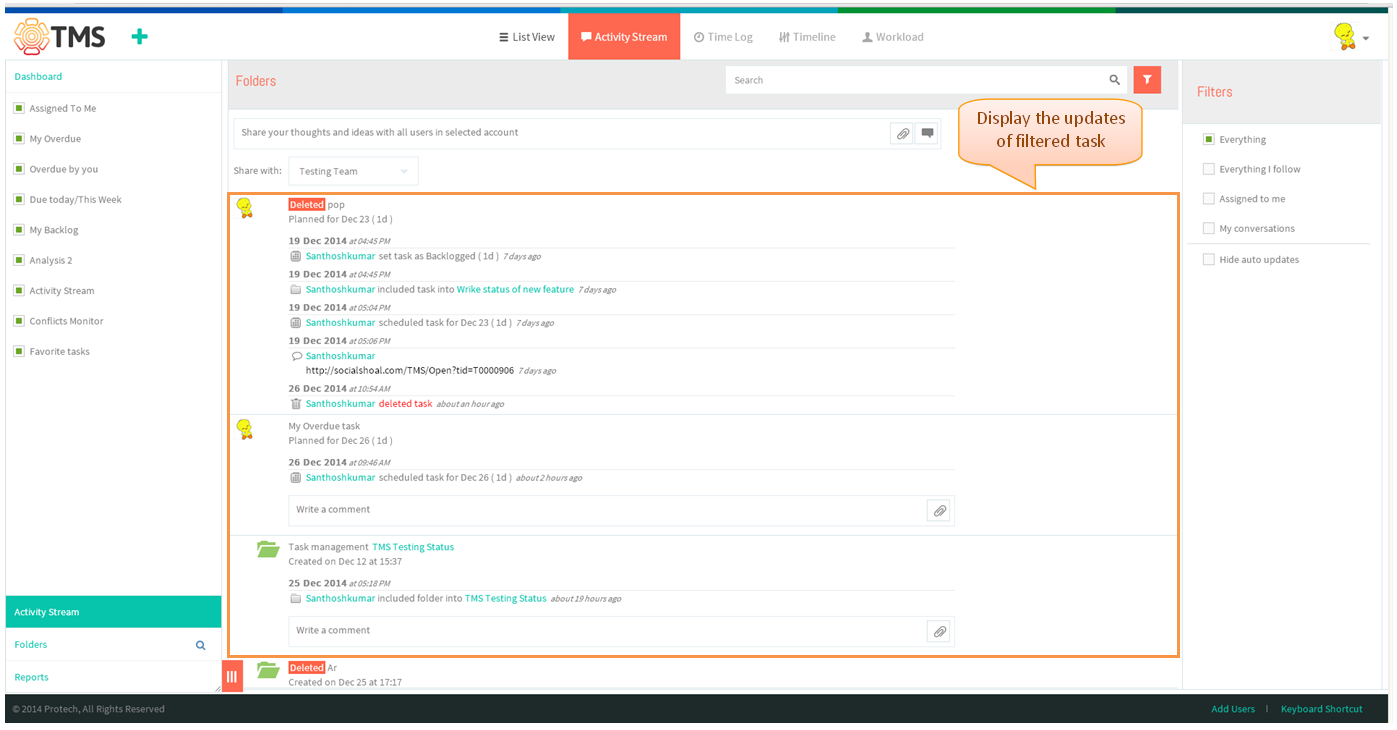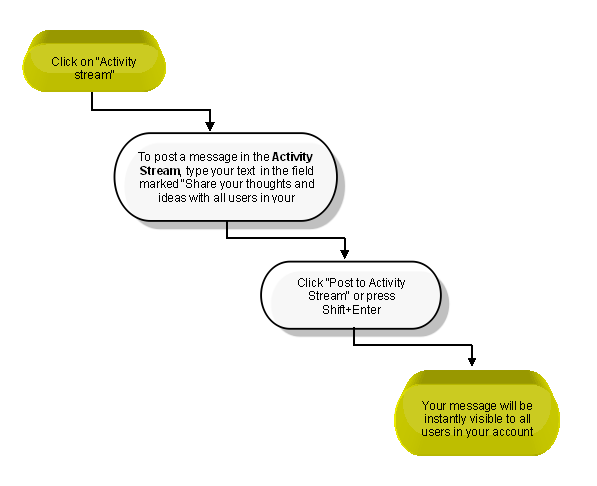Difference between revisions of "Activity Stream"
(→FILTERS) |
(→FILTERS) |
||
| Line 9: | Line 9: | ||
| − | [[File: | + | [[File:M54.PNG]] |
| + | |||
| + | |||
| + | *Click on the Activity stream in left pane | ||
| + | |||
| + | |||
| + | [[File:TMS228.PNG]] | ||
| + | |||
| + | |||
| + | *Then click on the Filters icon in list view pane, display the filter option list select the option to view the task | ||
| + | |||
| + | |||
| + | [[File:TMS229.PNG]] | ||
| + | |||
| + | |||
| + | *Display the updates of task which is filtered | ||
| + | |||
| + | |||
| + | [[File:TMS230.PNG]] | ||
==''POST A MESSAGE''== | ==''POST A MESSAGE''== | ||
Revision as of 01:22, 26 December 2014
| >> Back To TMS Help Center Main page | >> Basics |
FILTERS
- Click on the Activity stream in left pane
- Then click on the Filters icon in list view pane, display the filter option list select the option to view the task
- Display the updates of task which is filtered