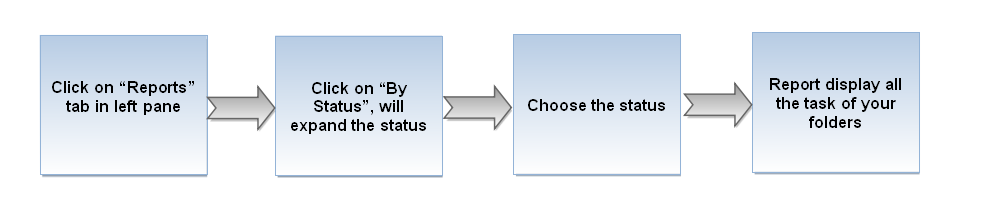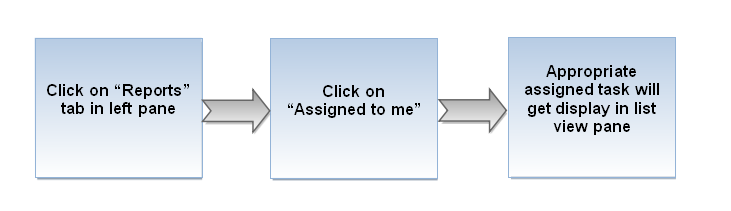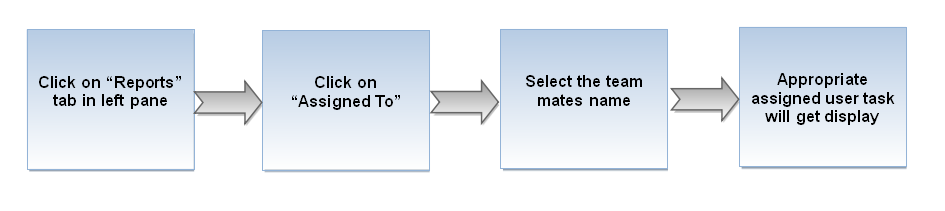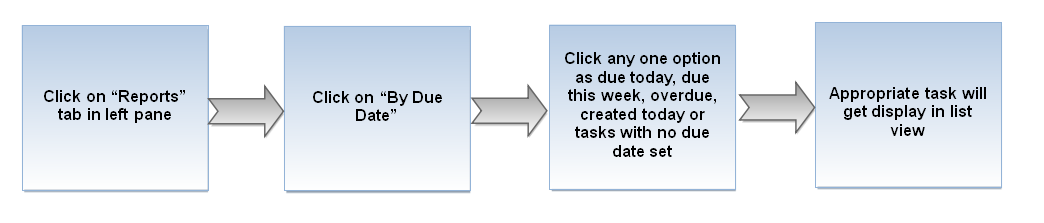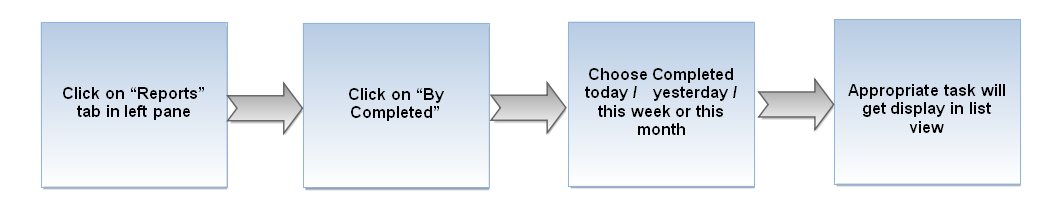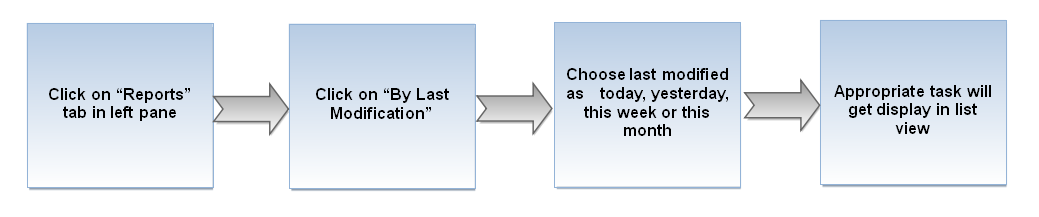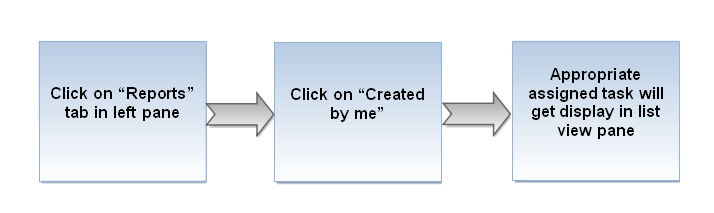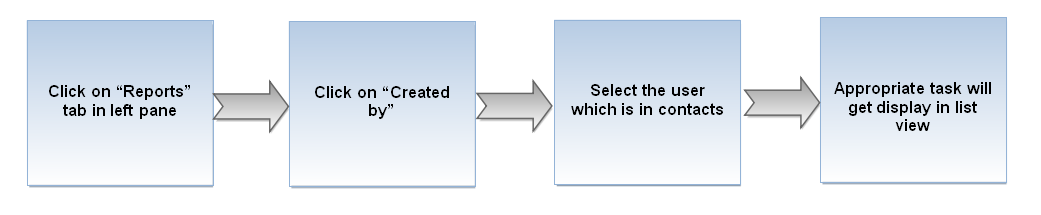Difference between revisions of "Global Reports"
(→By Choosing “Status”) |
|||
| Line 10: | Line 10: | ||
[[File:M67.PNG]] | [[File:M67.PNG]] | ||
| + | |||
| + | |||
| + | Note: At the same time you can apply the filter option which is in right pane | ||
| + | |||
| + | *Click on the reports in left side pane, below the folder tree | ||
| + | |||
| + | *Display the reports option, click on the “By status”, options get expand select any one of the status | ||
| + | |||
| + | *Appropriate task status will get display in list view pane | ||
=='''By Choosing task assigned to me '''== | =='''By Choosing task assigned to me '''== | ||
Revision as of 08:50, 26 December 2014
| >> Back To TMS Help Center Main page | >> Time Tracking and Reports |
Contents
By Choosing “Status”
Note: At the same time you can apply the filter option which is in right pane
- Click on the reports in left side pane, below the folder tree
- Display the reports option, click on the “By status”, options get expand select any one of the status
- Appropriate task status will get display in list view pane
By Choosing task assigned to me