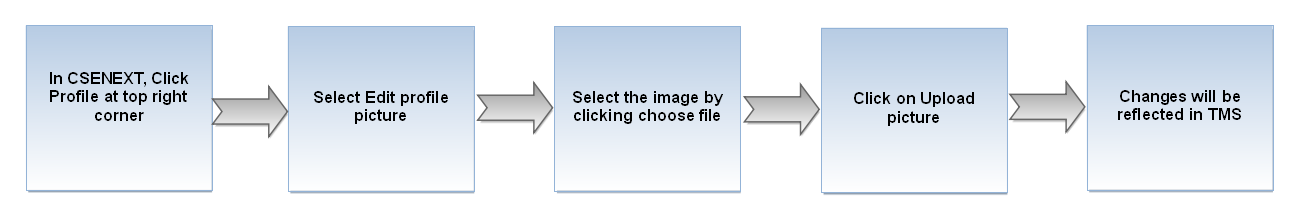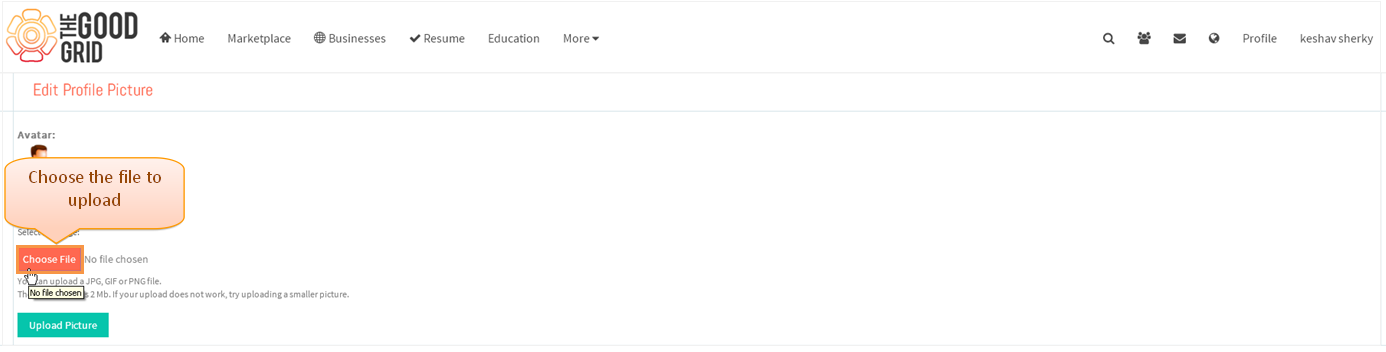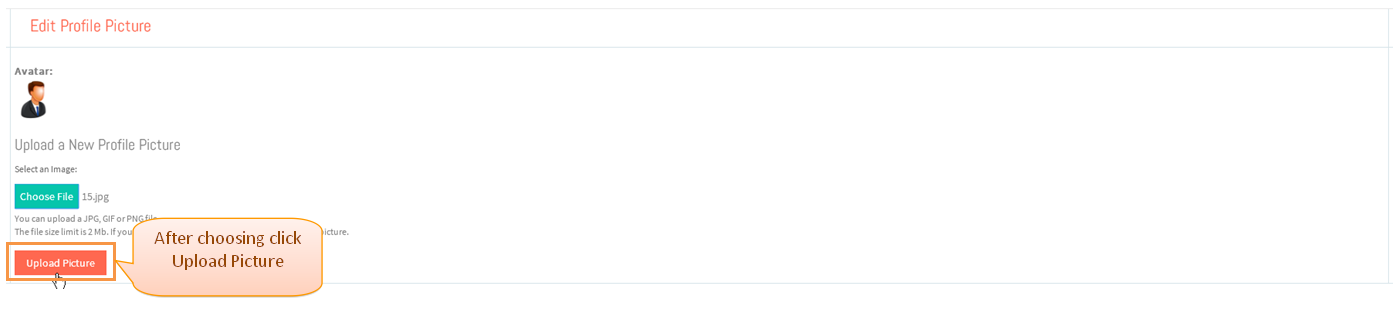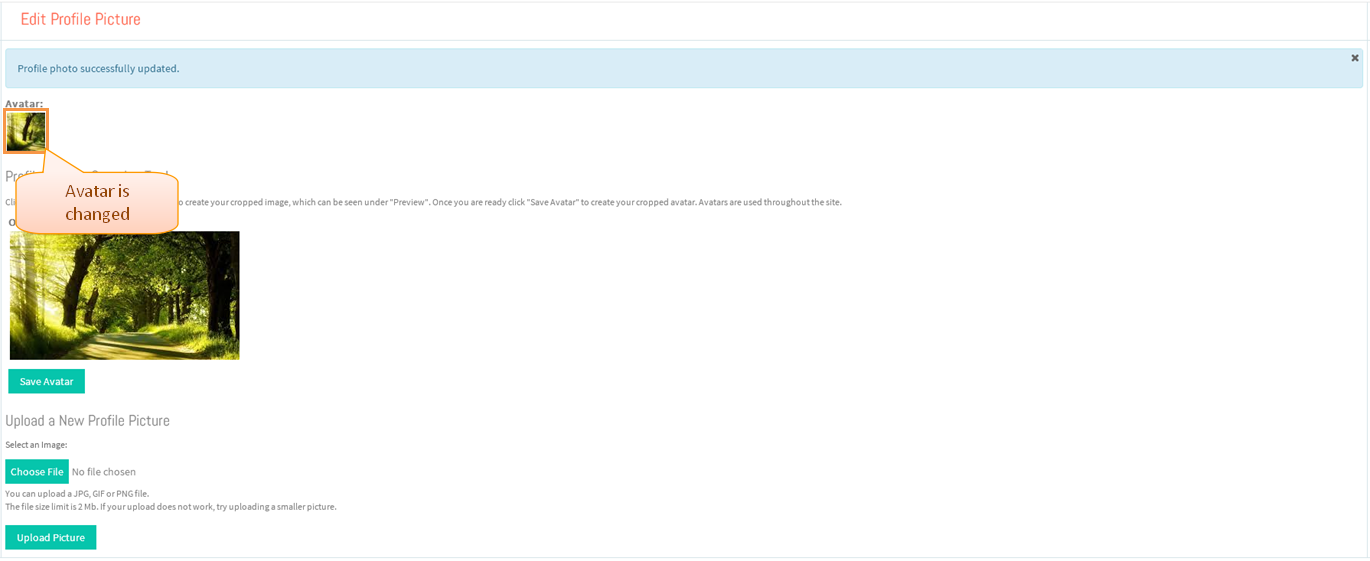Difference between revisions of "Upload an avatar"
| Line 36: | Line 36: | ||
[[File:TMS397.PNG]] | [[File:TMS397.PNG]] | ||
| + | |||
| + | |||
| + | =='''Upload an Avatar Video '''== | ||
| + | |||
| + | |||
| + | [[File:TMS_Upload_Avatar.gif]] | ||
Revision as of 07:13, 5 January 2015
>>Back To tms Help Center Main Page
//Avatar could be uploaded in CSENEXT//
- Under CseNext Click on profile at the top right corner and click on edit profile picture
- Upload image by clicking choose file
- Click on Upload picture
- Profile pricture has been changed in CseNext
- Changes will be reflected in Tms, profile picture will get changed which is shown in below image