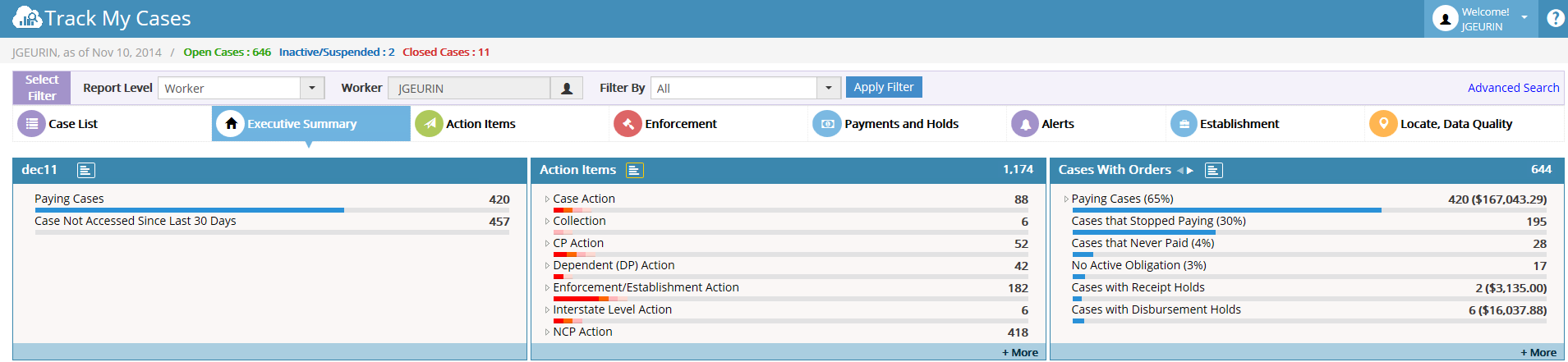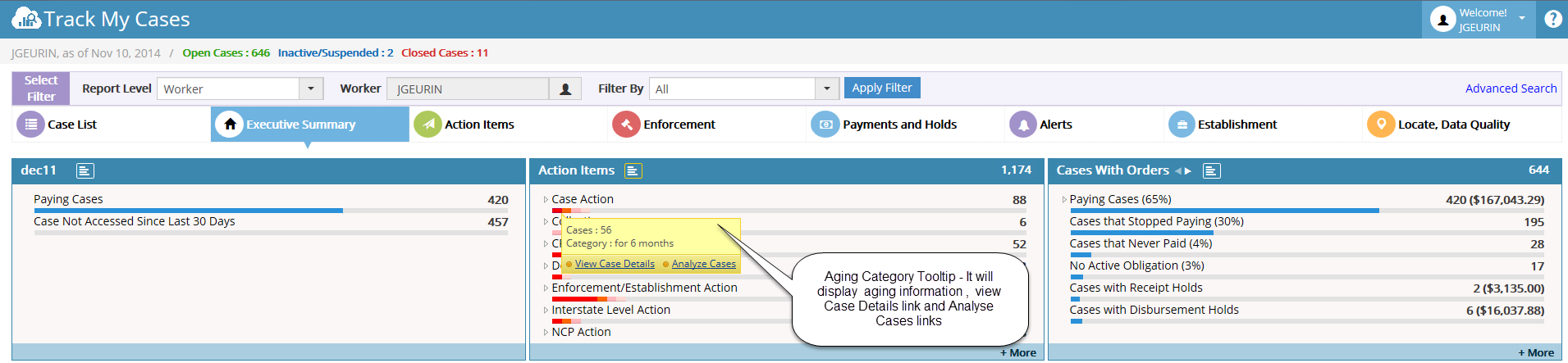Difference between revisions of "3.1 Aging View Analysis"
| Line 12: | Line 12: | ||
[[File:Aging category_tool tip.png]] | [[File:Aging category_tool tip.png]] | ||
| + | |||
| + | |||
| + | |||
| + | |||
| + | [[ARCSIS TrackMyCase|'''''>> Back To Main page''''']] | ||
Revision as of 00:34, 6 January 2015
On clicking the ‘Show Aging View’ option, the Aging color shades changes with different colors to differentiate the category. The user can get the category on right click the Aging color.