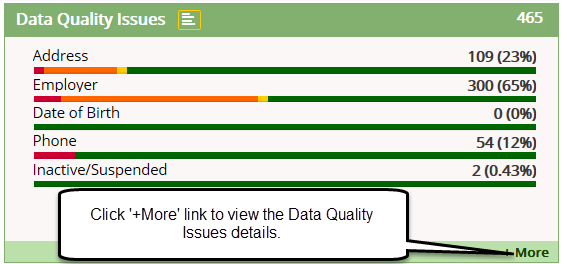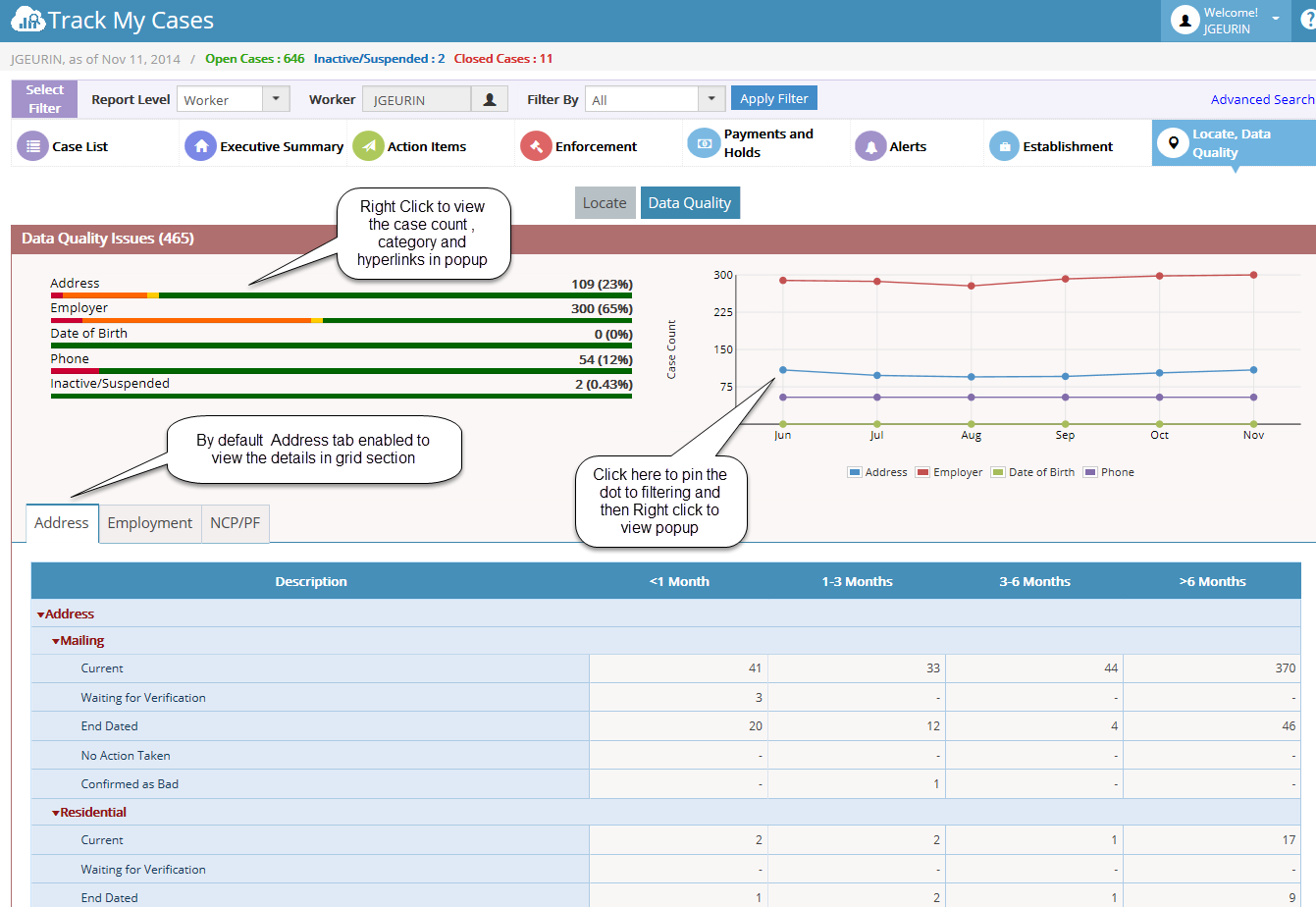Difference between revisions of "5.3 Data Quality Issues"
| Line 22: | Line 22: | ||
<big> On clicking the ‘+More’ Link, it will move to the Data Quality section.</big> | <big> On clicking the ‘+More’ Link, it will move to the Data Quality section.</big> | ||
| + | |||
[[File:dqi detail view.png]] | [[File:dqi detail view.png]] | ||
| + | |||
| + | <big>'''Address:'''</big> | ||
Revision as of 00:42, 6 January 2015
The Data Quality widget allows worker to view the cases that having issue on data quality which assigned to the worker. On the top right side of the Data Quality widget, the worker can view the case count which has Data Quality Issues.
Summary List:
- Address
- Employer
- Date of Birth
- Phone
- Inactive/Suspended
Detail View:
- Address
- Employment
- NCP/PF
On clicking the ‘+More’ Link, it will move to the Data Quality section.
Address: