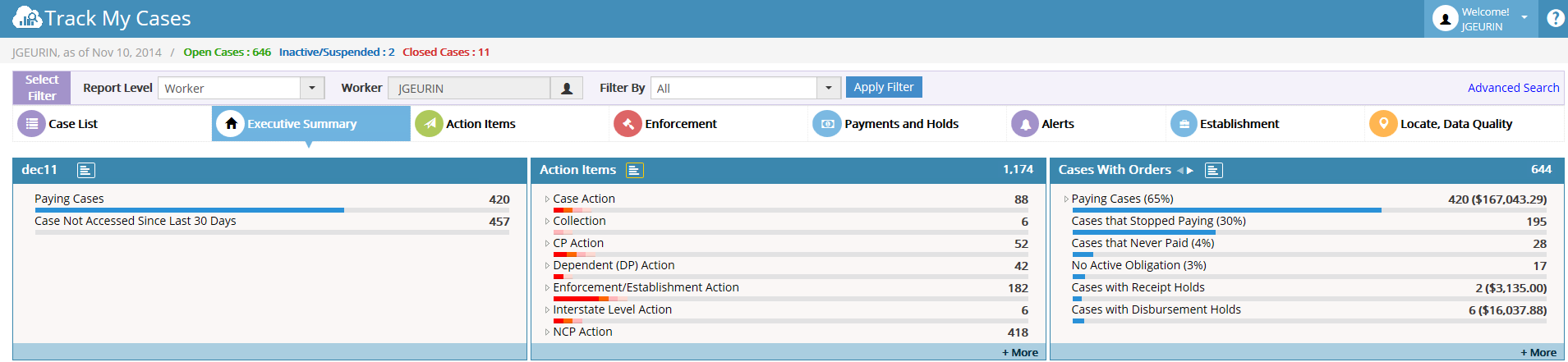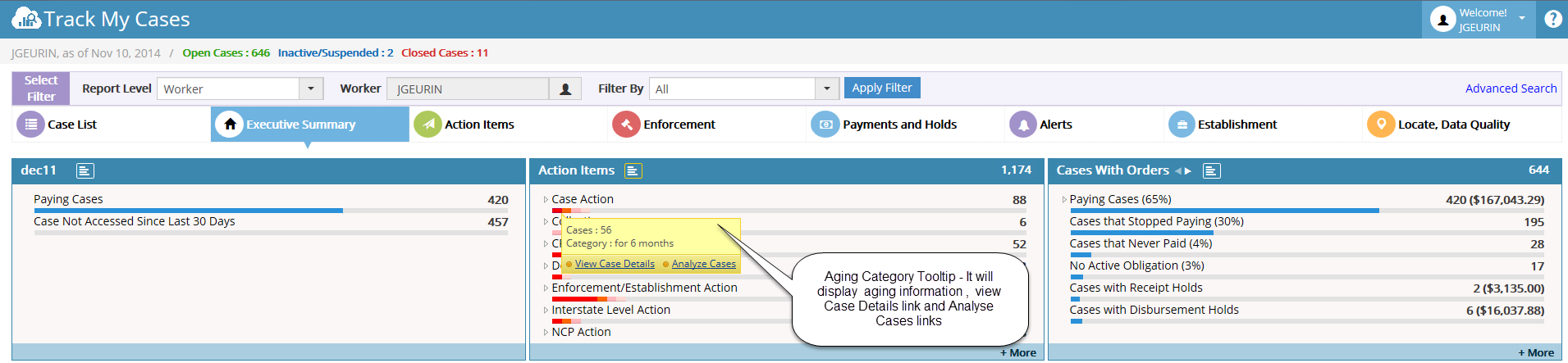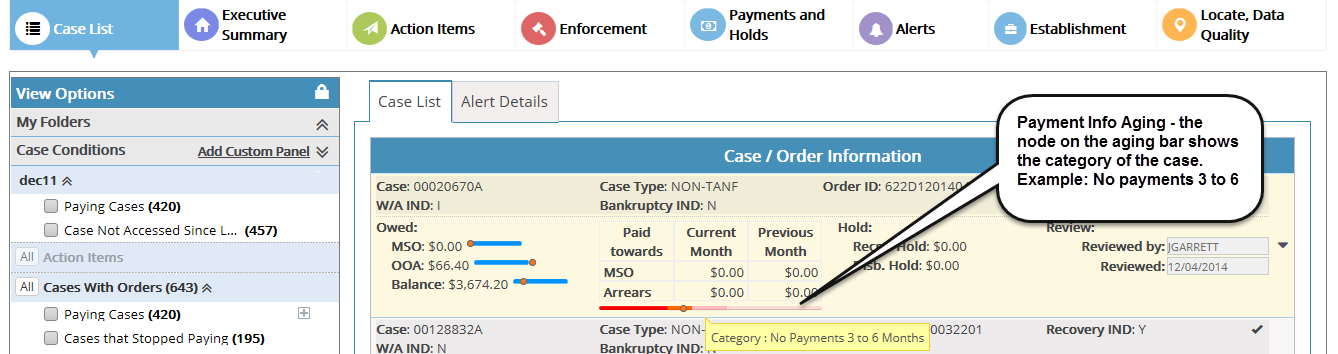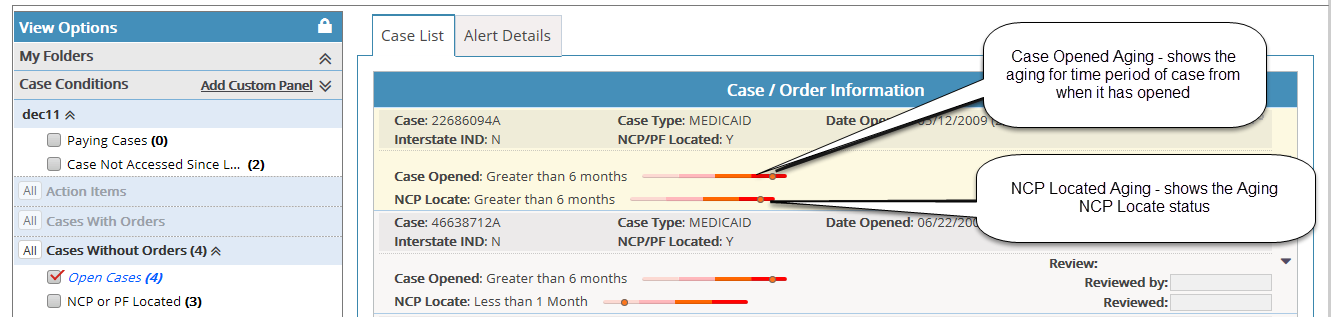Difference between revisions of "3.1 Aging View Analysis"
| Line 17: | Line 17: | ||
<big><big>Case List Aging: | <big><big>Case List Aging: | ||
</big></big> | </big></big> | ||
| − | |||
| − | |||
| | ||
* Payment Info Aging for Cases with Orders | * Payment Info Aging for Cases with Orders | ||
Revision as of 00:47, 6 January 2015
On clicking the ‘Show Aging View’ option, the Aging color shades changes with different colors to differentiate the category. The user can get the category on right click the Aging color.
Case List Aging:
- Payment Info Aging for Cases with Orders
- Case Opened Aging for Cases without Orders
- NCP Locate Aging for Cases without Orders