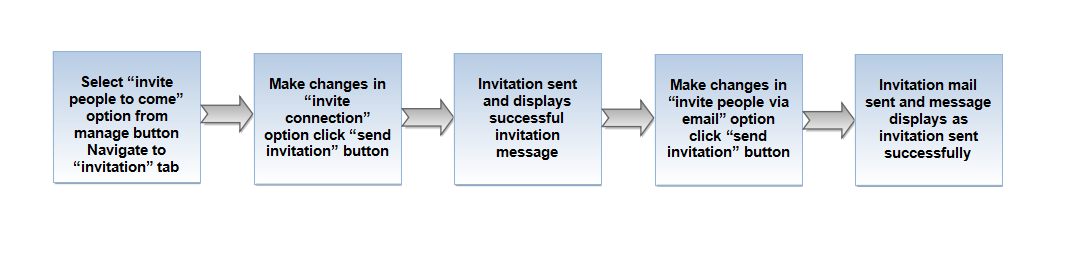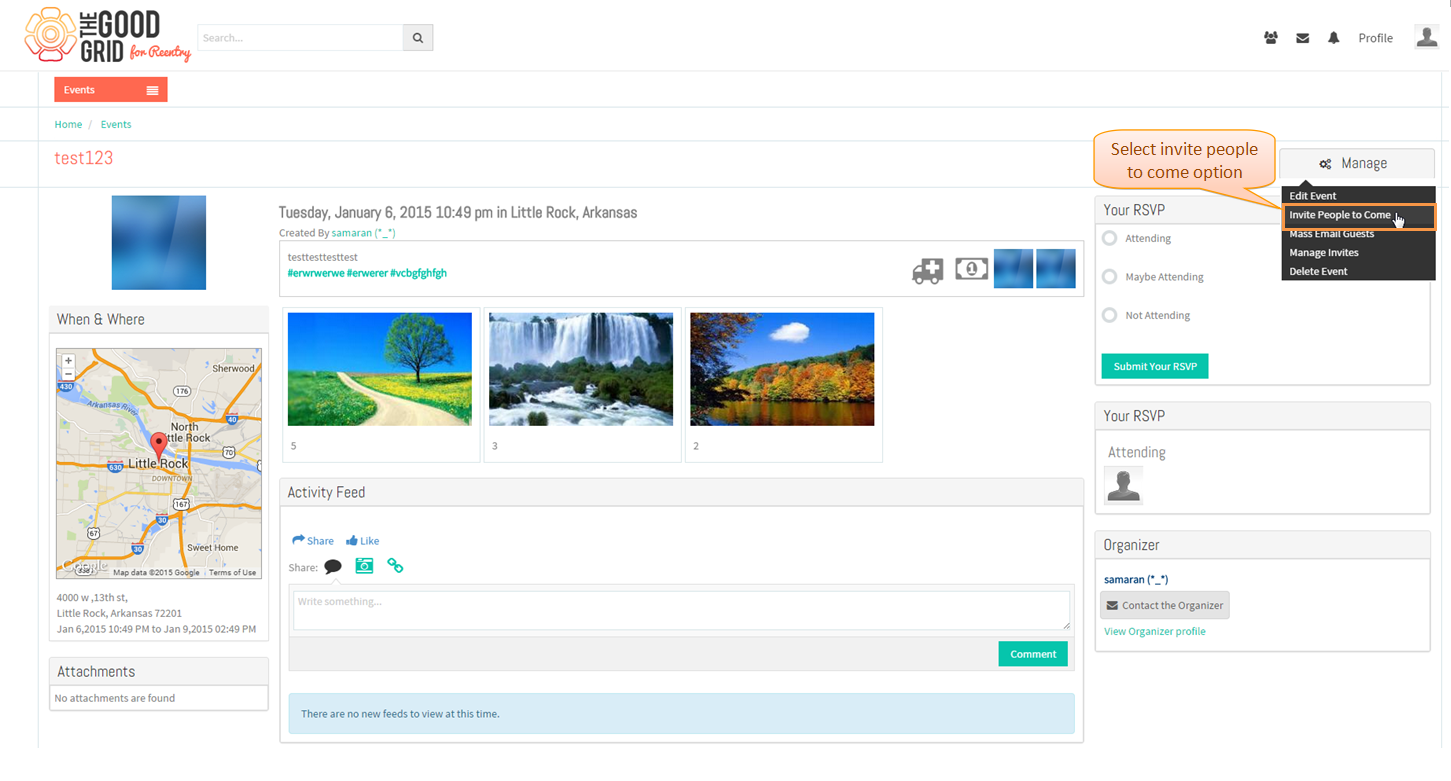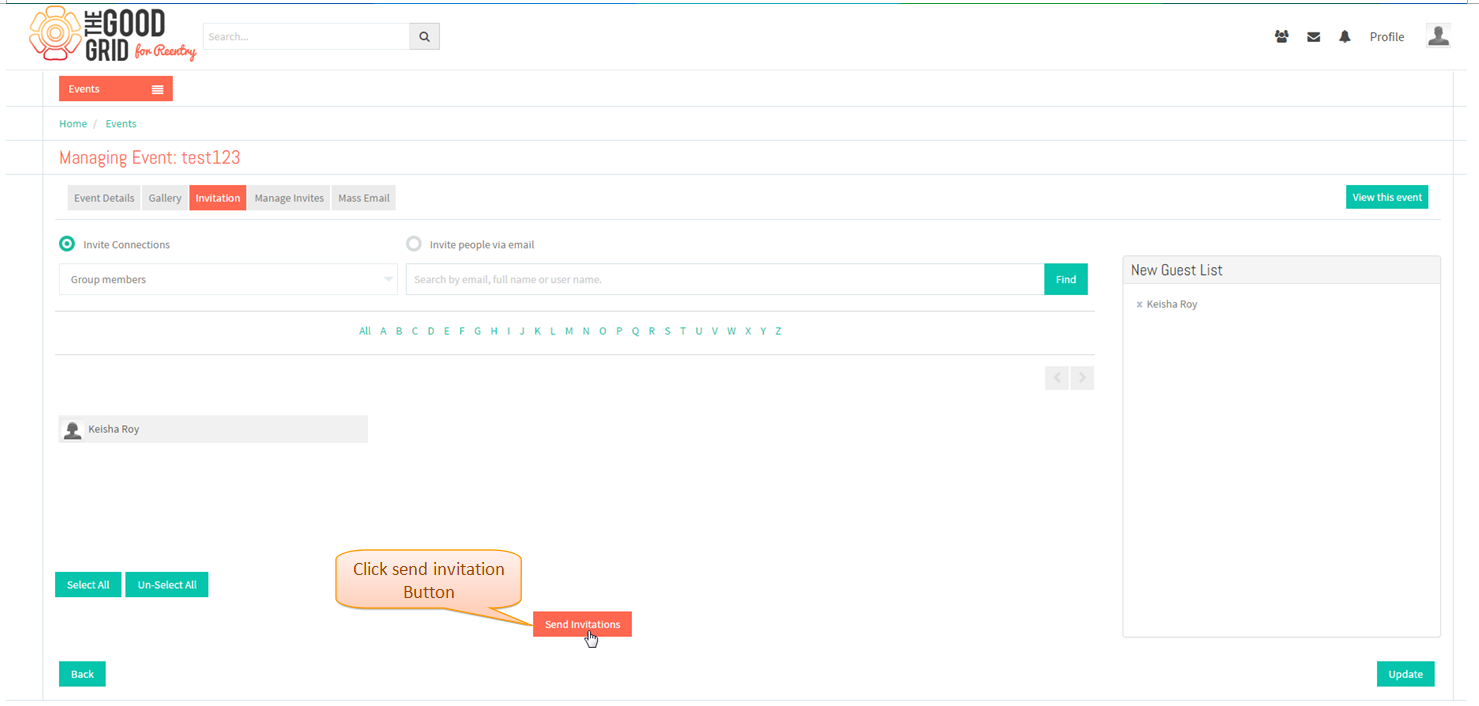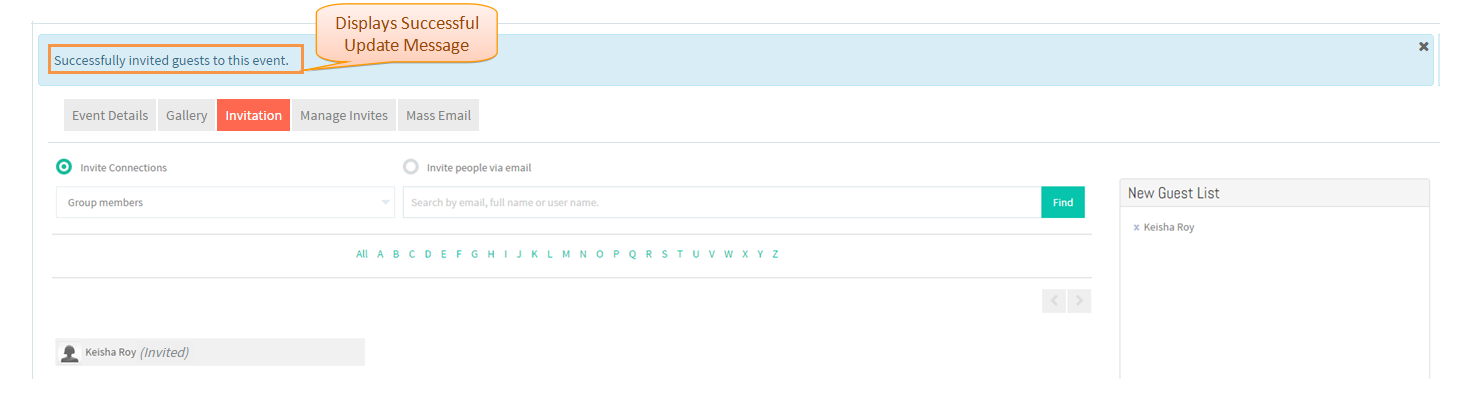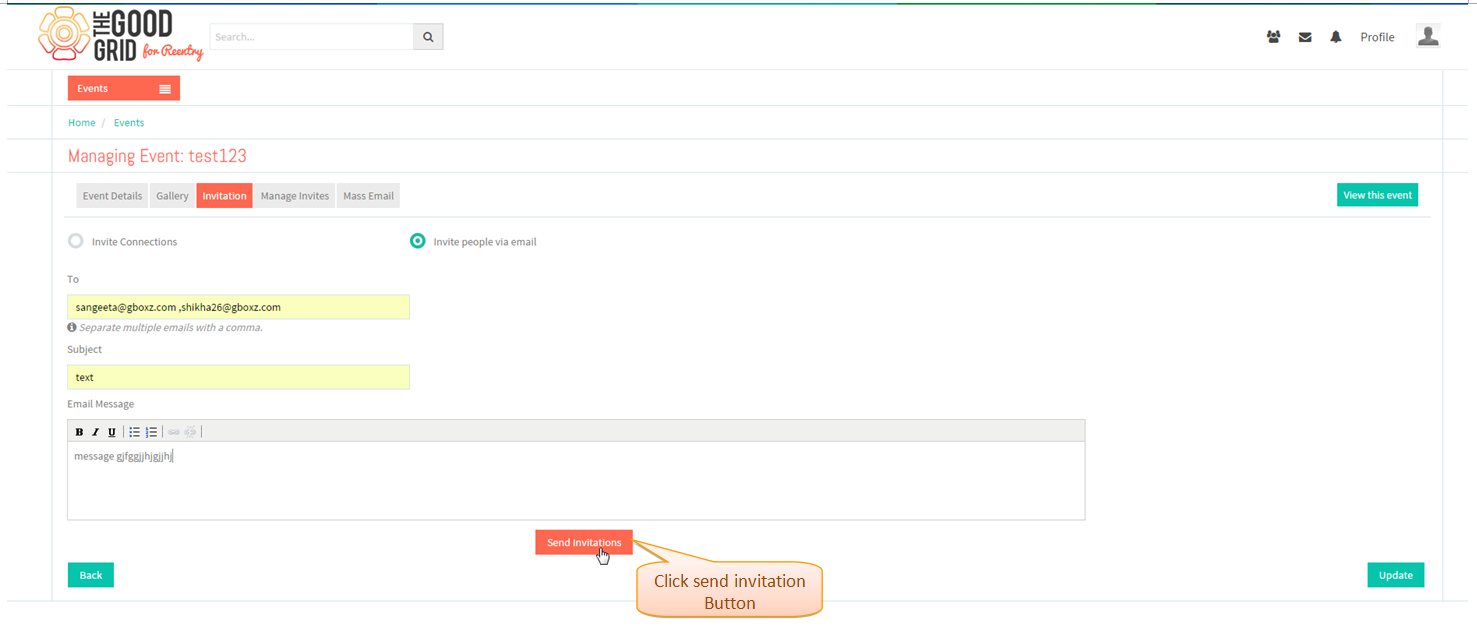Difference between revisions of "Invite People to Come"
| Line 5: | Line 5: | ||
---- | ---- | ||
| − | [[File: | + | [[File:60.Invitation_flow.png]] |
---- | ---- | ||
| Line 17: | Line 17: | ||
| − | [[File: | + | [[File:61.Invitation_screen.png]] |
---- | ---- | ||
| Line 23: | Line 23: | ||
| − | [[File: | + | [[File:62.Invitation_screen1.png]] |
---- | ---- | ||
| Line 29: | Line 29: | ||
| − | [[File: | + | [[File:63.Invitation_screen2.png]] |
---- | ---- | ||
| Line 36: | Line 36: | ||
| − | [[File: | + | [[File:64.Invitation_screen3.png]] |
---- | ---- | ||
Revision as of 03:50, 6 January 2015
Back to main menu
Functional Work Flow
Applications Screen Flow
Select Invite People to come in Manage List. Navigate to Invitation tab.
In Invitation tab page make changes in Invite connection option, click on send invitation button.
In Invitation tab page make changes in Invite people via email option, click on send invitation button.
Displays Update event successful message.