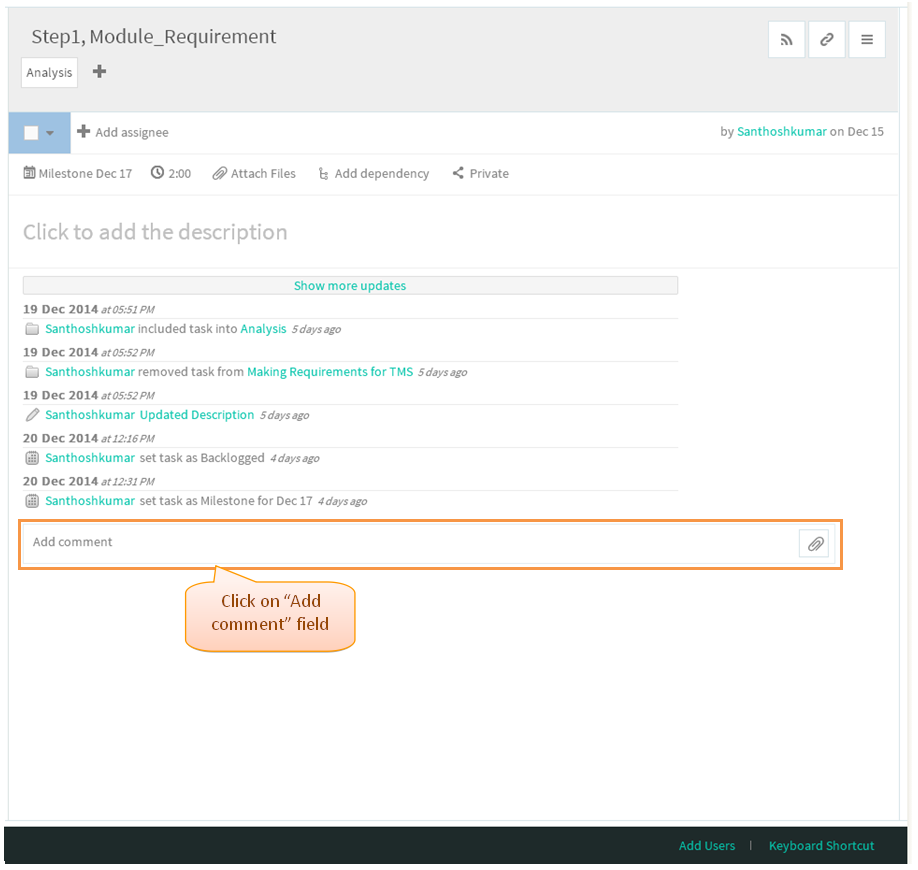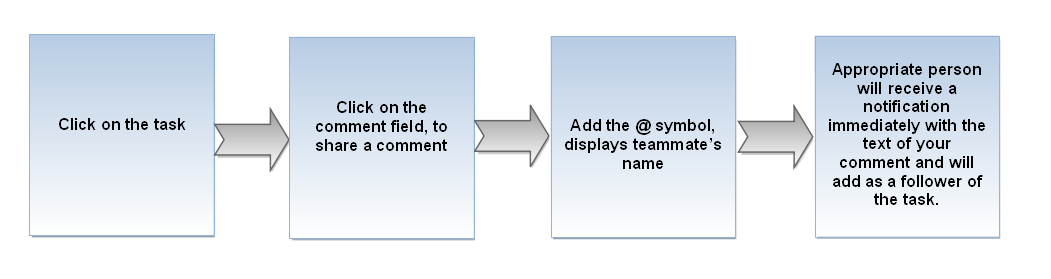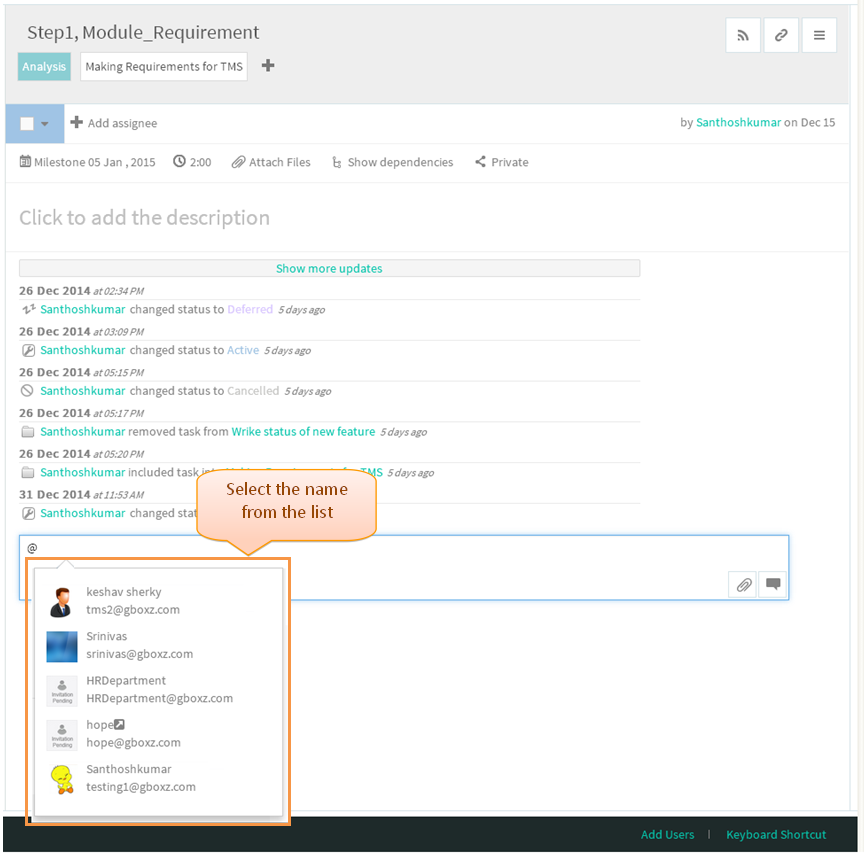Difference between revisions of "Comments"
| Line 1: | Line 1: | ||
{| | {| | ||
| − | | [[ | + | | [[TMS-VERSION 2|'''''>> Back To TMS-VERSION 2''''']] || [[Tasks|'''''>> Tasks''''']] |
|} | |} | ||
Latest revision as of 04:22, 13 April 2015
| >> Back To TMS-VERSION 2 | >> Tasks |
COMMENTS
- Click on the task, task pane gets open in third pane
- Then click on "the comment" field to enter the comments
- Just type in the comment field below the Activity Stream entry and click on the “Comment” button or hit “Shift+Enter”.
- Comment will get posted
- There is an option to edit and delete the posted comments. When Hovering your mouse cursor near to the corner of a comment, Displays two icons.
Click the pencil to edit the comment (we can edit up to 6 minutes), or click the X icon to delete the posted comments(we can delete at any time.
QUOTE A PARTICULAR FRAGMENT
- Select the necessary part, after selecting display Quote icon which is displays in left side.
- Click on the quote icon appropriate comment will get appear in comment field along with title. Then click on comment icon
- Comment will get posted
INVITE TEAMMATES TO DISCUSSIONS
- This feature is not yet implemented in TMS
- Under comment field, enter @ symbol display all teammates name, which is shown below. After select the team user name appropriate user will get shared
Task Comments Video