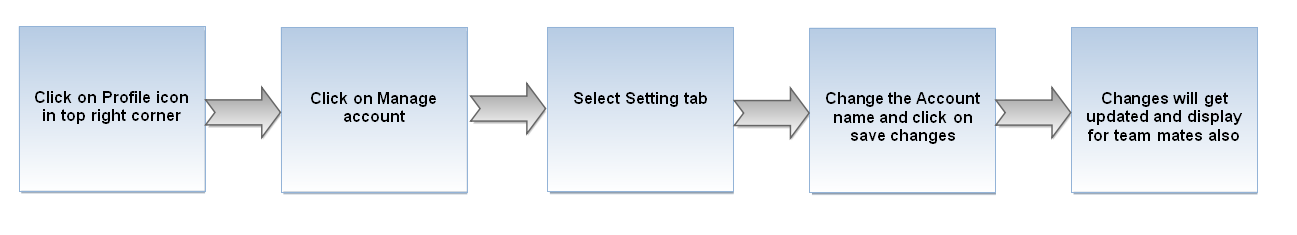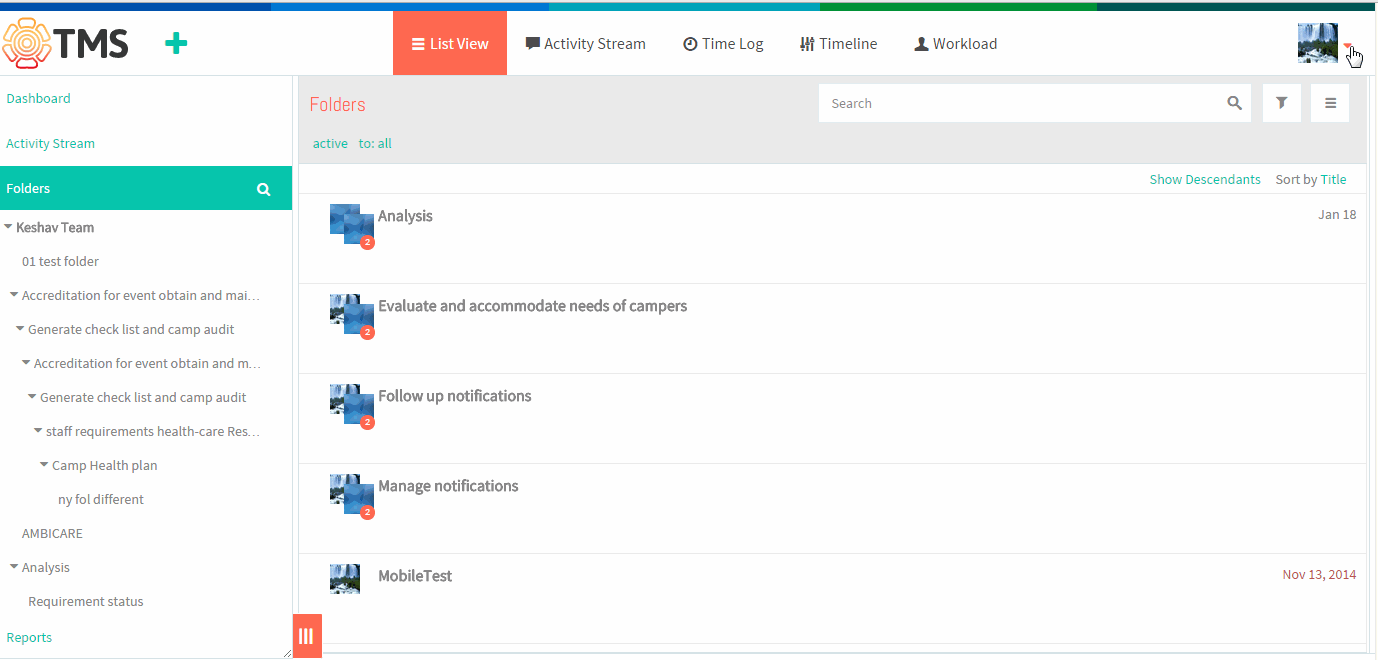Difference between revisions of "Change account name"
| Line 1: | Line 1: | ||
| − | [[ | + | [[TMS-VERSION 2|'''''>> Back To TMS-VERSION 2''''']] |
=='''Editing account name'''== | =='''Editing account name'''== | ||
Latest revision as of 04:41, 13 April 2015
Editing account name
- Click on Profile icon in top right corner and click on Manage account
- Under setting, change the account name under the text box which is shown in below image
- Changes will get updated which is shown in below image (Workspace name will get updated)