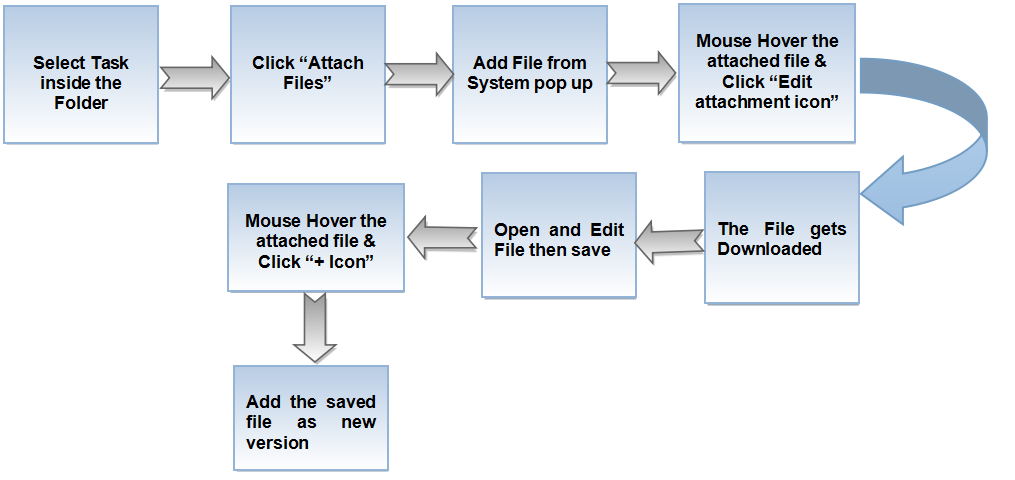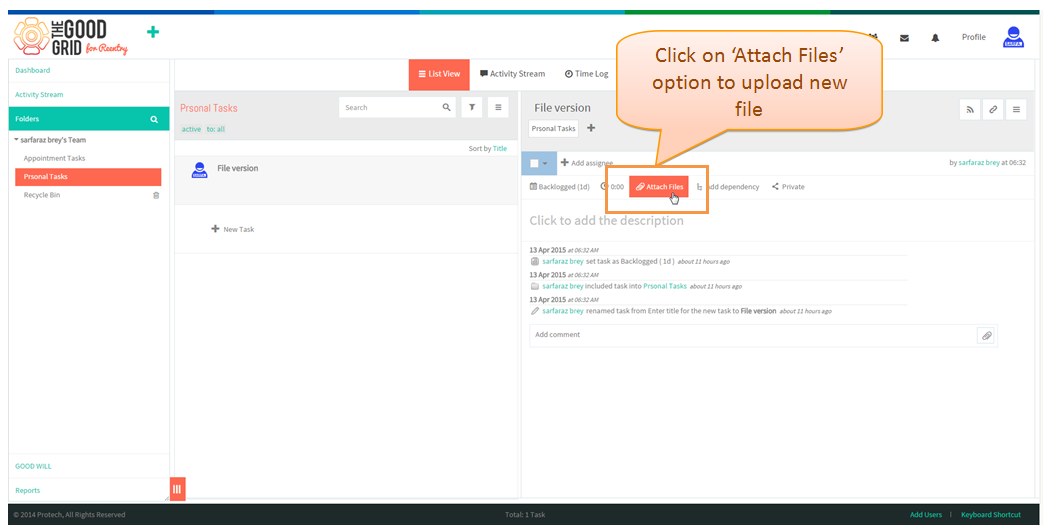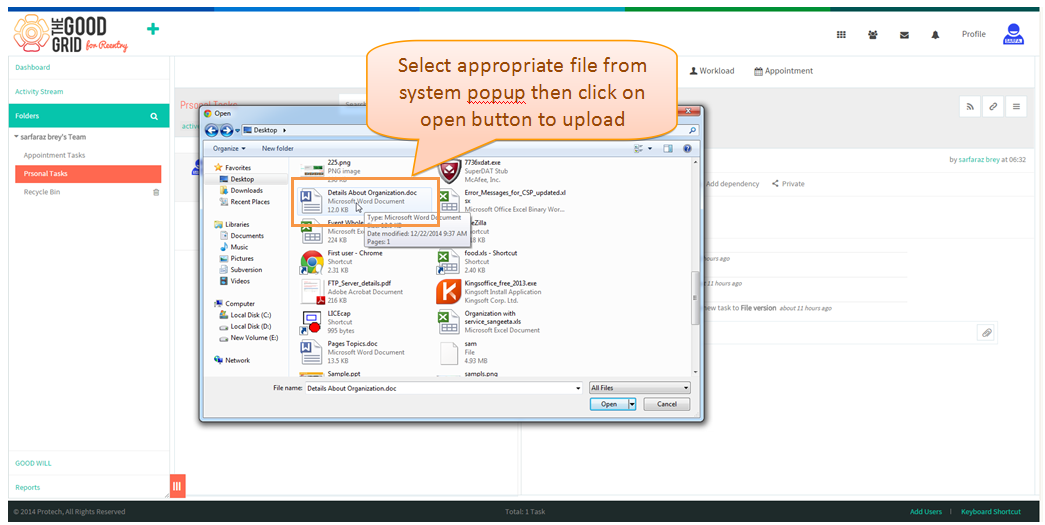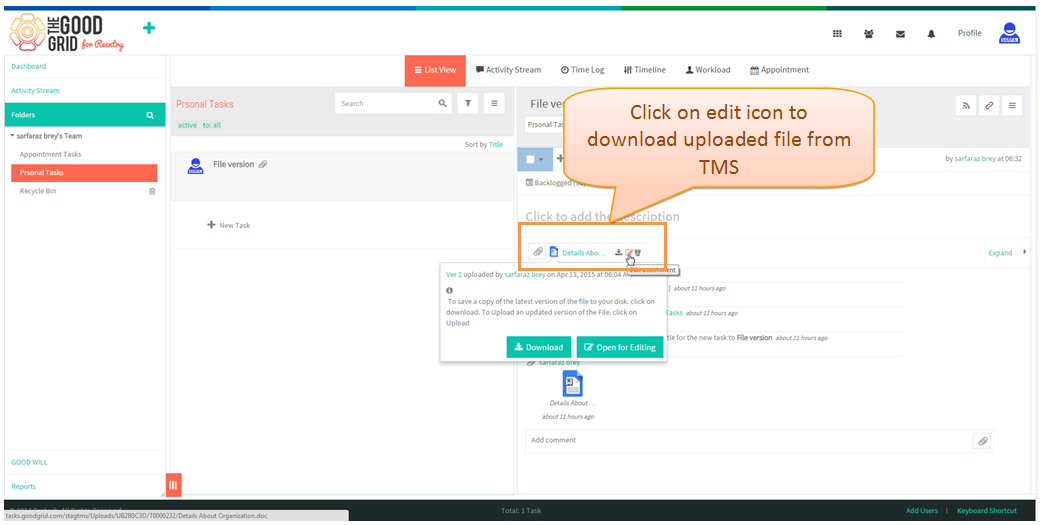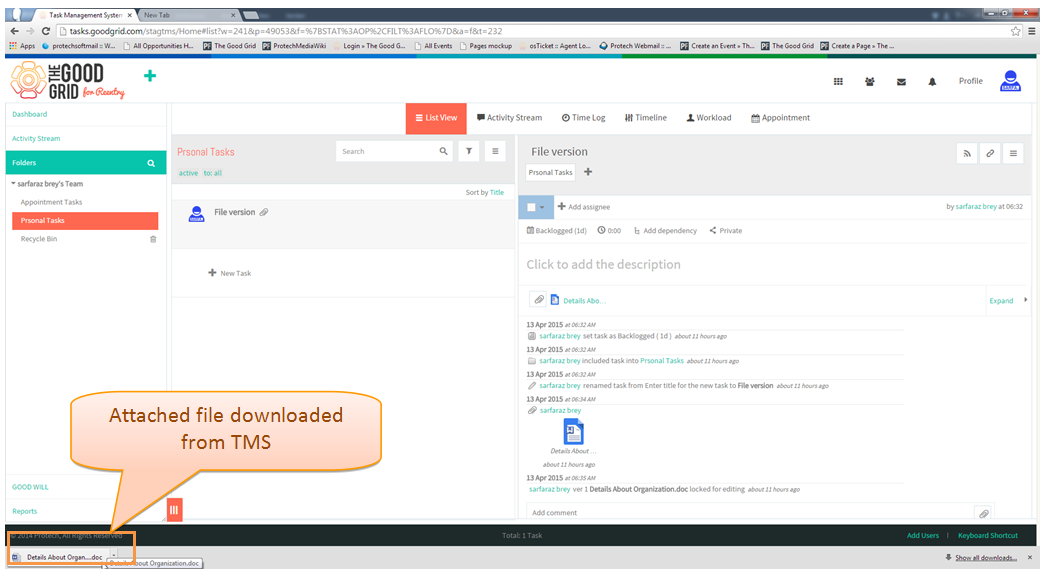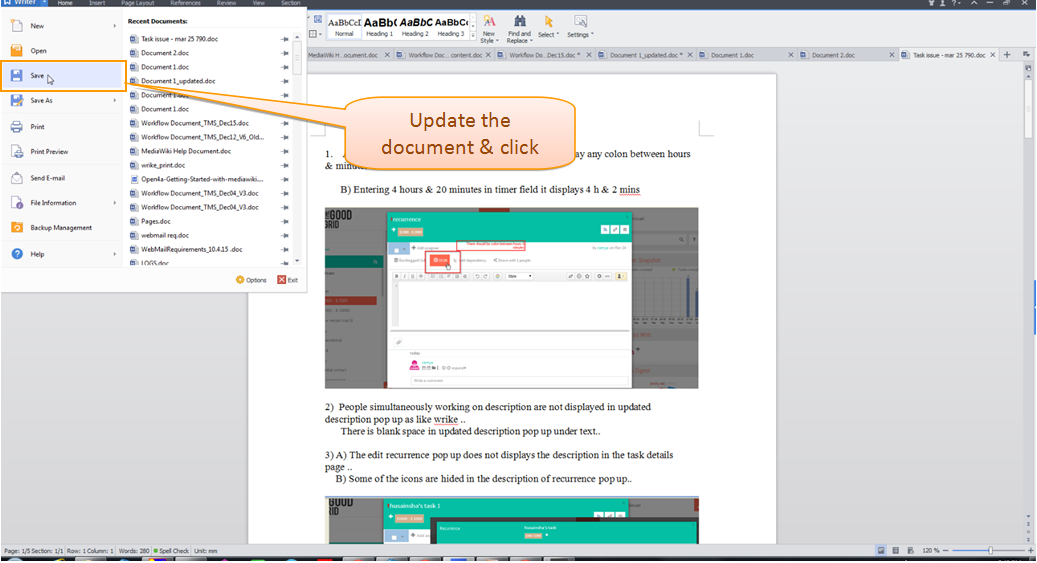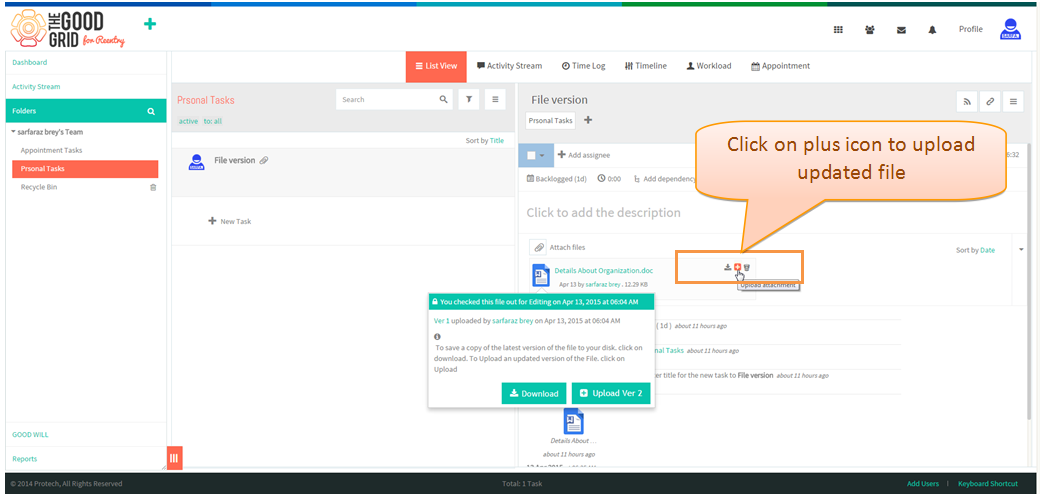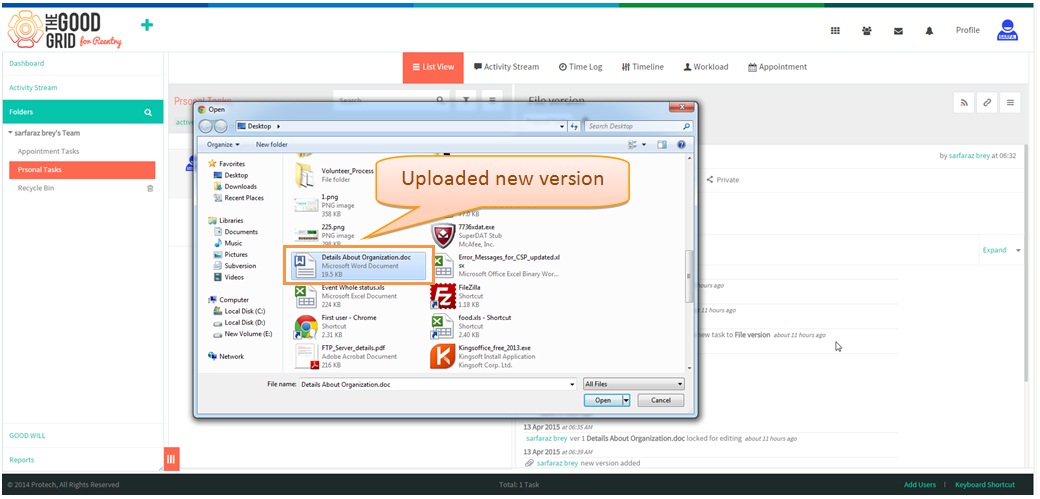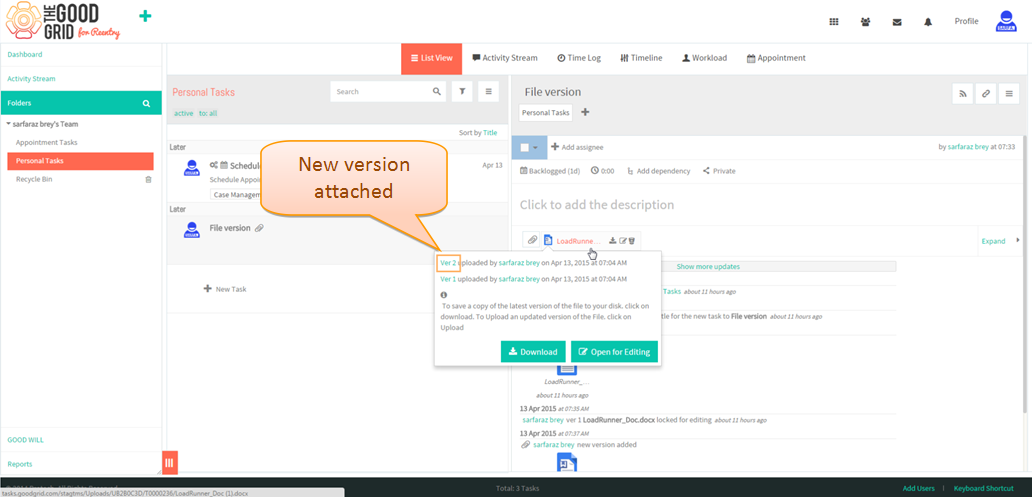Difference between revisions of "Add file version"
(→Steps to add File Version) |
(→Add file version Video) |
||
| Line 56: | Line 56: | ||
---- | ---- | ||
| + | |||
| + | [[File:Video_2_file_version.gif,1200PX]] | ||
Revision as of 08:52, 13 April 2015
| >> Back To TMS-VERSION 2 | >> File Versioning |
Steps to add File Version
Add File Version
- Open any task & click attach files
- Add file from system pop up
- Mouse hover the attched file & click edit attachment icon
- File gets downloaded
- Edit the downloaded file & click save
- Mouse hover the attached file in task pane & click + icon
- Add the new file version from system pop up
- New File Version gets uploaded