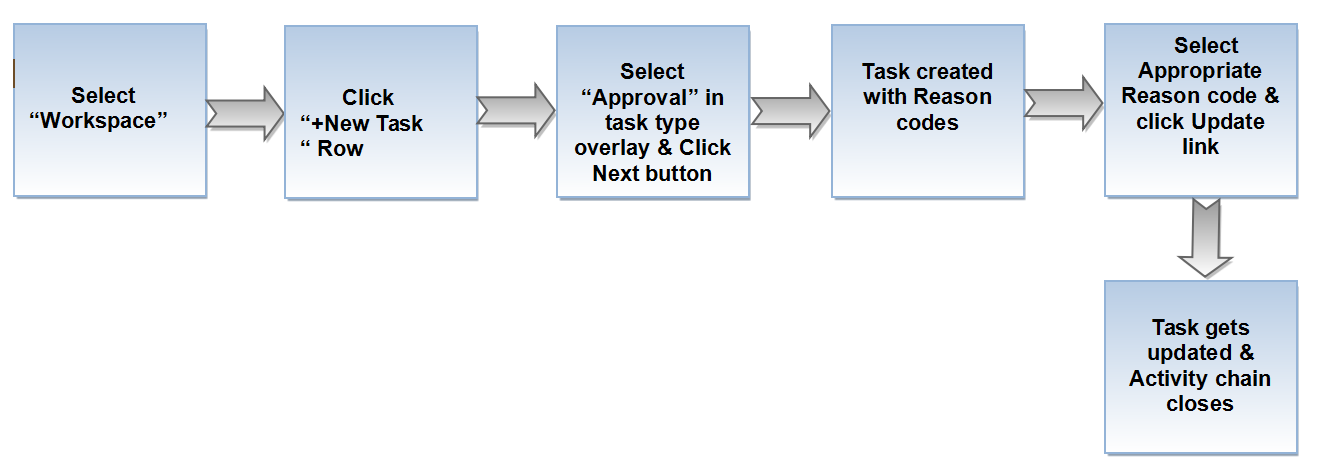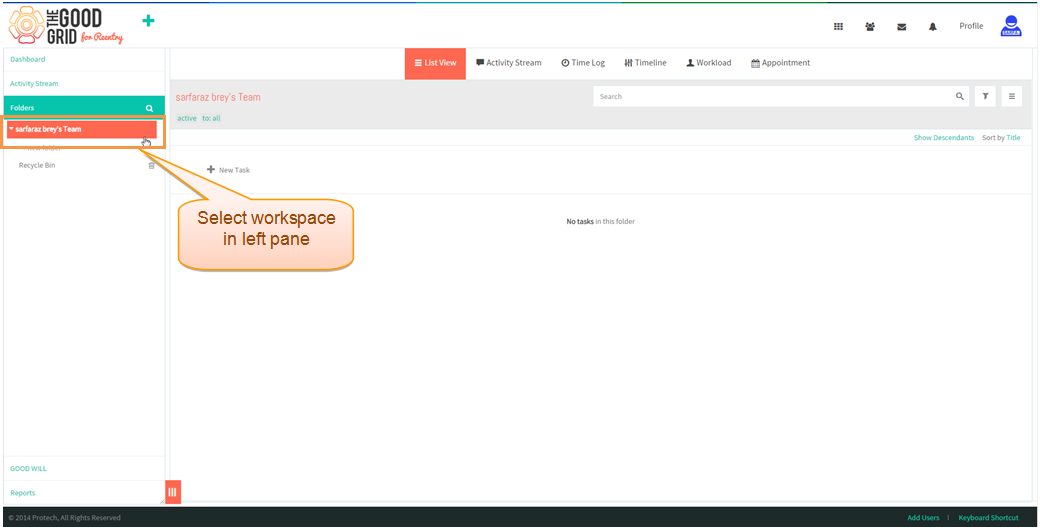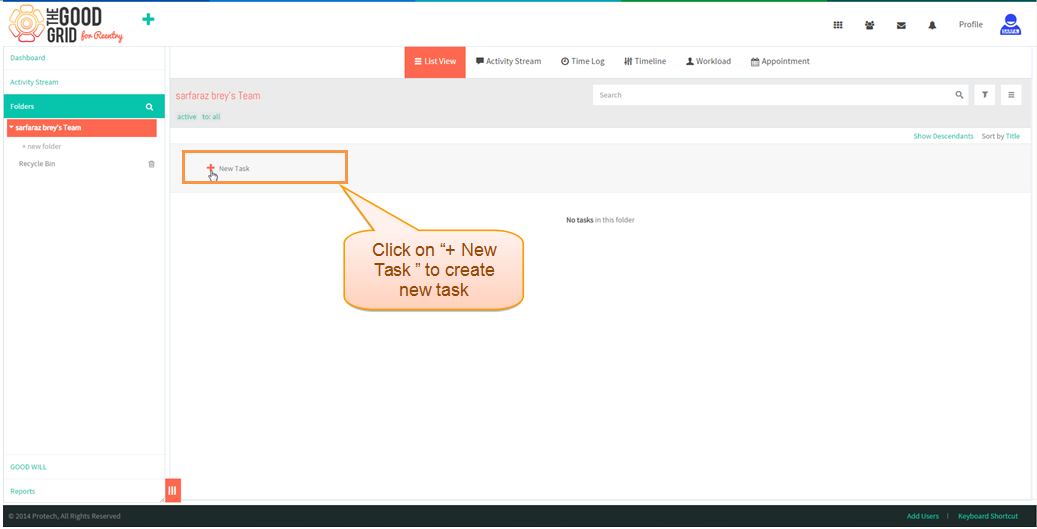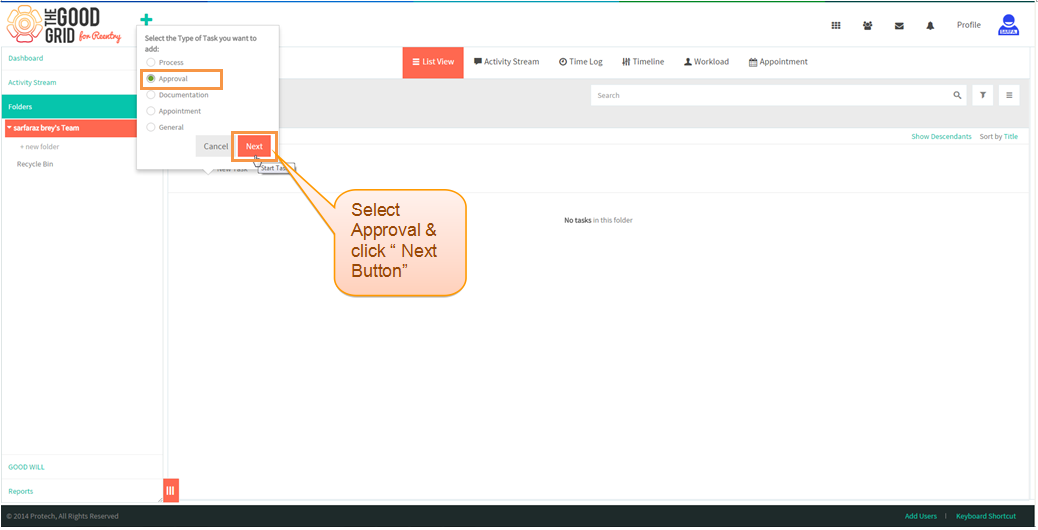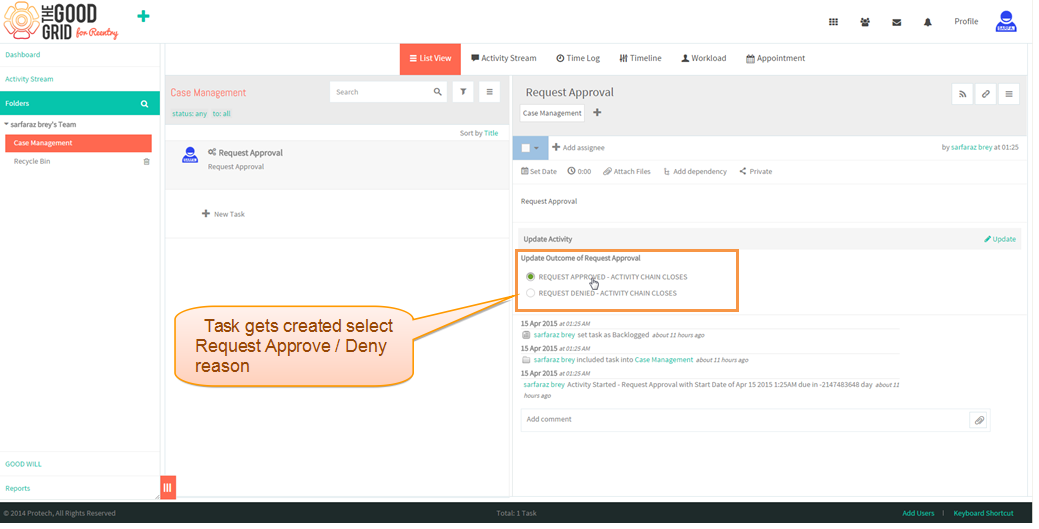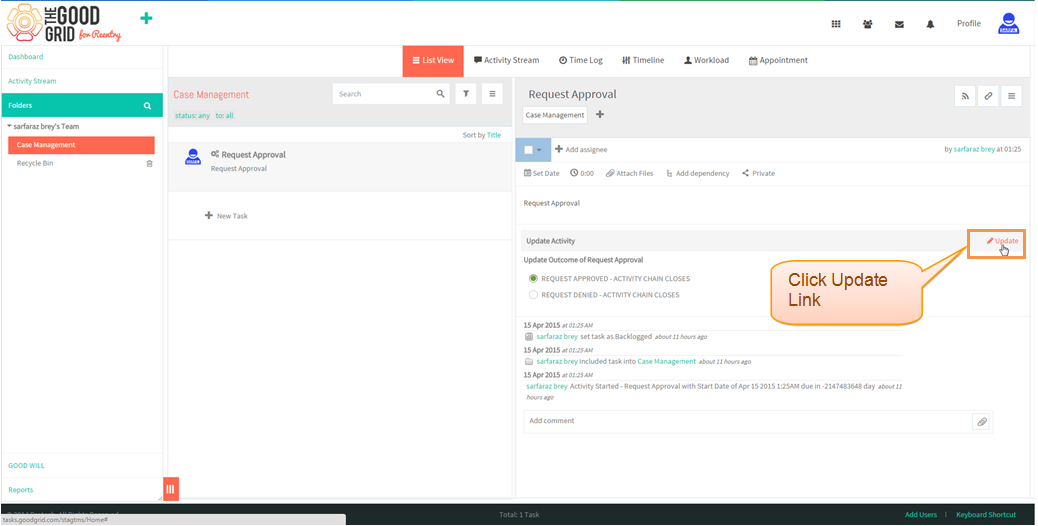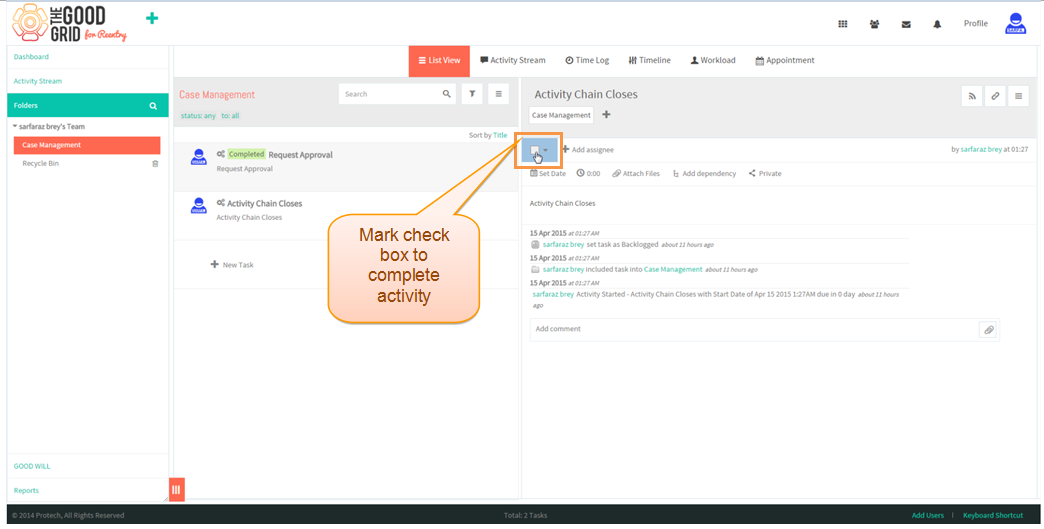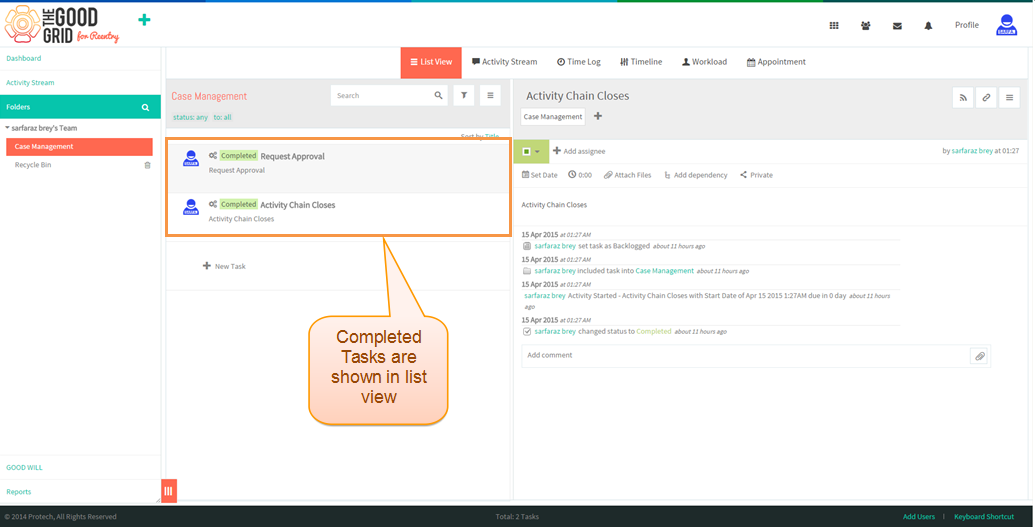Difference between revisions of "Approval Process"
(→CREATE TASK USING TASK TYPE APPROVAL) |
(→CREATE TASK USING TASK TYPE APPROVAL) |
||
| Line 41: | Line 41: | ||
[[File:Appr7.png]] | [[File:Appr7.png]] | ||
| + | |||
| + | |||
| + | =='''Approval Task Video'''== | ||
| + | |||
| + | ---- | ||
Revision as of 02:07, 15 April 2015
| >> Back To TMS-VERSION 2 | >> Workflow Task Creation process |
CREATE TASK USING TASK TYPE APPROVAL
- Select work space in Left pane
- Click + New task in the row .
- Select Task Type " Approval " & Click " Next Button "
- Request Approval Task gets created , select the options Approve / Deny below the description .
- Click on Update Link in task
- Click update move to next activity " Actyivity chain closes " mark the check box in the task to get complete .
- Thus the activity gets completed & list of completed activity tasks are shown in list view as shown below .