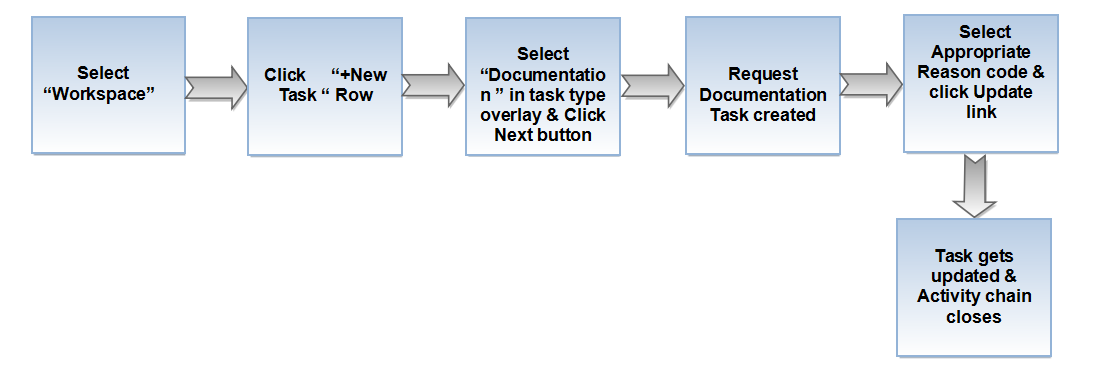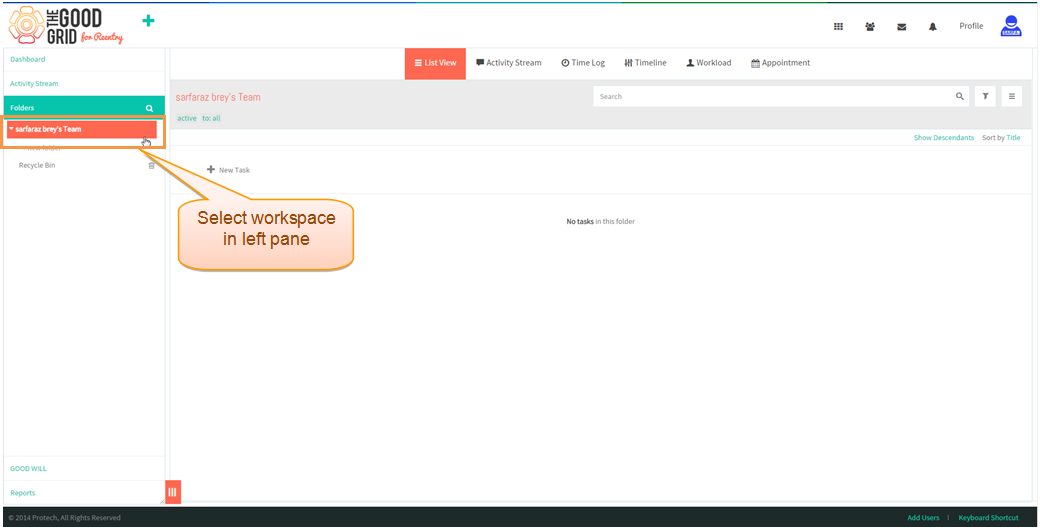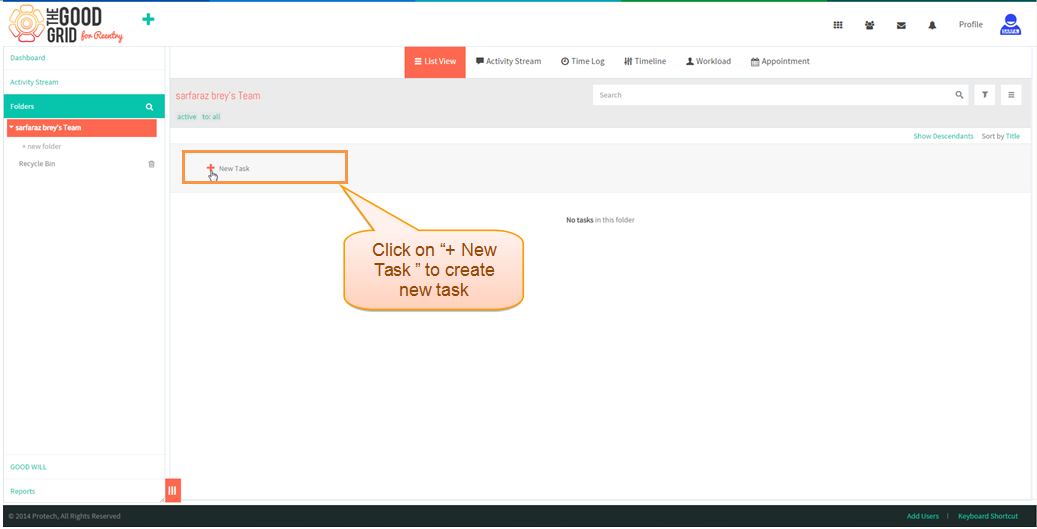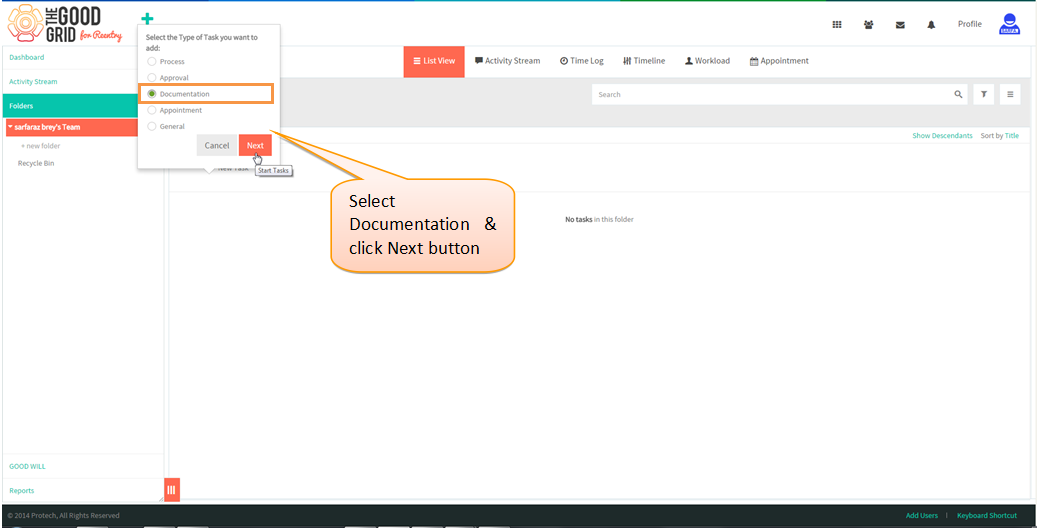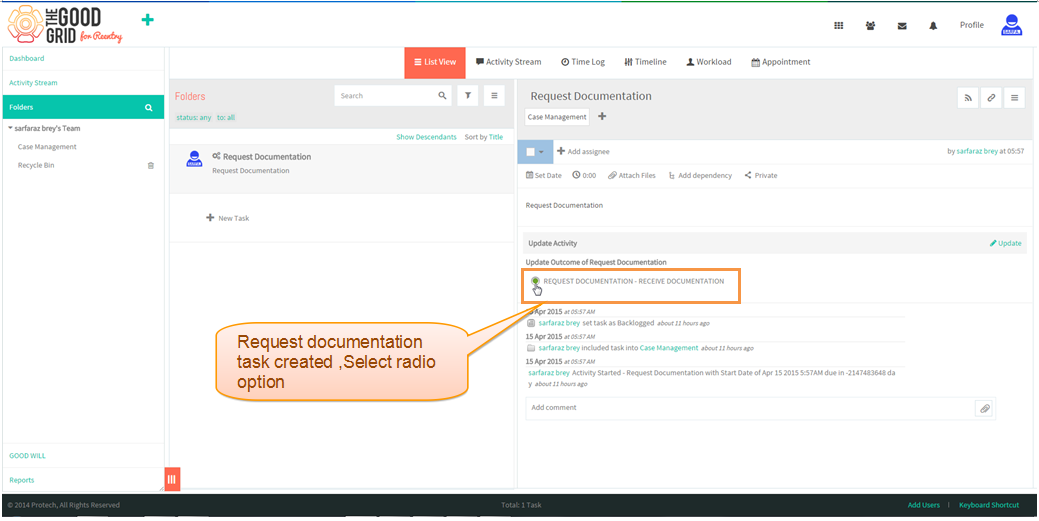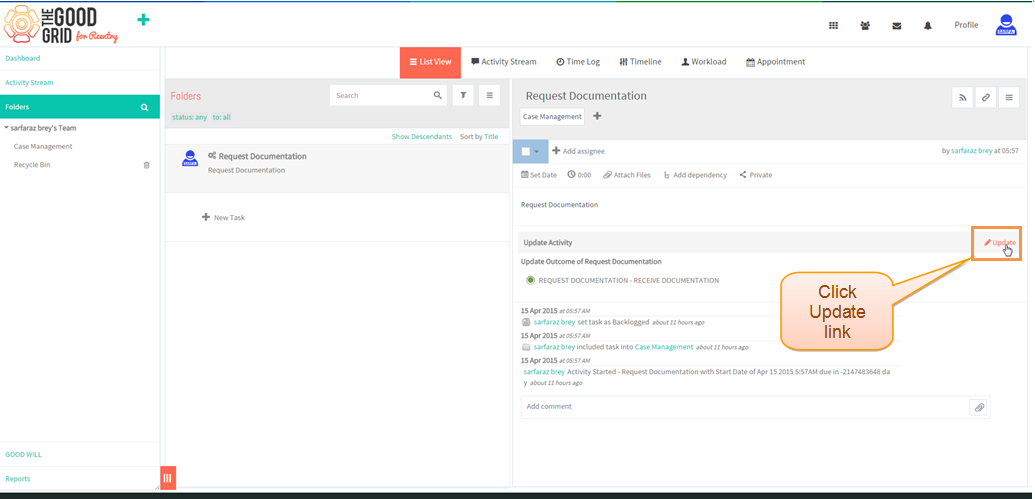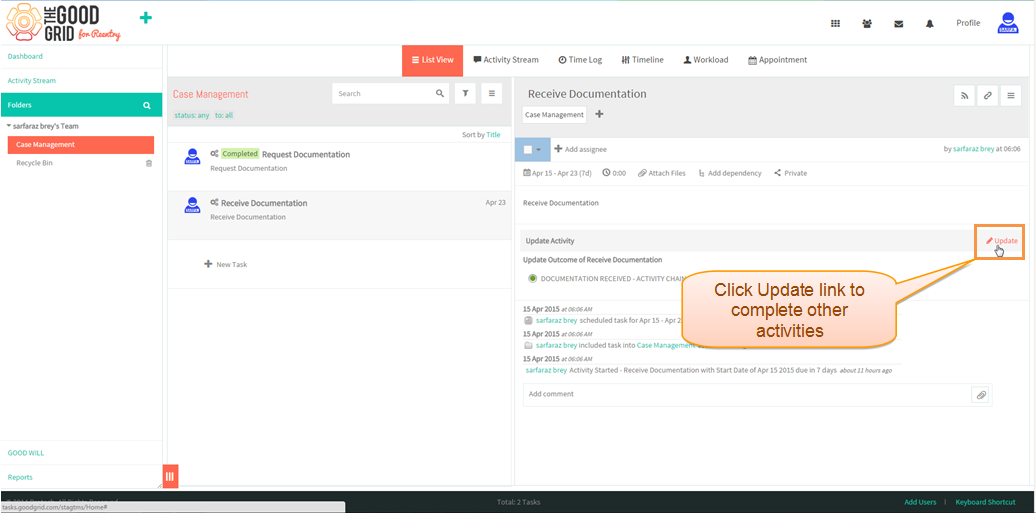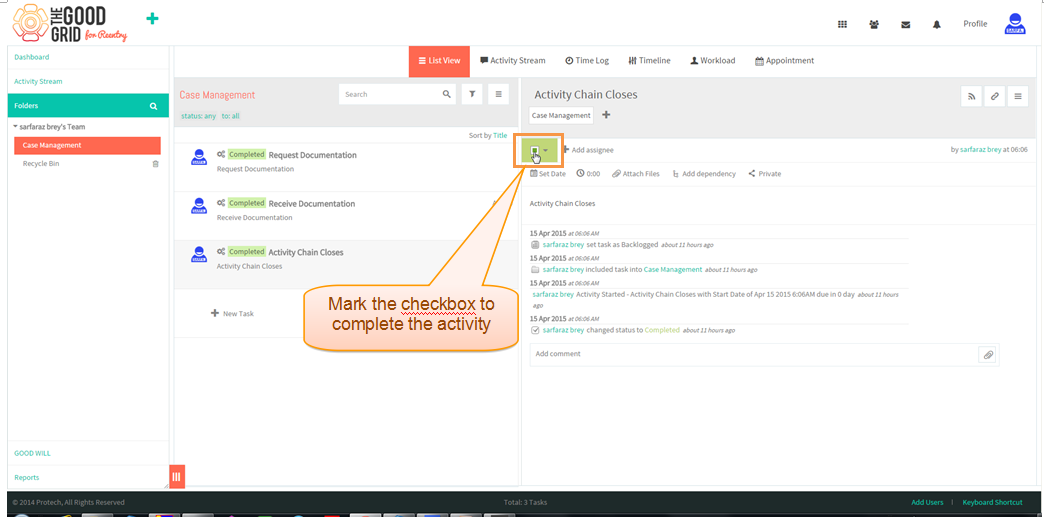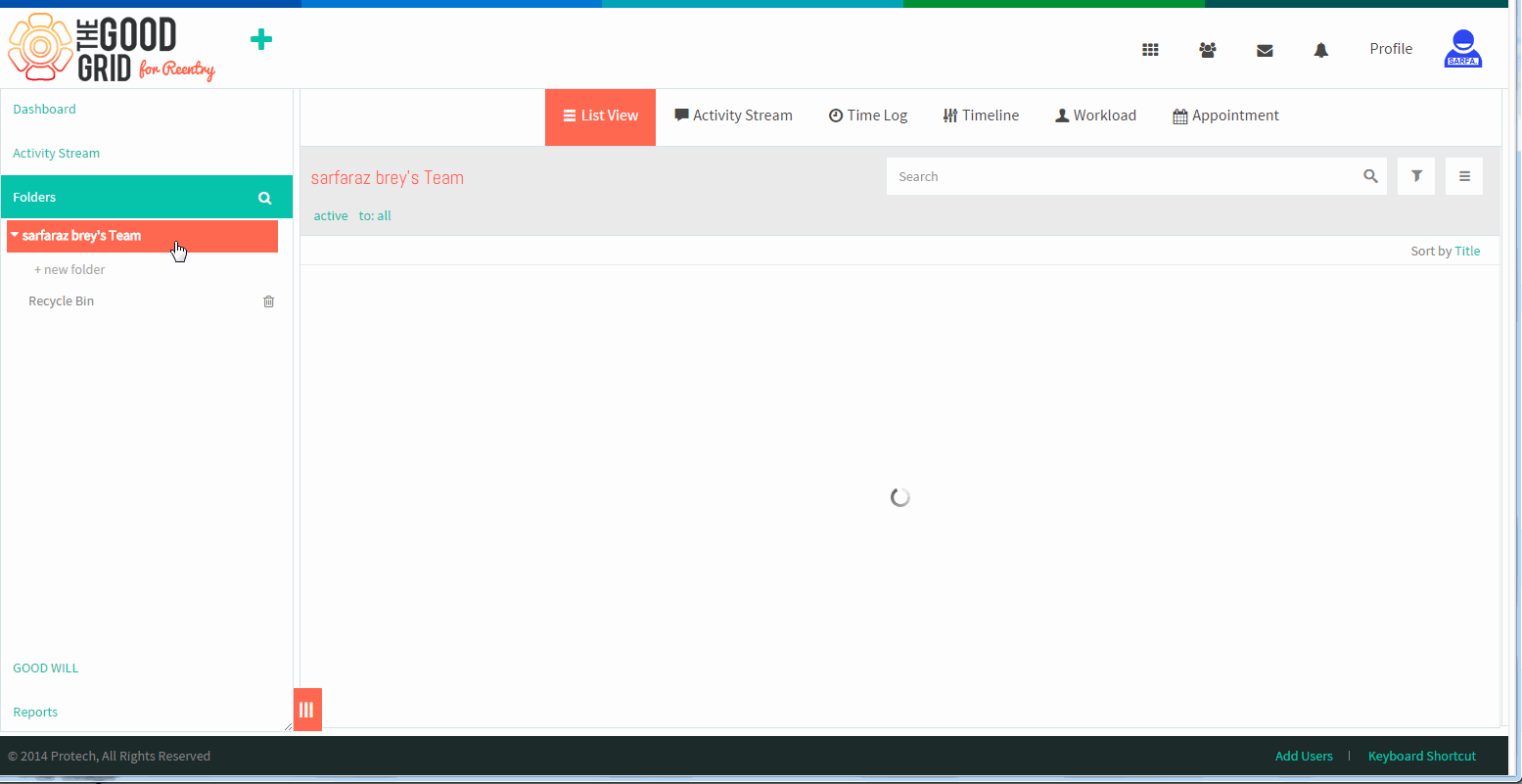Difference between revisions of "Documentation Process"
(→Create Documentation task Video) |
|||
| Line 1: | Line 1: | ||
| + | |||
{| | {| | ||
Latest revision as of 06:49, 15 April 2015
| >> Back To TMS-VERSION 2 | >> Workflow Task Creation process |
Steps to create documentation task process
- Select work space in Left pane
- Click + New task in the row .
- Select Task Type " Documentation " & Click " Next Button "
- Request Documentation Task is created now click the radio option below task description
- Click Update link below description to complete the task
- Select the receive documentation option in next activity & click update link
- Once all the activities are updated advances to next activity " Activity chain closes " mark the checkbox to complete the activity .All completed activity will be shown in list view .