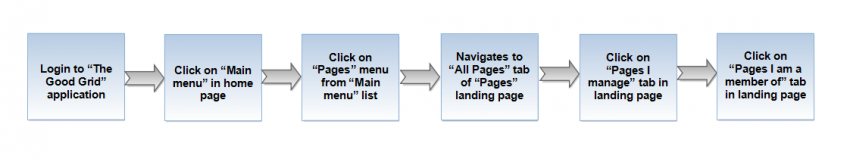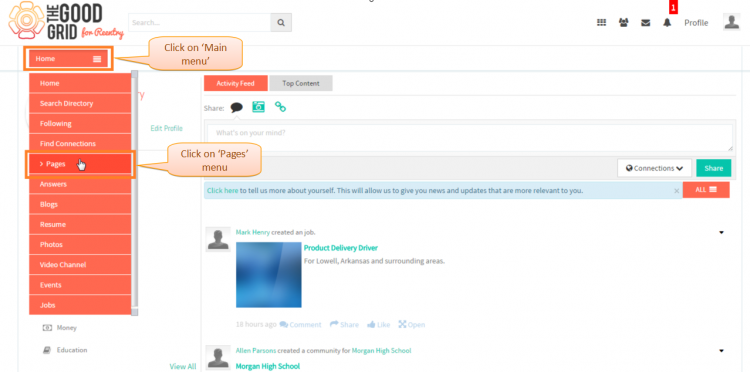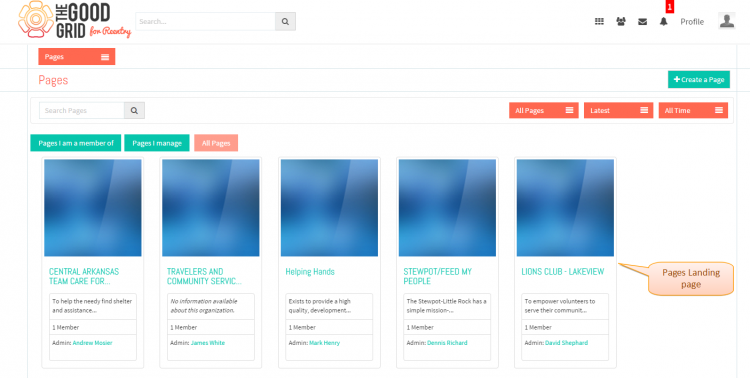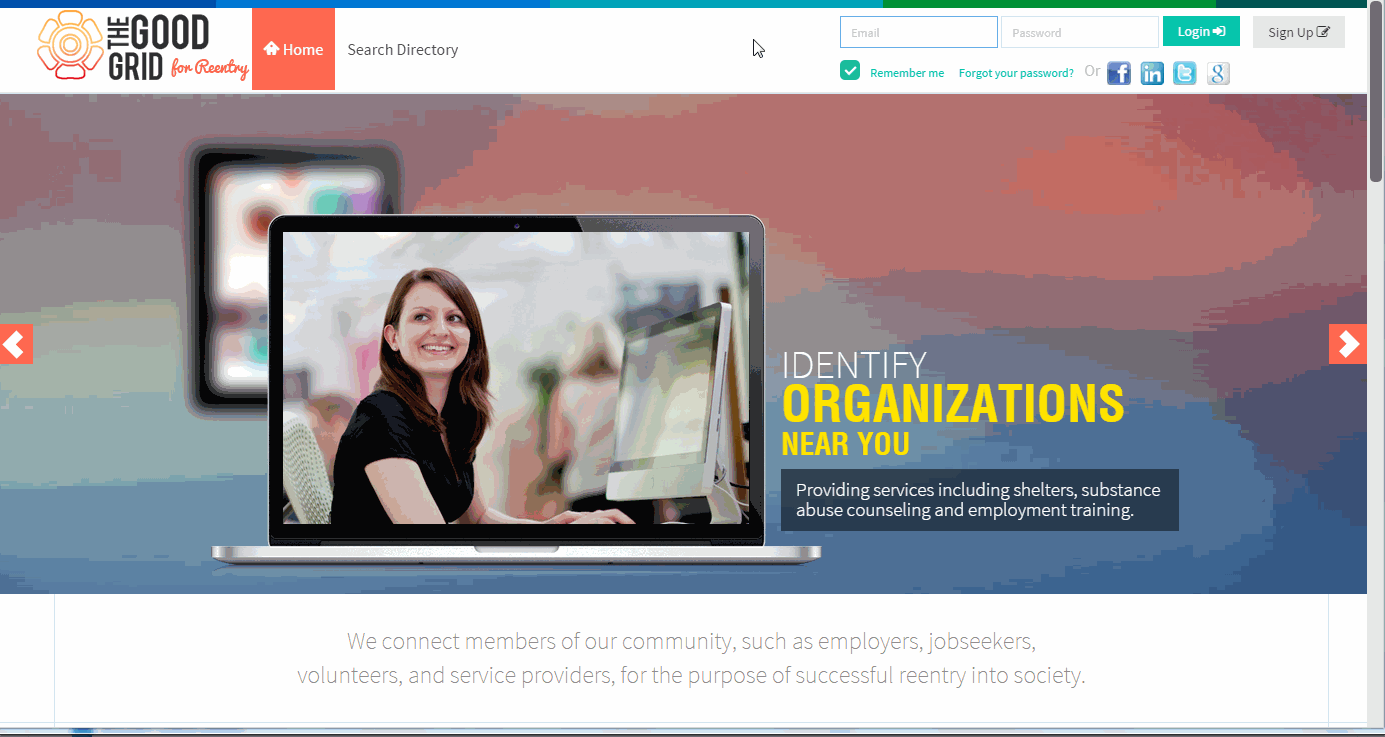How to navigate to pages landing page
Back Back To Main Menu
Actions Work Flow
Applications Screen Flow
- Enter the URL in Web Browser.In Login page, enter valid credentials and click on Login button.
- On clicking Login button, it will navigate to Home Page.Now click on Main menu and click on Pages option in the drop down list of Main menu.
- Navigation to All Pages tab of Pages landing page.
User Actions Presentation
- If you want to know how to Create a Pages then click here...