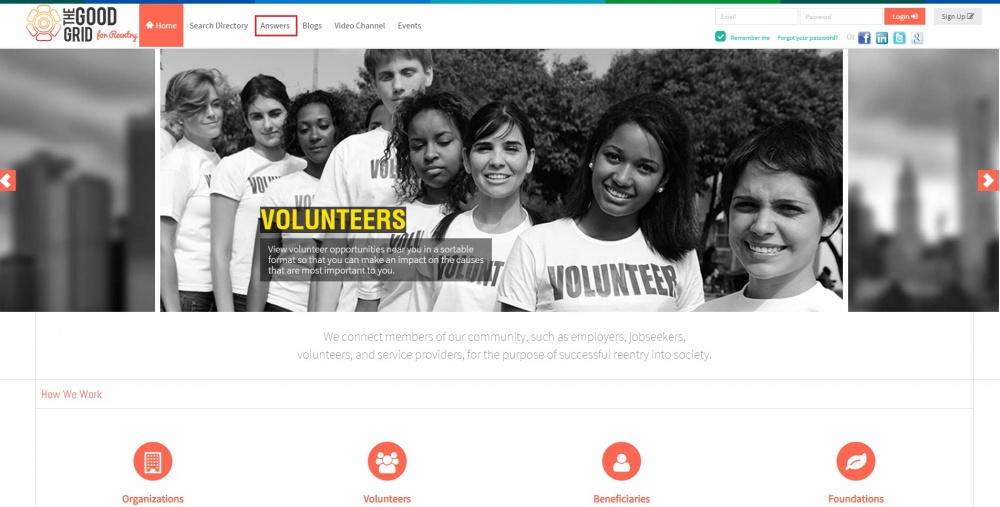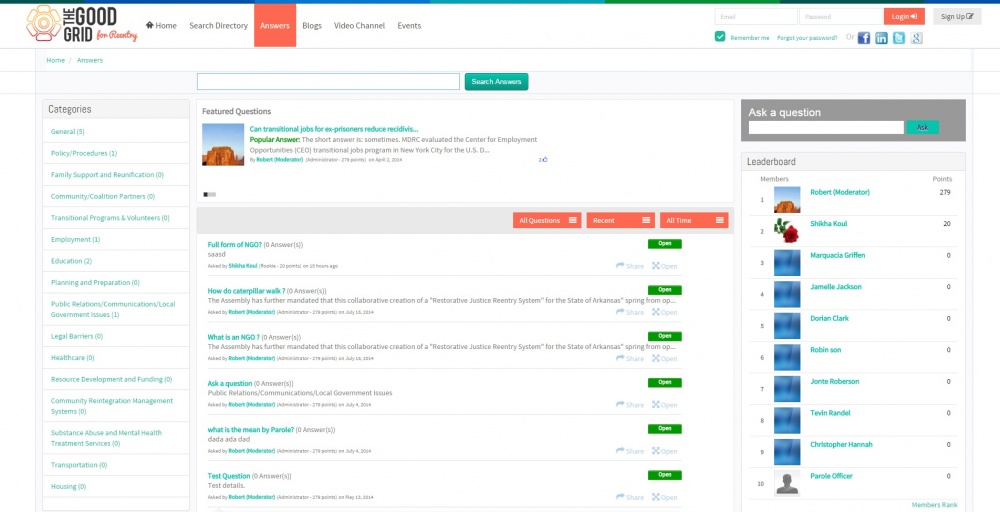Landing Page
Functional Work Flow
Applications Screen Flow
After adding the valid URL in the web browser, the screen will display the Landing Page.
At the header of the Landing page click Answers & the Answers page will be displayed.
User Manual
Step 1 : Good Grid application URL need to be enter in any web browser.
Step 2 : Application Landing page will be display.
Step 3 : At the header of the Landing page, user need to click Answers option.
Step 4 : After that Answers page will be displayed.