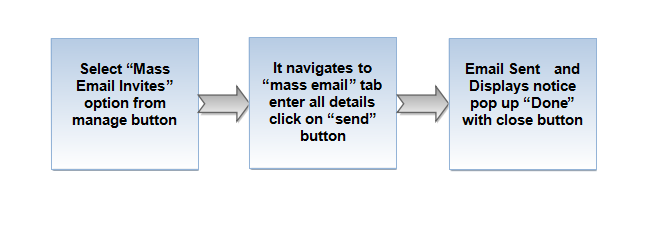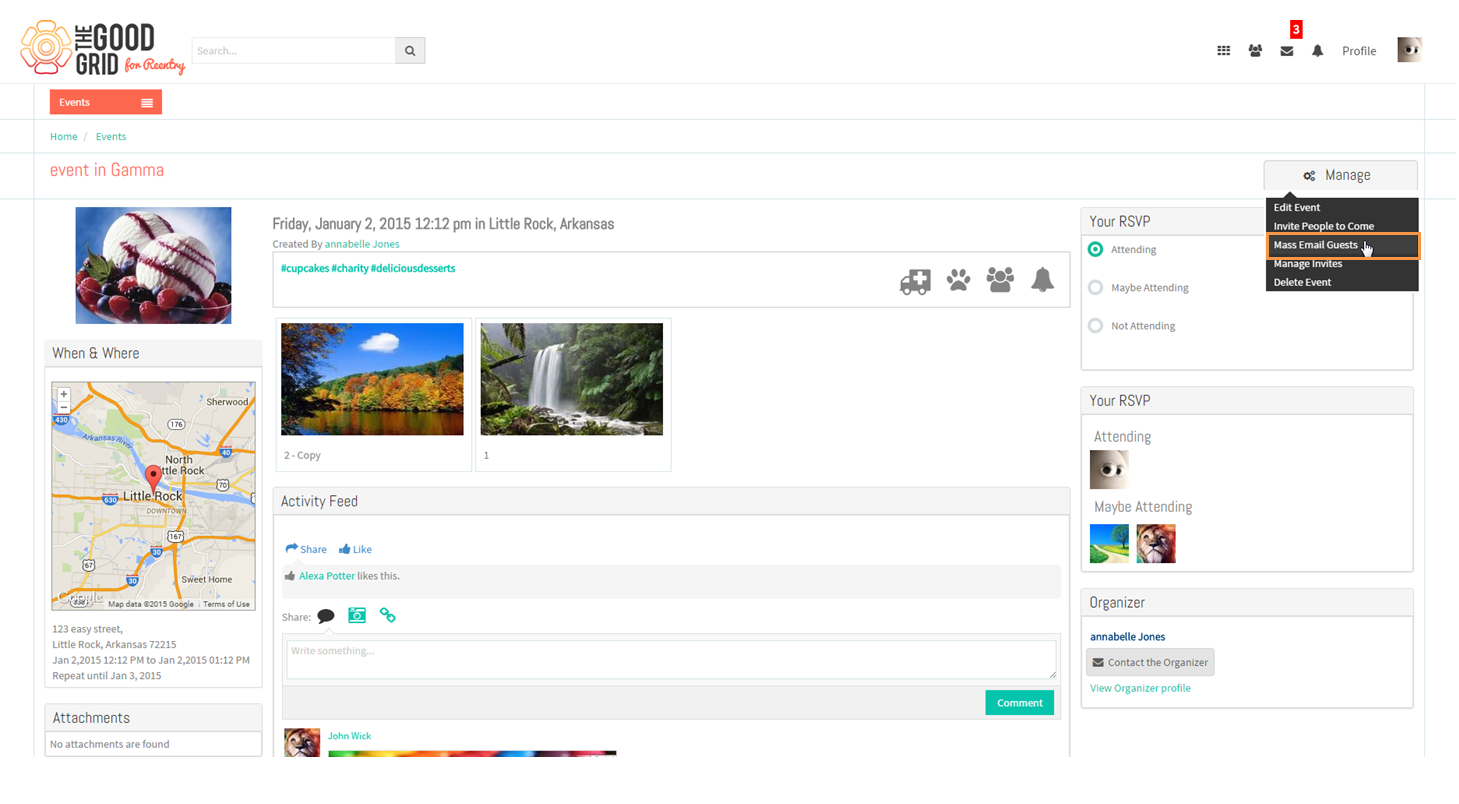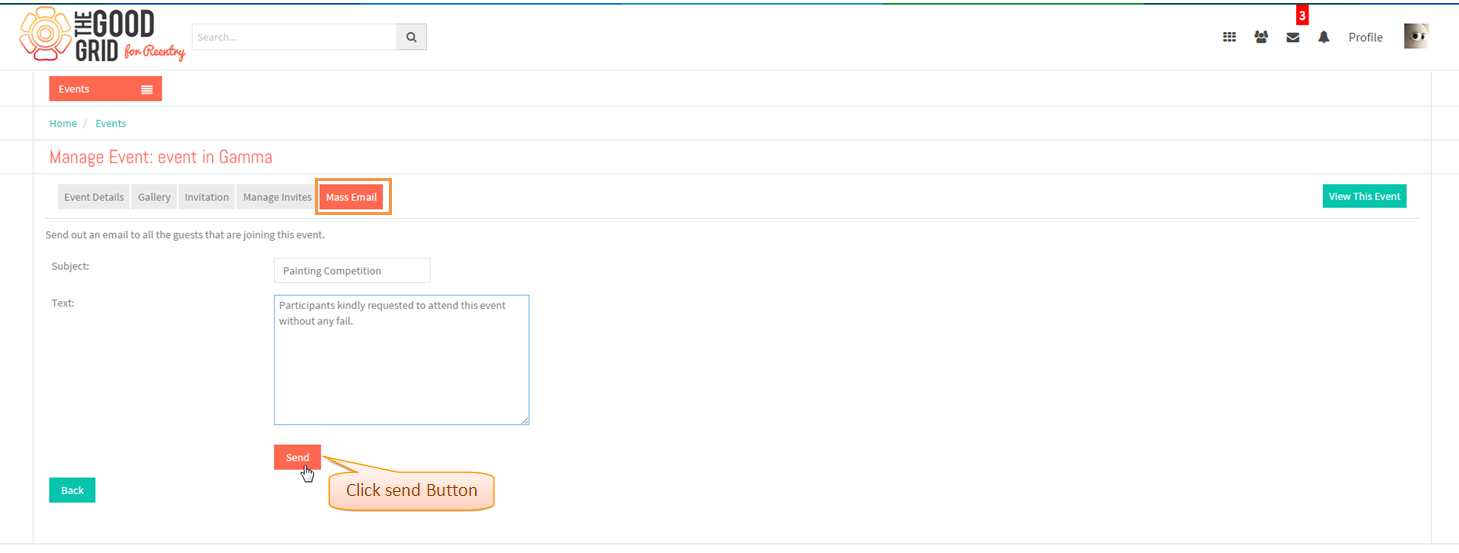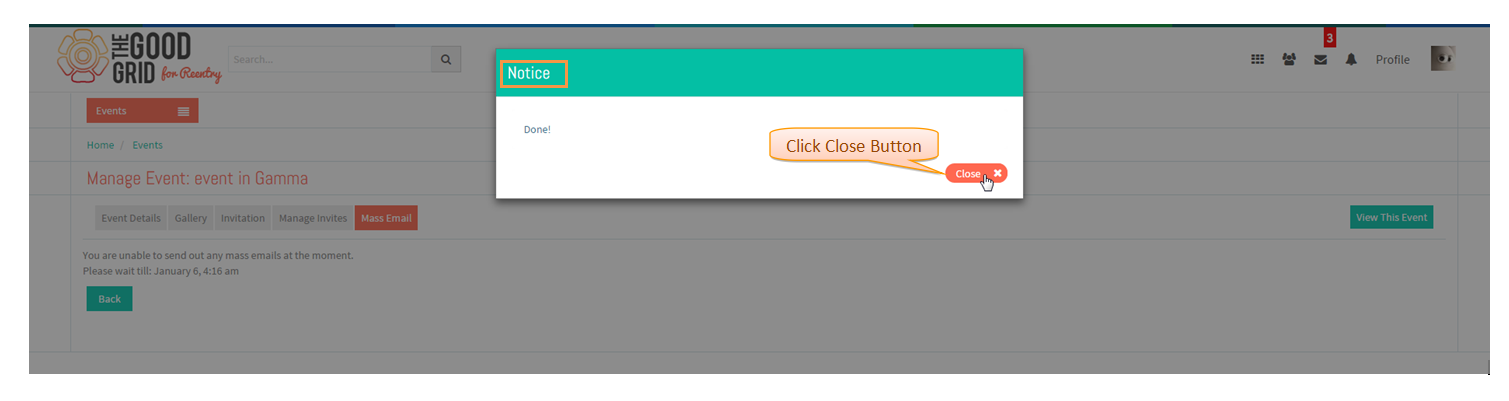Mass Email
Back to main menu
Functional Work Flow
Applications Screen Flow
- Select Mass Email Invites option from Manage. Navigate to Mass Email tab.
- In Mass Email tab Enter all details , click on send button.
- Email Sent and a Notice pop up will be displayed with close button