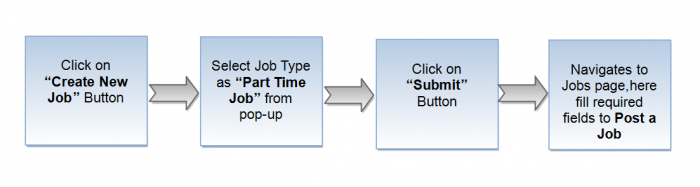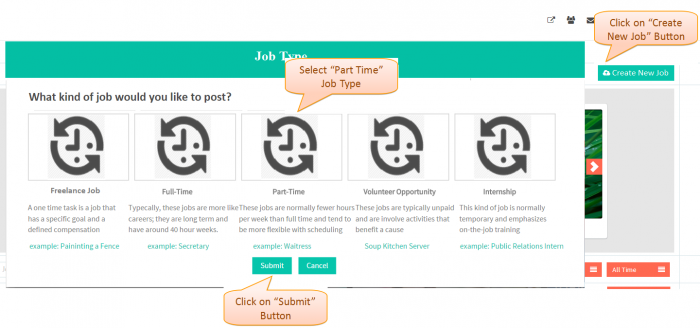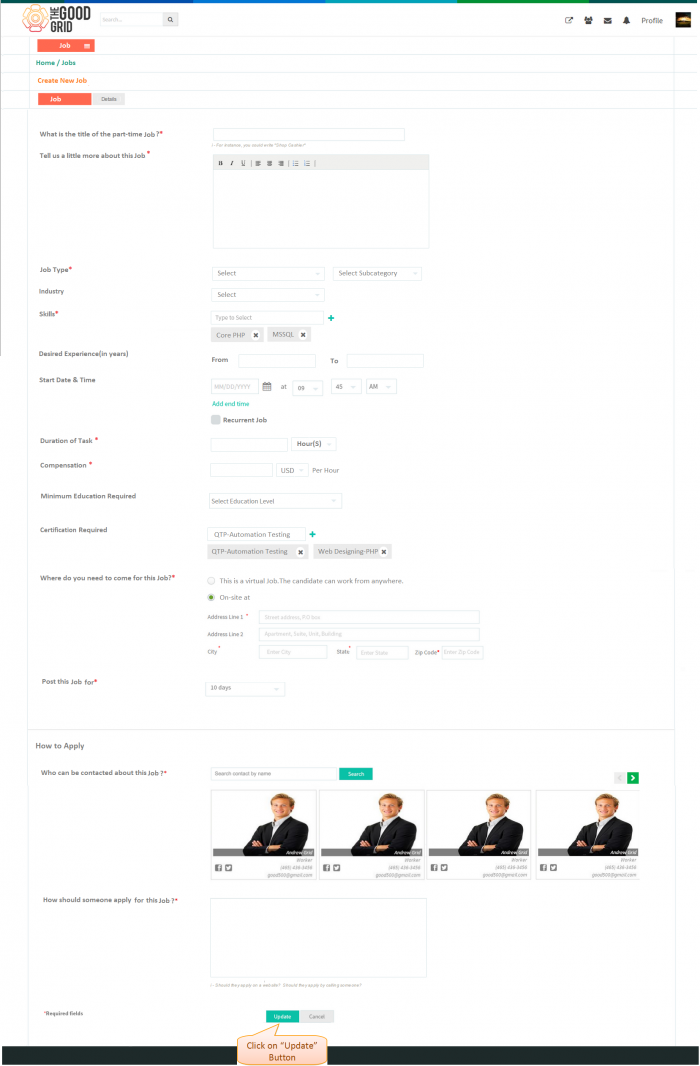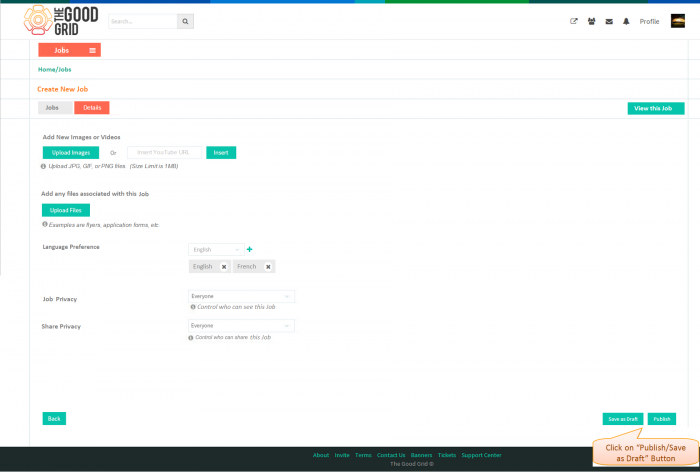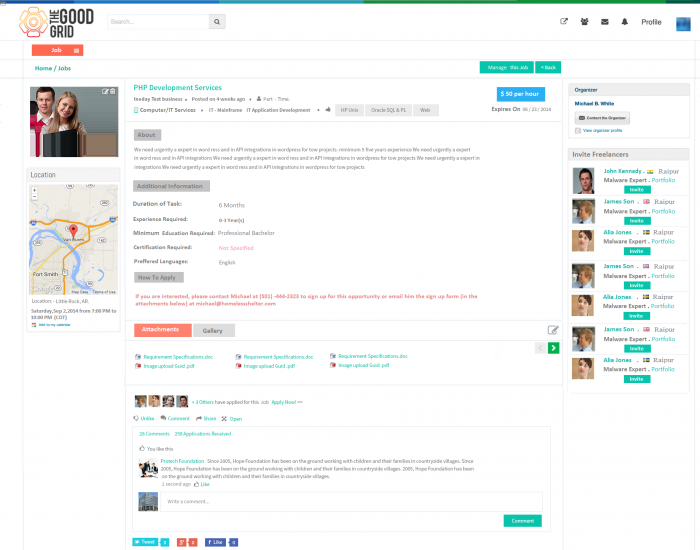Create a Part-Time Job Section
Revision as of 05:31, 23 December 2014 by 182.72.71.59 (Talk)
Funtional Work Flow
Application Screen Flow
- In Jobs Home page click on Create New Job Button,then it navigates to open Job type pop-up window,here select Part-Time Job and click on Submit button.
- It navigates to Create Job page,here fill required field and click on Update button
- It navigates to Details Job page,here fill required fields and click on Publish/Save as Draft button
- It navigates to Job view page