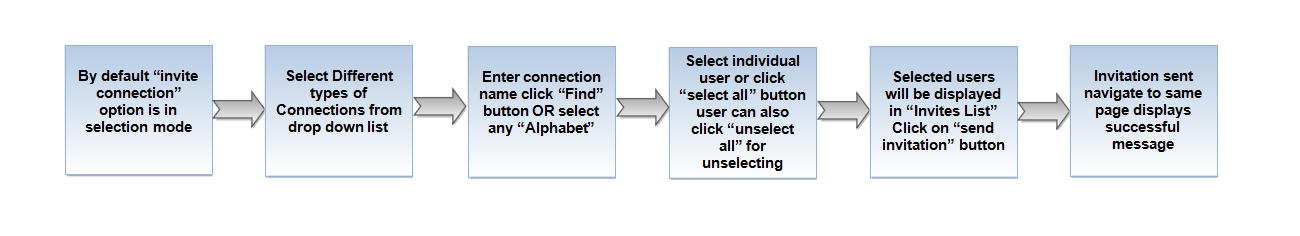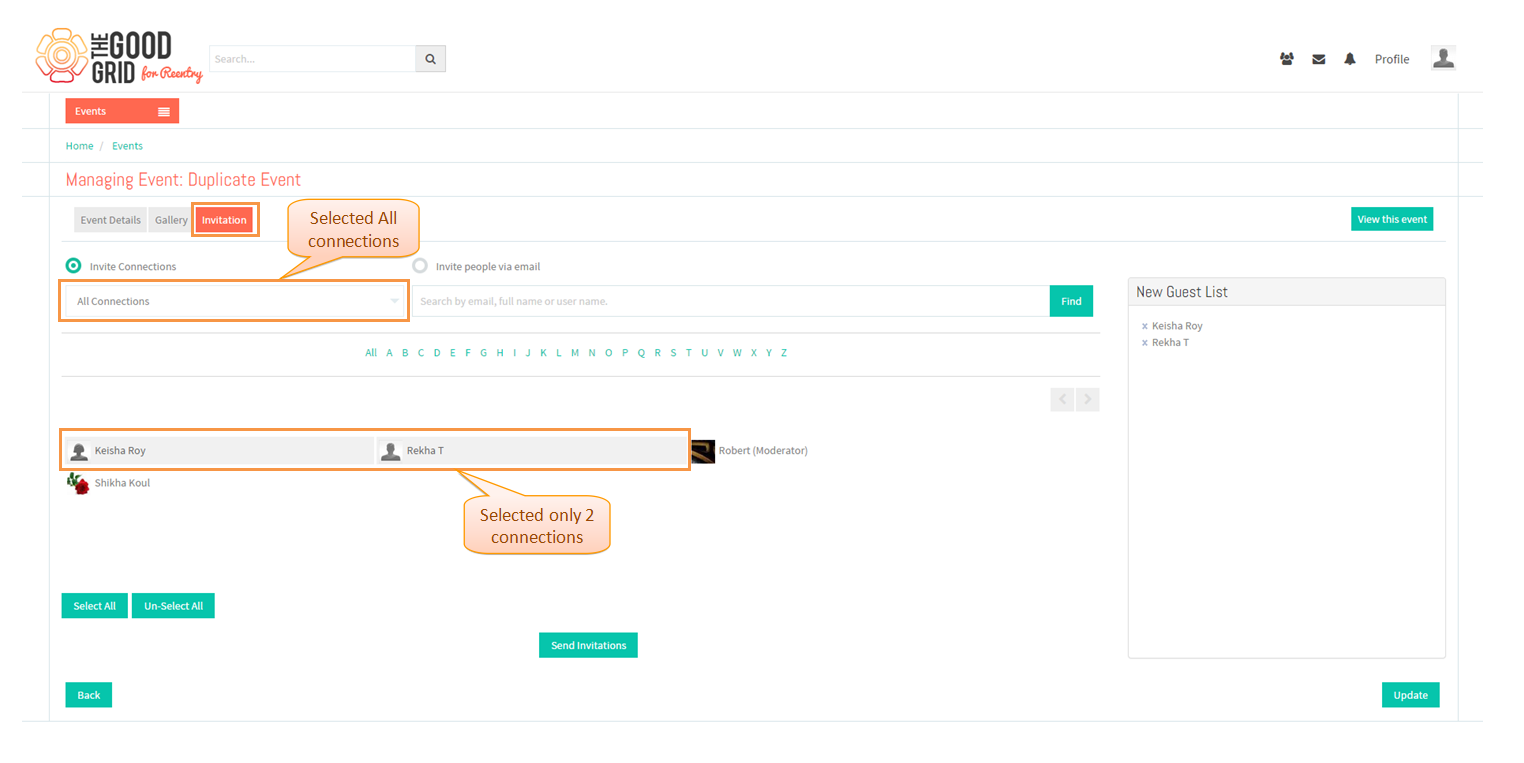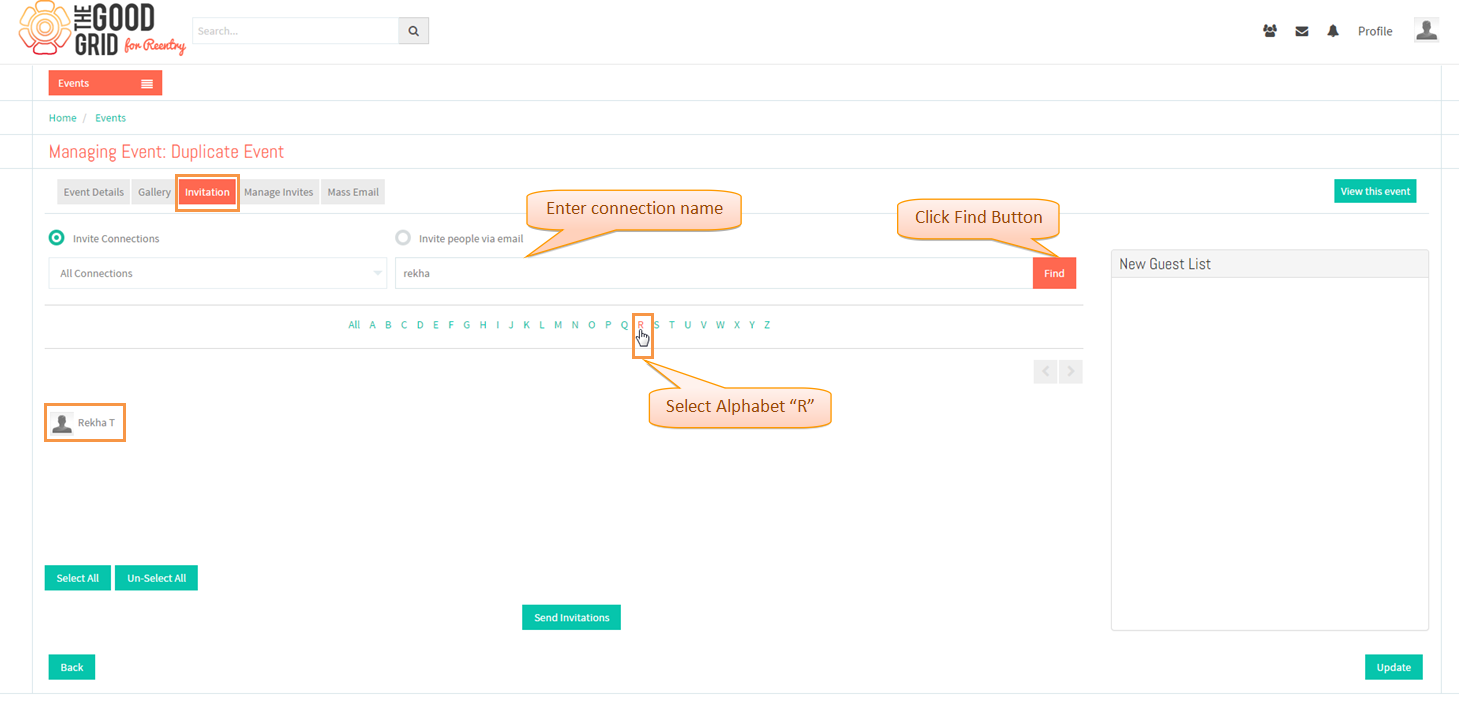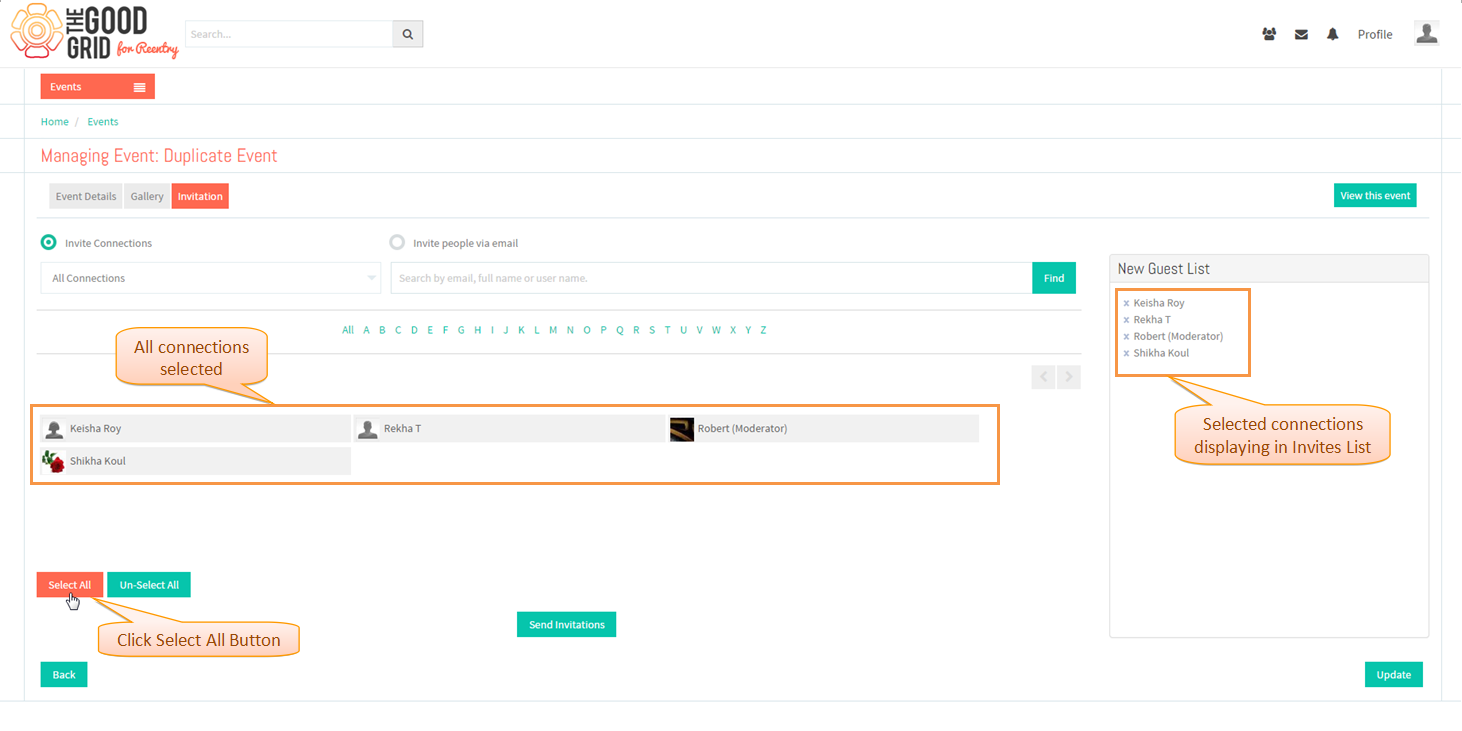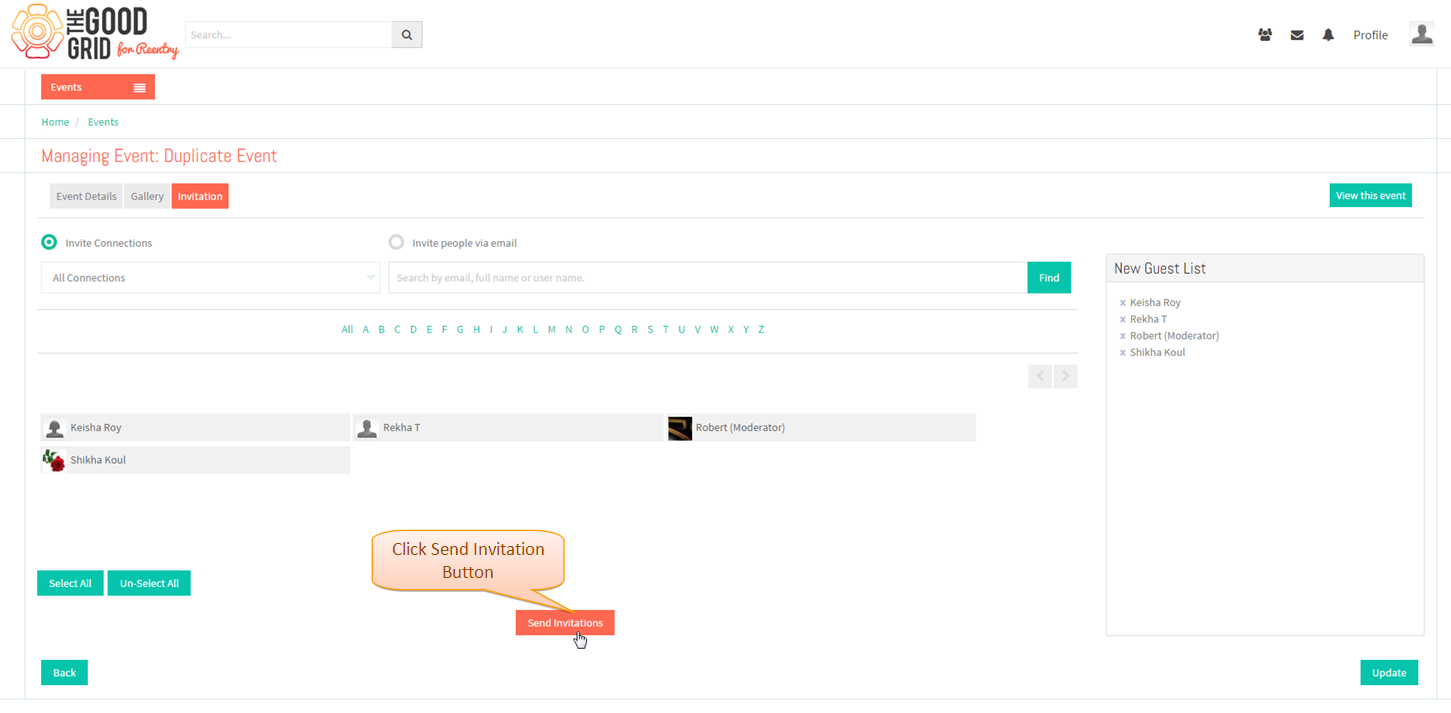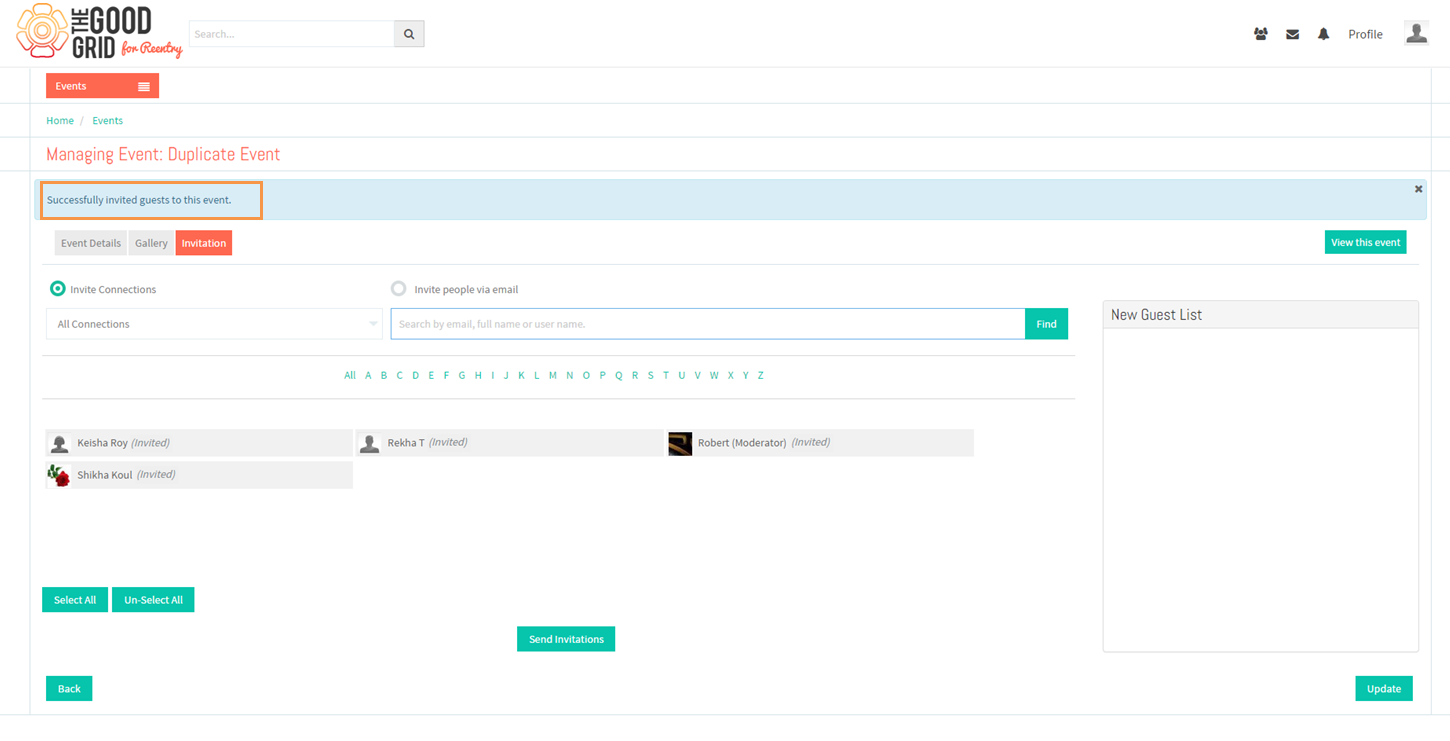Invite Connections
Back Back to main menu
Functional Work Flow
Applications Screen Flow
- In Invitation Tab default selection option is "invite connection" select all connection from drop down list and select 2 individual connections
- Enter connection name in search text box click Find button OR select alphabet like "R" search results will be displayed below
- Select Individual user OR click Select All button.
Selected users will be displayed in Invites List and click on Send Invitation button
Invitation sent displays Successful Message.