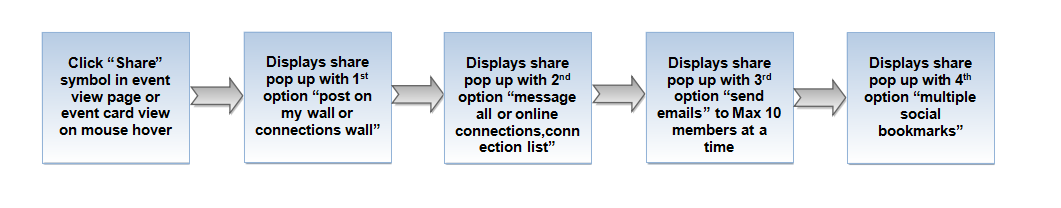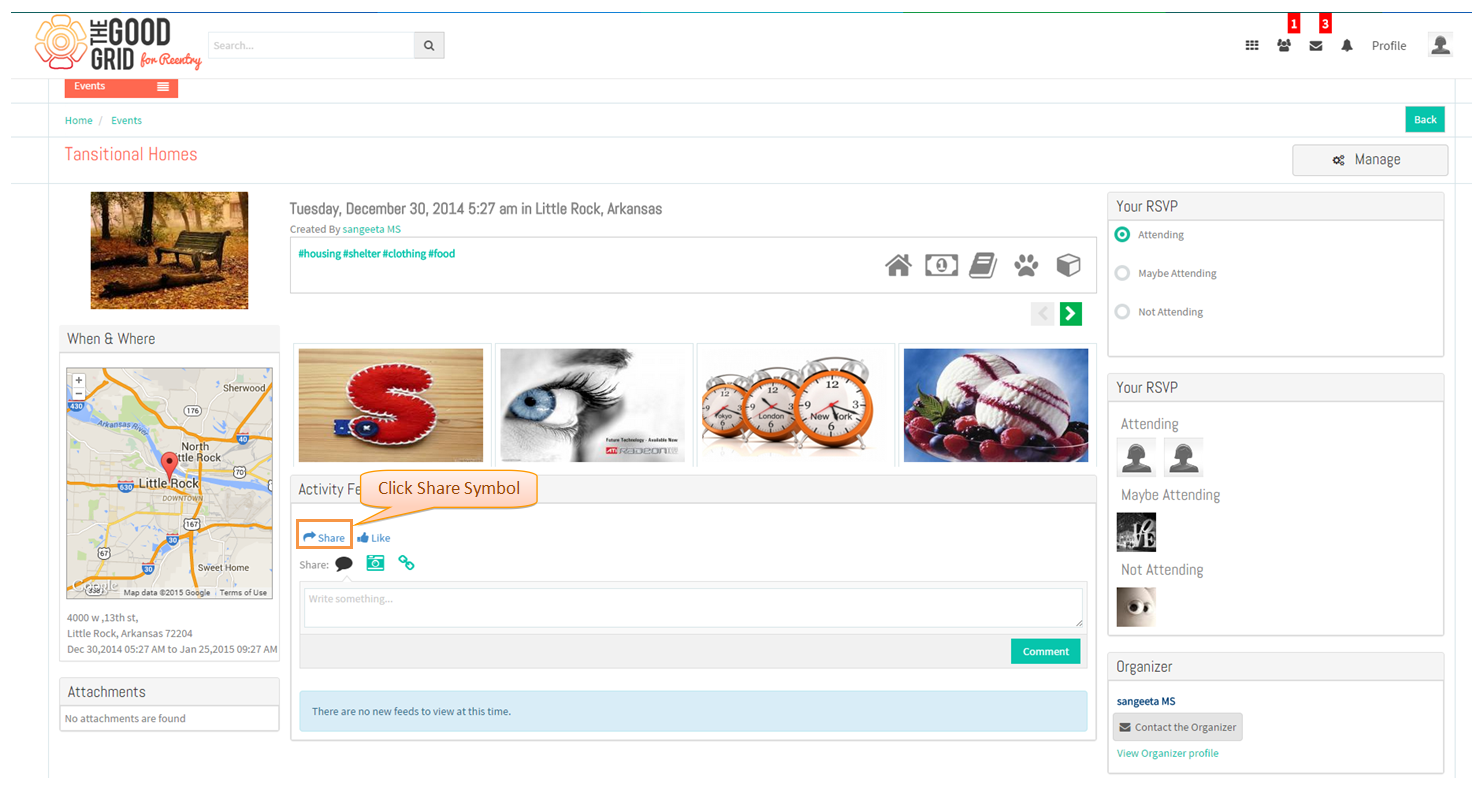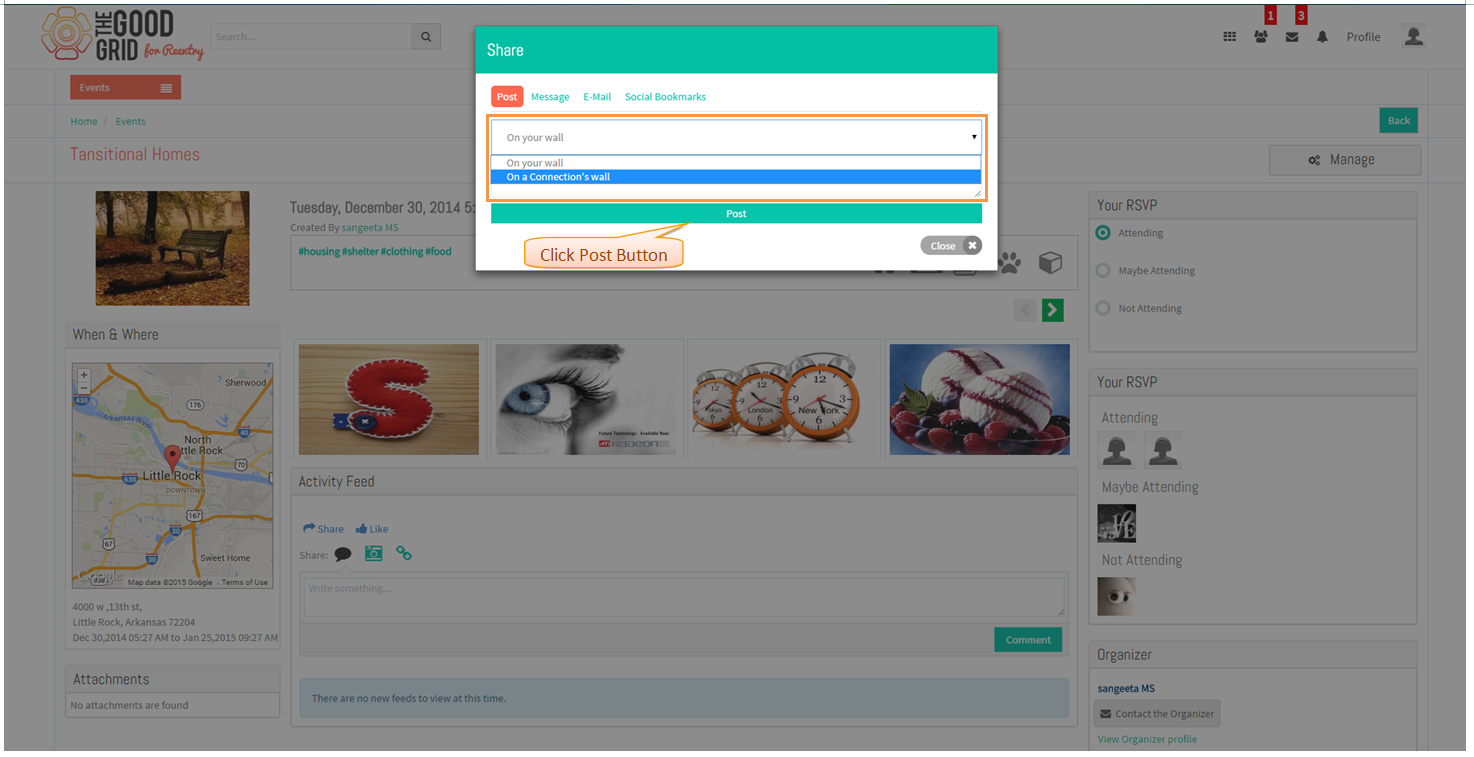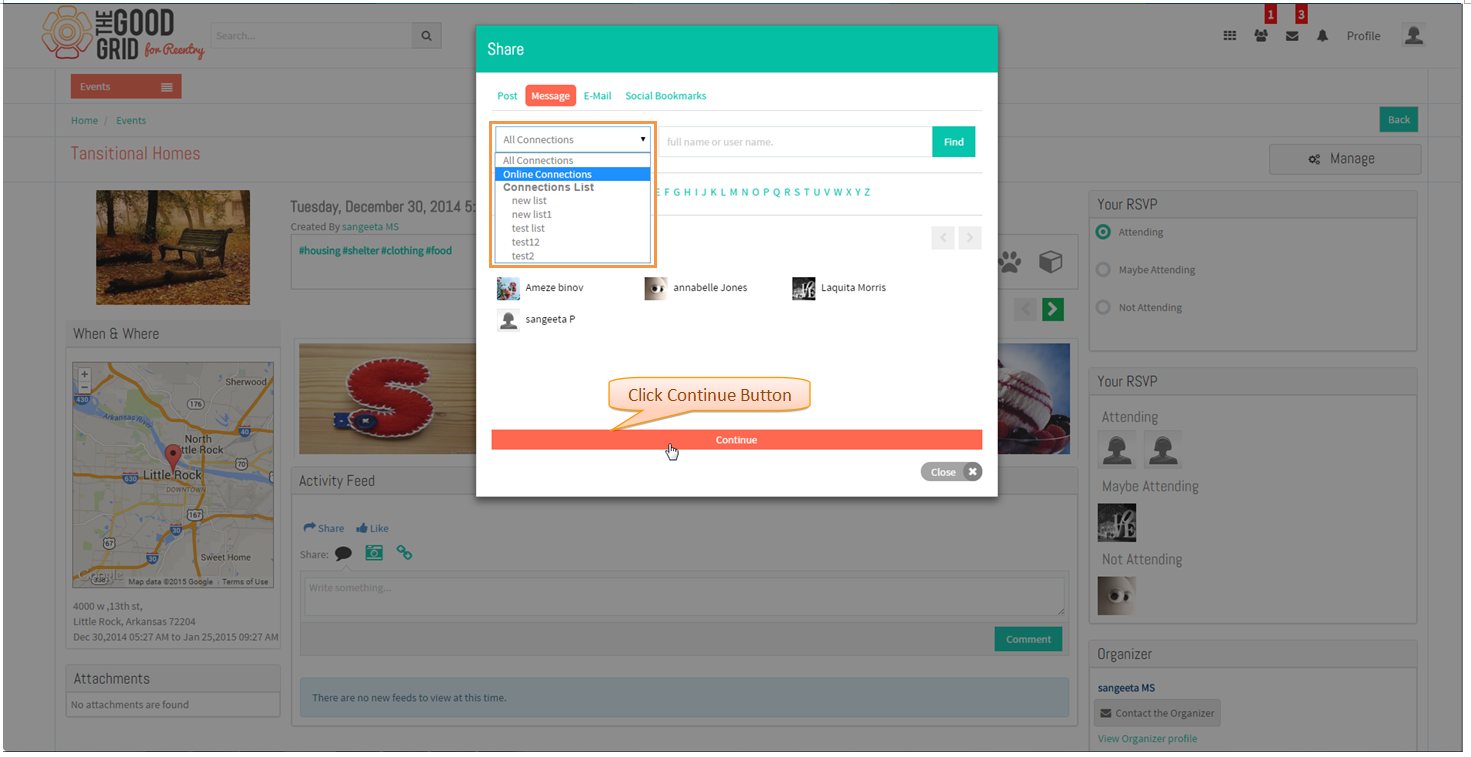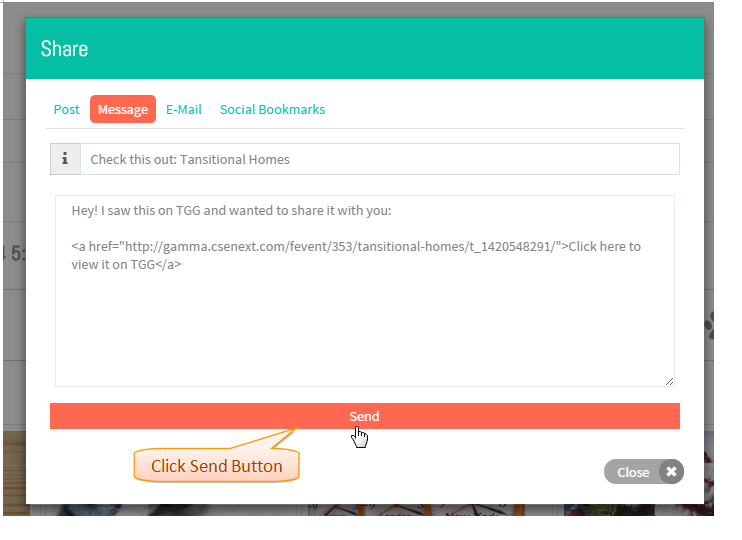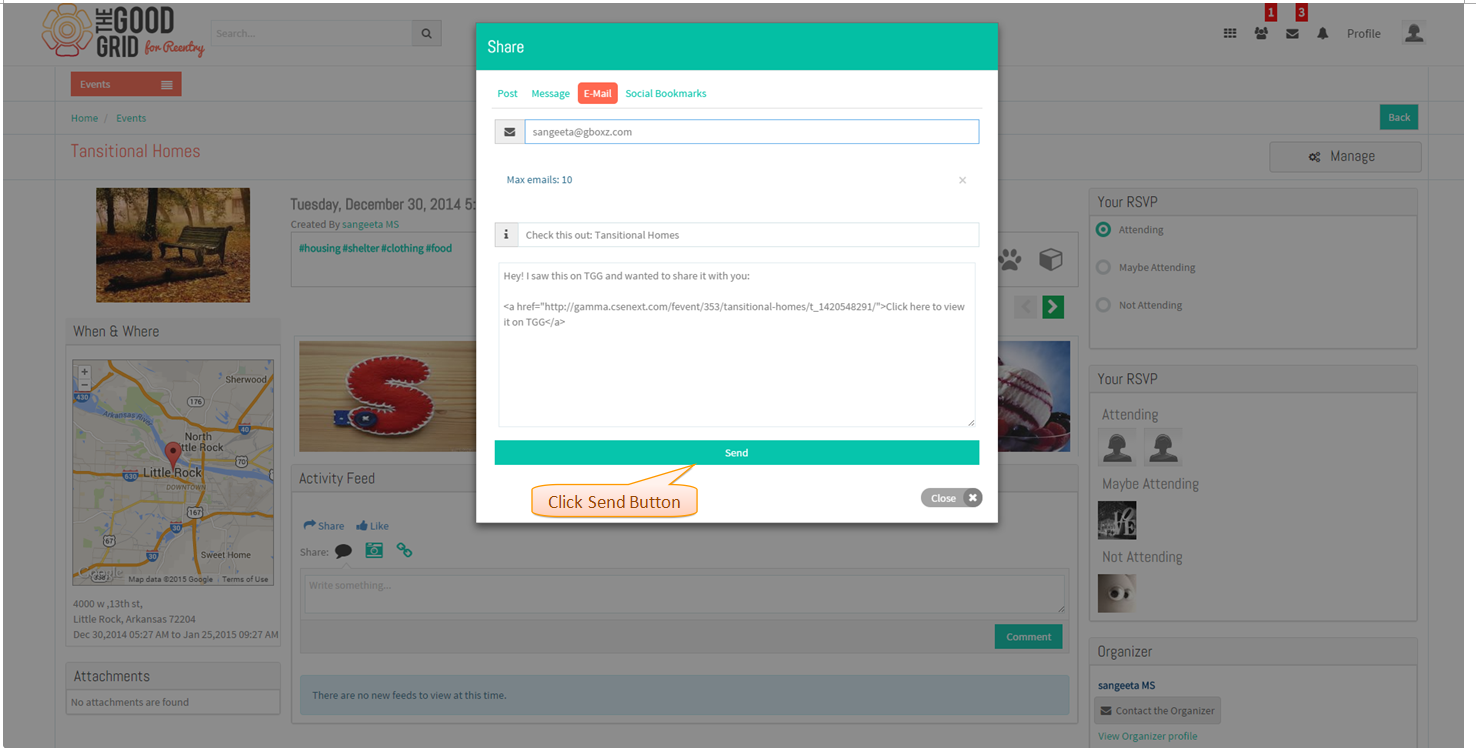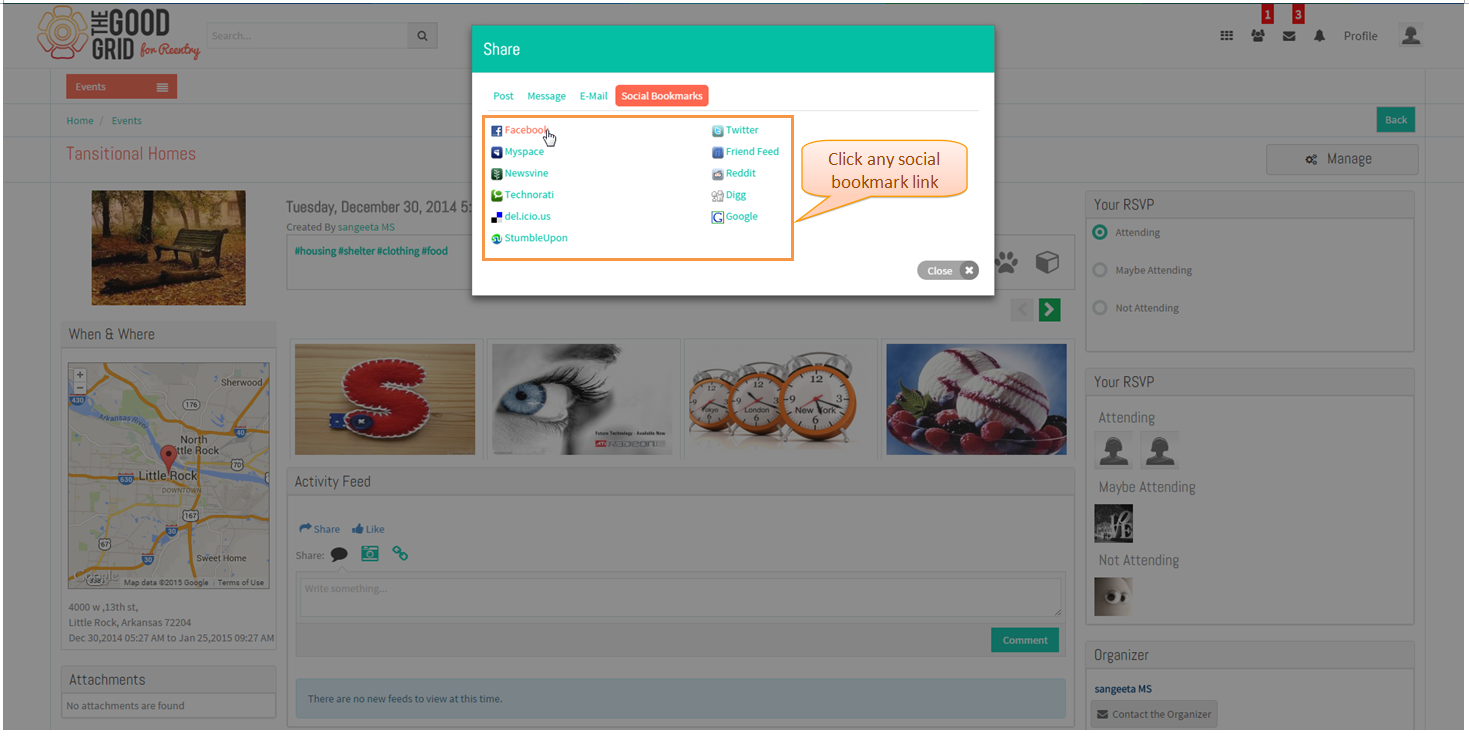How to share Event
Back to main menu
Functional Work Flow
Applications Screen Flow
- Click on Share symbol in event view page or event card view on mouse hover.
- Displays share pop up with 1st share option "post on my wall or connection wall" select any of this option enter text in below field click Post Button.
- Displays share pop up with 2nd share option "message all connections,online connections,connection list" select connections click continue Button.
- Select Delete Event option from Manage.
- Select Delete Event option from Manage.
- Select Delete Event option from Manage.