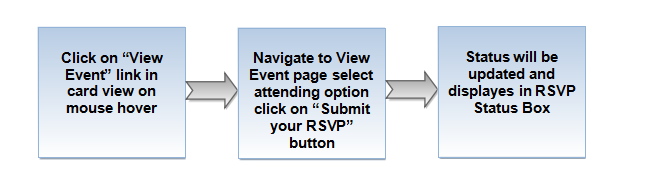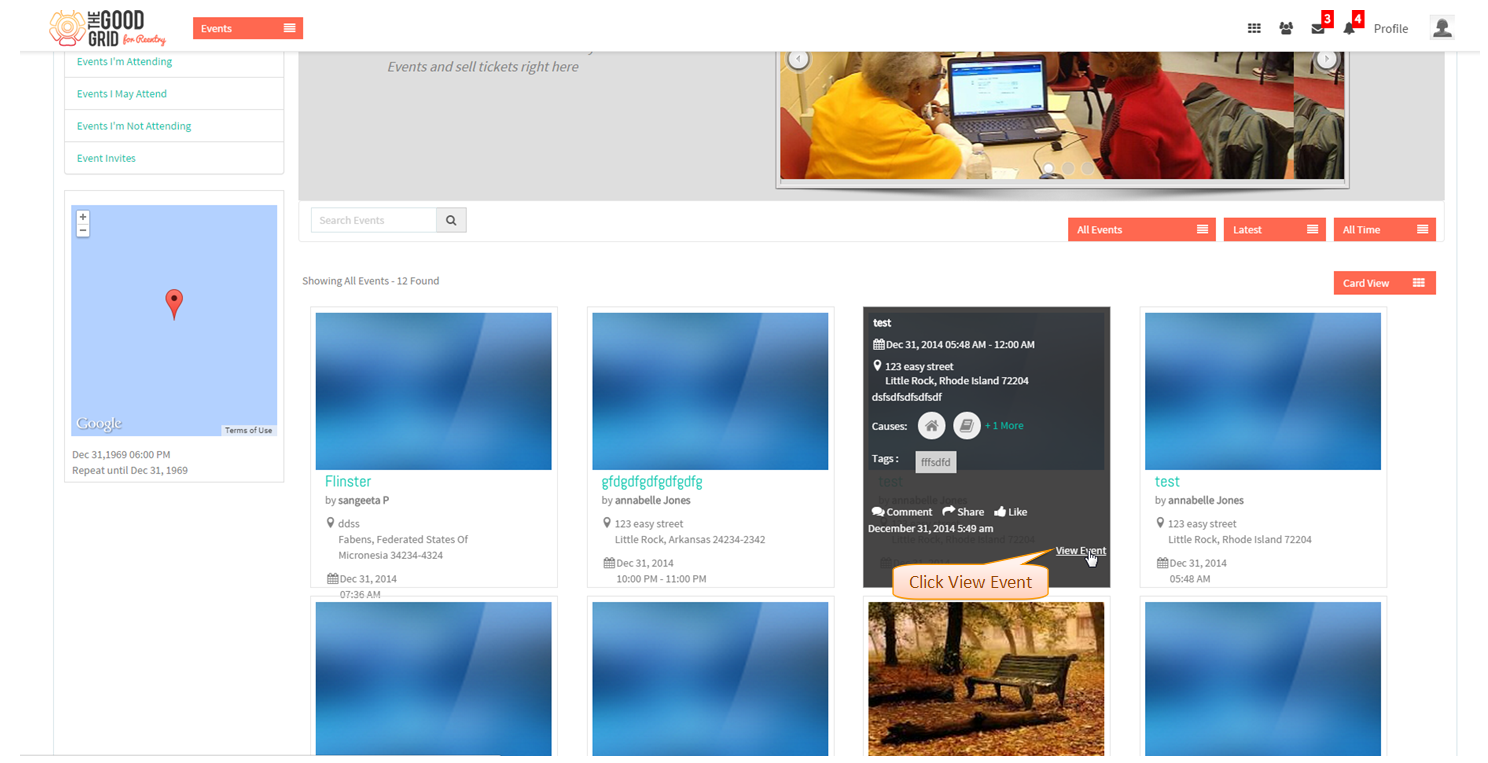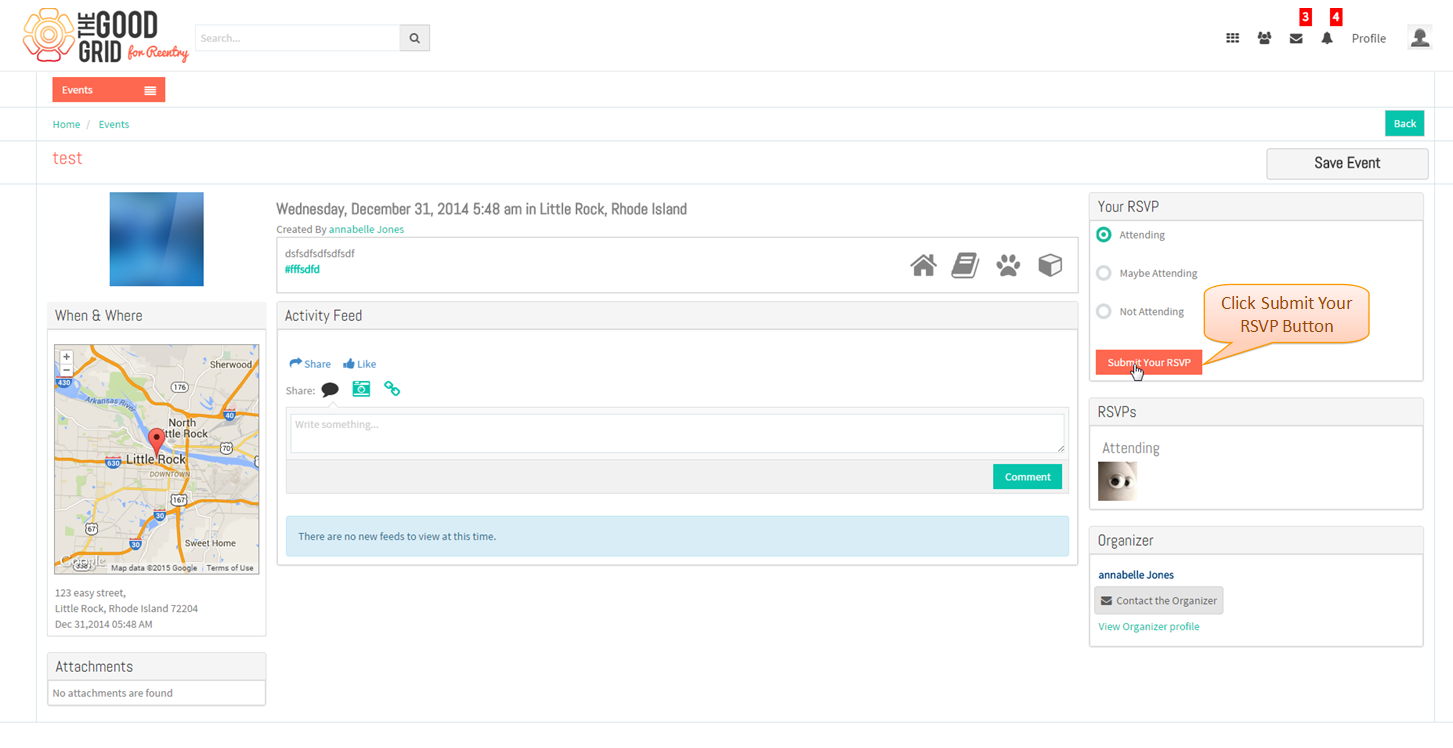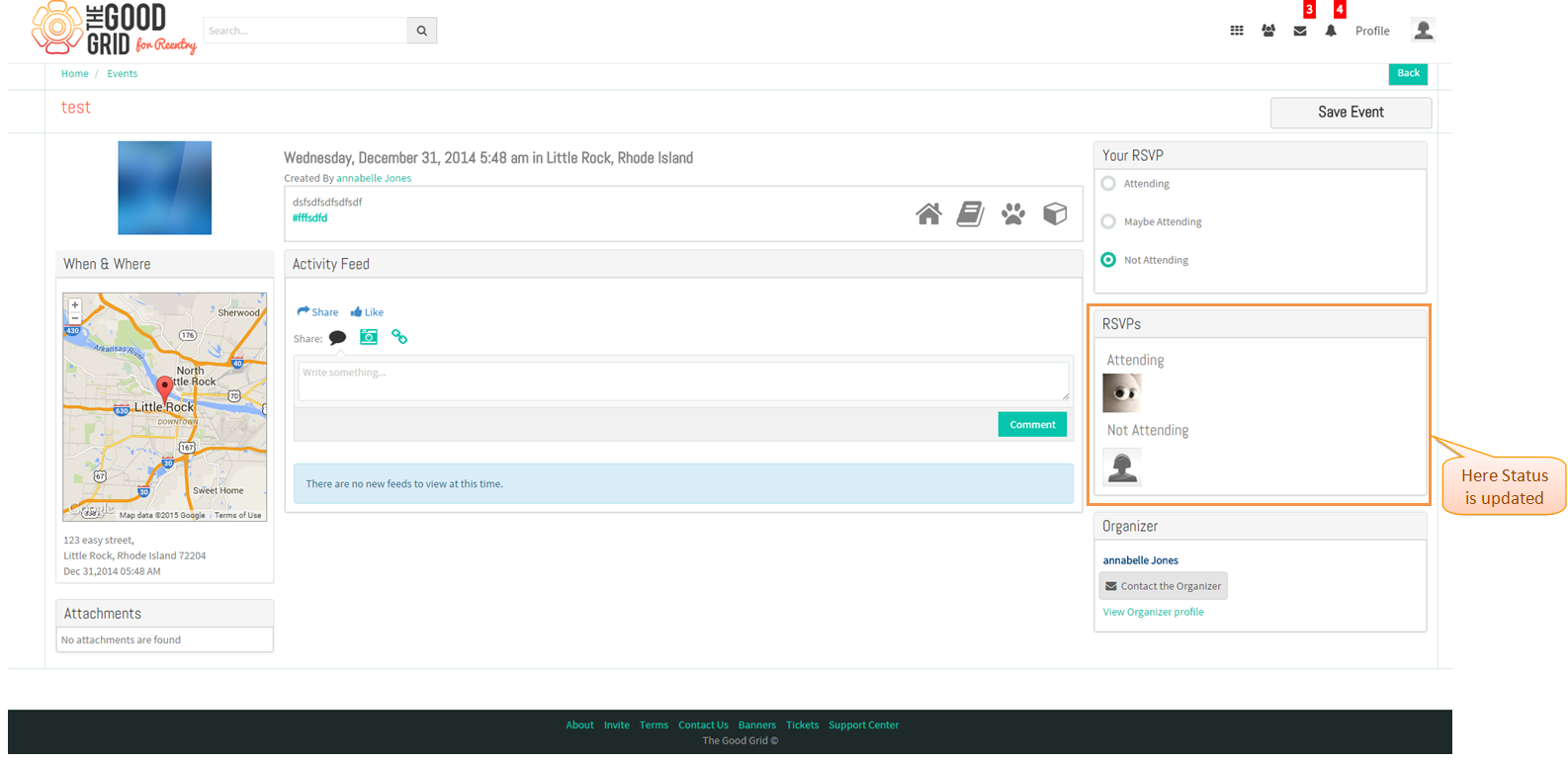How to Update RSVP Feature
Back to main menu
Functional Work Flow
Applications Screen Flow
- Click on View Event Link in event card view page on mouse hover
- Navigate to Event View Page and click on Save Event Button
- Displays Notice pop up with message Event Successfully saved