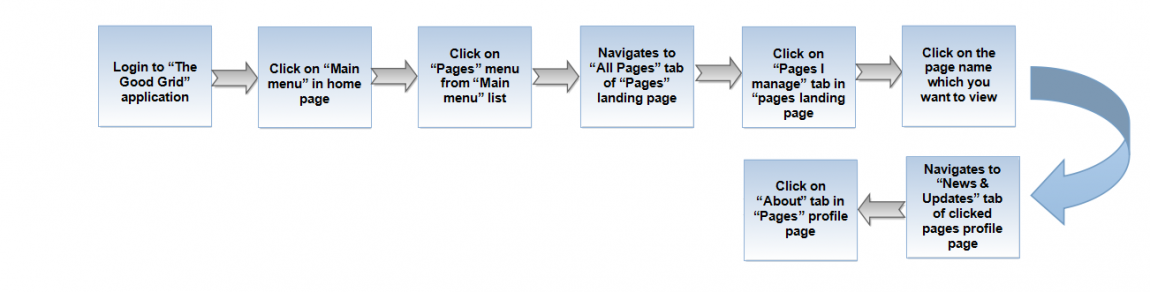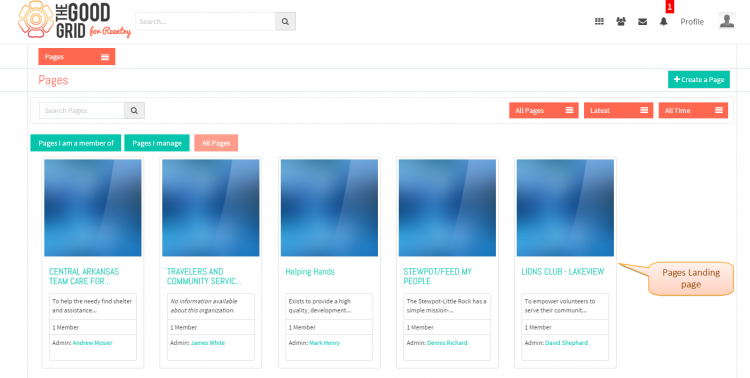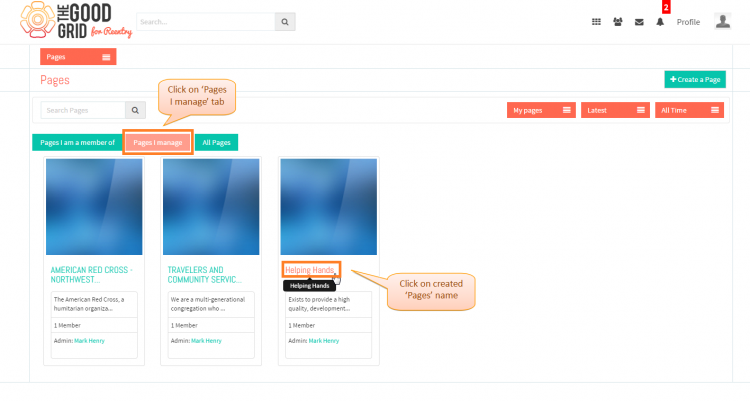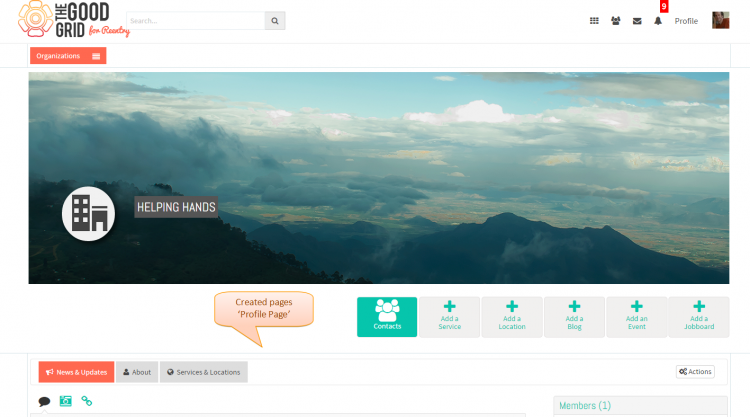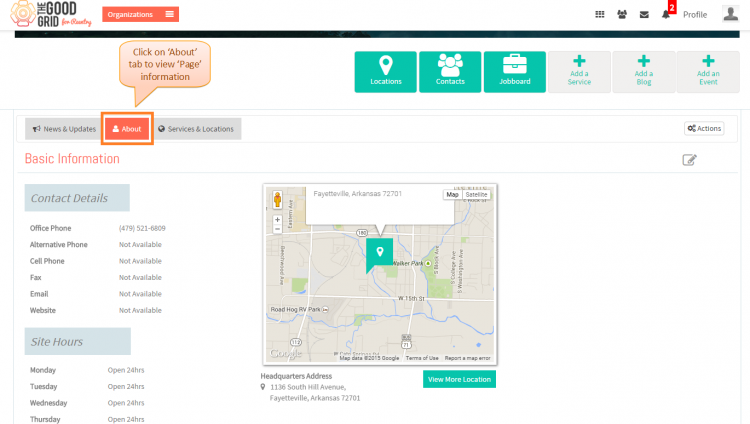How to add Location
Back Back To Main Menu
Actions Work Flow
Applications Screen Flow
- * If you want to know how to Create a Pages then click here...
- To navigate to View Page, First you have to redirect to Pages landing page.If you want to know how to redirect to Pages landing page then click here...
- In Pages landing page by default you will navigate to All Pages tab.
- You have to click on Pages I manage tab in Pages landing page.Now clcik on the Page which you want to view.
- On clicking it will navigates to that pages Profile Page News & Updates tab.
- Now you can be able to view the all information which you have entered while creating that Page.
User Actions Presentation
Need to add