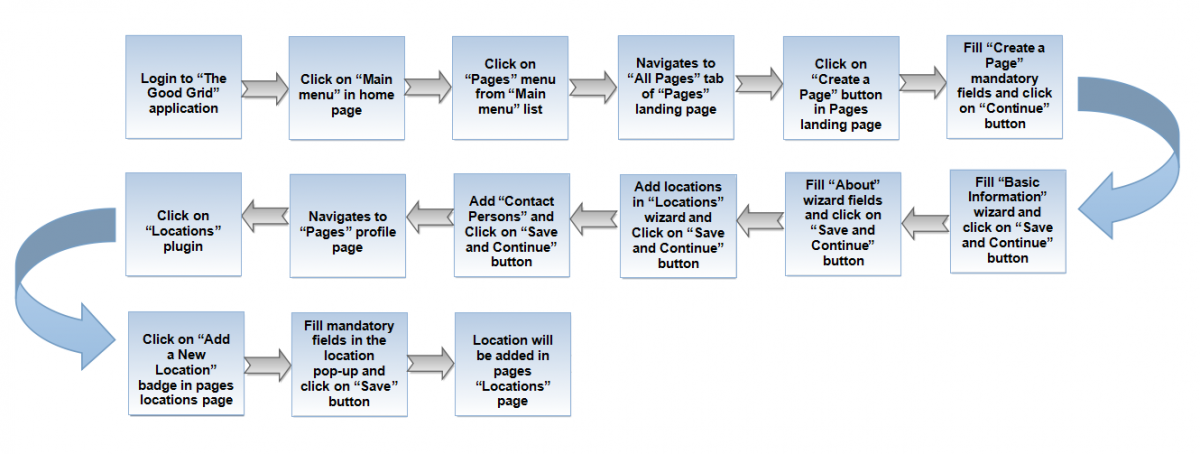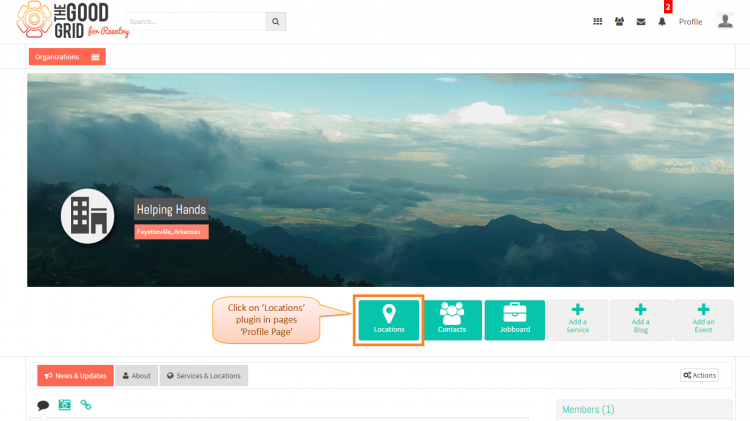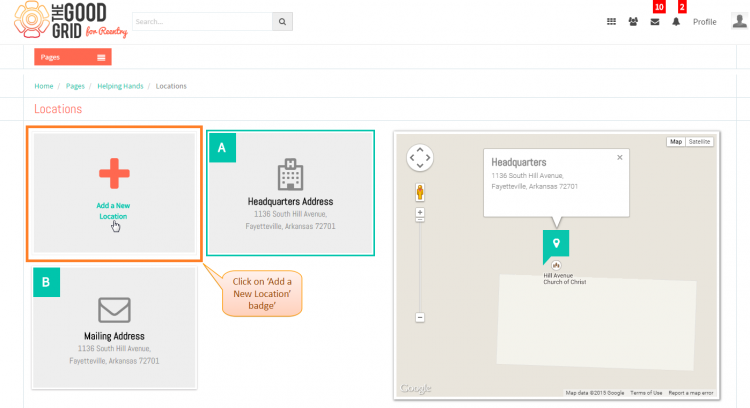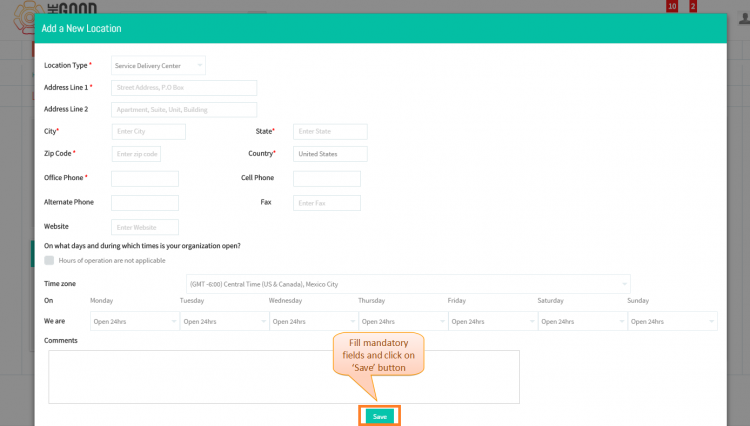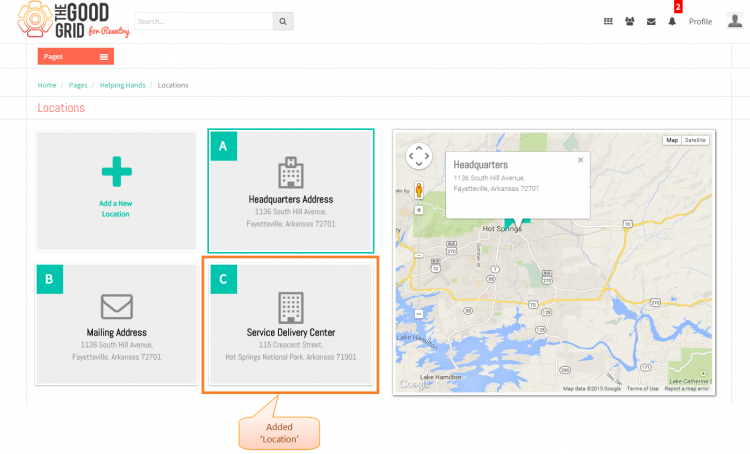How to add Location
Back Back To Main Menu
Actions Work Flow
Applications Screen Flow
- If you want to know how to Create a Pages then click here...
- To add a Location, You need to redirect to the Pages - Profile Page.If you want to know how to redirect to Pages - Profile Page page then click here...
- Click on Locations plugin in Pages profile page.
- On clicking Locations plugin, it will redirects to Pages - Locations page.For adding Locations, you have to click on Add a New Location badge.
- Now you have to fill Add a New Location pop-up mandatory fields and click on Save button.
- Added location will be display in Pages-Locations page .
User Actions Presentation
Need to add