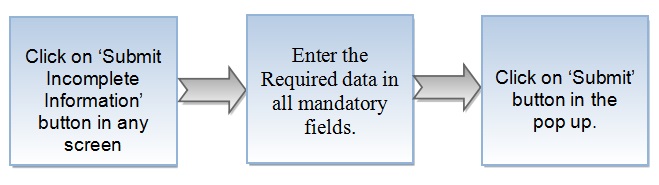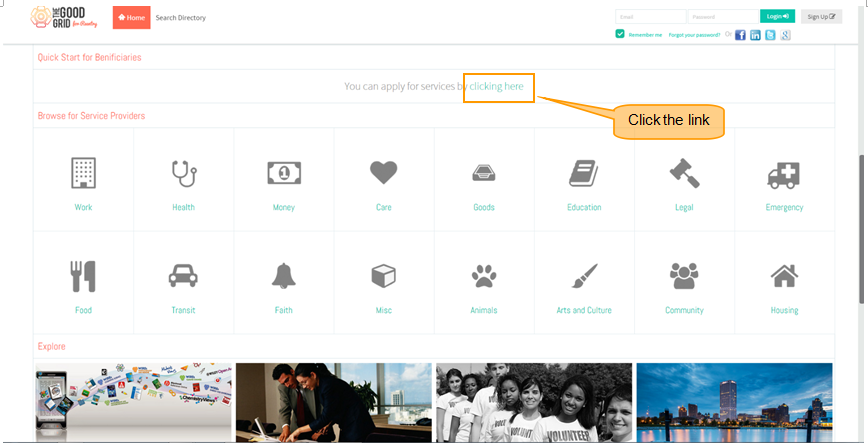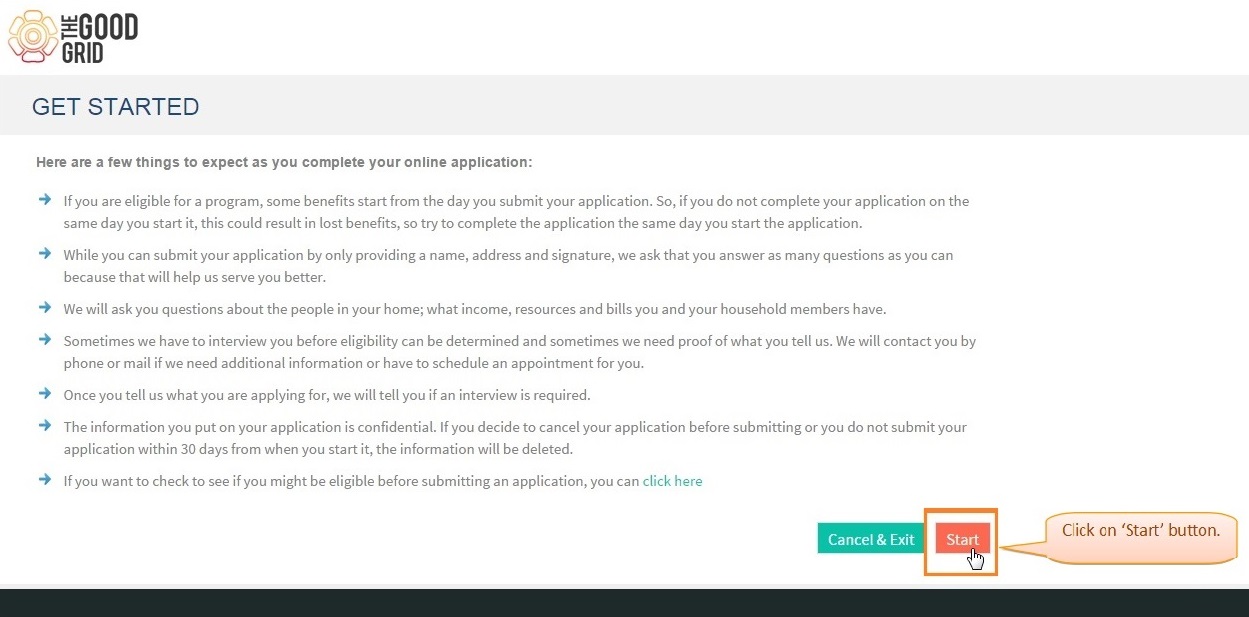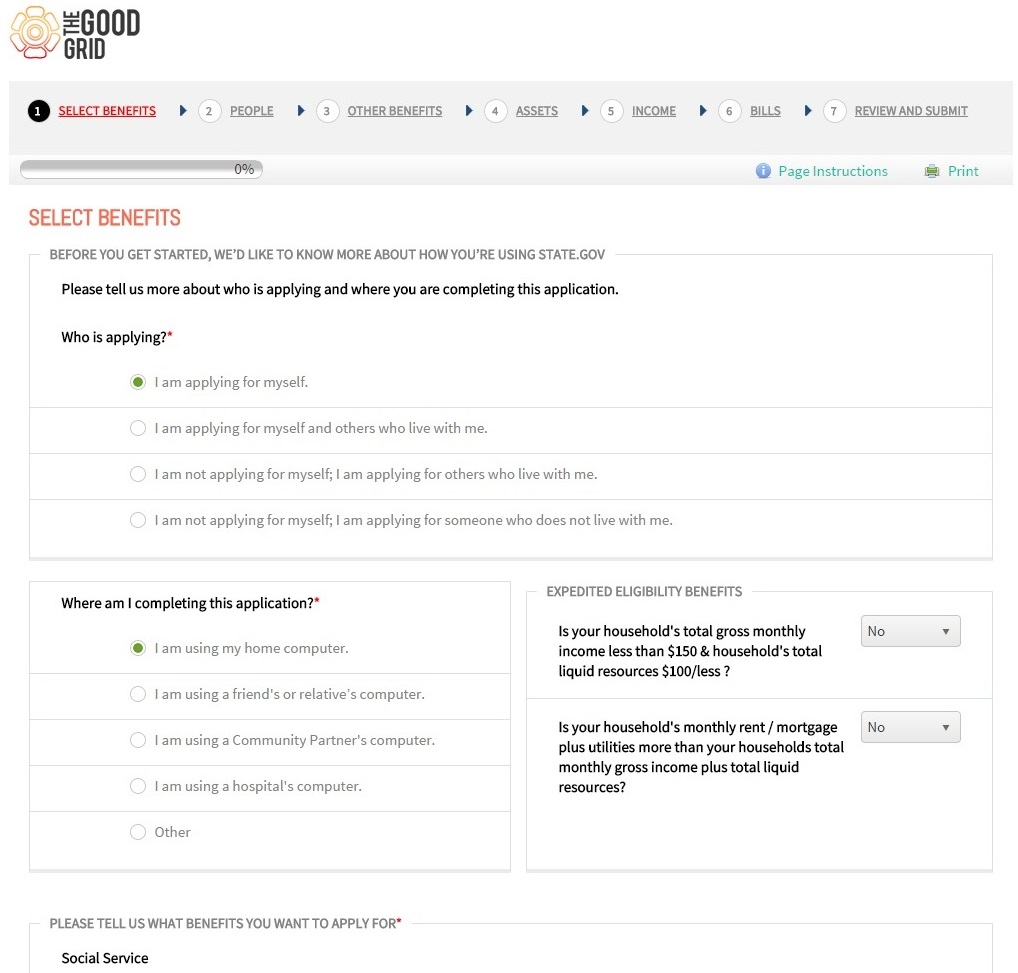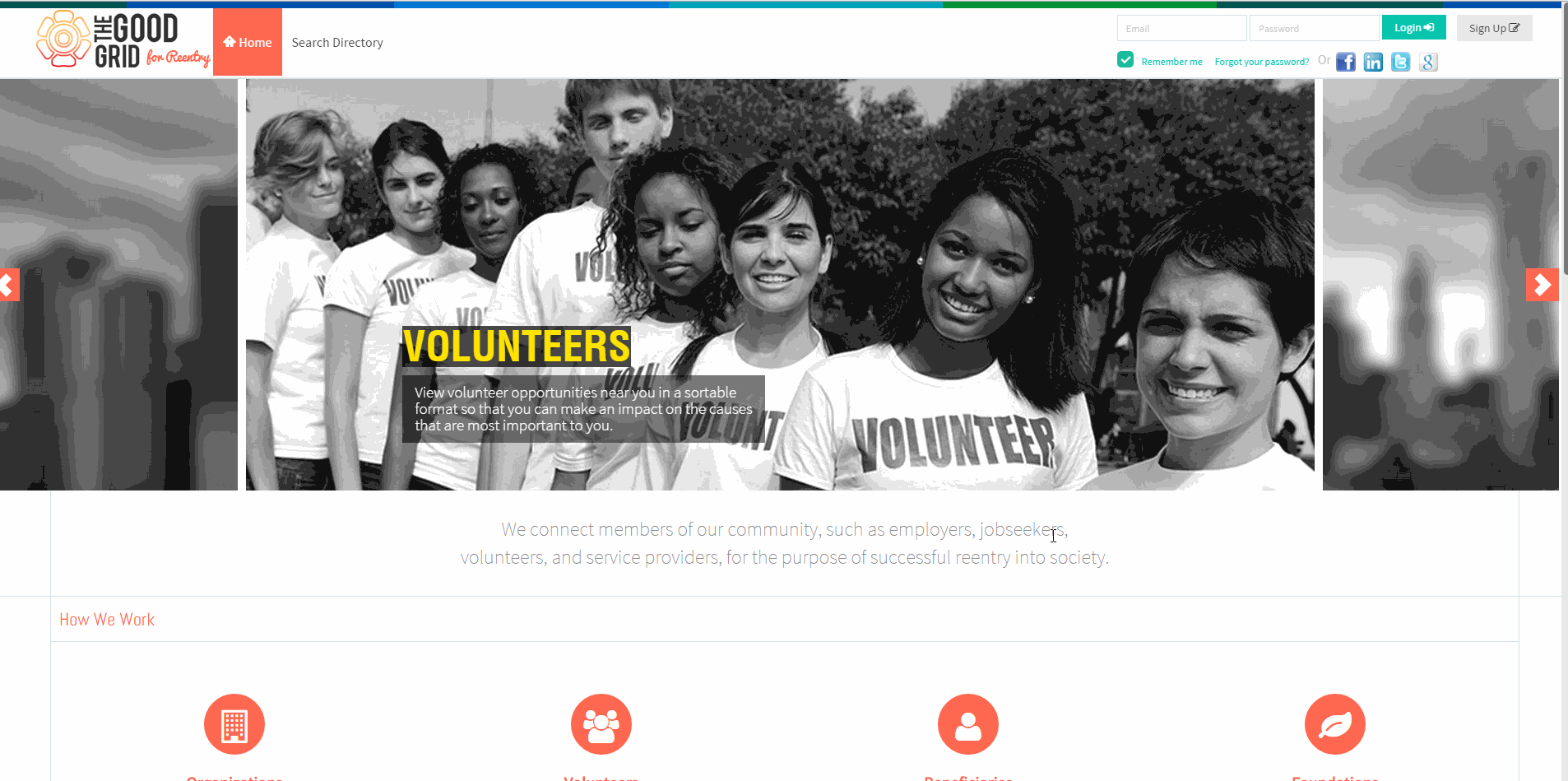How to Submit an Incomplete Information
Back To Main Menu
Actions Work Flow
Applications Screen Flow
- Enter the URL in Web Browser. Click on Clicking here link , under the Quick Start for Beneficiaries section.
- Now it will navigate to the GET STARTED page , where user can click on Start button
- After clicking Start button , it will navigate to SELECT BENEFITS screen
How to get into Government Portal Video
- If you want to know how to Apply for Services then click here...