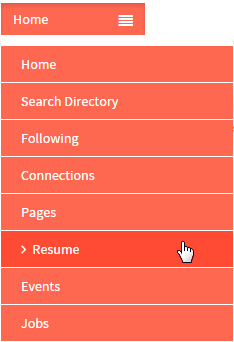Volunteer Opportunities
Revision as of 01:14, 9 January 2016 by 182.72.71.62 (Talk)
Back Back To Main Menu
Volunteer Opportunity
![]() Click on Create New Job button.
Click on Create New Job button.
![]() Click on Volunteer Opportunity Job Type.
Click on Volunteer Opportunity Job Type.
![]() Provide Opportunity Information.
Provide Opportunity Information.
![]() Provide information in Details tab.
Provide information in Details tab.
Update a Job
![]() Click on Edit Opportunity from view page.
Click on Edit Opportunity from view page.
![]() Update the Opportunity information.
Update the Opportunity information.
Delete a Job
![]() Click on Delete icon in card or
Click on Delete icon in card or
![]() Click on Delete Opportunity from view page.
Click on Delete Opportunity from view page.