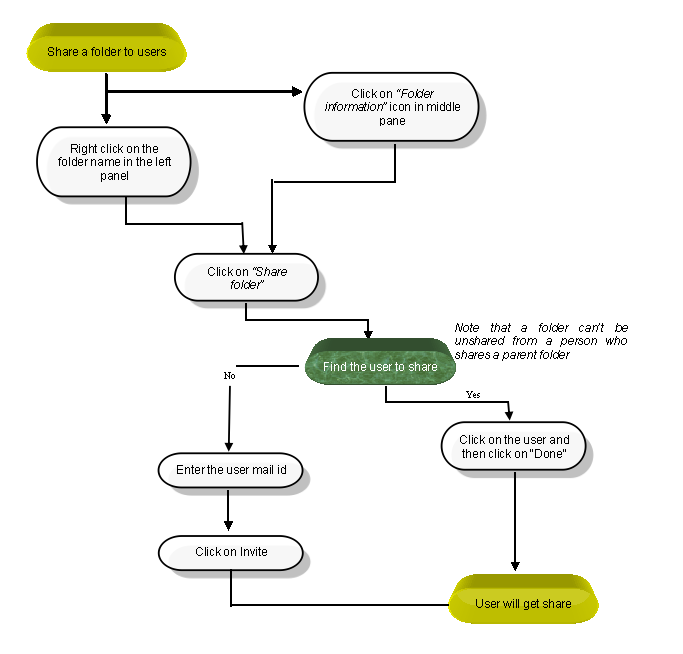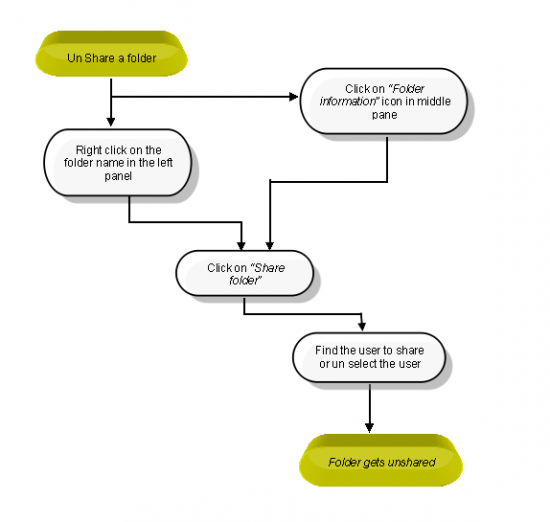Share a folder
| >> Back To TMS Help Center Main page | >> Folders |
FOLLOW THE STEPS TO SHARE THE FOLDER
- Click on the folder information icon to view the folder pane
- Folder pane gets open, then click on Share folder
- Selet the user to share, team users will get display in under list
- Appropriate user will get added
- Folder can be shared by right clicking on the folder in Left Pane, right click options will get display click on Share folder
- Under share we can invite the user, by entering the mail ID and then click to Invite link, appropriate user will get shared. Folder will get display to the user once they accept the invitation