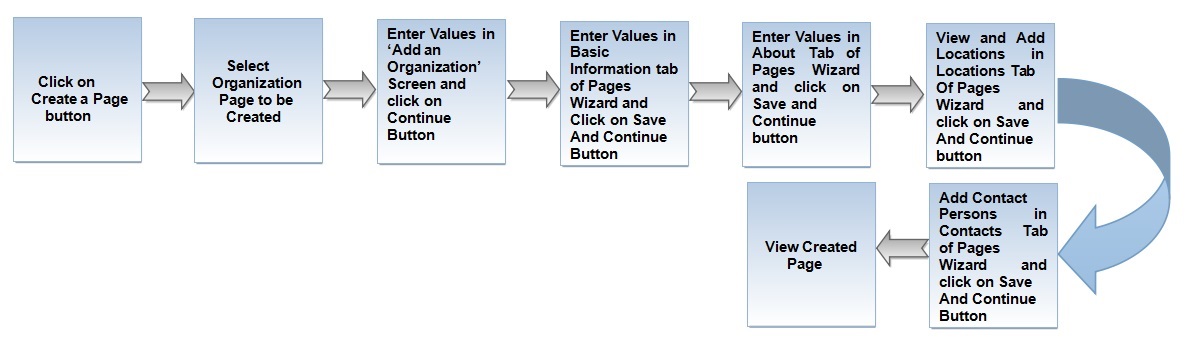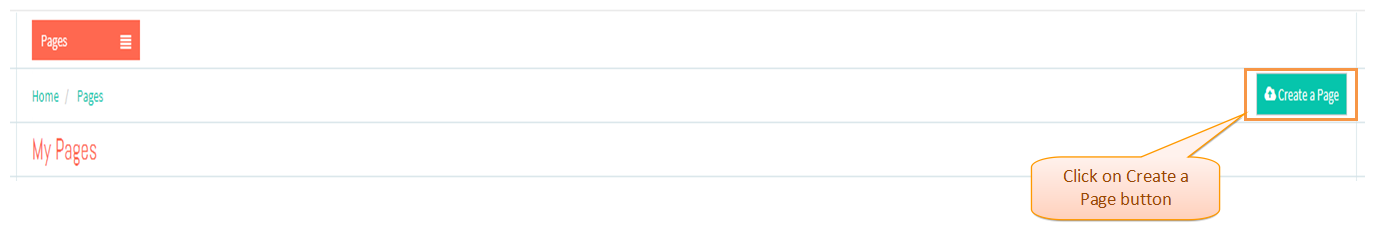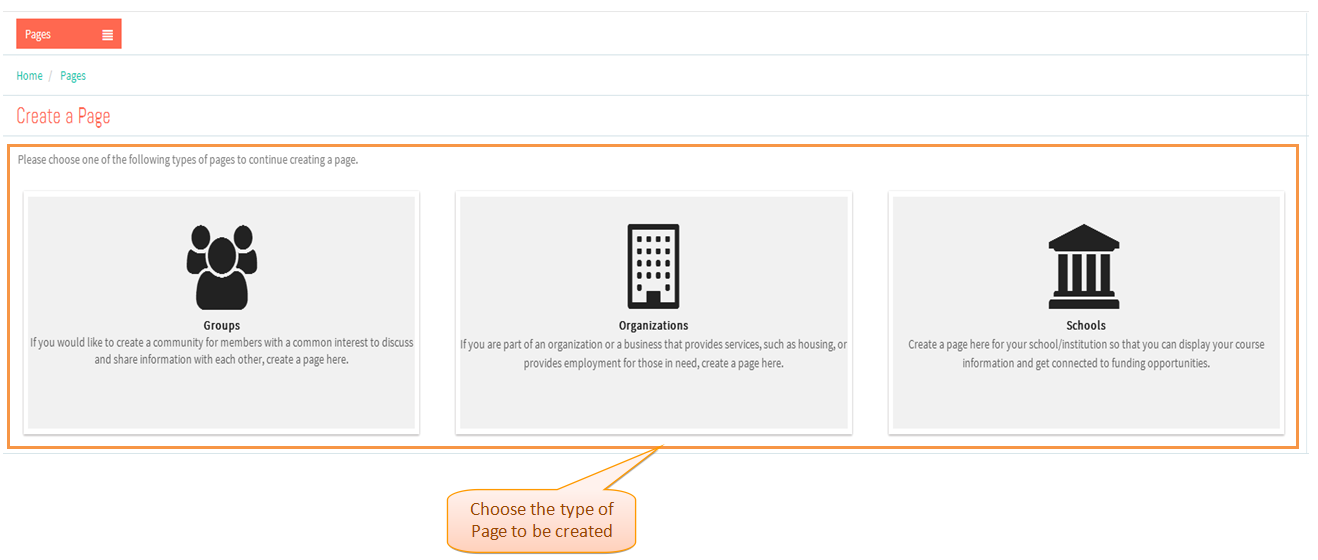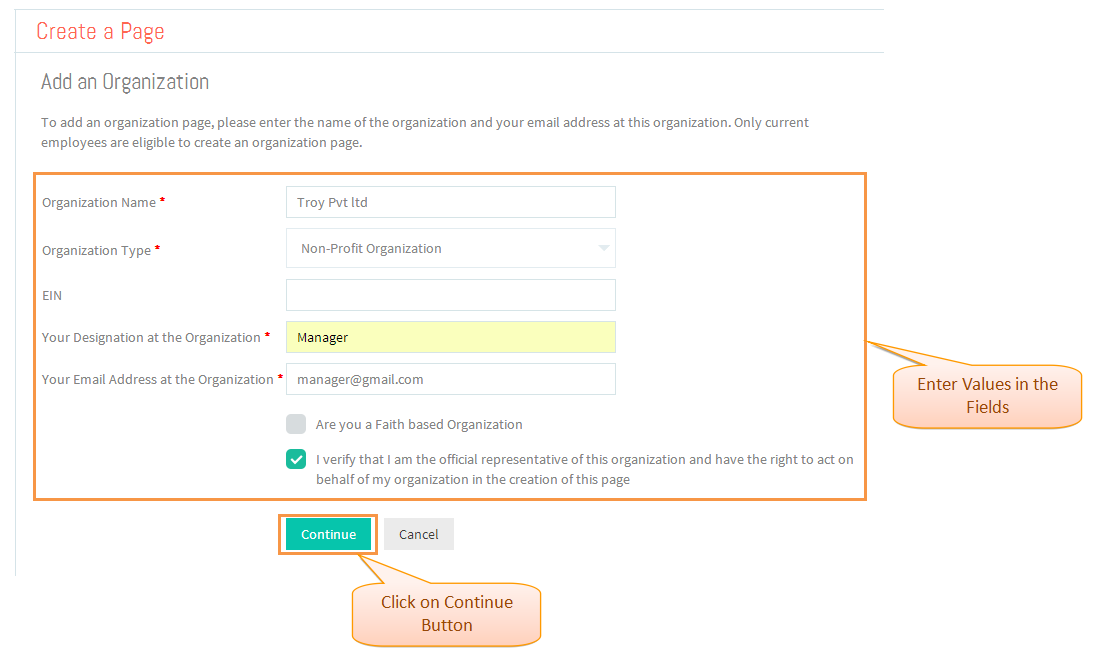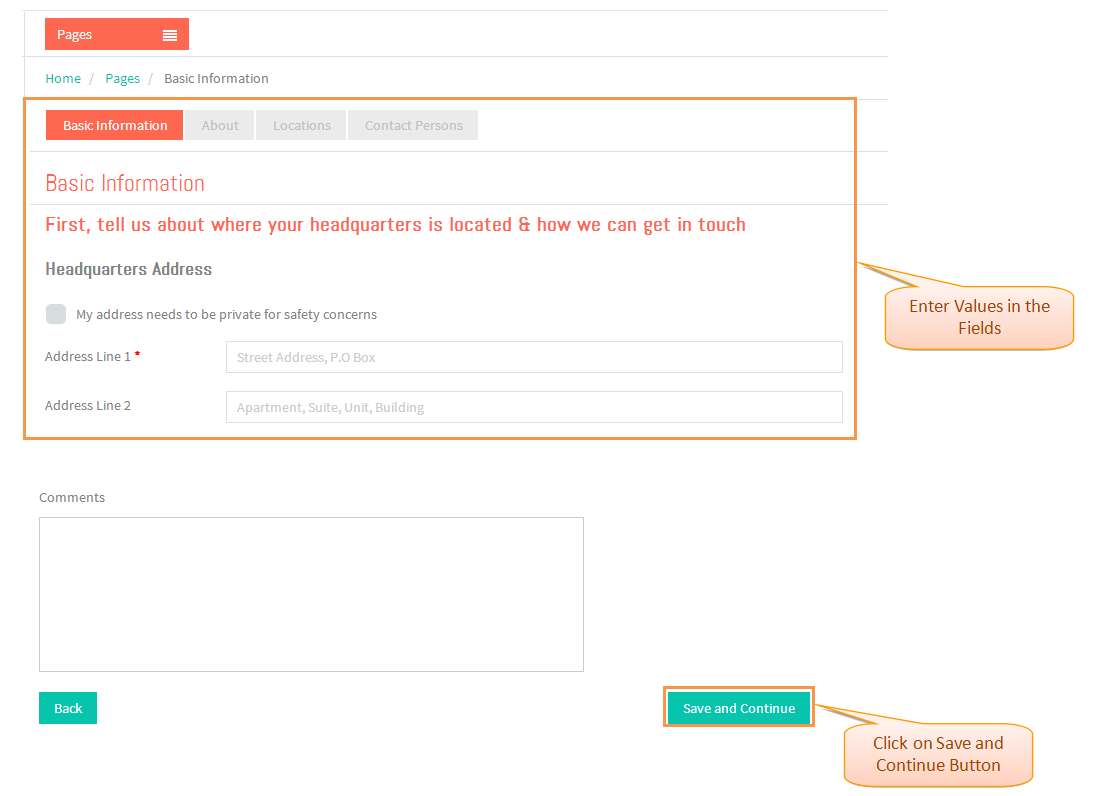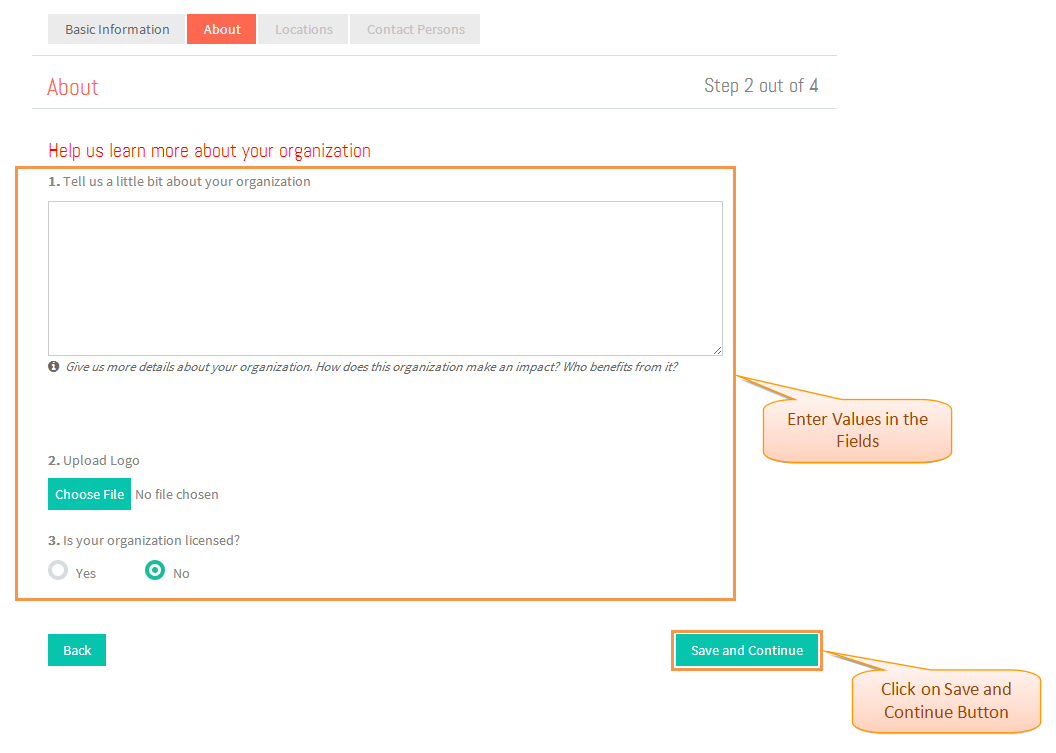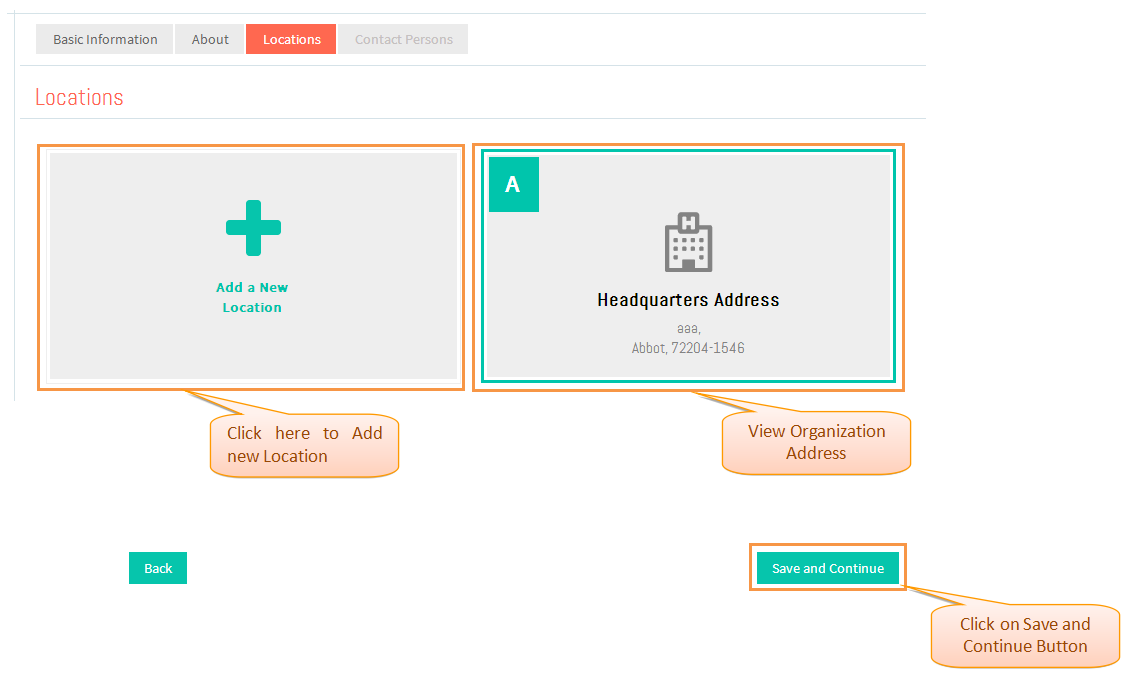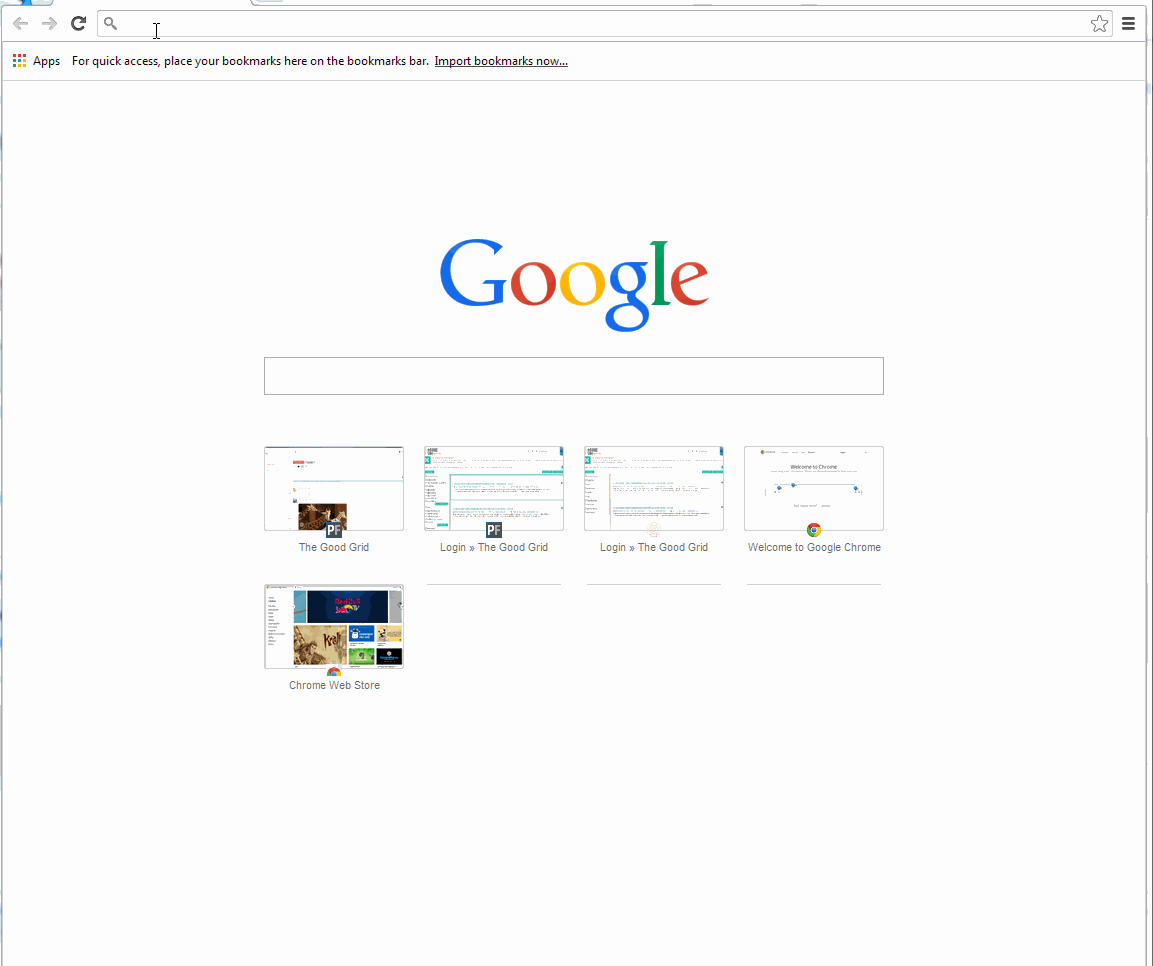How to create an Organization Page
Actions Work Flow
Applications Screen Flow
- Click on the Create a Page button.
- Select OrganizationPage to be created.
- Enter Values in 'Add an Organization' screen and click on Continue button.
- Enter Values in 'Basic Information' tab of Pages Wizard and click on Save and Continue button.
- Enter Values in 'About' tab of Pages Wizard and click on Save and Continue button.
- View and Add Locations in 'Locations' tab of Pages Wizard and click on Save and Continue button.
User Actions Presentation