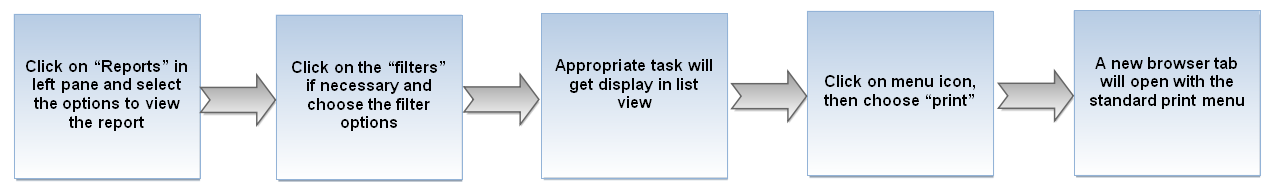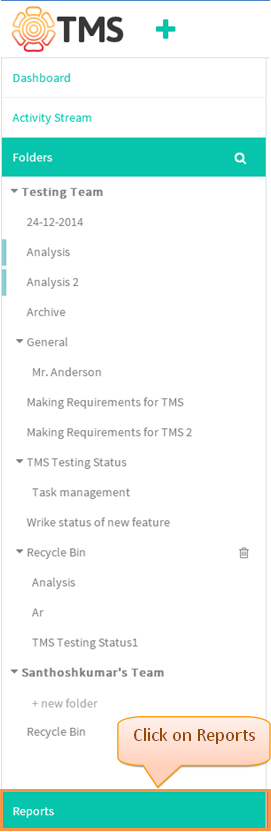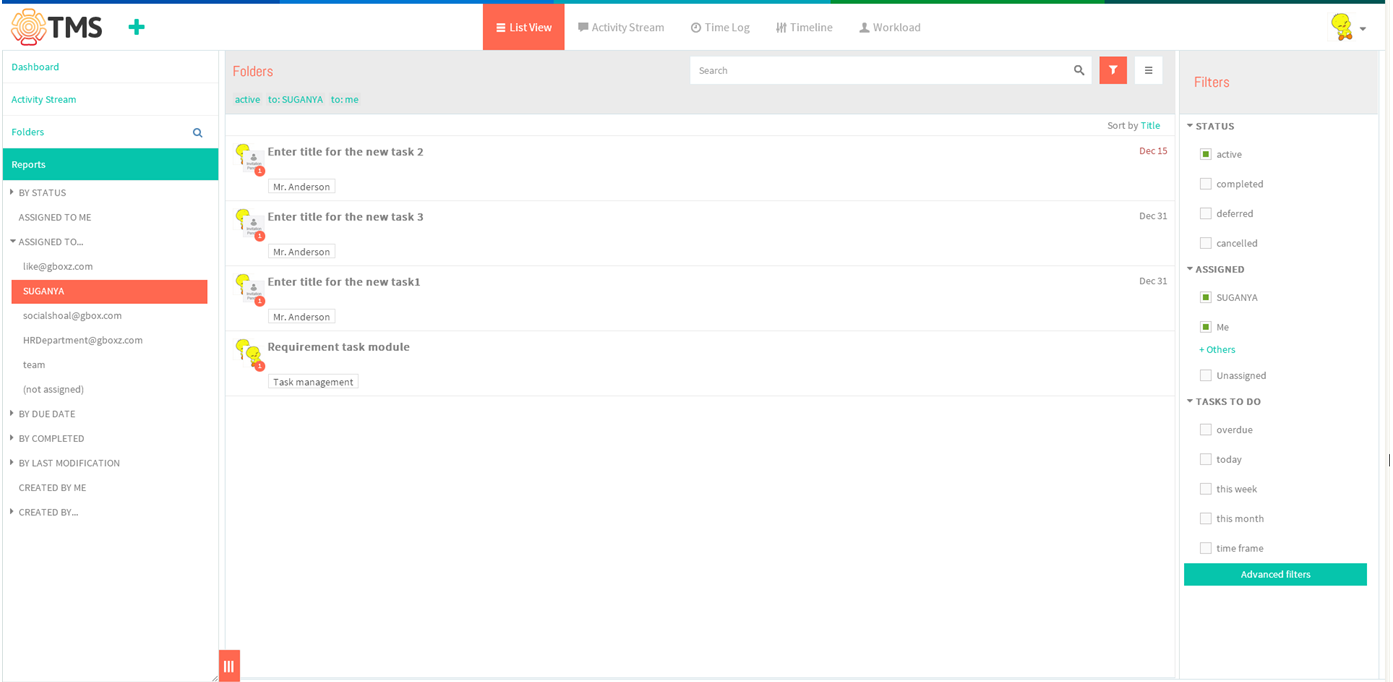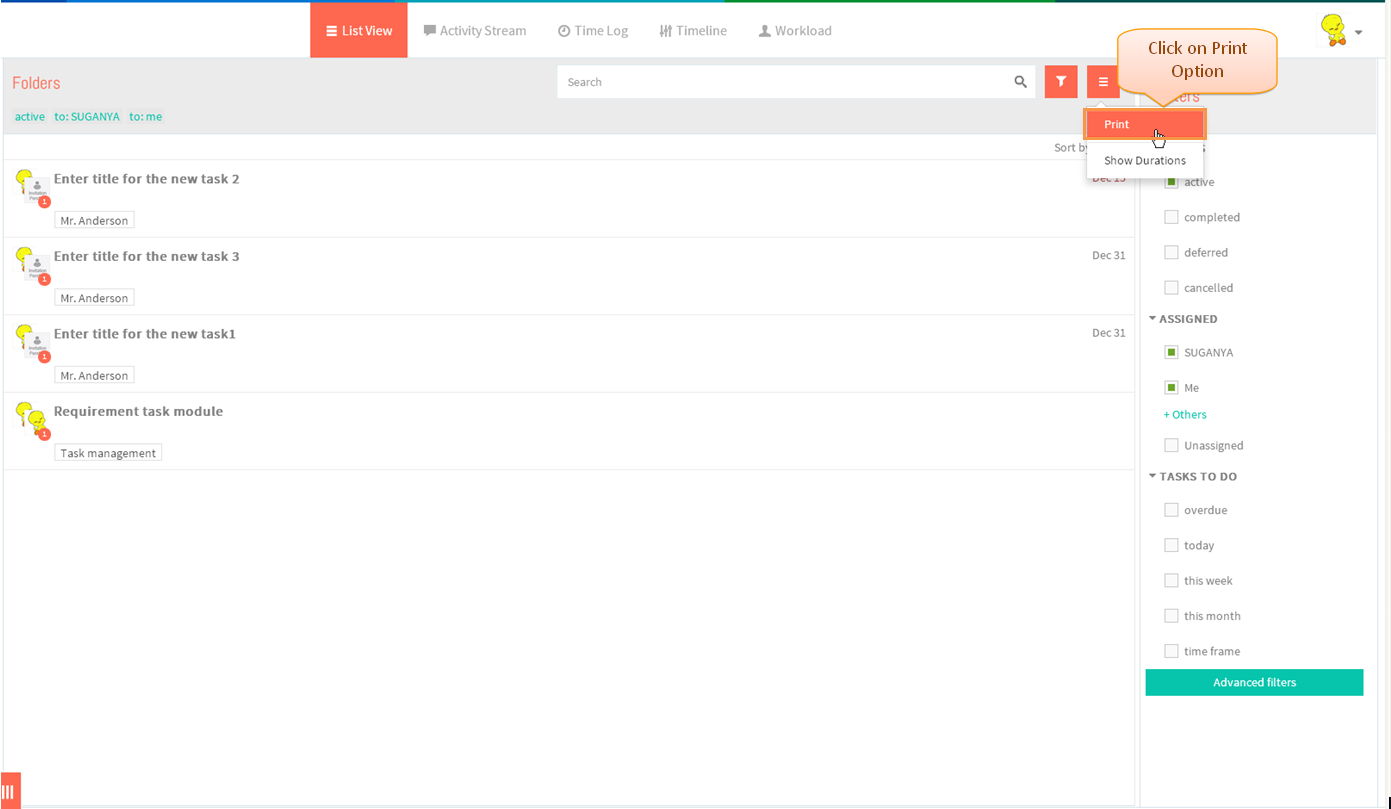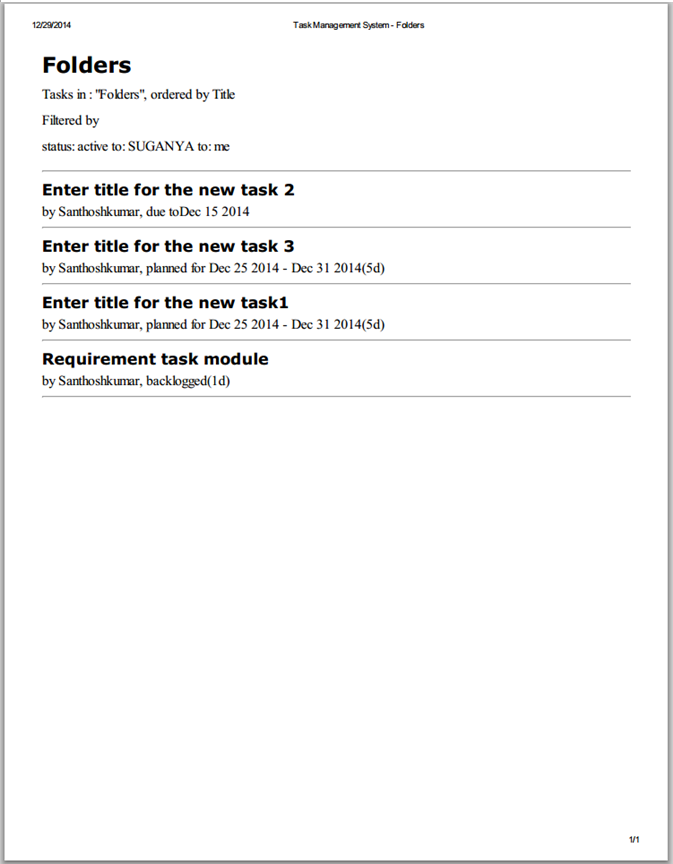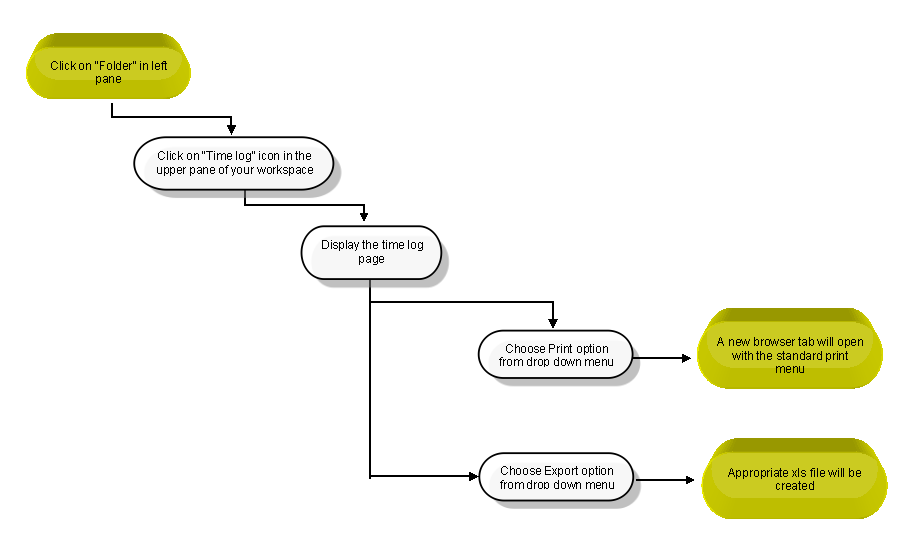Printing and Exporting Reports
| >> Back To TMS Help Center Main page | >> Time Tracking and Reports |
Print a list of tasks from report tab
- Click on the ‘’’Reports’’’ tab in left pane
- Appropriate task will get display in list view
- Click on Menu icon, then click on ‘’’Print’’’ option
- Appropriate task will get display in print format which is shown in below image