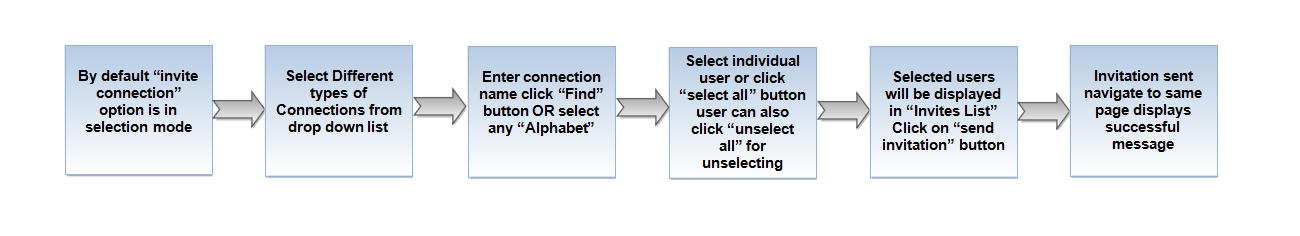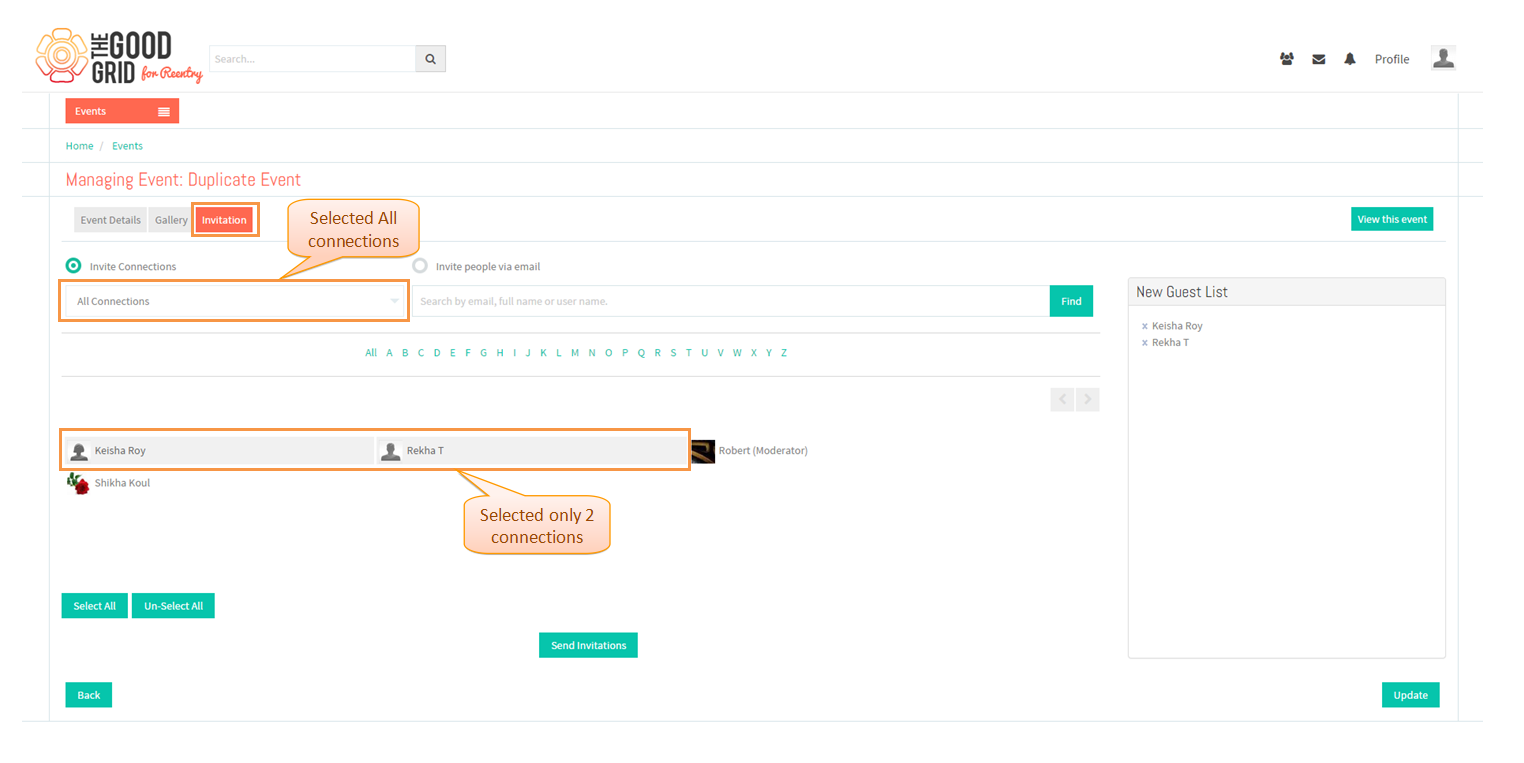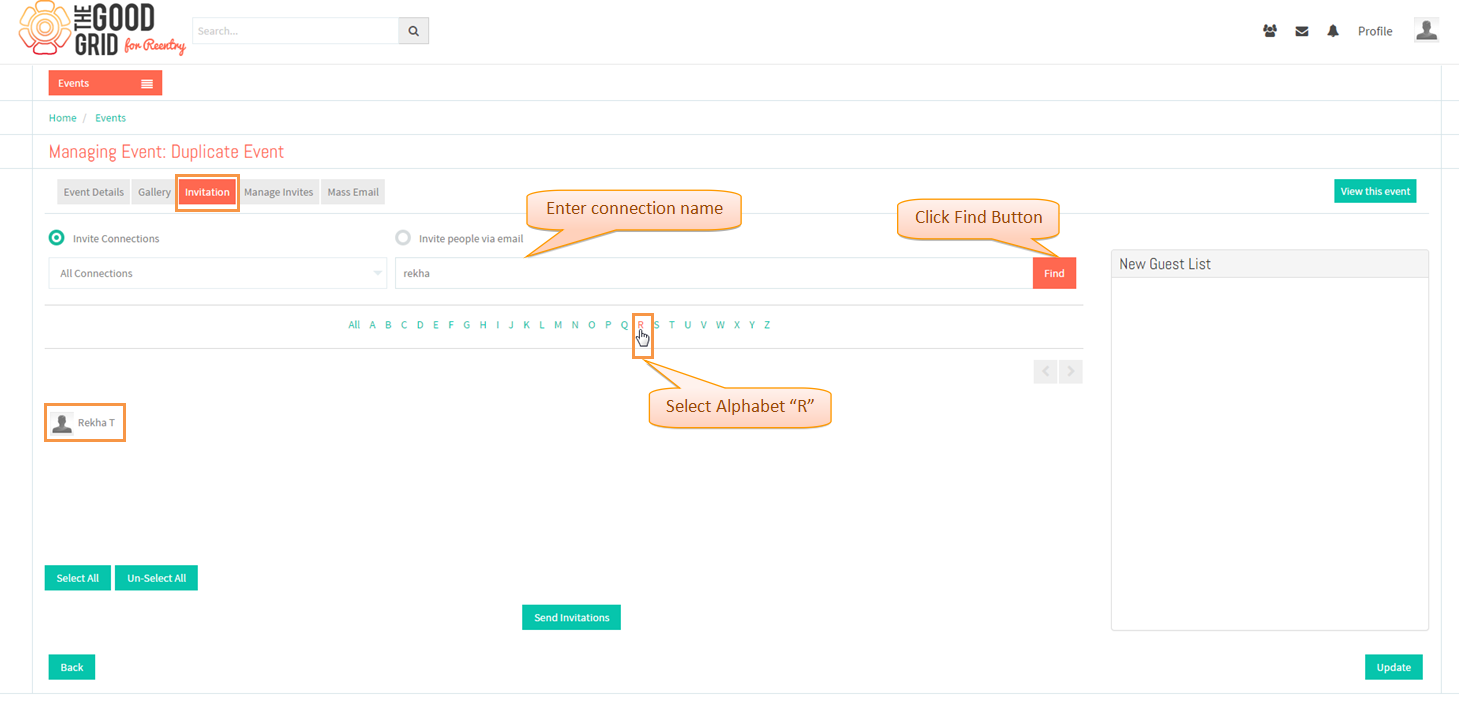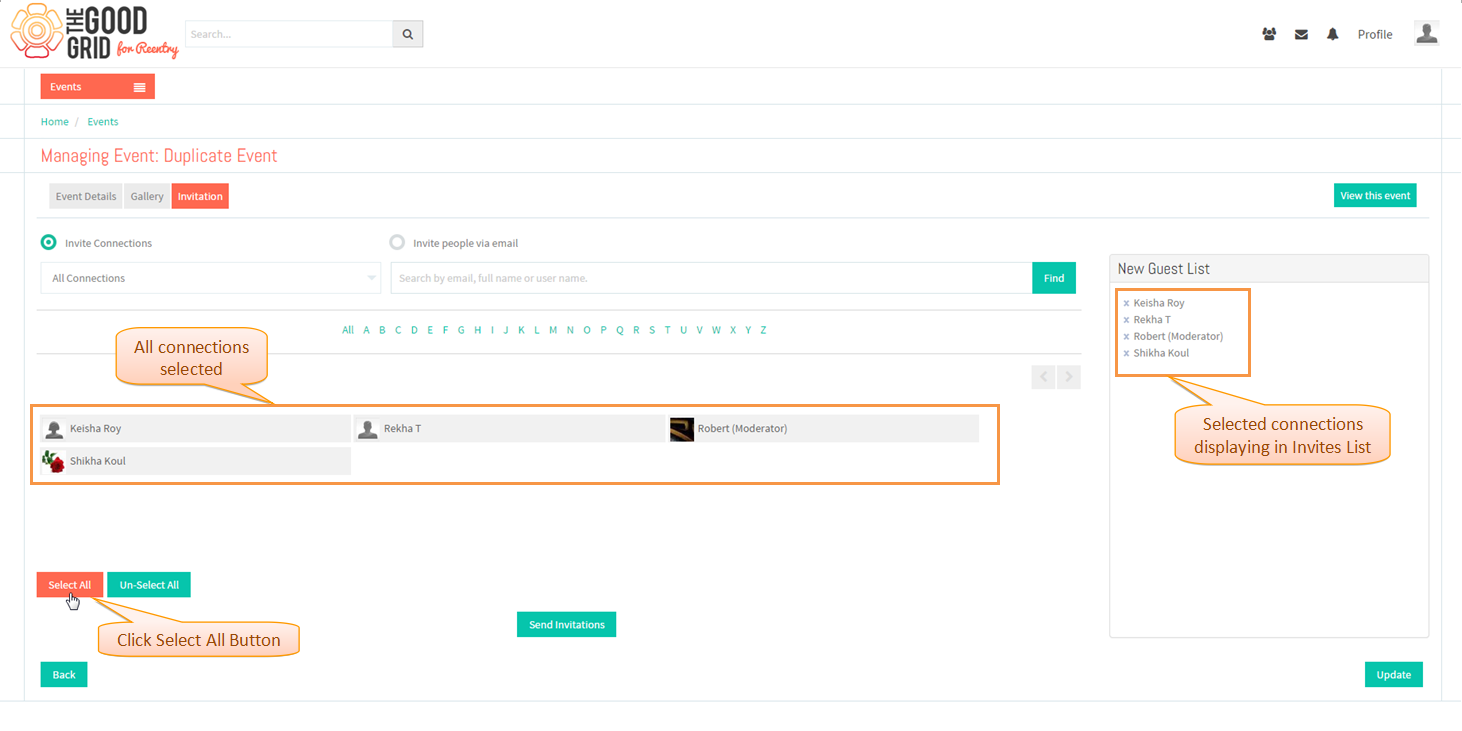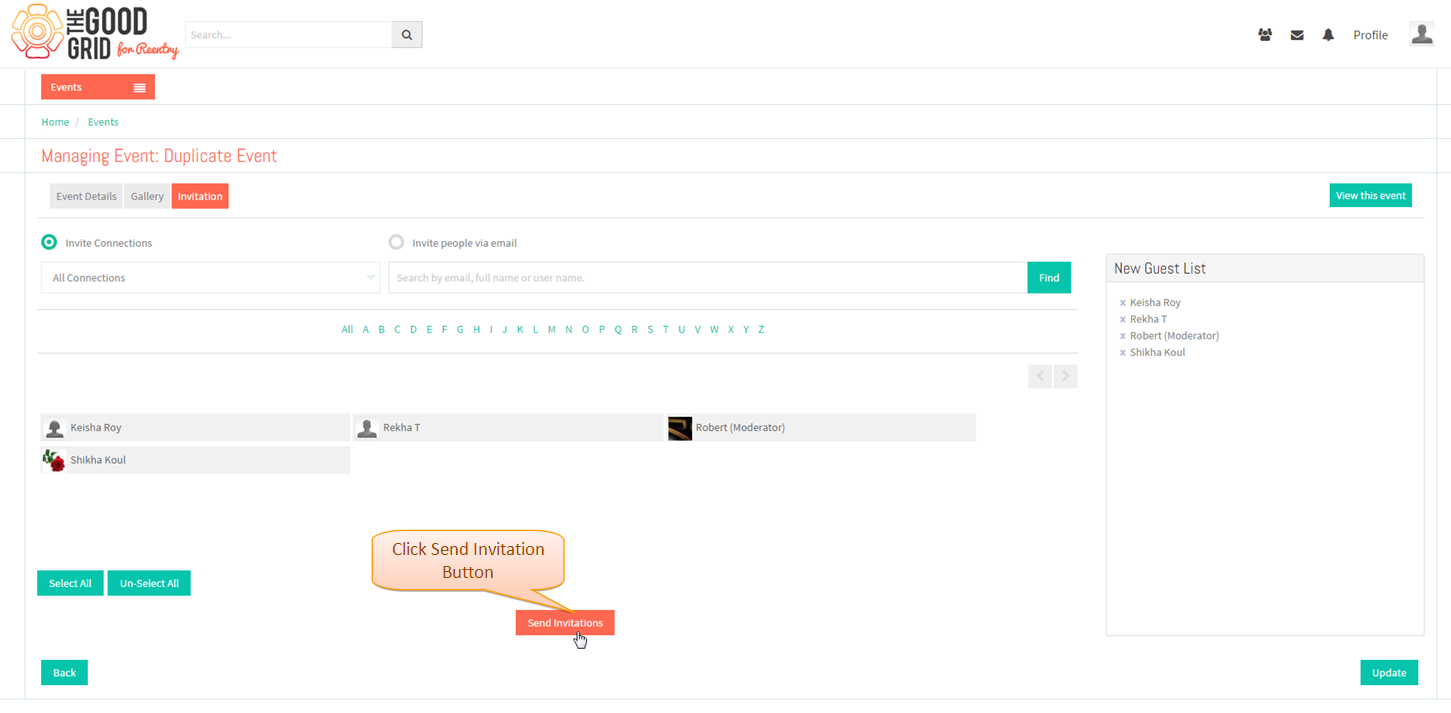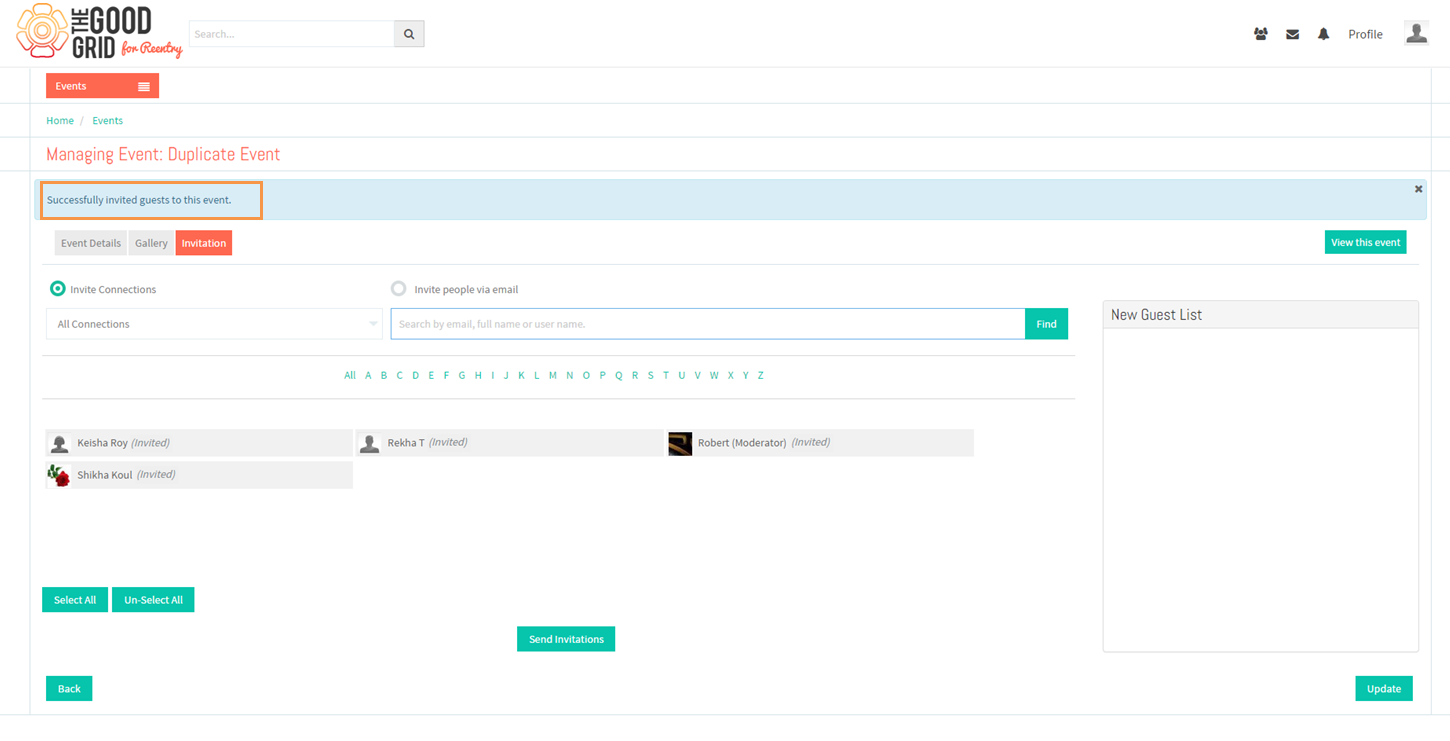Invite Connections
Back Back to main menu
Functional Work Flow
Applications Screen Flow
- In Invitation Tab default selection option is "invite connection" select all connection from drop down list and select 2 individual connections
- Enter connection name in search text box click Find button OR select alphabet like "R" search results will be displayed below
- Click select all button the selected connections names are added in the invites list
Selected users will be displayed in Invites List and click on Send Invitation button
Invitation sent displays Successful Message.