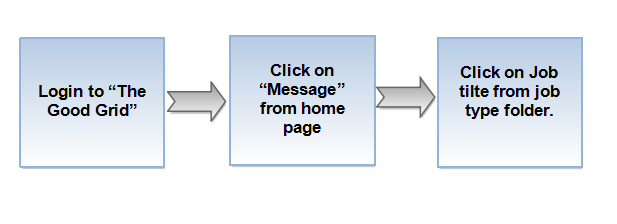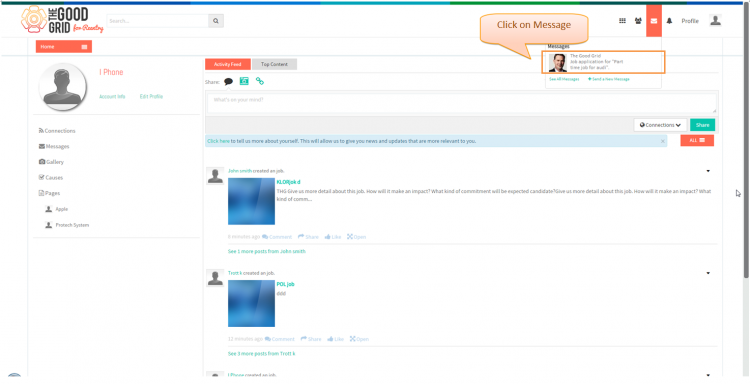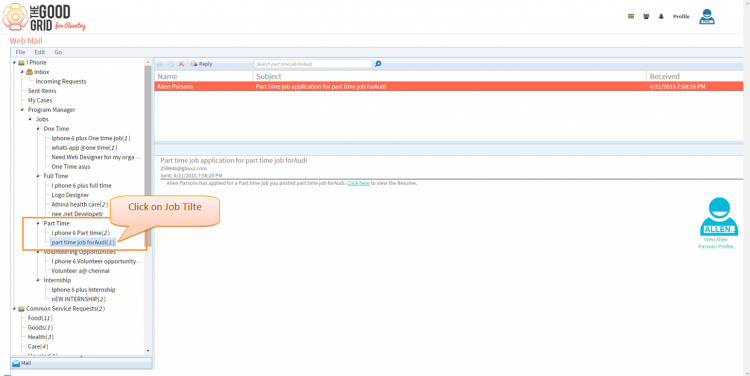How service providers can view the applicants resume
Back To Main Menu
Actions Work Flow
Applications Screen Flow
- Enter the URL in Web Browser.In Sign In page, enter valid credentials and click on Login button.
- After login, click on Message notification icon and click the message, it will navigates to webmail .
- In webmail click on Job title from the job type folder. now it will displays the list of applicants.