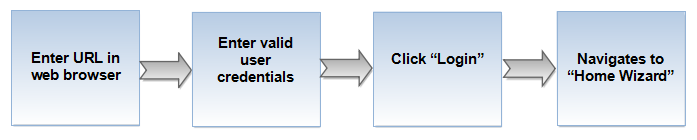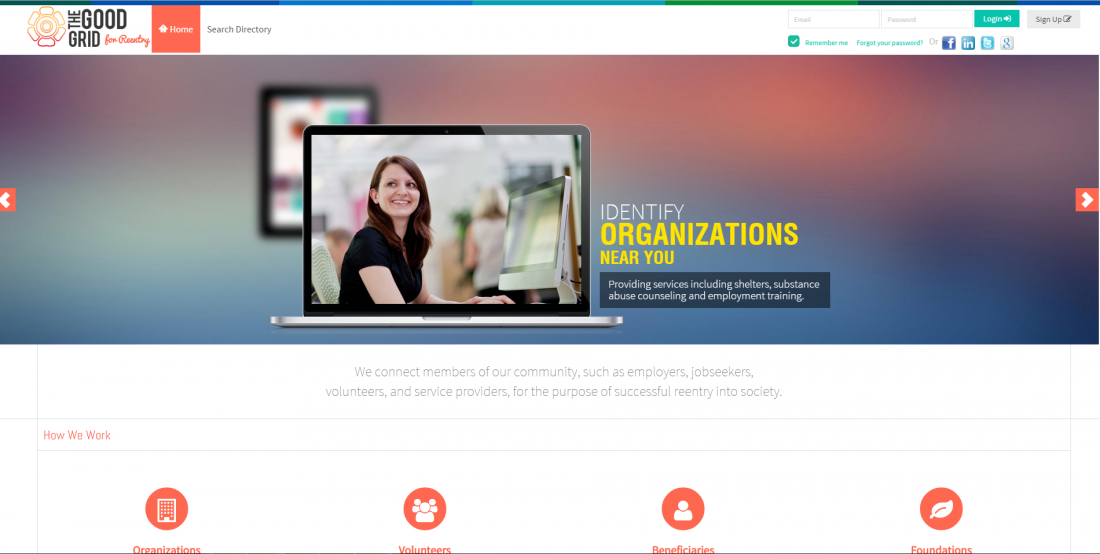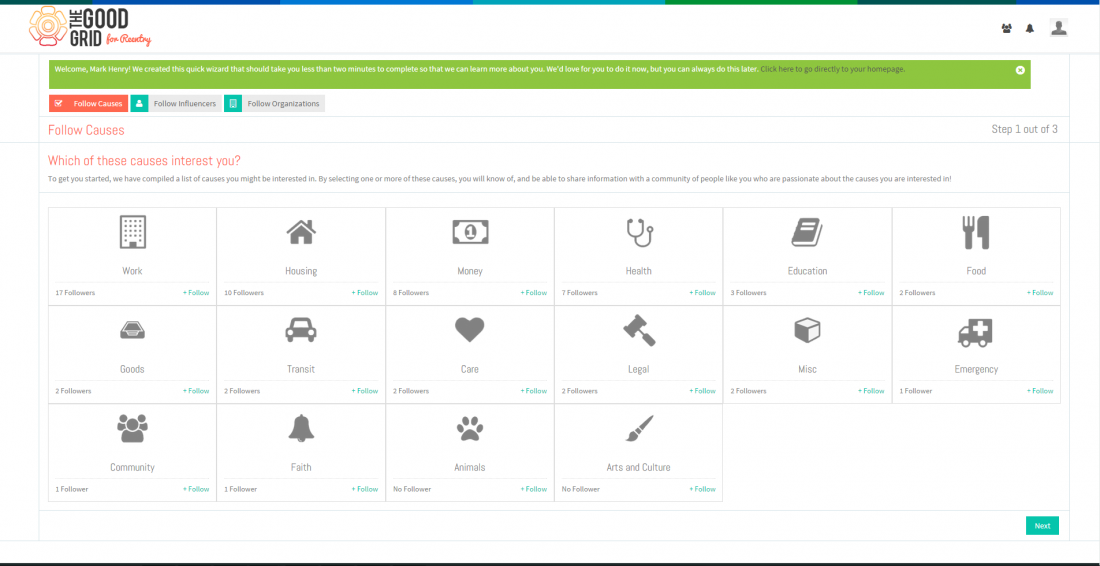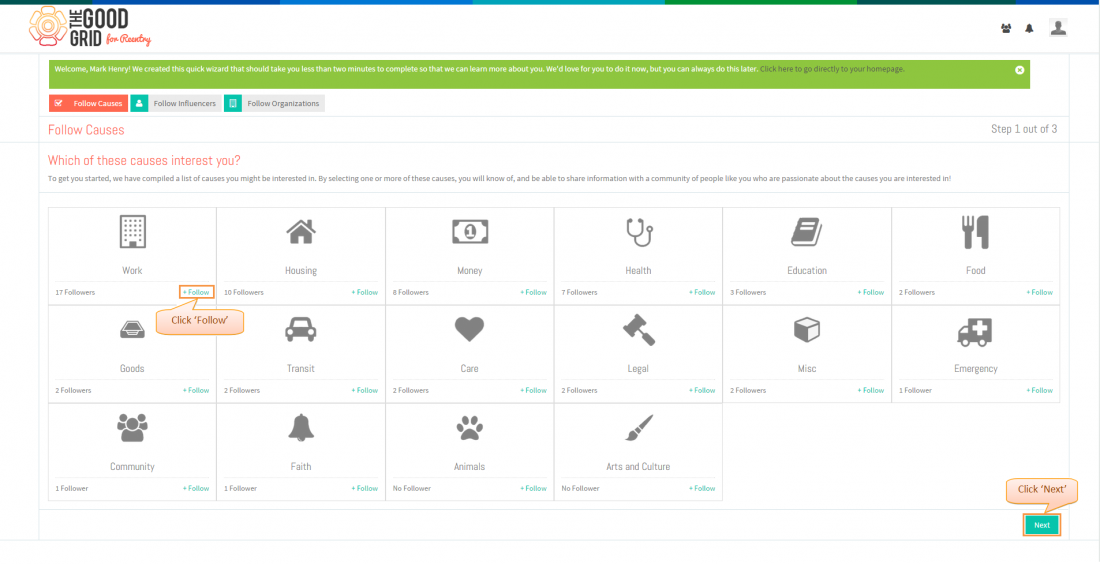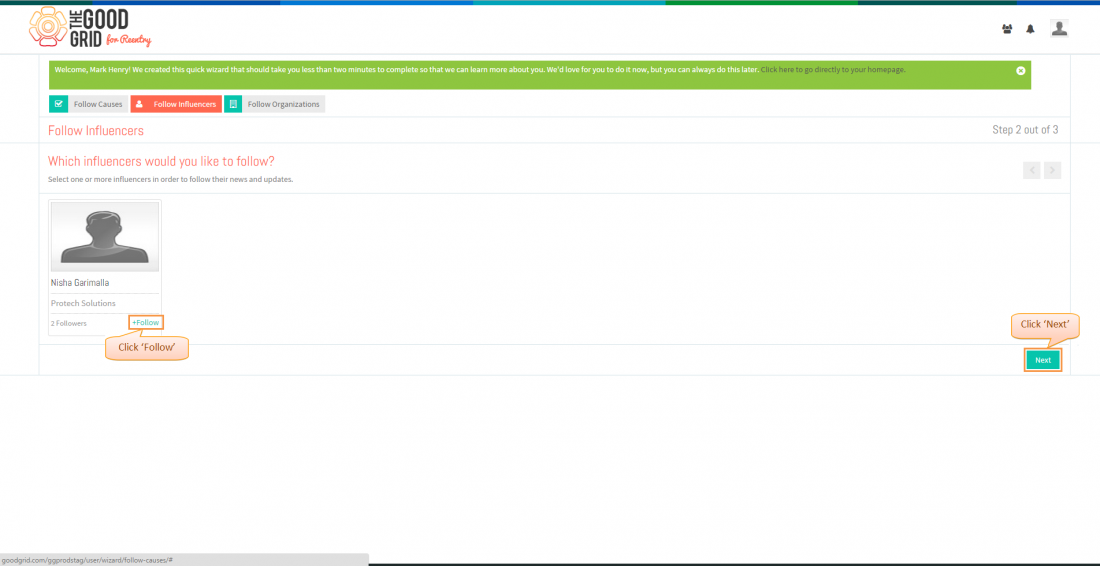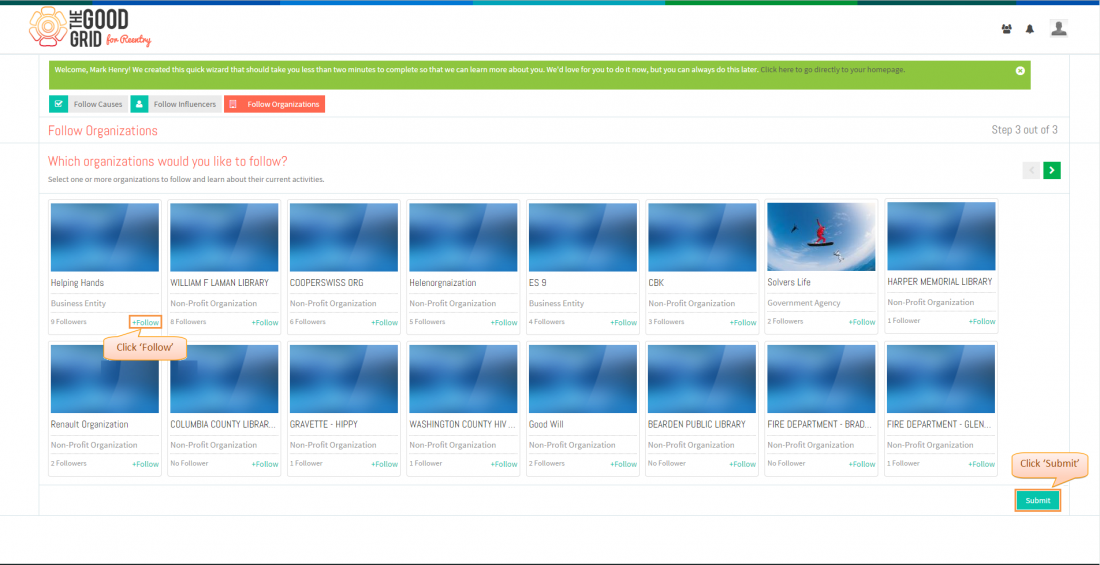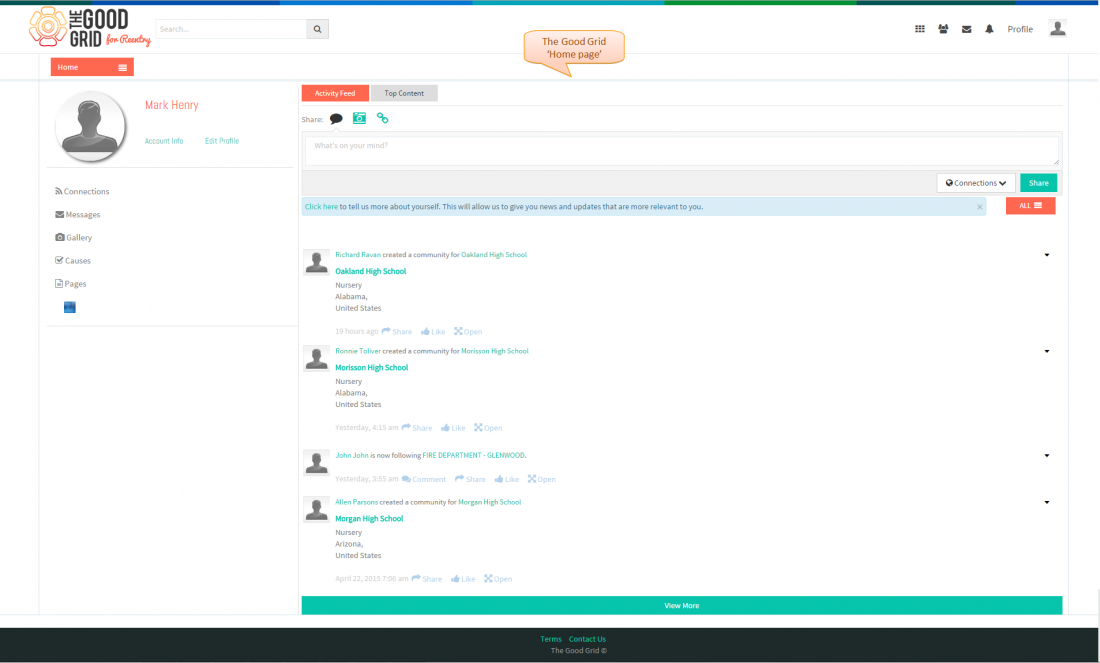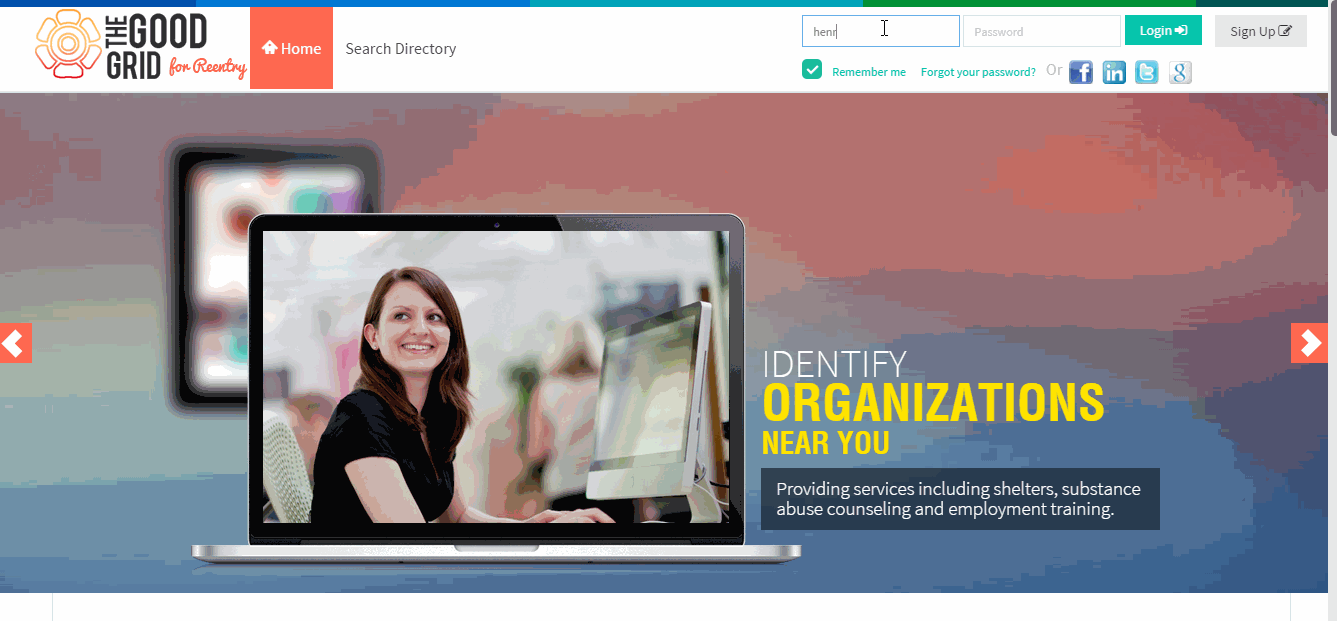How to sign in - V1
Back To Main Menu
Actions Work Flow
Applications Screen Flow
- Enter the URL in Web Browser.It navigates to TGG landing page.
- Enter the valid user credentials and click Login button
- If you want to know how to Sign Up then click here...
- After clicking login button for first time,it navigates to displays Home Wizard
- If the user Login to The Good Grid for first time,It navigates to displays Follw Causes,here click Follow button to follow the causes and click on Next button.
- Afetr clciking on Next button then it navigates to display the Follow Influencers,here click Follow button to follow the influencers and click on Next button
- Afetr clciking on Next button then it navigates to display the Follow Organization,here click Follow button to follow the organization and click on Submit button.
- If the user Login to The Good Grid for second time,it navigates to displays Home Page