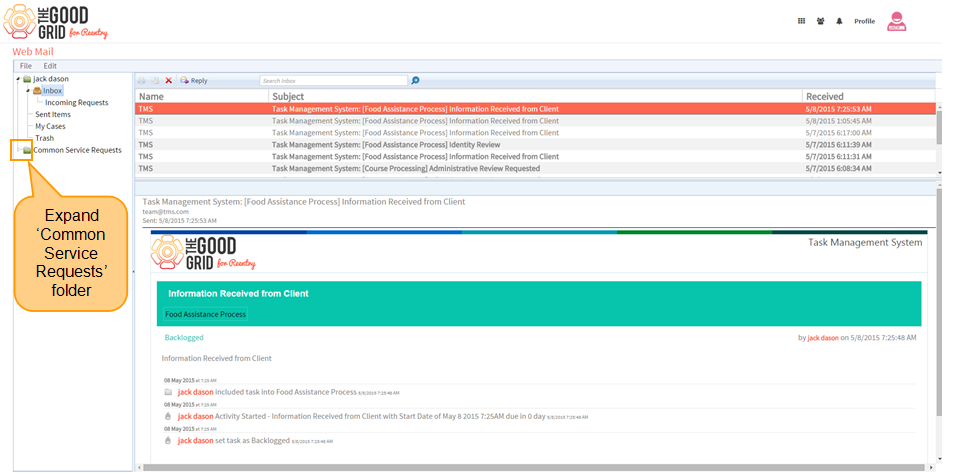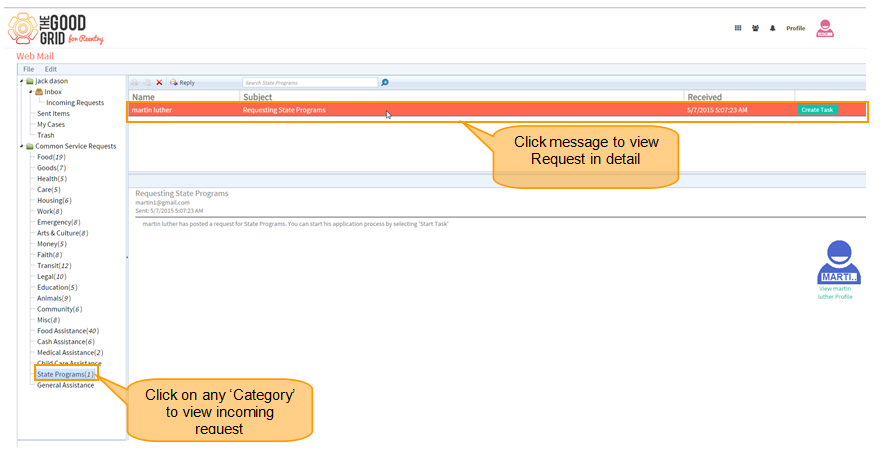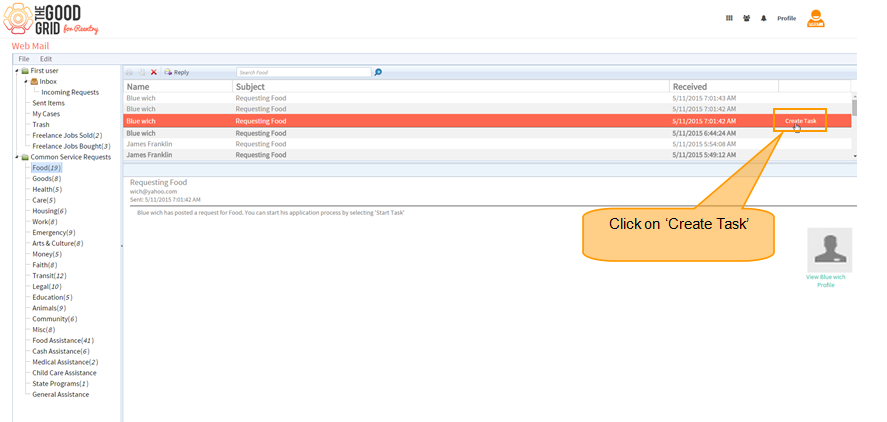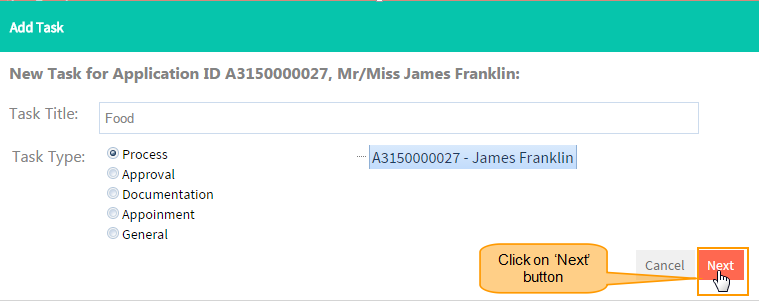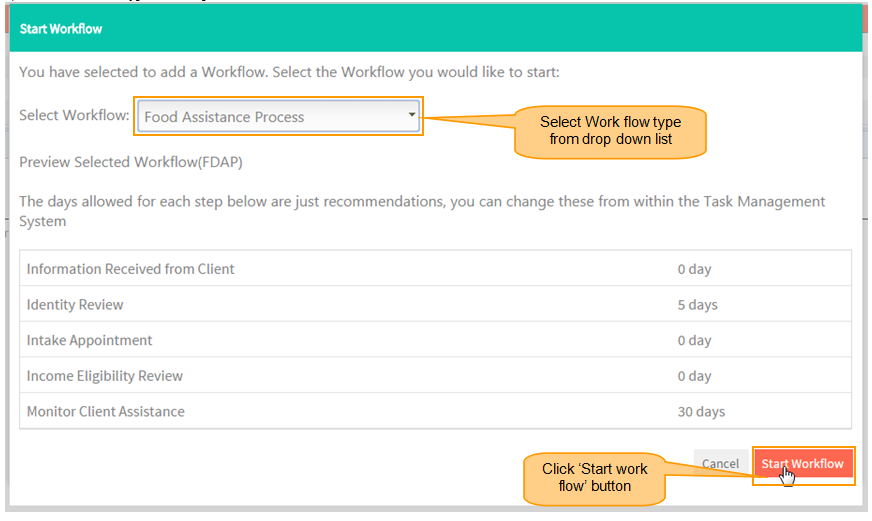How Service Providers will Process on Service Requests
Back To Main Menu
Actions Work Flow
[[file:]]
Applications Screen Flow
- Go to Service Provider Web mail .
- Select a Service Type under the Common Service Request Folder in Web mail.
- Select any message and click Create Taskbutton .
- Add Task pop up will get open , then select Task type and click next button.
- After clicking Next button , Start Workflow pop up will get open.
[[File:]]
- Select Work flow type from drop down and click Start work flow button .
How Service Provider will Process on Service Request Video
[[File:]]