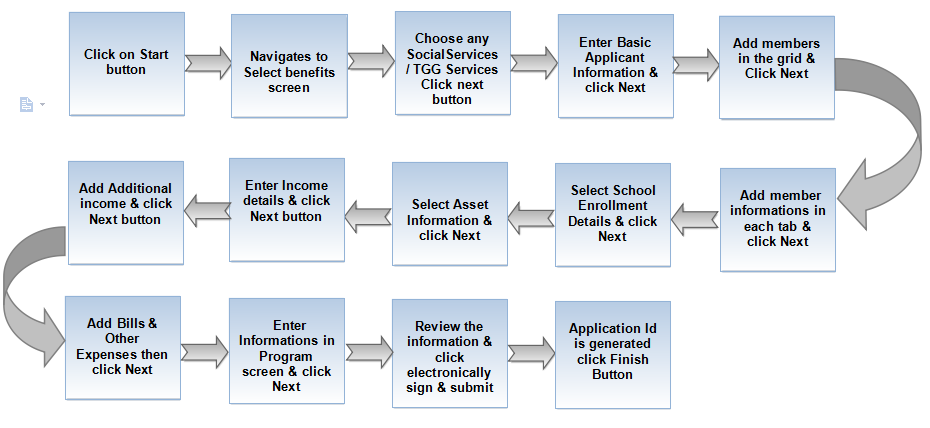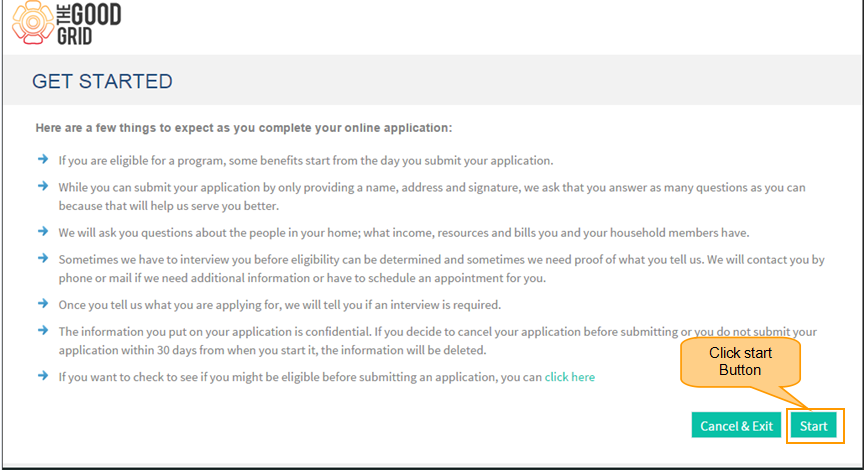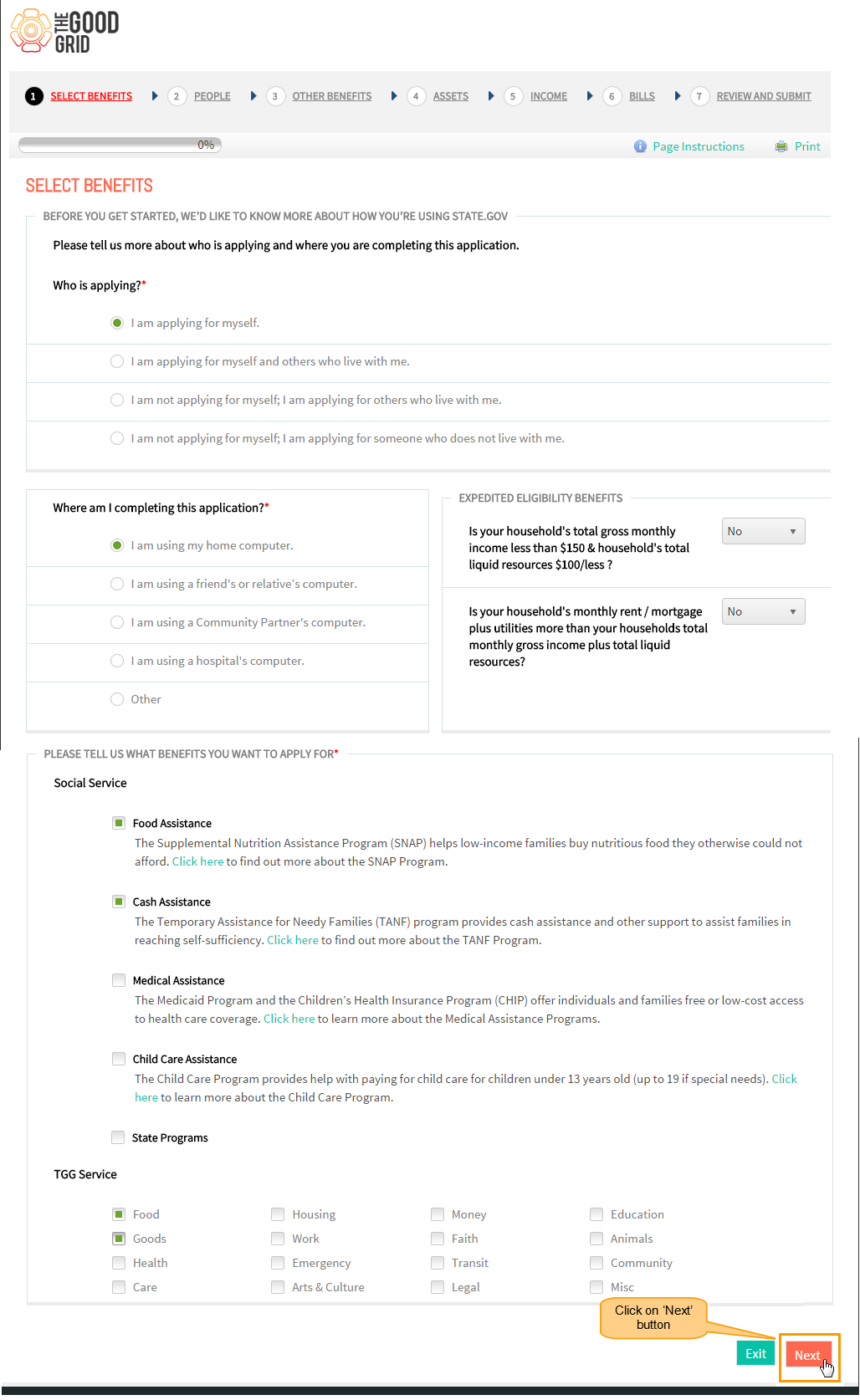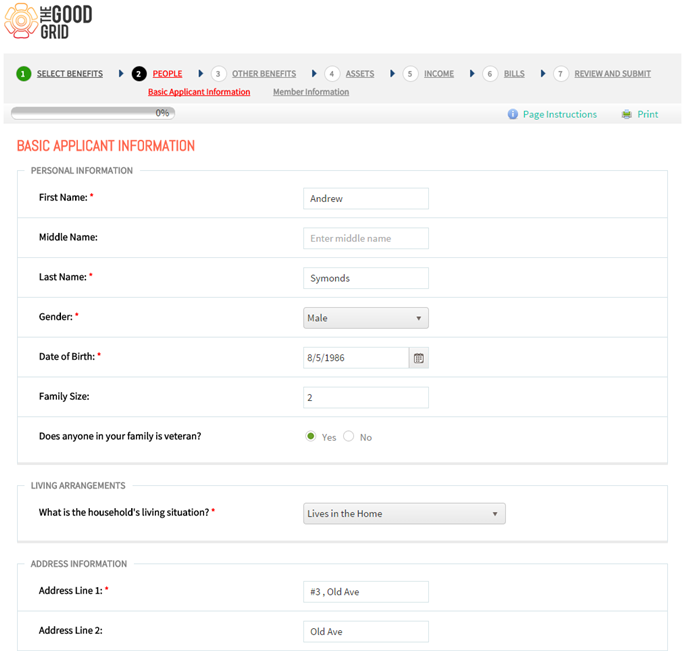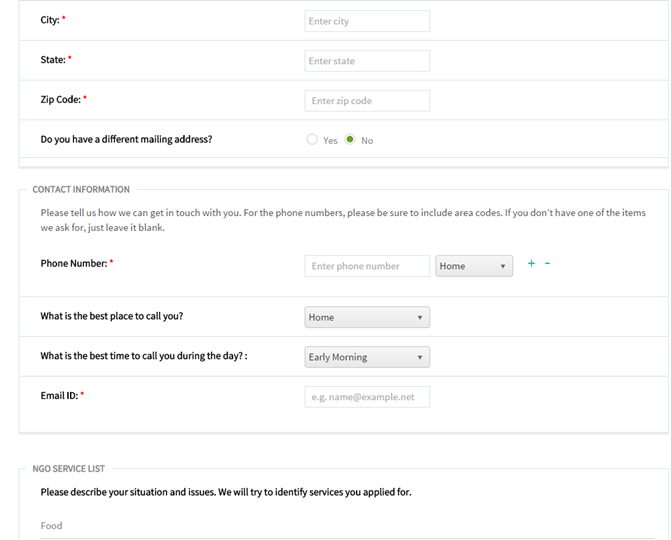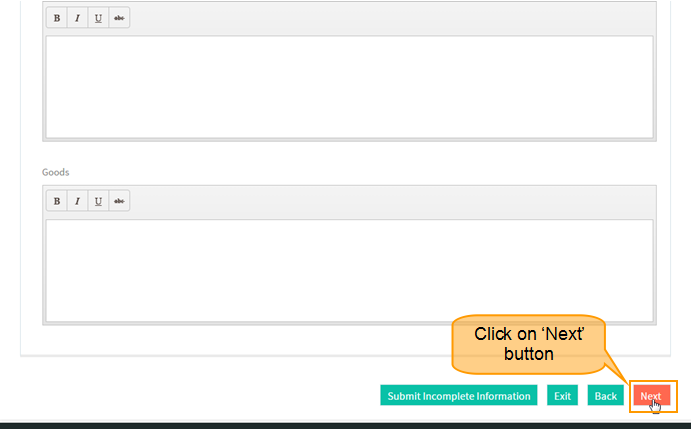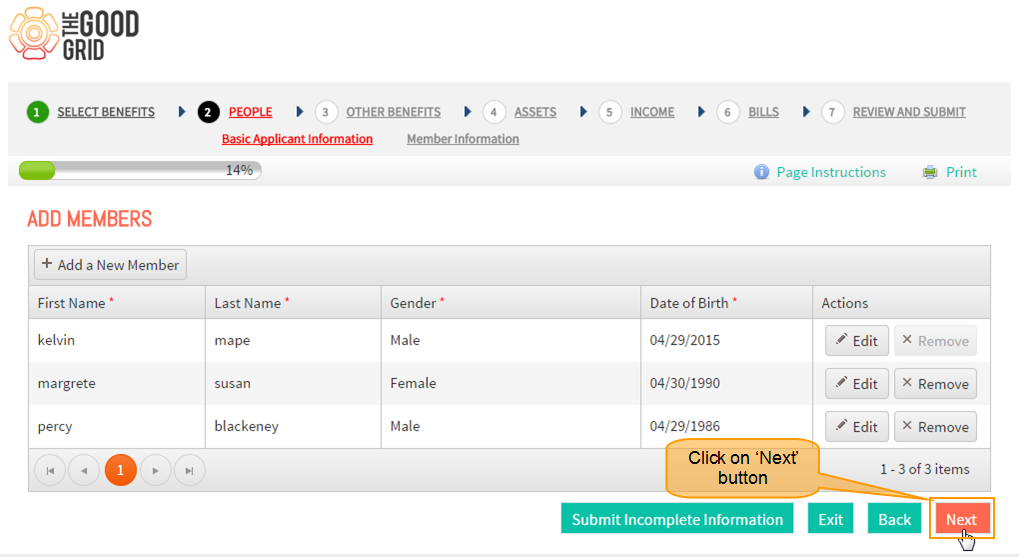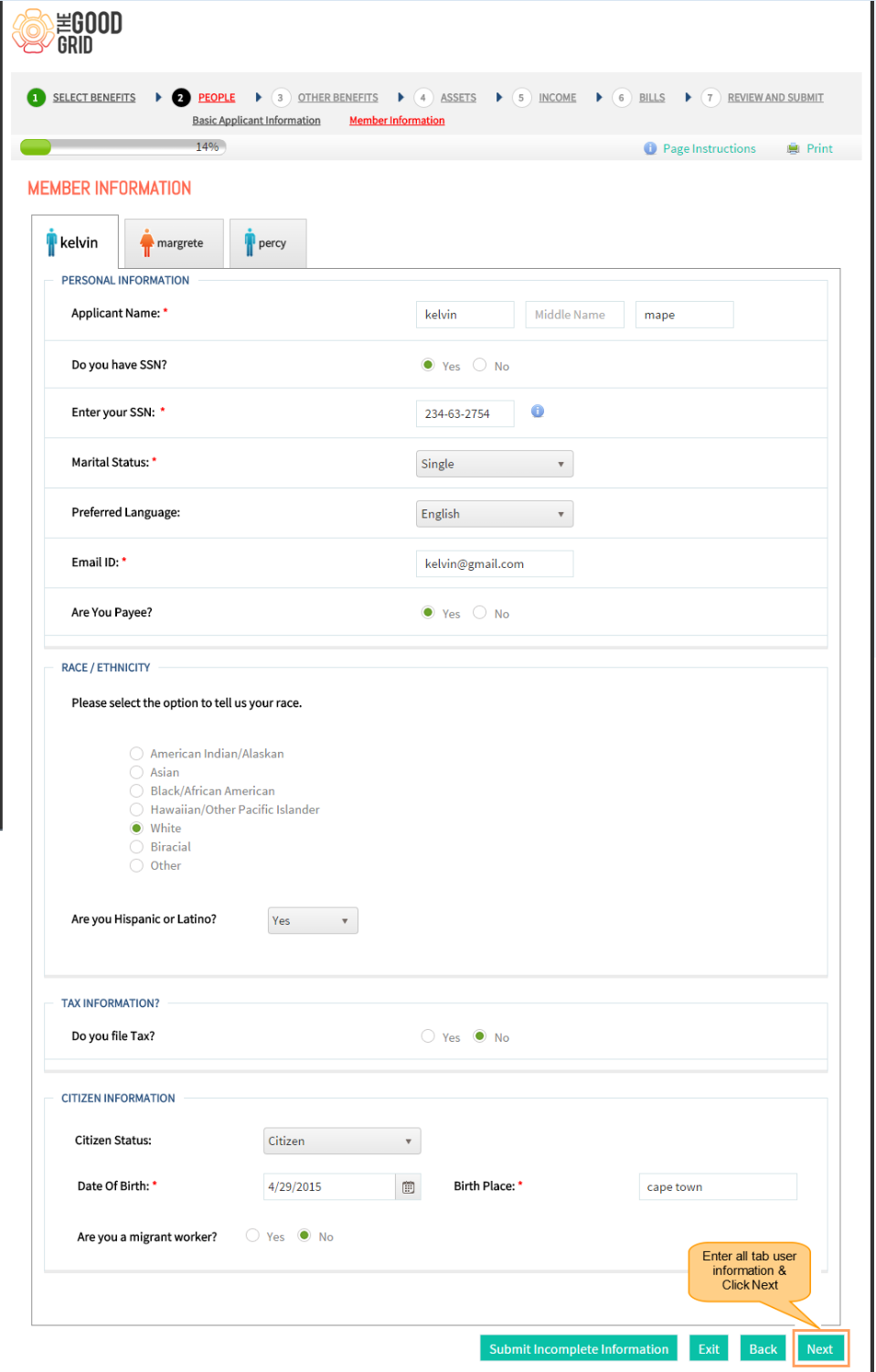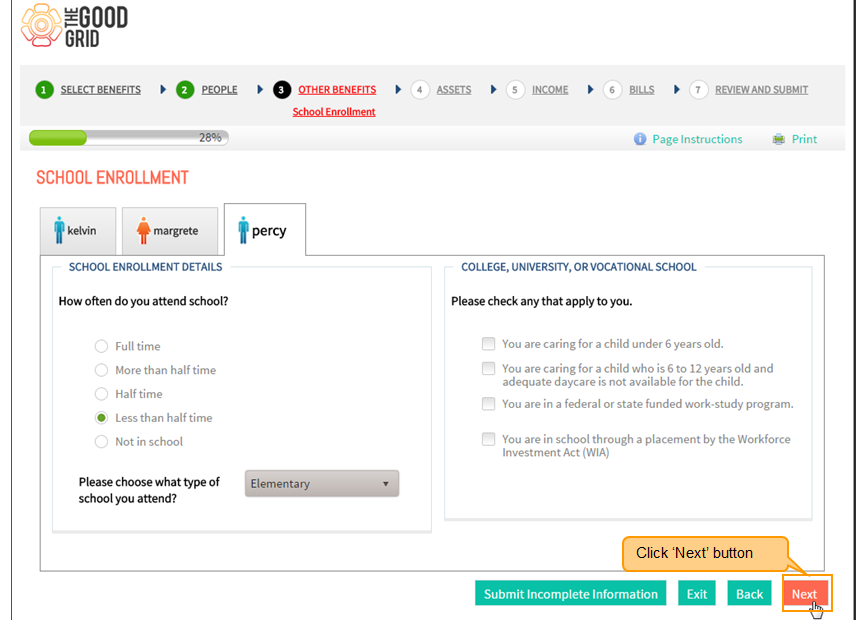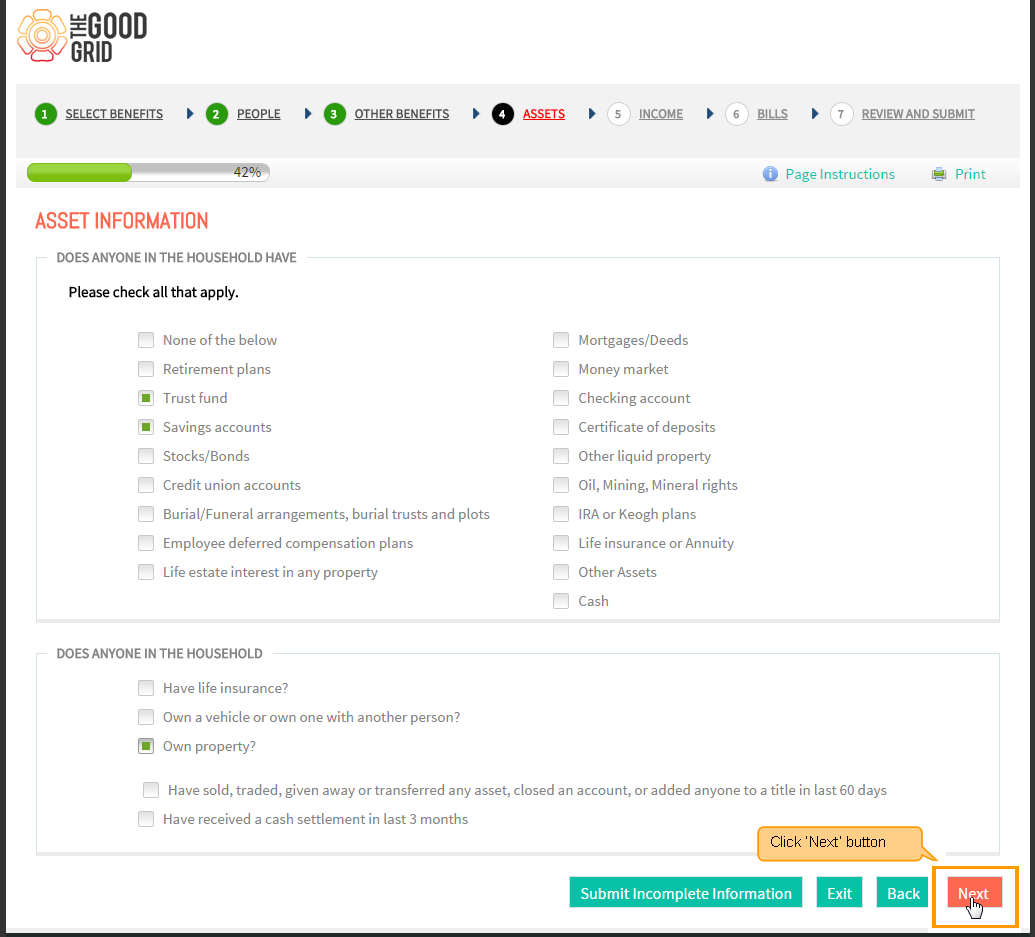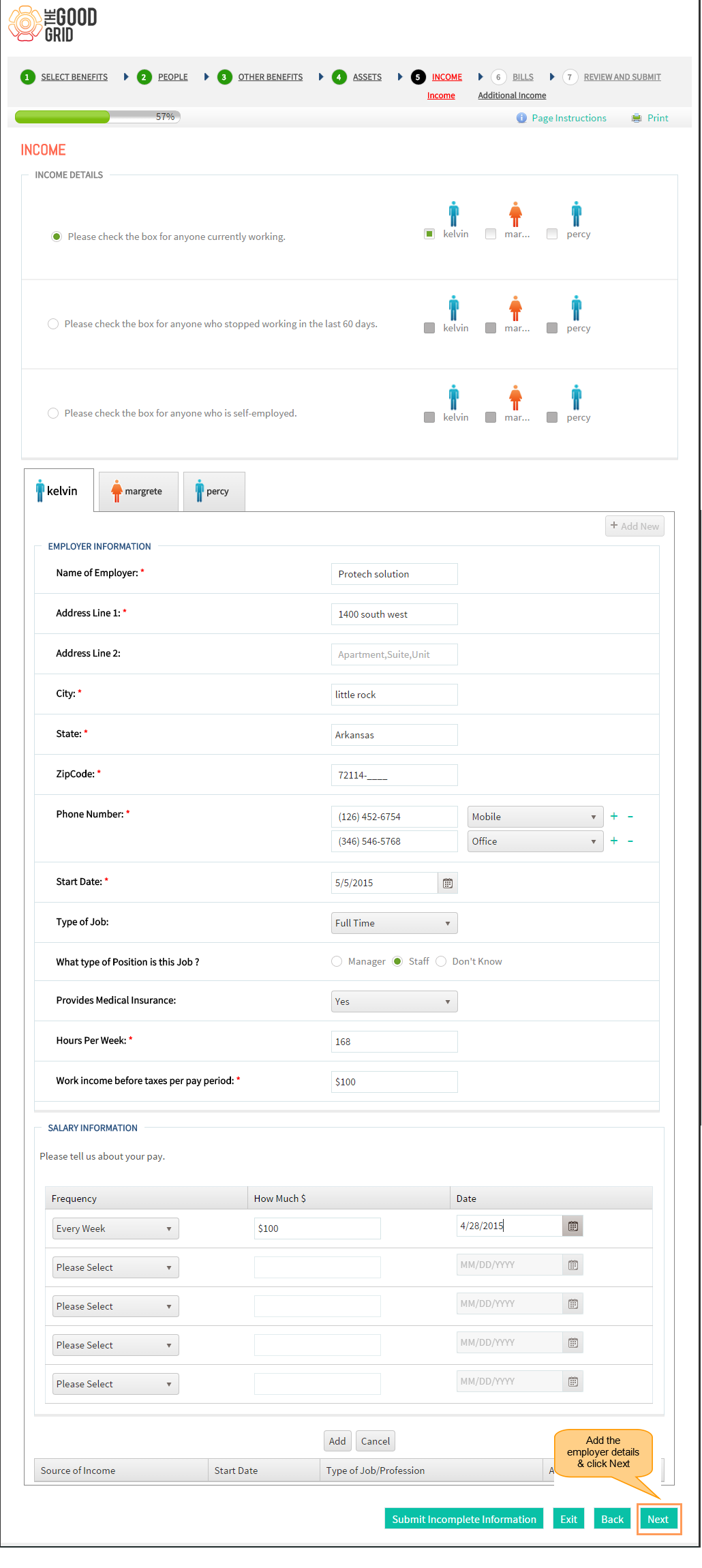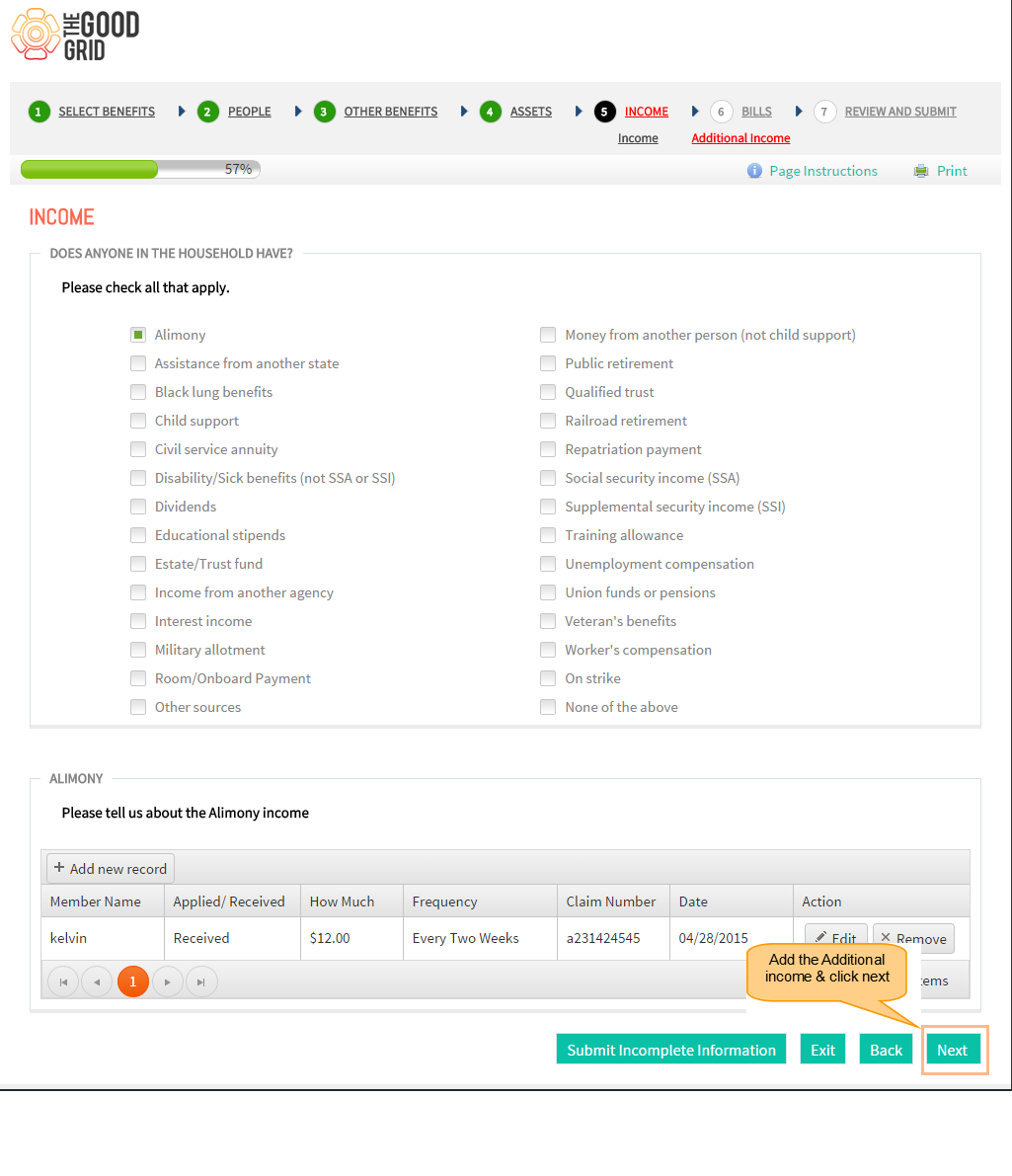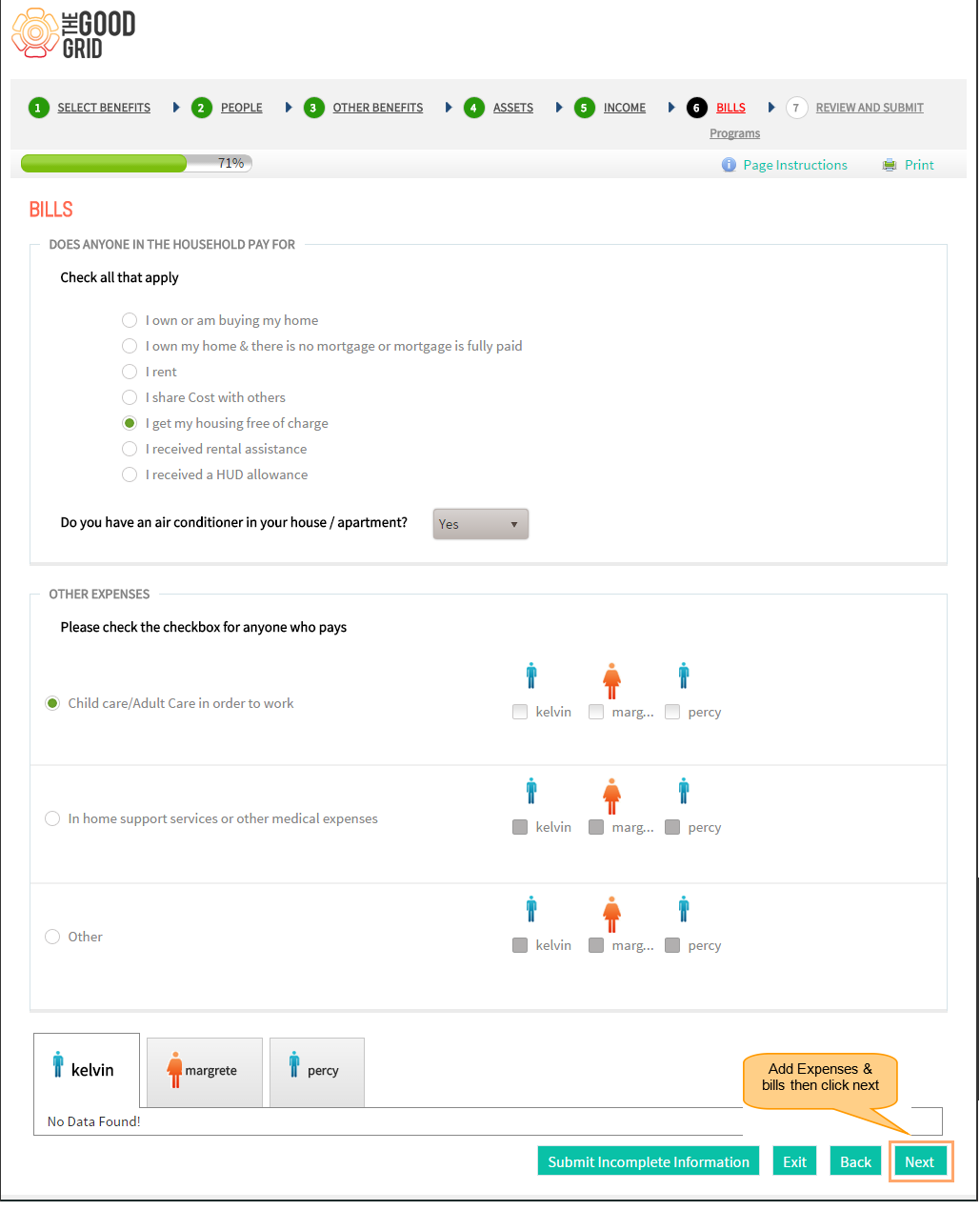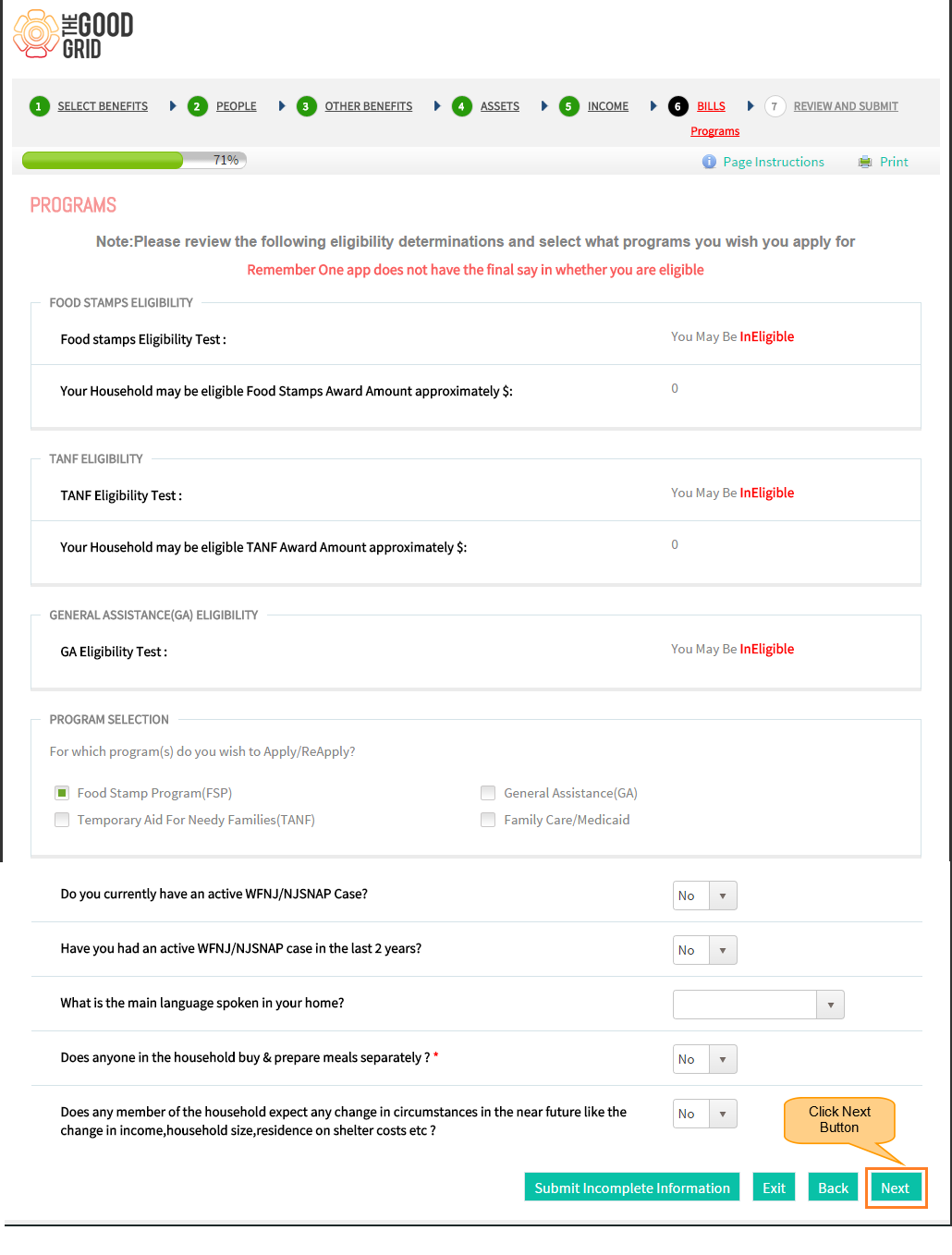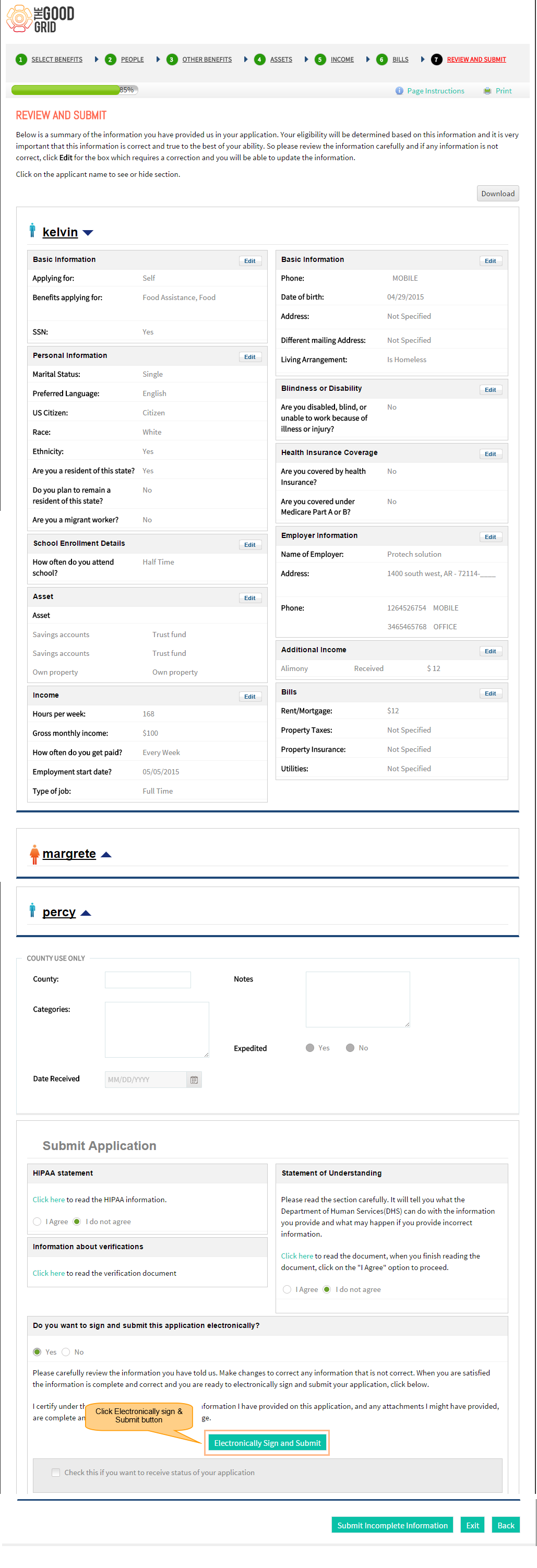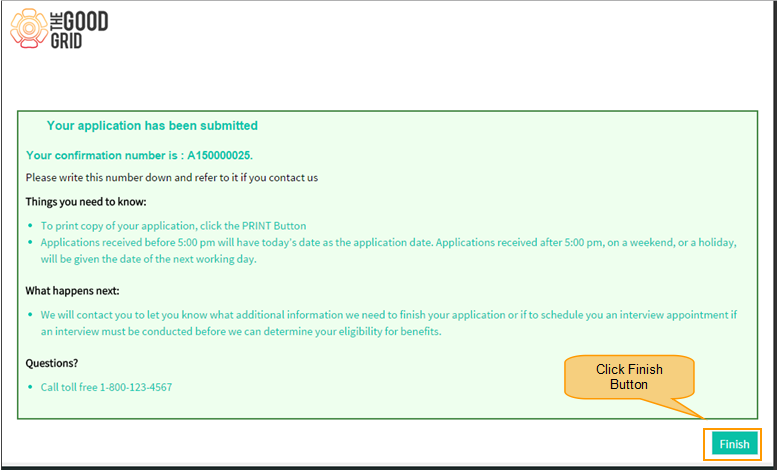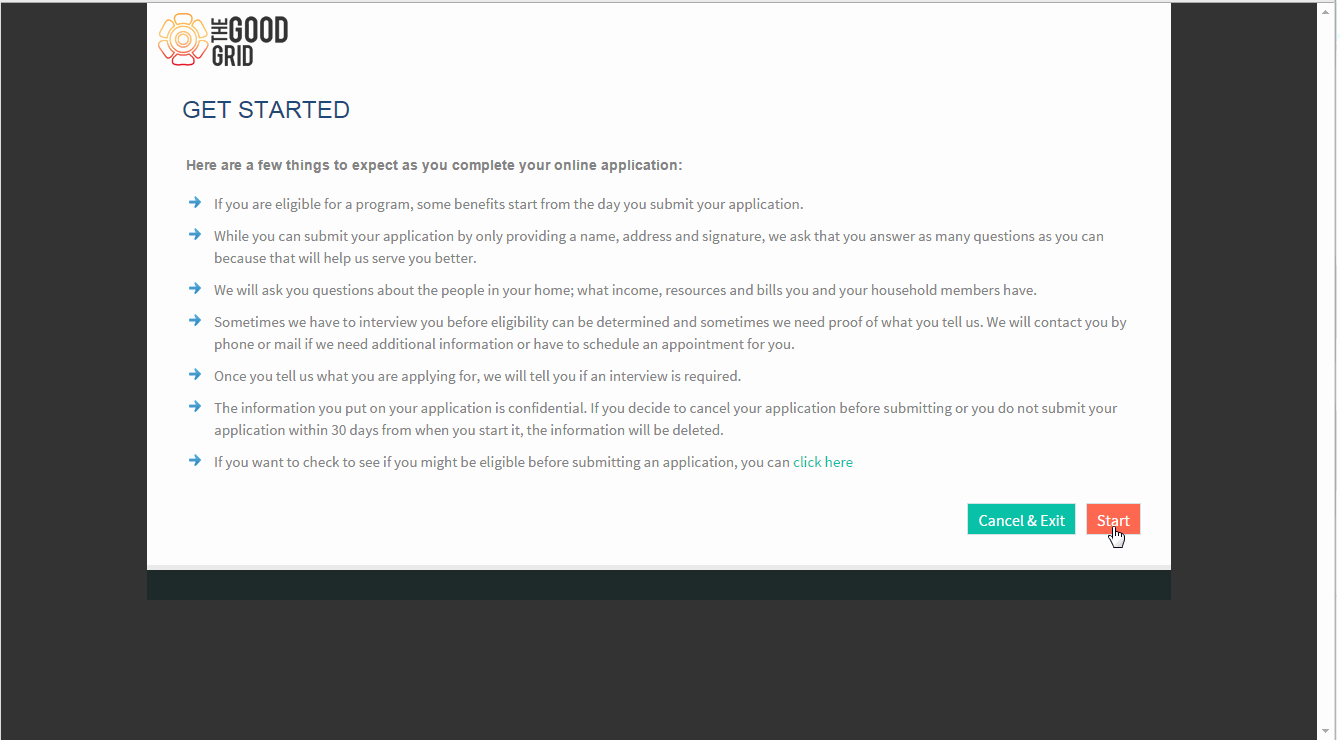How to Apply for Social Services
Revision as of 04:04, 12 May 2015 by 182.72.71.59 (Talk)
Back To Main Menu
Actions Work Flow
Applications Screen Flow
- If you want to know How to get into Government Portal then click here...
- Click Start Button .
- Select Social services alone or social / TGG services & click Next button .
- Provide Data in mandatory fields of Basic Applicant Information section under the People menu.and click Next button .
- Click + Add new member button & enter user data in the field and click Save button to add members in the grid . Click next button
- Enter mandatory information in all user tabs & click next button
- Enter school enrollment detail for each member in the tab & click next button
- Choose asset information & click next button
- Enter income details by selecting any checkbox of user name & clik + Add new button above grid ,then add field information click Save button to add details in the grid . click next button
- Select any additional income checkbox then add details in the grid & click Next Button
- Complete bills screen by adding rental expenses , other expenses information in the grid & click Next Button
- Check eligibility information , Fill details in programs screen & add few information then click Next
- Review the user informations entered & click electronically sign and submit button to submit the application .
- Once the application is submitted the Application Id is generated click finish button
== How to Apply for Social services video ==
- If you want to know How Service Provider gets the Service Requests then click here...