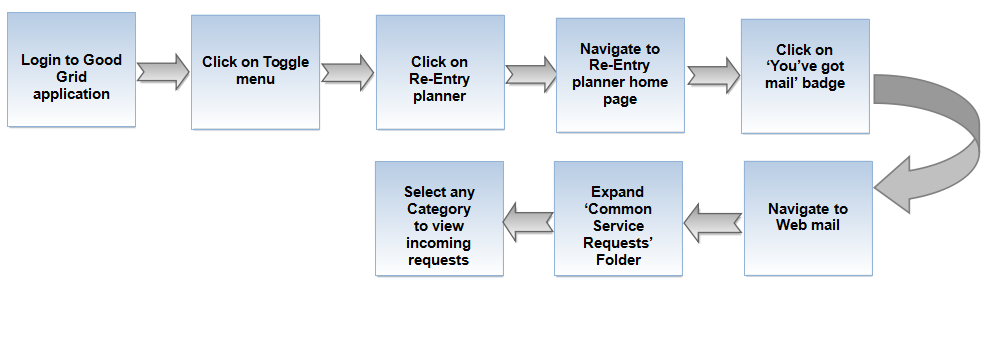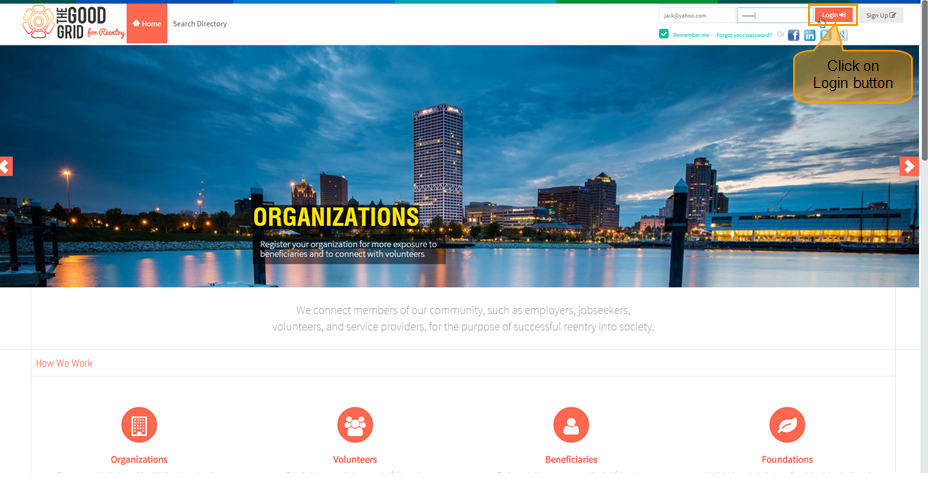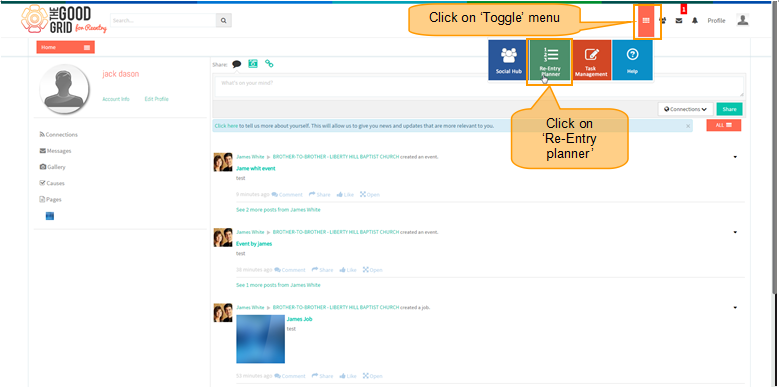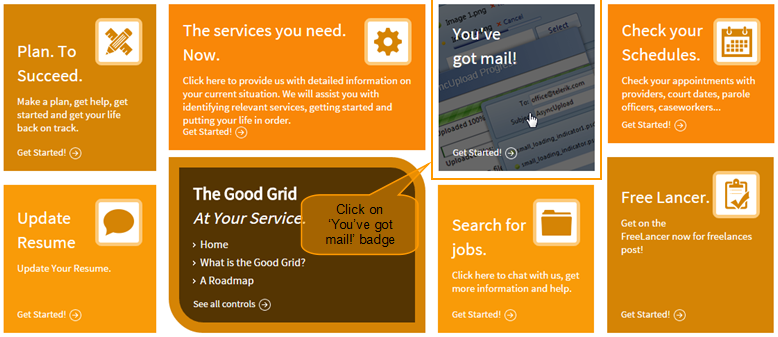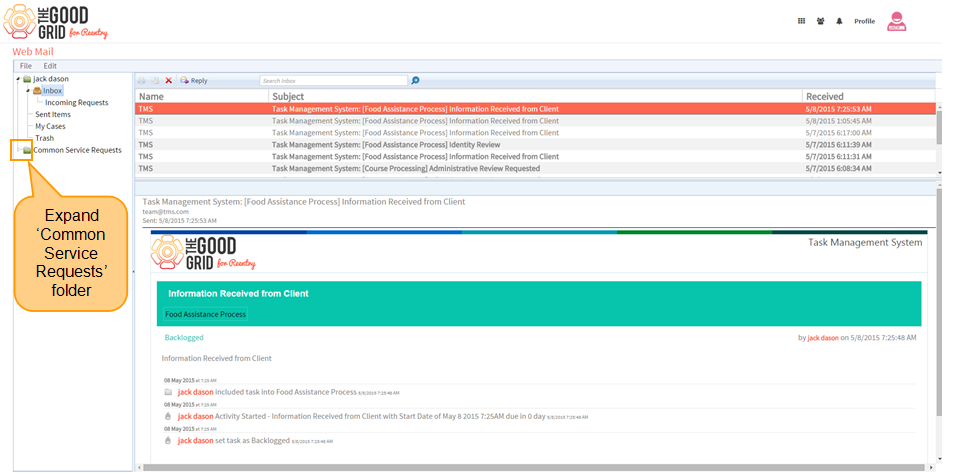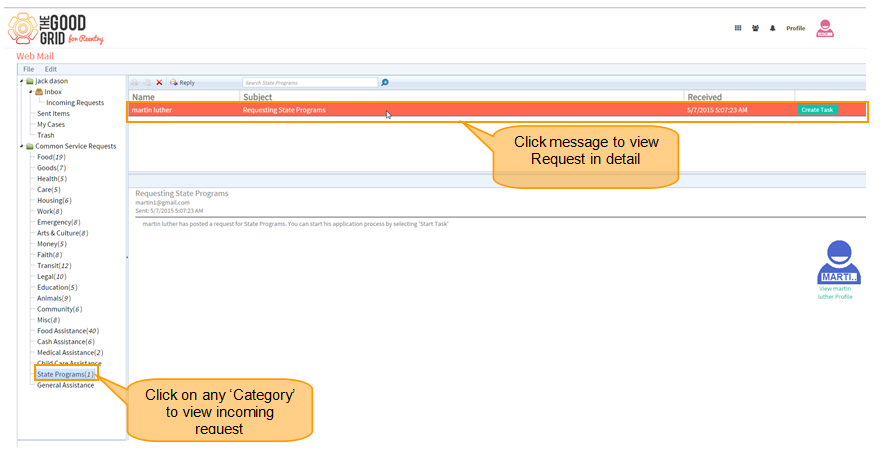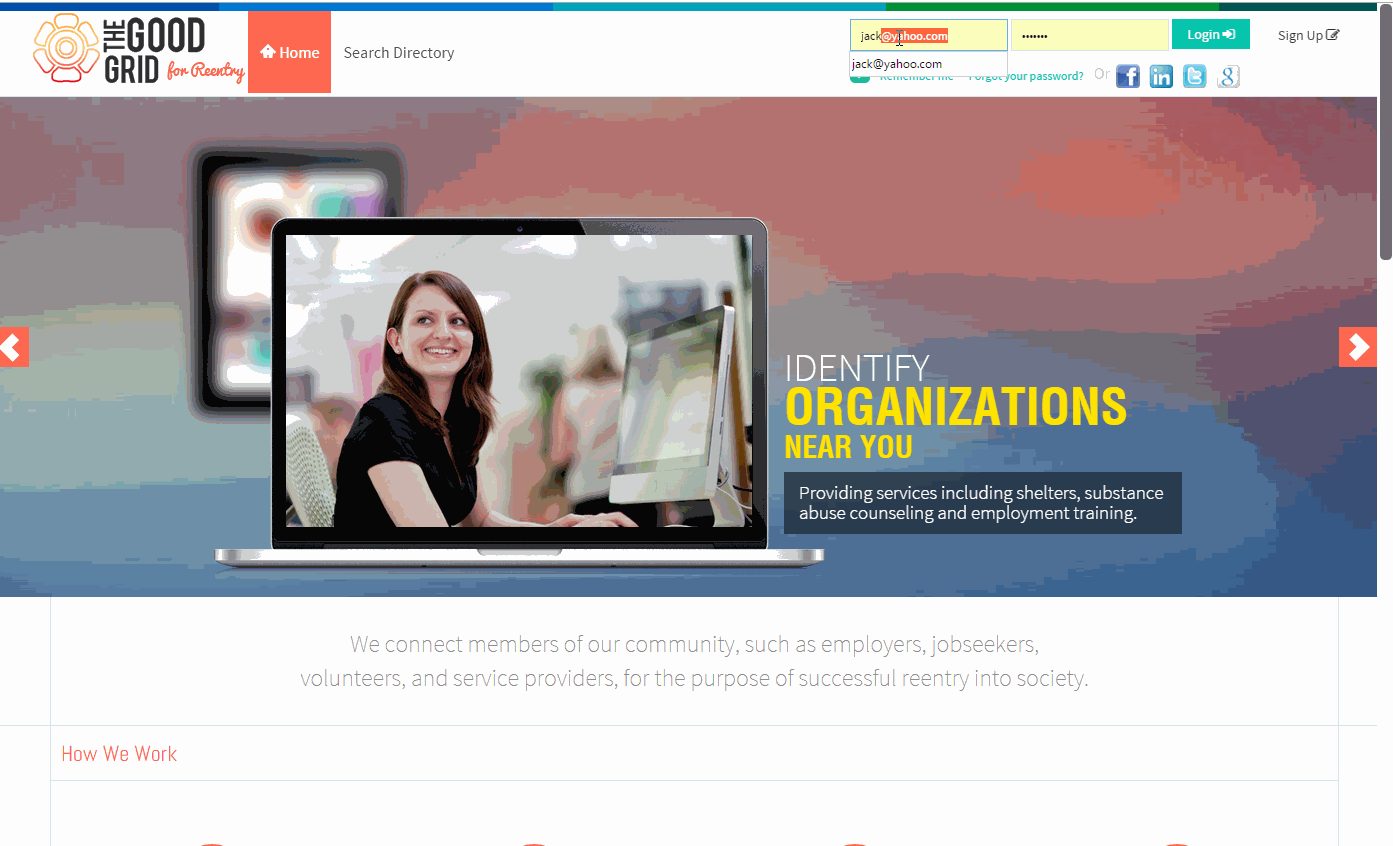How Service Provider gets the Service Requests
Revision as of 04:35, 12 May 2015 by 182.72.71.59 (Talk)
Back To Main Menu
Actions Work Flow
Applications Screen Flow
- Provider enter the URL in Web Browser .
- Enter valid username & password in the fields then click Login button.
- On clicking Login button, it will navigate to Home Page.Now provider click on Toggle menu and select Re-Entry Planner option.
- Telerik home page apeears there select the badge You've got mail.
- It will navigate to provider Web Mail. Now Expand 'Common Service Request' Folder in left pane
- Provider click any Category in left pane where list of all requests related to the category is displayed.
How Service Provider gets Service Request in web mail Video
- If you want to know How Service Providers will Process on Service Requests then click here...