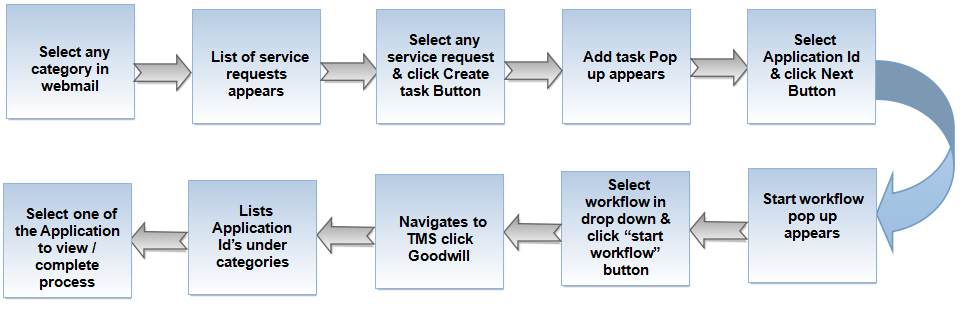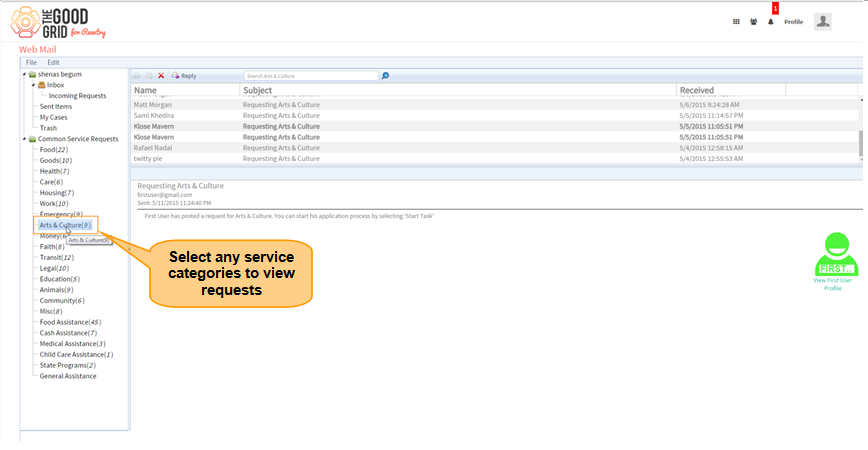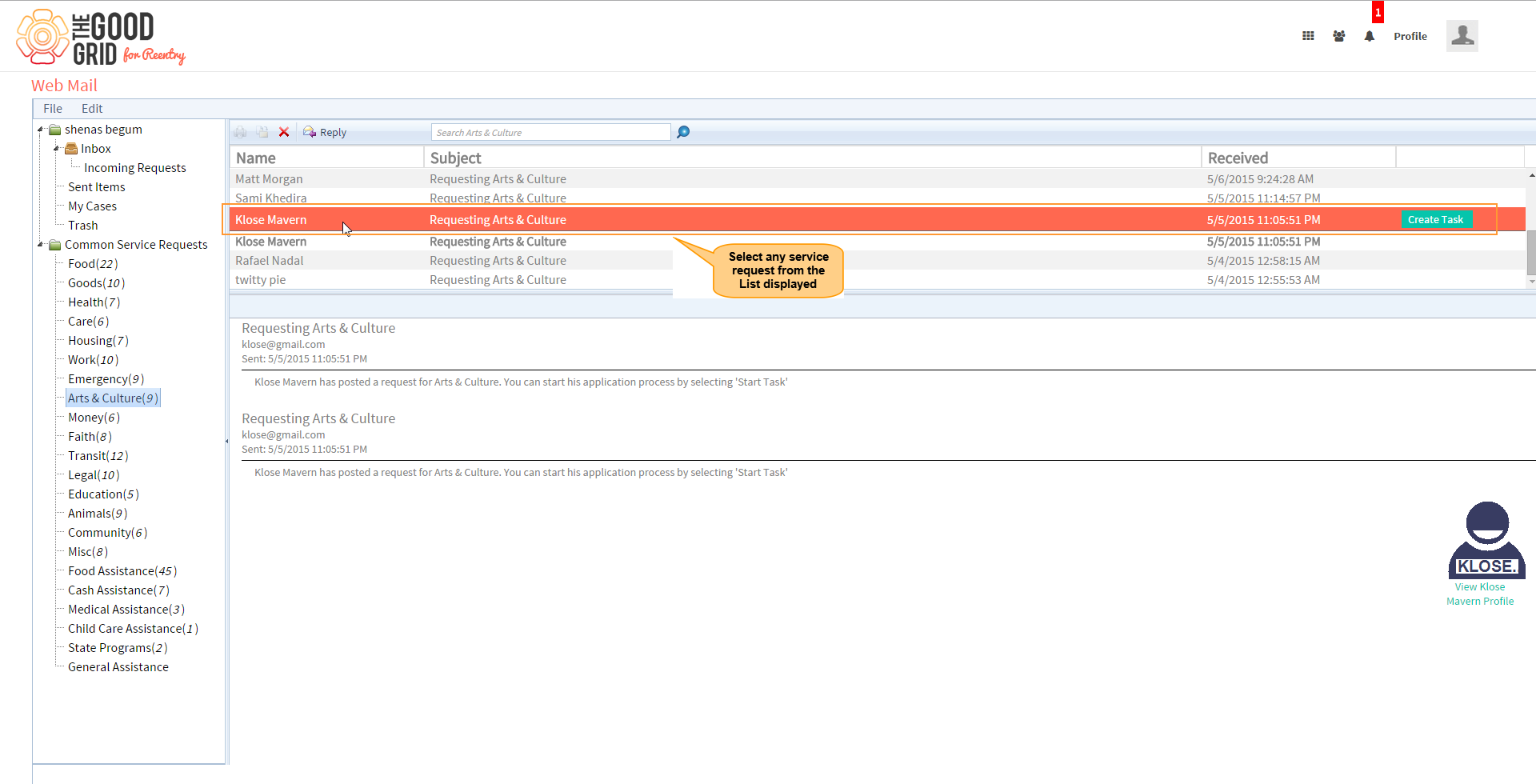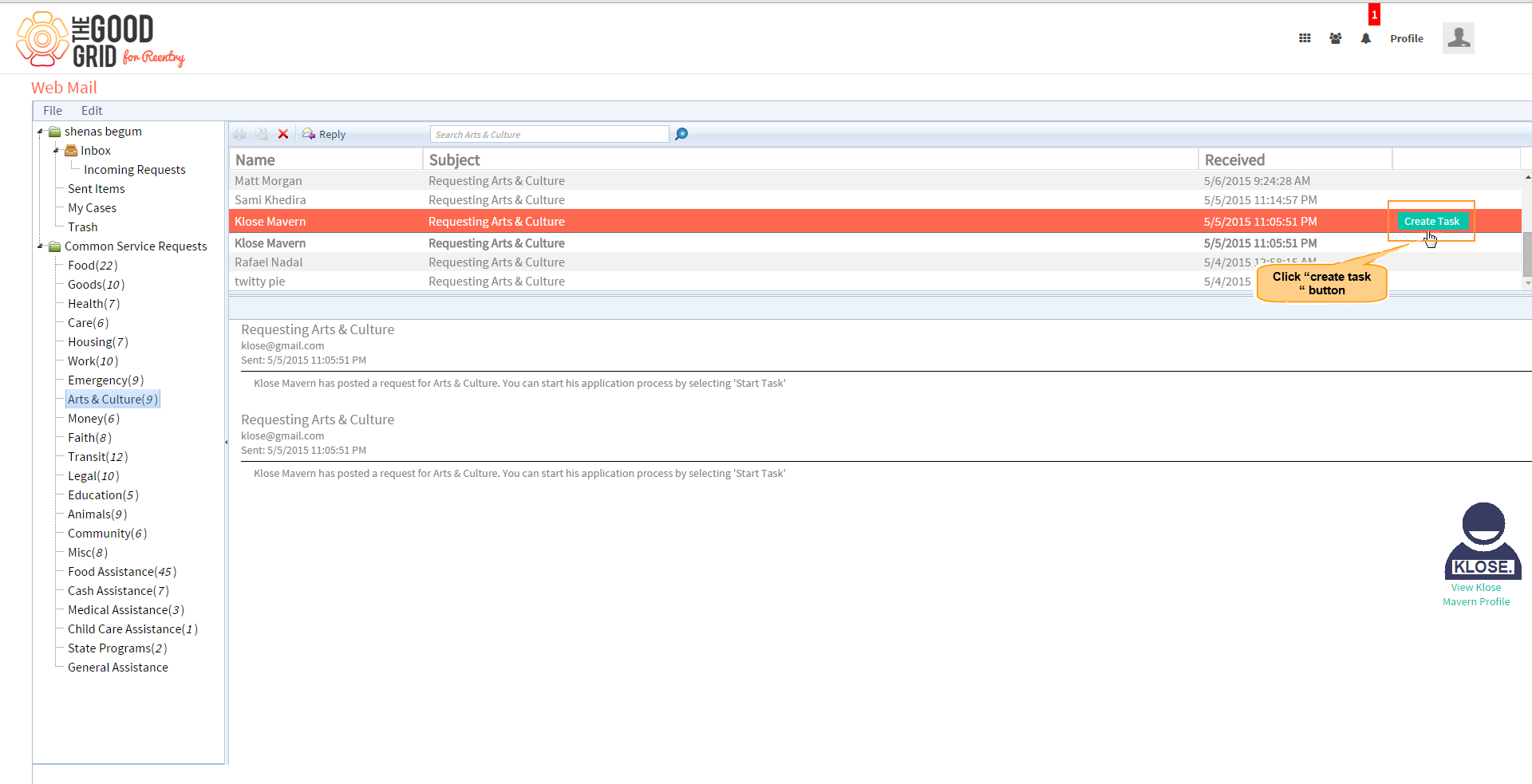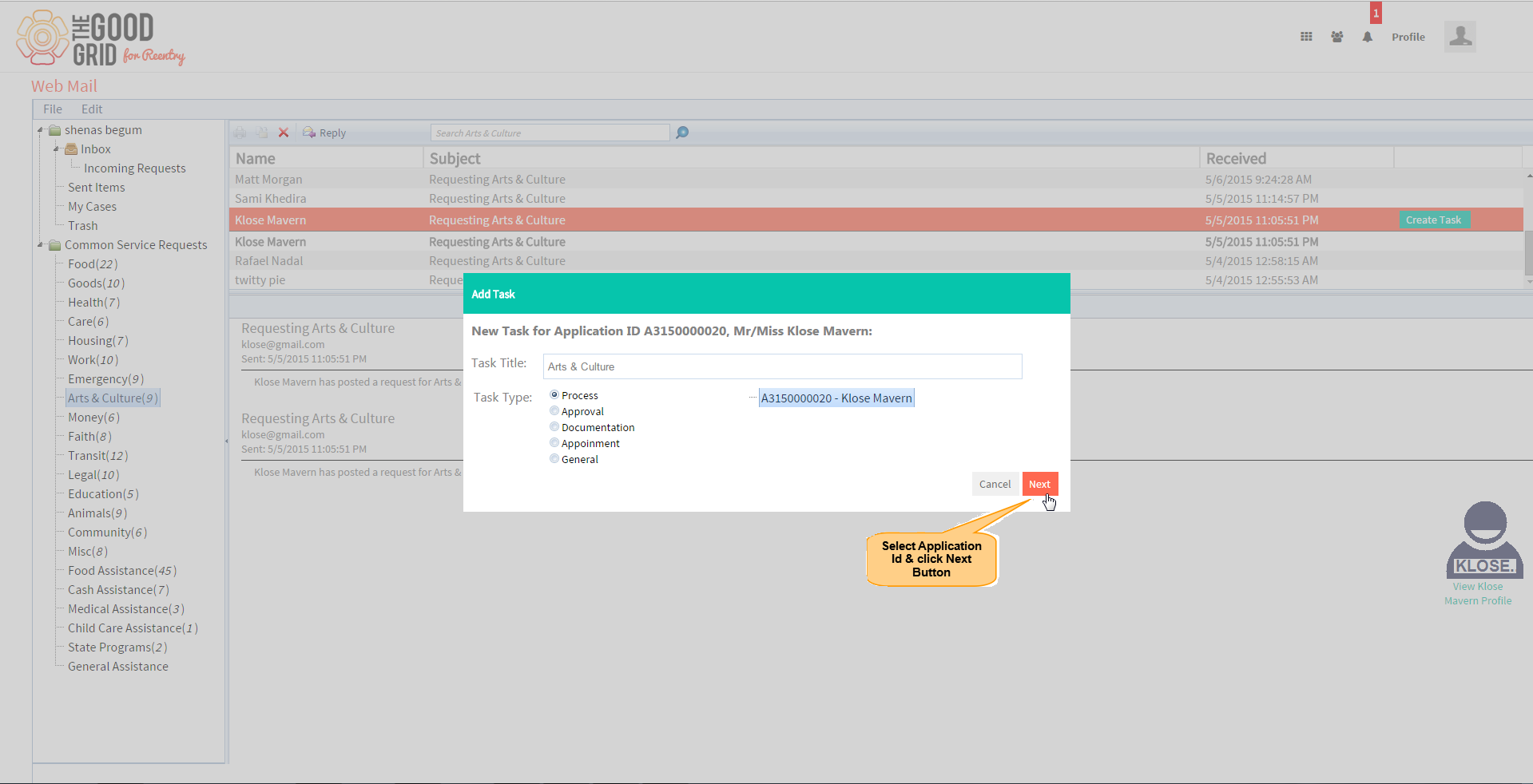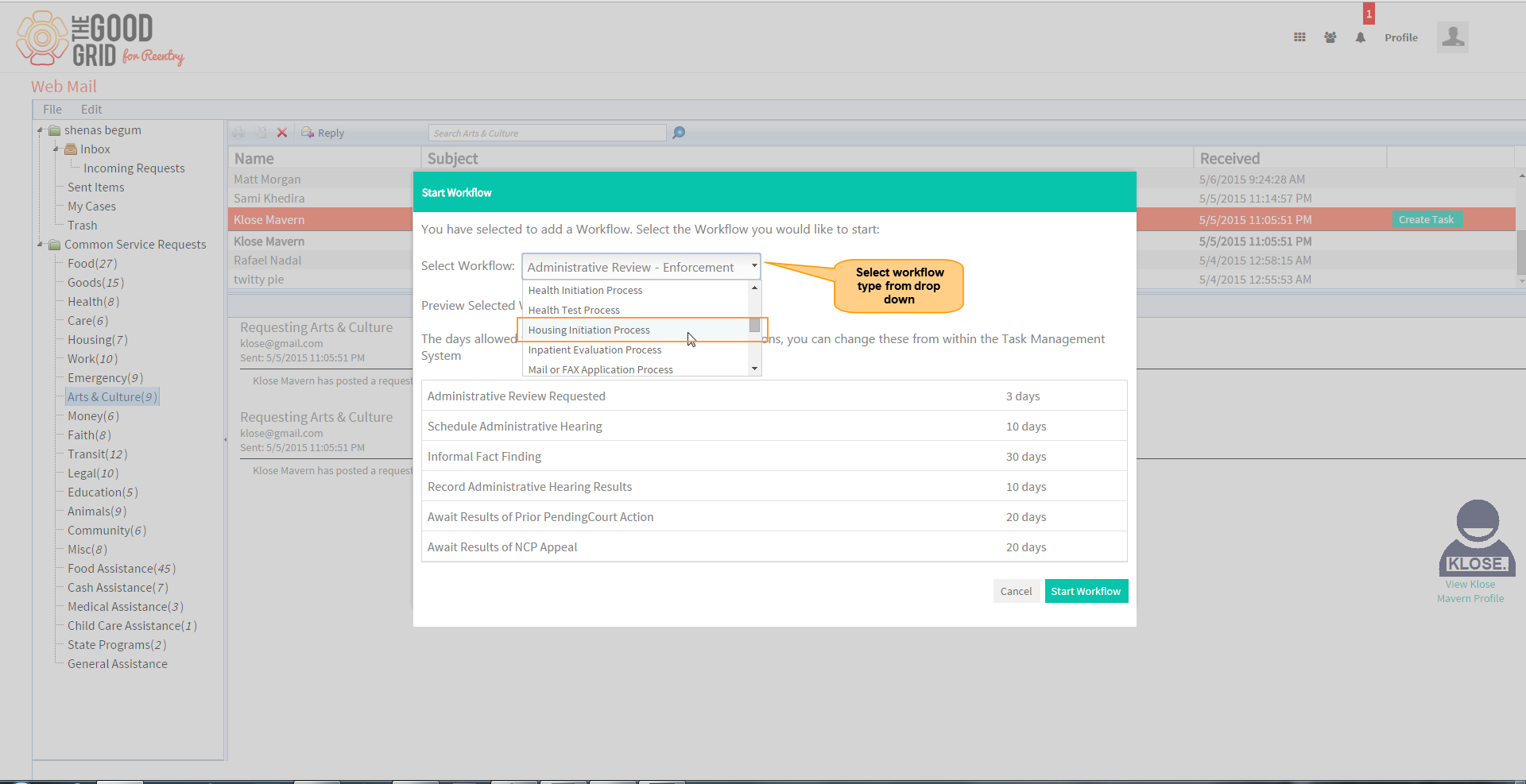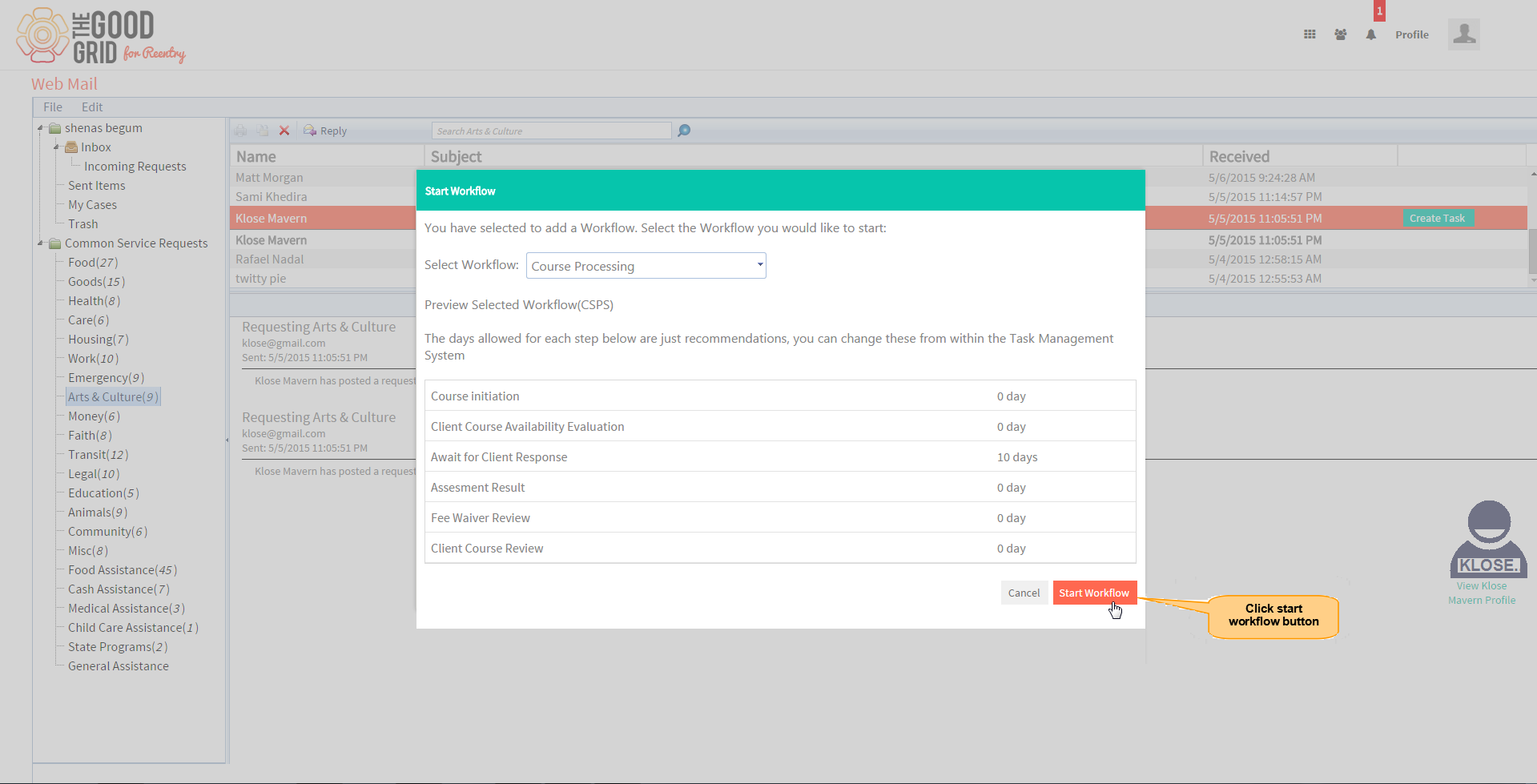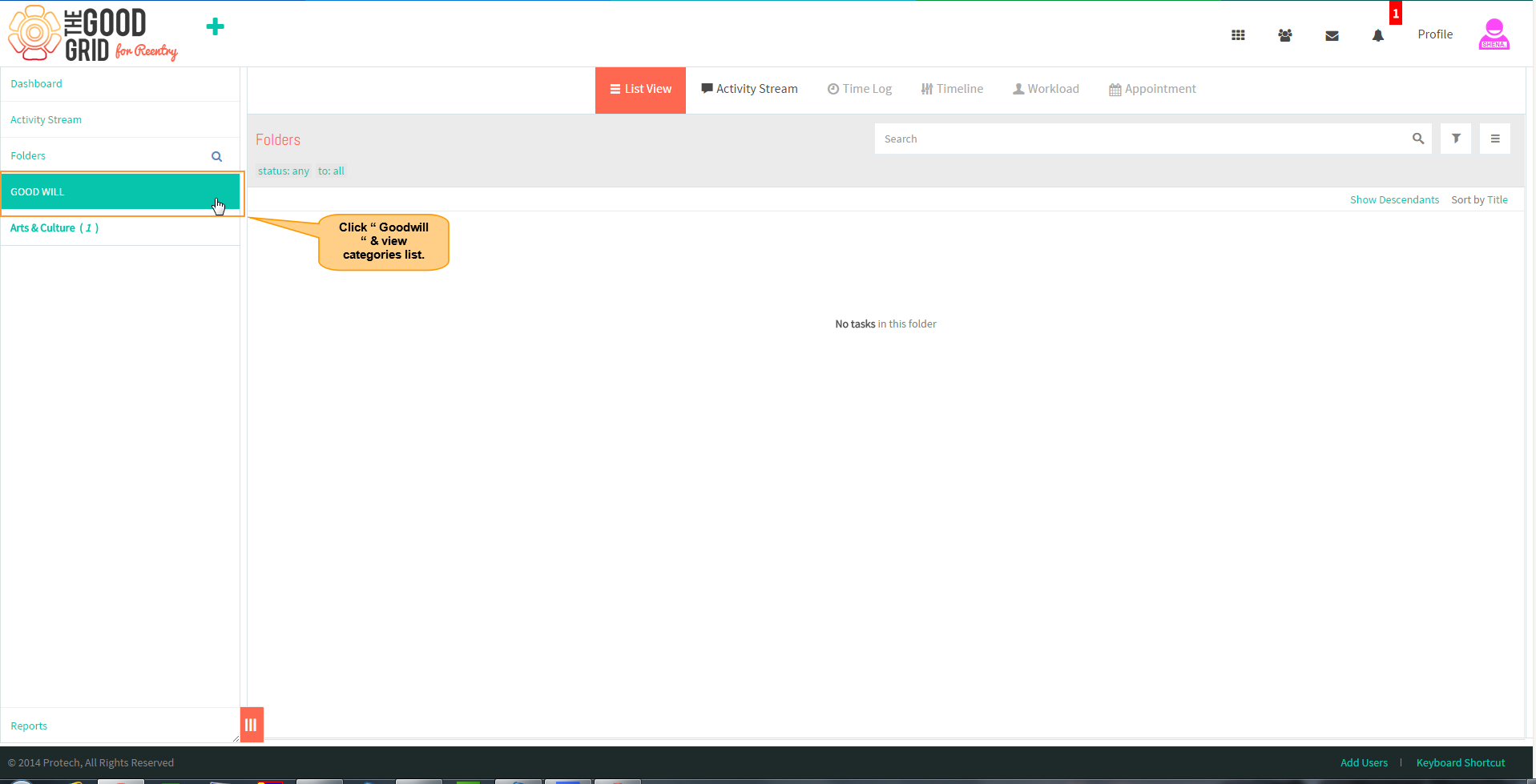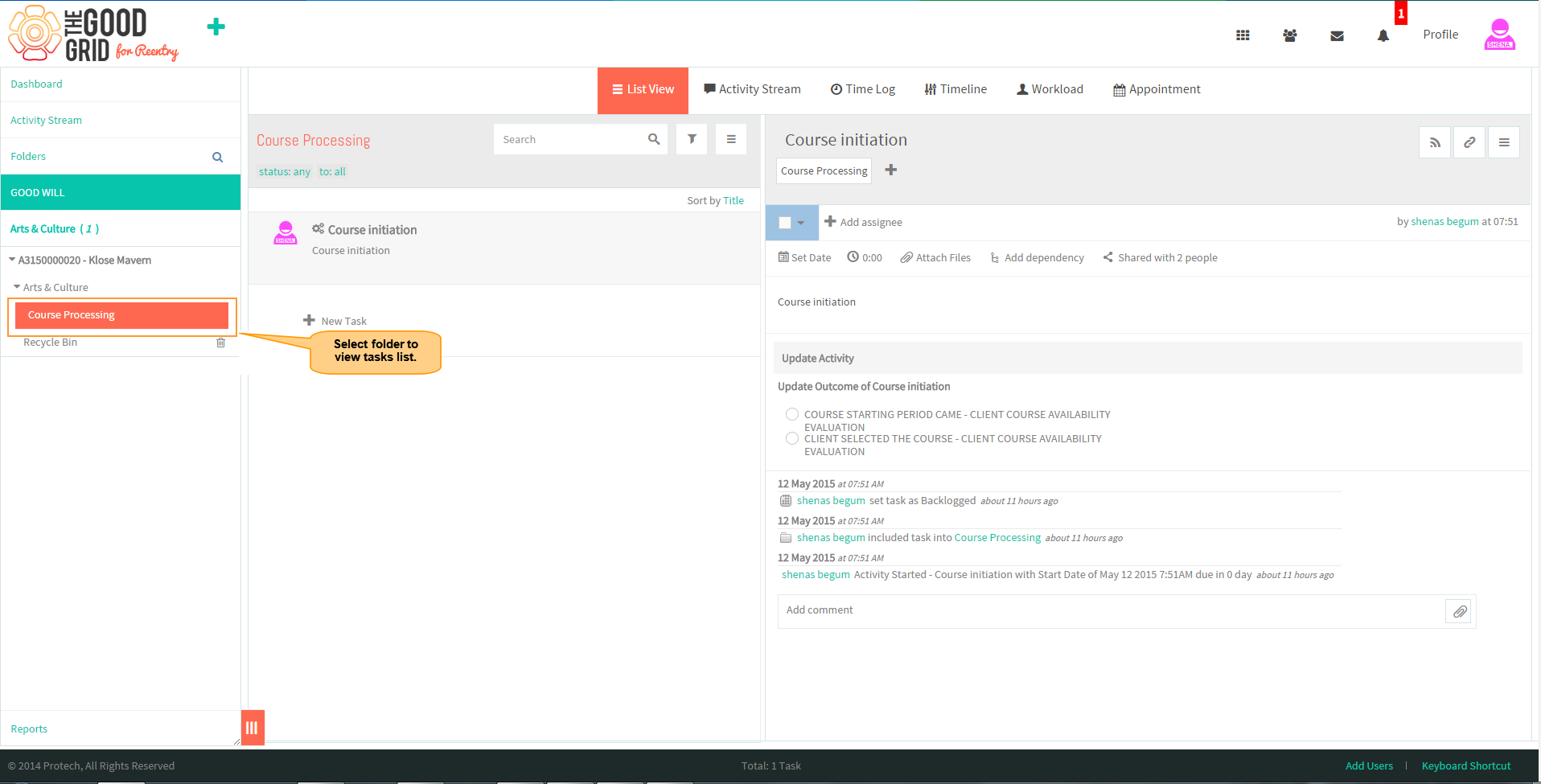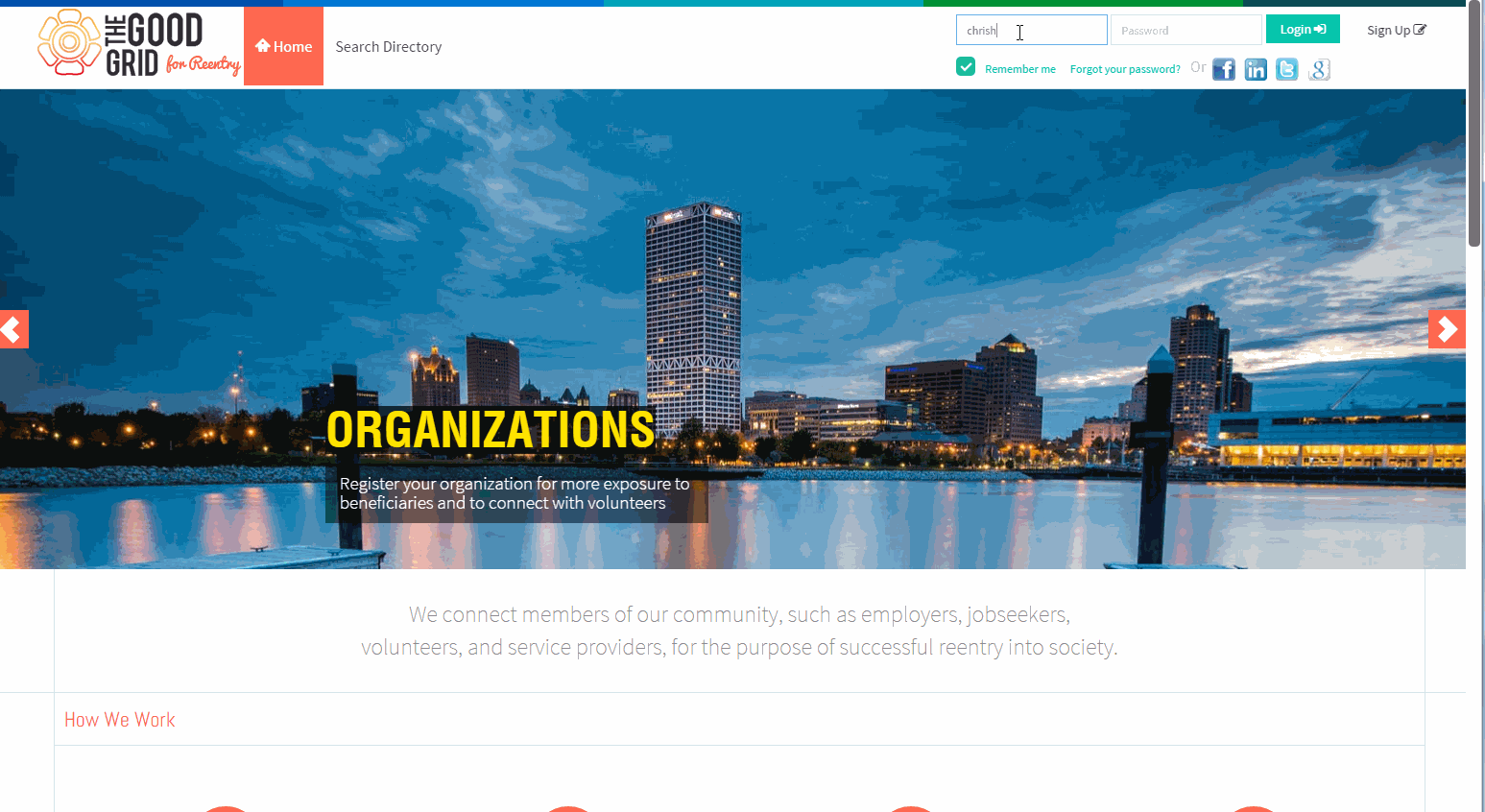How Service Providers will Process on Service Requests
Revision as of 08:17, 12 May 2015 by 182.72.71.59 (Talk)
Back To Main Menu
Actions Work Flow
Applications Screen Flow
- If you want to know How Service Provider gets the Service Requests then click here...
- Select a Service category under the Common Service Request Folder in Web mail.
- List of service requests will appear , Select any one of the request in the list .
- click Create Task button .
- Add Tak pop up appears select Application Id & click Next button.
- Workflow Pop up appears in that Select Work flow type from drop down .
- Click Start workflow button
- Now it will Navigate to TMS, click GOOD WILL Folder in leftpane displays list of categories.
- Click categories in left pane & expand Application Id , displays folder related to the service type click the folder to view tasks list in list view .