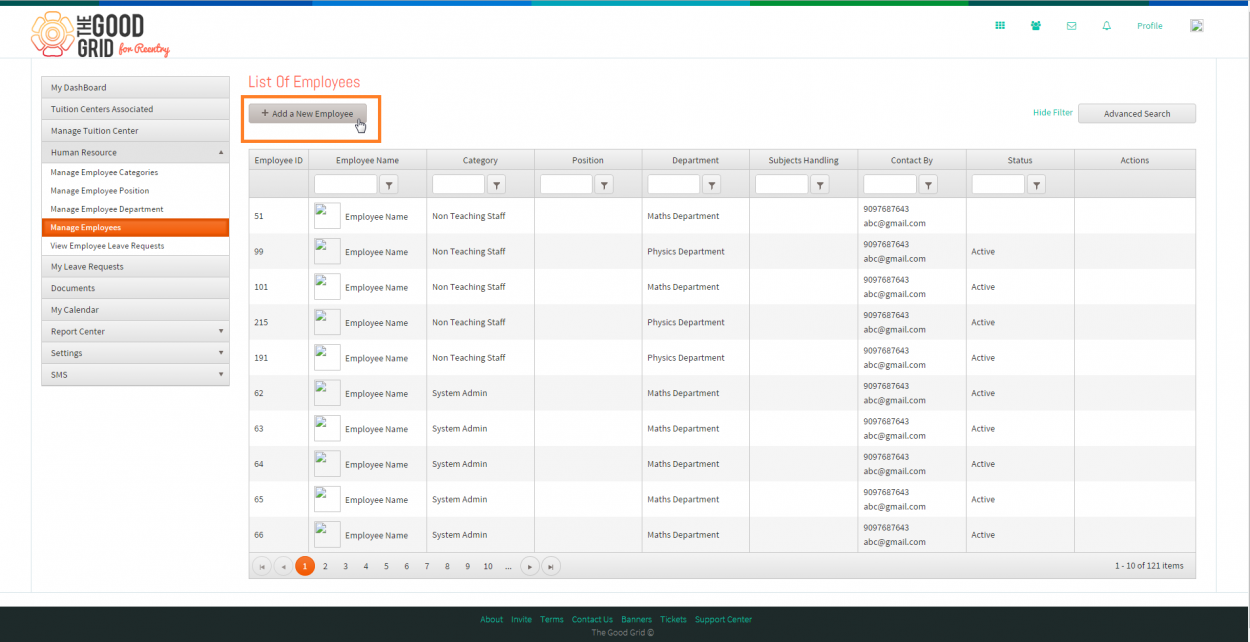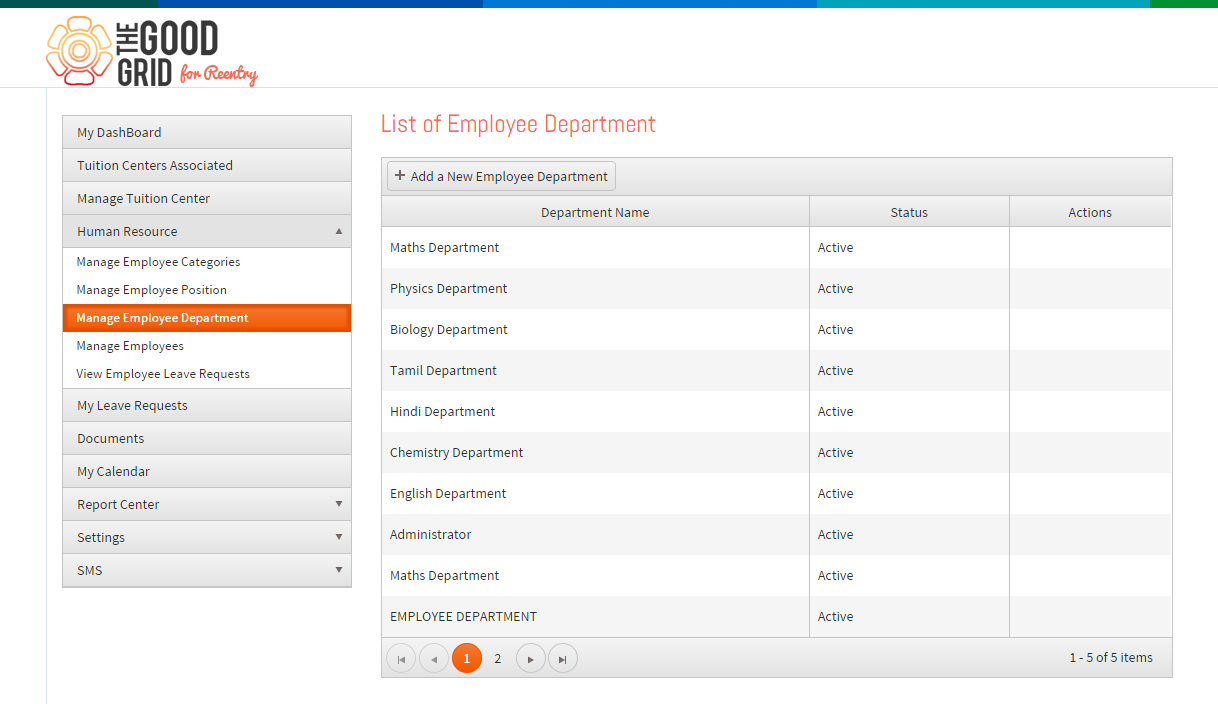Add Employees
Revision as of 10:05, 18 May 2015 by 182.72.71.59 (Talk)
Back To Main Menu
Actions Work Flow
Applications Screen Flow
- Adding a New Employee
- Adding Employees to Tuition Management is available Human Resources section (Human Resource – Manage Employees).
- This option is for entering Employee records to the system. There are mainly three section of admission of an employee. All the mandatory option is to be filled without fail.
- The process of admitting an employee is done by the Tuition Administrator. The details of the admitted employee can be searched from the employee search option which will be discussed later. The admission process of an employee is discussed at first.
- The following figures explain the steps. We can edit the details of the employee which is also discussed in the later section.
- Employee admission can be done by either Administrator or any other employee who is given the privilege to add employees.
- Step 1:
- Fig 3.16 shows admission form of an employee, asking details about the address and contact details. This form is displayed after the first form is saved. By saving the first form, an employee profile is created with the given Employee ID. All the highlighted fields in Fig 3.15 are mandatory and without filling these details, a profile cannot be created.
- Below figure shows different department which is been created for the Tuition.