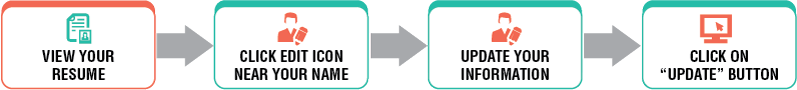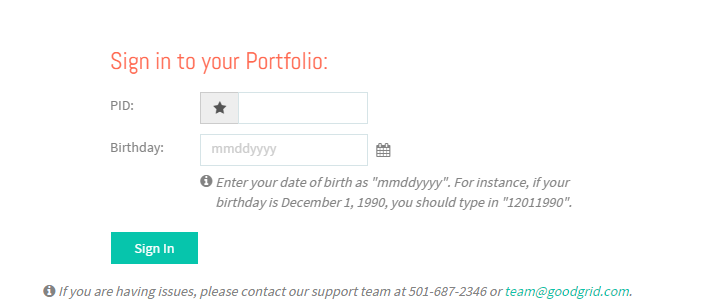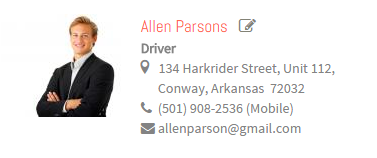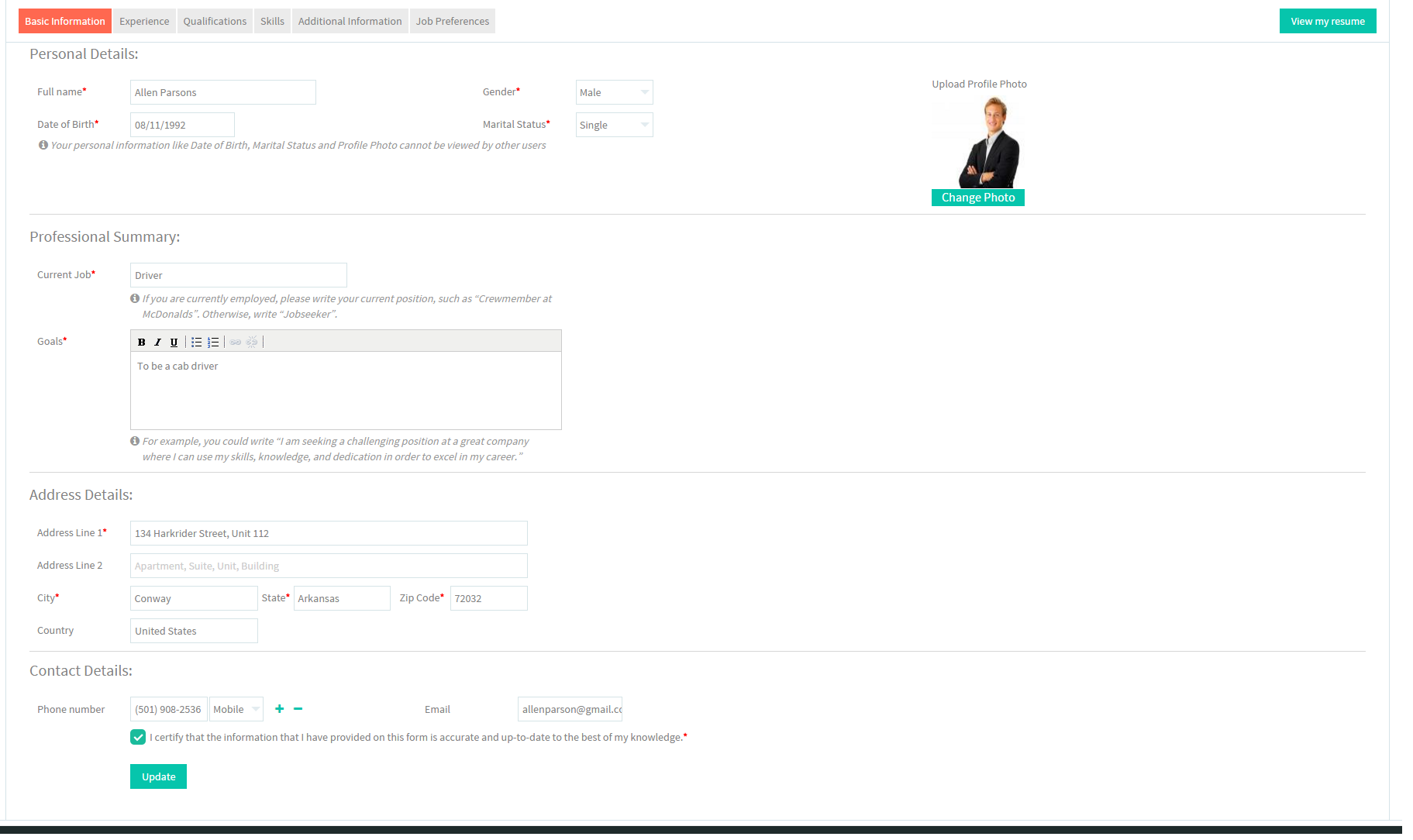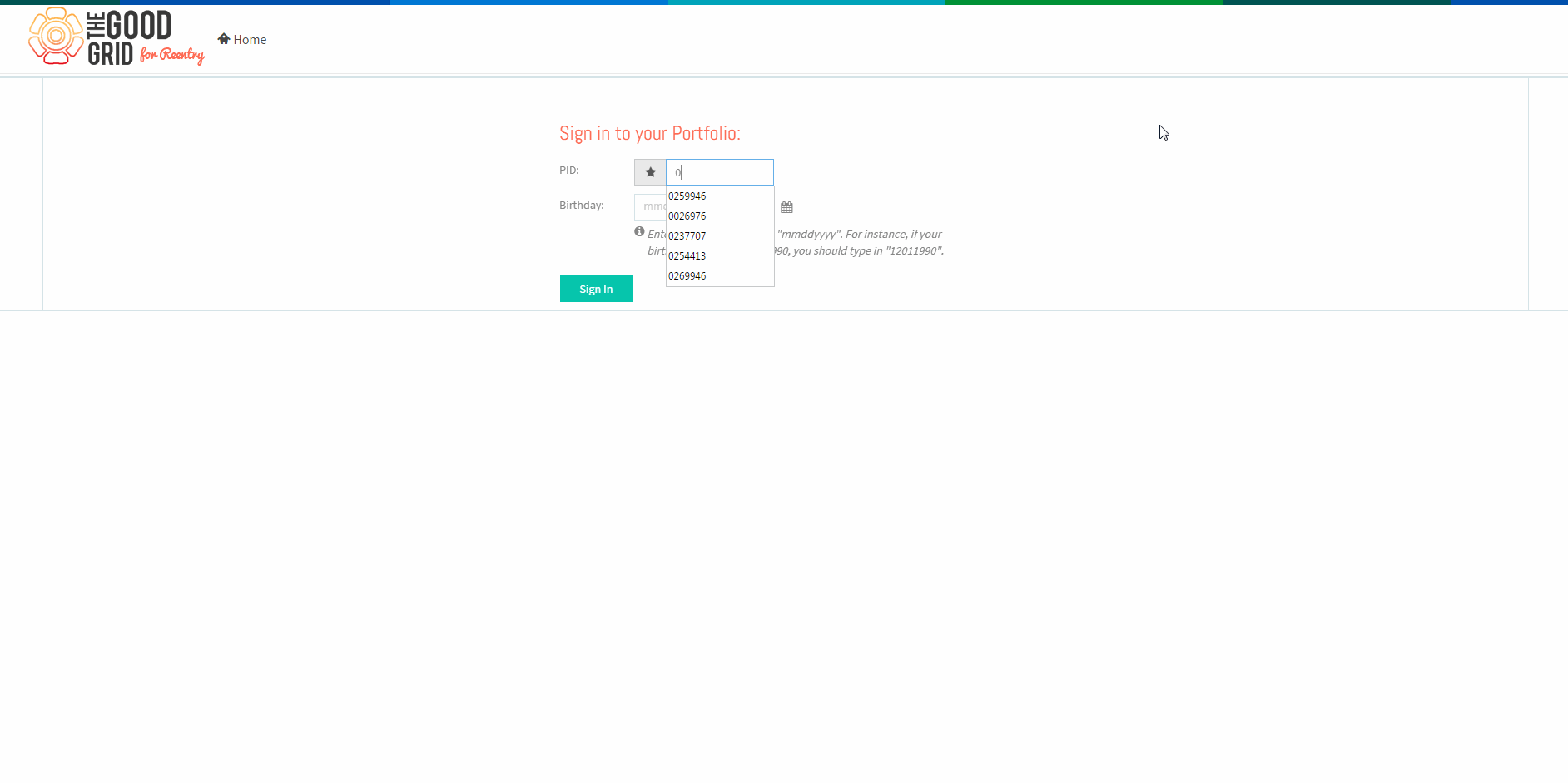How to update your resume Basic Information
Back Back To Main Menu
Contents
How to update your Resume
Applications Work Flow
Applications Screen Flow
- Enter valid 'PID' and 'Birth Date' and then click on Sign In button.
- Click Edit icon near the Name field
- Update the Basic Information screen.
- Click on Update button
User Actions Presentation