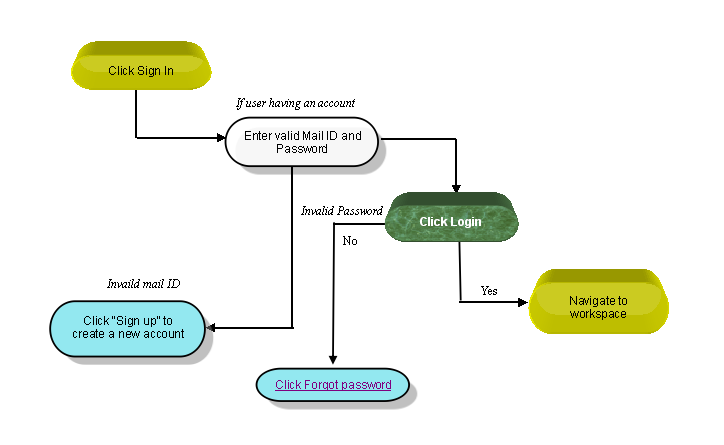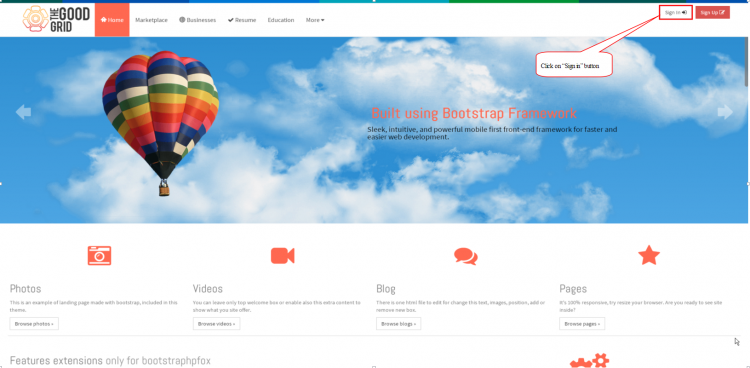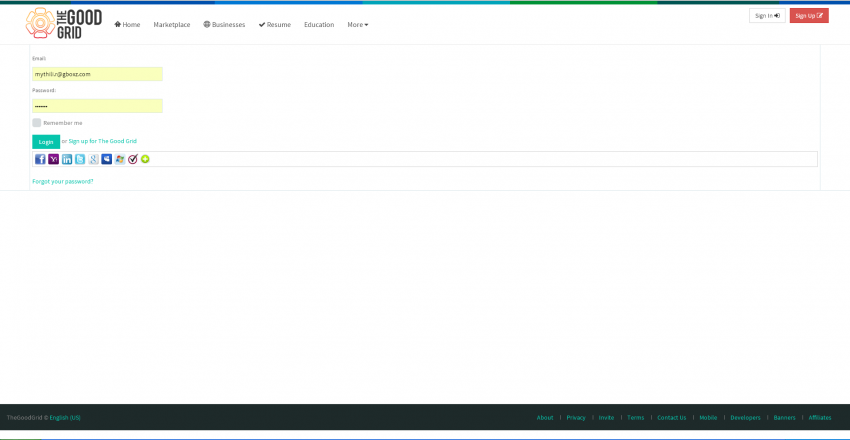Sign In
>> Back To TMS Help Center Main page
Follow the steps to SIGN IN
- Navigate to the TMS workspace follow these steps, Click on sign in button in right header
- Enter the Mail id and password to login into the tms workspace